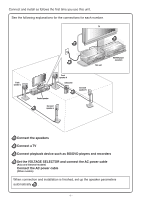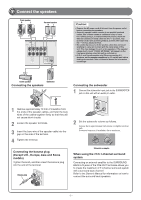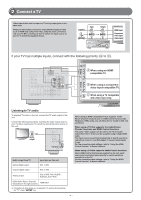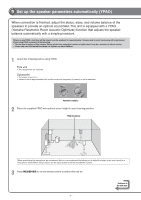Yamaha HTR-4063 Quick Reference Guide - Page 2
Connect a TV
 |
UPC - 027108935942
View all Yamaha HTR-4063 manuals
Add to My Manuals
Save this manual to your list of manuals |
Page 2 highlights
Connect and install as follows the first time you use this unit. See the following explanations for the connections for each number. TV 3 2 Front speaker L 4 This unit Center speaker Front speaker R Subwoofer 1 Surround speaker R Surround 1 speaker L BD/DVD player (recorder) 1 Connect the speakers 2 Connect a TV 3 Connect playback device such as BD/DVD players and recorders 4 Set the VOLTAGE SELECTOR and connect the AC power cable (Asia and General models) Connect the AC power cable (Other models) When connection and installation is finished, set up the speaker parameters automatically 5 . - 2 -

- 2 -
When connection and installation is finished, set up the speaker parameters
automatically
5
.
Connect and install as follows the first time you use this unit.
See the following explanations for the connections for each number.
1
Connect the speakers
2
Connect a TV
3
Connect playback device such as BD/DVD players and recorders
4
Set the VOLTAGE SELECTOR and connect the AC power cable
(Asia and General models)
Connect the AC power cable
(Other models)
This unit
TV
Subwoofer
1
1
2
3
4
BD/DVD player
(recorder)
Center speaker
Surround
speaker R
Surround
speaker L
Front
speaker R
Front
speaker L