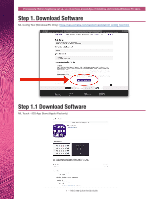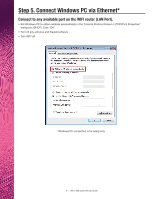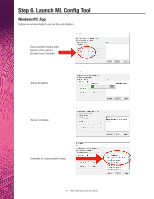Yamaha MLC-200 MLC-200 Base - Quick Set Up Guide - Page 5
Step 4. Connect all Cables
 |
View all Yamaha MLC-200 manuals
Add to My Manuals
Save this manual to your list of manuals |
Page 5 highlights
Step 4. Connect all Cables Please refer to the Installation Guide for more detailed information. Connections: • MRX7: Primary to Port 10 on SWR2100, Secondary to any LAN port on WIFI router (make sure all dip switches are in the up/off position) • SWR2100: Port 1-9 to MLA-200 (including teacher box) • MLA-200: Ports 1-9 on SWR2100 • Windows/PC: Any available port on SWR2100-10g or on WIFI router (LAN ports) *For Setup Only 4 - MLC-200 Quick Set Up Guide
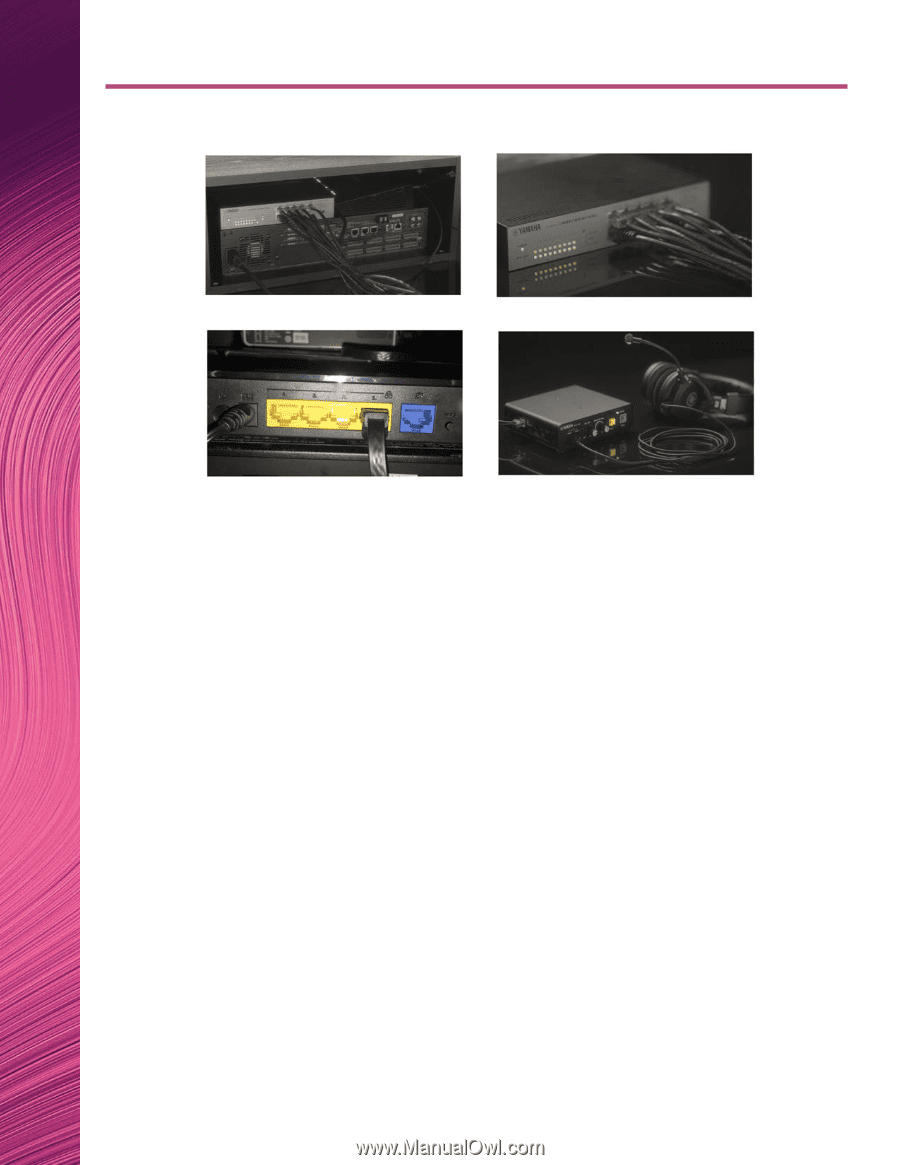
4
–
MLC-200 Quick Set Up Guide
Step 4. Connect all Cables
Please refer to the Installation Guide for more detailed information.
Connections:
• MRX7: Primary to Port 10 on SWR2100, Secondary to any LAN port on WIFI router
(make sure all dip switches are in the up/off position)
• SWR2100: Port 1-9 to MLA-200 (including teacher box)
• MLA-200: Ports 1-9 on SWR2100
• Windows/PC: Any available port on SWR2100-10g or on WIFI router (LAN ports)
*For Setup Only