| Section |
Page |
| Introduction |
1 |
| Introduction |
1 |
| Introduction |
1 |
| This manual explains the parameters and technical terms that are used for synthesizers incorporating the Yamaha AWM2 sound generators. |
1 |
| This manual explains the parameters and technical terms that are used for synthesizers incorporating the Yamaha AWM2 sound generators. |
1 |
| You should use this manual together with the documentation unique to the product. Read the documentation first and use this para... |
1 |
| Information |
1 |
| Information |
1 |
| The contents of this manual and the copyrights thereof are under exclusive ownership by Yamaha Corporation. |
1 |
| The company names and product names in this manual are the trademarks or registered trademarks of their respective companies. |
1 |
| Some functions and parameters in this manual may not be provided in your product. |
1 |
| The information in this manual is current as of October 2010. |
1 |
| Table Of Contents |
2 |
| 1 Voice Parameters |
4 |
| 1 Voice Parameters |
4 |
| 1-1 Basic Terms |
4 |
| 1-1 Basic Terms |
4 |
| 1-1-1 Definitions |
4 |
| 1-1-1 Definitions |
4 |
| 1-1-1 Definitions |
4 |
| <TABLE> |
4 |
| <TABLE BODY> |
4 |
| <TABLE ROW> |
4 |
| Voice |
4 |
| Voice |
4 |
| A Voice is a musical instrument sound that is built into an Electronic Musical Instrument. |
4 |
| A Voice is a musical instrument sound that is built into an Electronic Musical Instrument. |
4 |
| There are two Voice Types: |
4 |
| Normal Voices |
4 |
| Normal Voices |
4 |
| Normal Voices |
4 |
| Drum Voices |
4 |
| Drum Voices |
4 |
| <TABLE ROW> |
4 |
| Normal Voice |
4 |
| Normal Voice |
4 |
| Normal Voices are mainly pitched musical instrument-type sounds. |
4 |
| Normal Voices are mainly pitched musical instrument-type sounds. |
4 |
| You can play over the range of the keyboard at the standard pitch for each key. Normal Voices consist of one or more Elements (see |
4 |
| \ |
4 |
| <TABLE ROW> |
4 |
| Drum Voice |
4 |
| Drum Voice |
4 |
| Drum Voices are mainly percussion/drum sounds. |
4 |
| Drum Voices are mainly percussion/drum sounds. |
4 |
| A Drum Voice consists of mainly percussion/drum sounds that are assigned to individual notes on the keyboard, or a collection of assigned percussion/drum waves. The Drum Voice is also known as a Drum Kit. |
4 |
| <GRAPHIC> |
4 |
| <GRAPHIC> |
4 |
| Figure 1: Individual drum sounds, different for each key. |
4 |
| <TABLE ROW> |
4 |
| Element |
4 |
| Element |
4 |
| An Element is the smallest unit that makes up a Normal Voice. |
4 |
| An Element is the smallest unit that makes up a Normal Voice. |
4 |
| An Element is created by applying Voice Parameters to sound material. A single Normal Voice can be created by combining several Elements. |
4 |
| <TABLE ROW> |
4 |
| Drum Key |
4 |
| Drum Key |
4 |
| A Drum Key is the smallest unit that makes up a Drum Voice. |
4 |
| A Drum Key is the smallest unit that makes up a Drum Voice. |
4 |
| A Drum Key is assigned to individual notes on the Keyboard. The percussion/Drum wave is assigned to a Drum Key. |
4 |
| <TABLE ROW> |
4 |
| Voice Edit |
4 |
| Voice Edit |
4 |
| A function that lets you create your own Voices. |
4 |
| A function that lets you create your own Voices. |
4 |
| Use Voice Edit to adjust or apply Voice Parameters to a Voice. |
4 |
| For Normal Voices: |
4 |
| Use Common Edit to edit the settings that are common to all Elements; |
4 |
| Use Common Edit to edit the settings that are common to all Elements; |
4 |
| Use Common Edit to edit the settings that are common to all Elements; |
4 |
| Use Element Edit to edit the settings for each Element separately. |
4 |
| Use Element Edit to edit the settings for each Element separately. |
4 |
| For Drum Voices: |
4 |
| Use Common Edit to edit the settings that are common to all keys; |
4 |
| Use Common Edit to edit the settings that are common to all keys; |
4 |
| Use Common Edit to edit the settings that are common to all keys; |
4 |
| Use Key Edit to edit the settings for each key separately. |
4 |
| Use Key Edit to edit the settings for each key separately. |
4 |
| <TABLE ROW> |
4 |
| GM |
4 |
| GM |
4 |
| General MIDI (GM) is a worldwide standard for Voice organization and MIDI functions of synthesizers and tone generators. |
4 |
| General MIDI (GM) is a worldwide standard for Voice organization and MIDI functions of synthesizers and tone generators. |
4 |
| This standard ensures that any song sounds virtually the same on any GM device of any manufacturer. The GM Voice Bank on this sy... |
4 |
| 1-2 Synthesis Parameters |
5 |
| 1-2 Synthesis Parameters |
5 |
| 1-2-1 Oscillator |
5 |
| 1-2-1 Oscillator |
5 |
| 1-2-1 Oscillator |
5 |
| An Oscillator outputs the waveform that determines the basic pitch of an Element and is one unit of the tone generator block of the Electronic Musical Instrument. |
5 |
| You can: |
5 |
| Assign the waveform (or basic sound material) to each Element of a Normal Voice or each key of a Drum Voice; |
5 |
| Assign the waveform (or basic sound material) to each Element of a Normal Voice or each key of a Drum Voice; |
5 |
| Assign the waveform (or basic sound material) to each Element of a Normal Voice or each key of a Drum Voice; |
5 |
| Set the note range for the Element (Normal Voice); |
5 |
| Set the note range for the Element (Normal Voice); |
5 |
| Set the Velocity response (Normal Voice); |
5 |
| Set the Velocity response (Normal Voice); |
5 |
| Set the XA (eXpanded Articulation) parameters. |
5 |
| Set the XA (eXpanded Articulation) parameters. |
5 |
| <TABLE> |
5 |
| <TABLE BODY> |
5 |
| <TABLE ROW> |
5 |
| Element Switch |
5 |
| Element Switch |
5 |
| Switches a selected Element On or Off. |
5 |
| Switches a selected Element On or Off. |
5 |
| Elements for which the Element Switch is switched off will not sound. |
5 |
| <TABLE ROW> |
5 |
| XA Control |
5 |
| XA Control |
5 |
| Determines the functioning of the Expanded Articulation (XA) feature of an Element. |
5 |
| Determines the functioning of the Expanded Articulation (XA) feature of an Element. |
5 |
| The XA feature is sophisticated tone generator system that allows you to more effectively recreate realistic sound and natural performance techniques. It also provides other unique modes for random and alternate sound changes as you play. |
5 |
| For each Element, you can set to: |
5 |
| For each Element, you can set to: |
5 |
| Normal: The Element sounds normally each time you play the note. |
5 |
| Normal: The Element sounds normally each time you play the note. |
5 |
| Normal |
5 |
| Legato: When the Mono/Poly parameter is set to |
5 |
| Legato: When the Mono/Poly parameter is set to |
5 |
| Legato |
5 |
| Mono |
5 |
| Key off sound: The Element will sound each time you release the note. |
5 |
| Key off sound: The Element will sound each time you release the note. |
5 |
| Key off sound |
5 |
| Wave cycle (for multiple Elements): Each Element sounds alternately according to its numerical order. In other words, playing the first note will sound Element 1, the second note Element 2, and so on. |
5 |
| Wave cycle (for multiple Elements): Each Element sounds alternately according to its numerical order. In other words, playing the first note will sound Element 1, the second note Element 2, and so on. |
5 |
| Wave cycle |
5 |
| Wave random (for multiple Elements): Each Element will sound randomly each time you play the note. |
5 |
| Wave random (for multiple Elements): Each Element will sound randomly each time you play the note. |
5 |
| Wave random |
5 |
| AF 1 on: When the ASSIGNABLE FUNCTION [1] button is turned |
5 |
| AF 1 on: When the ASSIGNABLE FUNCTION [1] button is turned |
5 |
| AF 1 on |
5 |
| On |
5 |
| AF 2 on: When the ASSIGNABLE FUNCTION [2] button is turned |
5 |
| AF 2 on: When the ASSIGNABLE FUNCTION [2] button is turned |
5 |
| AF 2 on |
5 |
| On |
5 |
| All AF off: When both the ASSIGNABLE FUNCTION [1] and [2] buttons are turned |
5 |
| All AF off: When both the ASSIGNABLE FUNCTION [1] and [2] buttons are turned |
5 |
| All AF off |
5 |
| Off |
5 |
| To create the desired sound, assign the same Element Group to all Elements that have the same XA features. See |
5 |
| \ |
5 |
| <TABLE ROW> |
5 |
| Element Group |
5 |
| Element Group |
5 |
| Determines the group for XA Control. |
5 |
| Determines the group for XA Control. |
5 |
| The Elements of a group can be called up in sequential order or in random order. All Elements that have the same type of XA features must have the same group number. |
5 |
| This setting does not apply when the XA Control parameters of all Elements are set to Normal. |
5 |
| <TABLE ROW> |
6 |
| Waveform Bank |
6 |
| Waveform Bank |
6 |
| Specifies the Waveform Bank of an Element or Drum Key (Drum Voice). |
6 |
| Specifies the Waveform Bank of an Element or Drum Key (Drum Voice). |
6 |
| Preset |
6 |
| Preset |
6 |
| Preset |
6 |
| Preset |
6 |
| User: This lets you create User Waveforms based on samples that are recorded in the Sampling mode. |
6 |
| User: This lets you create User Waveforms based on samples that are recorded in the Sampling mode. |
6 |
| User |
6 |
| <TABLE ROW> |
6 |
| Waveform Category and Number |
6 |
| Waveform Category and Number |
6 |
| Specifies the waveform of an Element (Normal Voice) or Drum Key (Drum Voice). |
6 |
| Specifies the waveform of an Element (Normal Voice) or Drum Key (Drum Voice). |
6 |
| The waveform is specified as a combination of a Waveform Category and a Waveform Number. |
6 |
| <TABLE ROW> |
6 |
| Assign Mode (for Drum Voices) |
6 |
| Assign Mode (for Drum Voices) |
6 |
| Enables or disables double playback of the same note. |
6 |
| Enables or disables double playback of the same note. |
6 |
| Single: Double or repeated playback of the same note is not possible. The first note will be stopped, then the next note will be sounded. |
6 |
| Single: Double or repeated playback of the same note is not possible. The first note will be stopped, then the next note will be sounded. |
6 |
| Single: Double or repeated playback of the same note is not possible. The first note will be stopped, then the next note will be sounded. |
6 |
| Single |
6 |
| Multi: All notes are sounded simultaneously. This allows playback of the same note when it is played multiple times in succession (especially for tambourine and cymbal sounds that you would want to ring out to their full decay). |
6 |
| Multi: All notes are sounded simultaneously. This allows playback of the same note when it is played multiple times in succession (especially for tambourine and cymbal sounds that you would want to ring out to their full decay). |
6 |
| Multi |
6 |
| In general, you can use the setting |
6 |
| Multi |
6 |
| Multi |
6 |
| <TABLE ROW> |
6 |
| Receive Note Off (for Drum Voices) |
6 |
| Receive Note Off (for Drum Voices) |
6 |
| Determines whether a Drum Key responds to the MIDI Note Off message or not. |
6 |
| Determines whether a Drum Key responds to the MIDI Note Off message or not. |
6 |
| On: Stops the sound when you release the key (Drum Key). For sustained, non-fading drum sounds. |
6 |
| On: Stops the sound when you release the key (Drum Key). For sustained, non-fading drum sounds. |
6 |
| On: Stops the sound when you release the key (Drum Key). For sustained, non-fading drum sounds. |
6 |
| On |
6 |
| Off: Continues the (fading) sound when you release the key (Drum Key). |
6 |
| Off: Continues the (fading) sound when you release the key (Drum Key). |
6 |
| Off |
6 |
| <TABLE ROW> |
6 |
| Alternate Group (for Drum Voices) |
6 |
| Alternate Group (for Drum Voices) |
6 |
| Prevents playback of unnatural combinations of Drum Keys. |
6 |
| Prevents playback of unnatural combinations of Drum Keys. |
6 |
| You should assign Drum Keys that cannot be played simultaneously on a real Drum Kit (like open and closed hi-hats) to the same Alternate Group. |
6 |
| Select |
6 |
| Off |
6 |
| <TABLE ROW> |
6 |
| Key On Delay |
6 |
| Key On Delay |
6 |
| Defines the time delay between when a key is pressed and the corresponding sound is actually played. |
6 |
| Defines the time delay between when a key is pressed and the corresponding sound is actually played. |
6 |
| The higher the value, the longer the delay time. |
6 |
| <TABLE ROW> |
6 |
| Delay Tempo Sync |
6 |
| Delay Tempo Sync |
6 |
| Determines if the Key On Delay is synchronized to the tempo of the Arpeggio or sequencer (Song or Pattern). |
6 |
| Determines if the Key On Delay is synchronized to the tempo of the Arpeggio or sequencer (Song or Pattern). |
6 |
| <TABLE ROW> |
6 |
| Delay Tempo |
6 |
| Delay Tempo |
6 |
| Determines the timing of the Key On Delay when the Delay Tempo Sync is set to On. |
6 |
| Determines the timing of the Key On Delay when the Delay Tempo Sync is set to On. |
6 |
| <TABLE ROW> |
6 |
| Velocity Cross Fade |
6 |
| Velocity Cross Fade |
6 |
| Determines how gradually the volume of an Element decreases in proportion to the distance of Velocity changes outside the Velocity Limit setting. |
6 |
| Determines how gradually the volume of an Element decreases in proportion to the distance of Velocity changes outside the Velocity Limit setting. |
6 |
| The higher the value, the more gradual the volume decreases. |
6 |
| The higher the value, the more gradual the volume decreases. |
6 |
| The higher the value, the more gradual the volume decreases. |
6 |
| 0: No sound outside the Velocity Limit (see |
6 |
| 0: No sound outside the Velocity Limit (see |
6 |
| 0 |
6 |
| \ |
6 |
| Use this parameter to create natural-sounding Velocity cross fades, in which different Elements change gradually depending on the strength at which you play the keyboard. |
6 |
| <TABLE ROW> |
7 |
| Velocity Limit |
7 |
| Velocity Limit |
7 |
| Determines the minimum and maximum Velocity values in which an Element responds. |
7 |
| Determines the minimum and maximum Velocity values in which an Element responds. |
7 |
| Each Element will only sound for notes played between its specified Velocity Limits. |
7 |
| For example, this lets you have one Element sound when you play softly and have a different one sound when you play strongly. |
7 |
| If you first specify the maximum value and then the minimum value, for example \ |
7 |
| <TABLE ROW> |
7 |
| Note Limit |
7 |
| Note Limit |
7 |
| Determines the lowest and highest notes of the keyboard range for an Element. |
7 |
| Determines the lowest and highest notes of the keyboard range for an Element. |
7 |
| The selected Element will sound only when you play notes within this range. |
7 |
| If you first specify the highest note and then the lowest note, for example \ |
7 |
| 1-2-2 Pitch |
8 |
| 1-2-2 Pitch |
8 |
| 1-2-2 Pitch |
8 |
| The processing unit that controls the pitch of the wave output from the Oscillator on the tone generator block of the Electronic Musical Instrument. |
8 |
| This unit controls the pitch of the sound (wave) output from the Oscillator. In the case of a Normal Voice, you can detune separ... |
8 |
| This unit controls the pitch of the sound (wave) output from the Oscillator. In the case of a Normal Voice, you can detune separ... |
8 |
| <TABLE> |
8 |
| <TABLE BODY> |
8 |
| <TABLE ROW> |
8 |
| Coarse Tuning |
8 |
| Coarse Tuning |
8 |
| Determines the pitch of each Element (Normal Voice) or each Drum Key (Drum Voice) in semitones. |
8 |
| Determines the pitch of each Element (Normal Voice) or each Drum Key (Drum Voice) in semitones. |
8 |
| <TABLE ROW> |
8 |
| Fine Tuning |
8 |
| Fine Tuning |
8 |
| Determines the pitch of each Element or each Drum Key in cents. |
8 |
| Determines the pitch of each Element or each Drum Key in cents. |
8 |
| The term \ |
8 |
| <TABLE ROW> |
8 |
| Pitch Velocity Sensitivity |
8 |
| Pitch Velocity Sensitivity |
8 |
| Determines how the pitch of the Element or Drum Key responds to Velocity. |
8 |
| Determines how the pitch of the Element or Drum Key responds to Velocity. |
8 |
| Positive values: The pitch rises more, the harder you play the keyboard. |
8 |
| Positive values: The pitch rises more, the harder you play the keyboard. |
8 |
| Positive values: The pitch rises more, the harder you play the keyboard. |
8 |
| Negative values: The pitch falls more, the harder you play the keyboard. |
8 |
| Negative values: The pitch falls more, the harder you play the keyboard. |
8 |
| 0: No change in pitch. |
8 |
| 0: No change in pitch. |
8 |
| 0 |
8 |
| <TABLE ROW> |
8 |
| Fine Scaling Sensitivity |
8 |
| Fine Scaling Sensitivity |
8 |
| Determines the degree to which the notes (specifically, their position or Octave Range) affect the pitch in Fine Tuning of the selected Element, assuming C3 as the basic pitch. |
8 |
| Determines the degree to which the notes (specifically, their position or Octave Range) affect the pitch in Fine Tuning of the selected Element, assuming C3 as the basic pitch. |
8 |
| Positive values: The pitch of lower notes drops and that of higher notes rises. |
8 |
| Positive values: The pitch of lower notes drops and that of higher notes rises. |
8 |
| Positive values: The pitch of lower notes drops and that of higher notes rises. |
8 |
| Negative values: The pitch of lower notes rises and that of higher notes drops. |
8 |
| Negative values: The pitch of lower notes rises and that of higher notes drops. |
8 |
| <TABLE ROW> |
8 |
| Random |
8 |
| Random |
8 |
| This lets you randomly vary the pitch of the Element for each note you play. |
8 |
| This lets you randomly vary the pitch of the Element for each note you play. |
8 |
| The higher the value, the greater the pitch variation. |
8 |
| The higher the value, the greater the pitch variation. |
8 |
| The higher the value, the greater the pitch variation. |
8 |
| 0: No pitch change. |
8 |
| 0: No pitch change. |
8 |
| 0 |
8 |
| <TABLE ROW> |
8 |
| Pitch Key Follow Sensitivity |
8 |
| Pitch Key Follow Sensitivity |
8 |
| Determines the sensitivity of the Key Follow effect (the pitch interval of adjacent notes), assuming the pitch of the Center Key as standard. |
8 |
| Determines the sensitivity of the Key Follow effect (the pitch interval of adjacent notes), assuming the pitch of the Center Key as standard. |
8 |
| +100% (the normal setting): Adjacent notes are pitched one semitone apart. |
8 |
| +100% (the normal setting): Adjacent notes are pitched one semitone apart. |
8 |
| +100% (the normal setting): Adjacent notes are pitched one semitone apart. |
8 |
| +100% |
8 |
| 0%: All notes are the same pitch specified as the Center Key. |
8 |
| 0%: All notes are the same pitch specified as the Center Key. |
8 |
| 0% |
8 |
| Negative values: The settings are reversed. |
8 |
| Negative values: The settings are reversed. |
8 |
| This parameter is useful for creating alternate tunings, or for use with sounds that do not need to be spaced in semitones, such as pitched drum sounds in a Normal Voice. |
8 |
| <TABLE ROW> |
9 |
| Pitch Key Follow Sensitivity Center Key |
9 |
| Pitch Key Follow Sensitivity Center Key |
9 |
| Determines the central note or pitch for Pitch Key Follow. |
9 |
| Determines the central note or pitch for Pitch Key Follow. |
9 |
| The note number set here is the same pitch as normal regardless of the Pitch Key Follow setting. |
9 |
| <GRAPHIC> |
9 |
| <GRAPHIC> |
9 |
| Figure 2: Pitch Key Follow and Center Key |
9 |
| A: |
9 |
| A: |
9 |
| A: |
9 |
| Lower range |
9 |
| Lower range |
9 |
| B: |
9 |
| B: |
9 |
| Center Key |
9 |
| Center Key |
9 |
| C: |
9 |
| C: |
9 |
| Higher range |
9 |
| Higher range |
9 |
| D: |
9 |
| D: |
9 |
| Amount of pitch change |
9 |
| Amount of pitch change |
9 |
| E: |
9 |
| E: |
9 |
| When Pitch Key Follow = 100 |
9 |
| When Pitch Key Follow = 100 |
9 |
| F: |
9 |
| F: |
9 |
| Large |
9 |
| Large |
9 |
| G: |
9 |
| G: |
9 |
| Small |
9 |
| Small |
9 |
| 1-2-3 Pitch EG (Pitch Envelope Generator) |
9 |
| 1-2-3 Pitch EG (Pitch Envelope Generator) |
9 |
| 1-2-3 Pitch EG (Pitch Envelope Generator) |
9 |
| This lets you control the transition in pitch from the moment the sound starts to the moment the sound stops. You can create the... |
9 |
| <GRAPHIC> |
9 |
| <GRAPHIC> |
9 |
| Figure 3: Pitch Envelope Generator |
9 |
| A: |
9 |
| A: |
9 |
| A: |
9 |
| Key On: Pressing the key |
9 |
| Key On: Pressing the key |
9 |
| B: |
9 |
| B: |
9 |
| Key Off: Releasing the key |
9 |
| Key Off: Releasing the key |
9 |
| C: |
10 |
| C: |
10 |
| Time |
10 |
| Time |
10 |
| D: |
10 |
| D: |
10 |
| Pitch |
10 |
| Pitch |
10 |
| E: |
10 |
| E: |
10 |
| Hold Time |
10 |
| Hold Time |
10 |
| F: |
10 |
| F: |
10 |
| Attack Time |
10 |
| Attack Time |
10 |
| G: |
10 |
| G: |
10 |
| Decay 1 Time |
10 |
| Decay 1 Time |
10 |
| H: |
10 |
| H: |
10 |
| Decay 2 Time |
10 |
| Decay 2 Time |
10 |
| I: |
10 |
| I: |
10 |
| Release Time |
10 |
| Release Time |
10 |
| J: |
10 |
| J: |
10 |
| Hold Level |
10 |
| Hold Level |
10 |
| K: |
10 |
| K: |
10 |
| Attack Level |
10 |
| Attack Level |
10 |
| L: |
10 |
| L: |
10 |
| Decay 1 Level |
10 |
| Decay 1 Level |
10 |
| M: |
10 |
| M: |
10 |
| Decay 2 Level = Sustain Level |
10 |
| Decay 2 Level = Sustain Level |
10 |
| N: |
10 |
| N: |
10 |
| Release Level |
10 |
| Release Level |
10 |
| <TABLE> |
10 |
| <TABLE BODY> |
10 |
| <TABLE ROW> |
10 |
| Hold Time |
10 |
| Hold Time |
10 |
| Determines the time between the moment you press a key on the keyboard and the moment the envelope starts to rise. |
10 |
| Determines the time between the moment you press a key on the keyboard and the moment the envelope starts to rise. |
10 |
| <TABLE ROW> |
10 |
| Attack Time |
10 |
| Attack Time |
10 |
| Determines the speed of attack from the initial pitch (Hold Level) to the normal pitch of the Voice after the hold time has elapsed. |
10 |
| Determines the speed of attack from the initial pitch (Hold Level) to the normal pitch of the Voice after the hold time has elapsed. |
10 |
| <TABLE ROW> |
10 |
| Decay 1 Time |
10 |
| Decay 1 Time |
10 |
| Determines how fast the envelope falls from the normal pitch (Attack Level) of the Voice to the pitch specified as the Decay 1 Level. |
10 |
| Determines how fast the envelope falls from the normal pitch (Attack Level) of the Voice to the pitch specified as the Decay 1 Level. |
10 |
| <TABLE ROW> |
10 |
| Decay 2 Time |
10 |
| Decay 2 Time |
10 |
| Determines how fast the envelope falls from the pitch specified as the Decay 1 Level to the pitch specified as the Decay 2 Level. |
10 |
| Determines how fast the envelope falls from the pitch specified as the Decay 1 Level to the pitch specified as the Decay 2 Level. |
10 |
| <TABLE ROW> |
10 |
| Release Time |
10 |
| Release Time |
10 |
| Determines how fast the envelope falls from the pitch specified as the Decay 2 Level to the pitch specified as the Release Level when the note is released. |
10 |
| Determines how fast the envelope falls from the pitch specified as the Decay 2 Level to the pitch specified as the Release Level when the note is released. |
10 |
| <TABLE ROW> |
10 |
| Hold Level |
10 |
| Hold Level |
10 |
| Determines the initial pitch at the moment the key is pressed. |
10 |
| Determines the initial pitch at the moment the key is pressed. |
10 |
| <TABLE ROW> |
10 |
| Attack Level |
10 |
| Attack Level |
10 |
| Determines the normal pitch of the pressed key. |
10 |
| Determines the normal pitch of the pressed key. |
10 |
| <TABLE ROW> |
10 |
| Decay 1 Level |
10 |
| Decay 1 Level |
10 |
| Determines the level which the pitch of sound reaches from the Attack Level after the Decay 1 time elapses. |
10 |
| Determines the level which the pitch of sound reaches from the Attack Level after the Decay 1 time elapses. |
10 |
| <TABLE ROW> |
10 |
| Decay 2 Level |
10 |
| Decay 2 Level |
10 |
| Determines the sustain-level pitch which will be maintained while a note is held. |
10 |
| Determines the sustain-level pitch which will be maintained while a note is held. |
10 |
| <TABLE ROW> |
10 |
| Release Level |
10 |
| Release Level |
10 |
| Determines the final pitch reached after the note is released. |
10 |
| Determines the final pitch reached after the note is released. |
10 |
| <TABLE ROW> |
10 |
| EG Depth |
10 |
| EG Depth |
10 |
| Determines the range over which the pitch envelope changes. |
10 |
| Determines the range over which the pitch envelope changes. |
10 |
| 0: The pitch does not change. |
10 |
| 0: The pitch does not change. |
10 |
| 0: The pitch does not change. |
10 |
| 0 |
10 |
| The farther from 0 the value is, the larger the pitch range. |
10 |
| The farther from 0 the value is, the larger the pitch range. |
10 |
| Negative values: The pitch change is reversed. |
10 |
| Negative values: The pitch change is reversed. |
10 |
| <TABLE ROW> |
11 |
| EG Depth Velocity Sensitivity |
11 |
| EG Depth Velocity Sensitivity |
11 |
| Determines how the pitch range of the Element responds to Velocity. |
11 |
| Determines how the pitch range of the Element responds to Velocity. |
11 |
| Positive values: High Velocities cause the pitch range to expand and low Velocities cause it to contract, as shown in |
11 |
| Positive values: High Velocities cause the pitch range to expand and low Velocities cause it to contract, as shown in |
11 |
| Positive values: High Velocities cause the pitch range to expand and low Velocities cause it to contract, as shown in |
11 |
| Figure 4 |
11 |
| Negative values: High Velocities cause the pitch range to contract and low Velocities cause it to expand. |
11 |
| Negative values: High Velocities cause the pitch range to contract and low Velocities cause it to expand. |
11 |
| 0: The pitch envelope does not change, regardless of the Velocity. |
11 |
| 0: The pitch envelope does not change, regardless of the Velocity. |
11 |
| 0 |
11 |
| <GRAPHIC> |
11 |
| <GRAPHIC> |
11 |
| Figure 4: High Velocity, large range |
11 |
| <GRAPHIC> |
11 |
| <GRAPHIC> |
11 |
| Figure 5: Low Velocity, small range |
11 |
| <TABLE ROW> |
11 |
| EG Depth Velocity Curve |
11 |
| EG Depth Velocity Curve |
11 |
| Determines how the pitch range will be generated according to the Velocity (strength) with which you play notes on the keyboard. |
11 |
| Determines how the pitch range will be generated according to the Velocity (strength) with which you play notes on the keyboard. |
11 |
| <GRAPHIC> |
11 |
| <GRAPHIC> |
11 |
| Figure 6: Pitch EG Depth Velocity Curve |
11 |
| A: |
11 |
| A: |
11 |
| A: |
11 |
| Low |
11 |
| Low |
11 |
| B: |
11 |
| B: |
11 |
| High |
11 |
| High |
11 |
| C: |
11 |
| C: |
11 |
| Low |
11 |
| Low |
11 |
| D: |
11 |
| D: |
11 |
| High |
11 |
| High |
11 |
| X: |
11 |
| X: |
11 |
| Velocity |
11 |
| Velocity |
11 |
| Y: |
11 |
| Y: |
11 |
| Pitch Change |
11 |
| Pitch Change |
11 |
| <TABLE ROW> |
12 |
| EG Time Velocity Sensitivity |
12 |
| EG Time Velocity Sensitivity |
12 |
| Determines how the Pitch EG transition time (speed) responds to Velocity, or to the strength with which the key is pressed. |
12 |
| Determines how the Pitch EG transition time (speed) responds to Velocity, or to the strength with which the key is pressed. |
12 |
| Positive values: High Velocities result in a fast Pitch EG transition speed while low Velocities result in a slow speed, as shown in |
12 |
| Positive values: High Velocities result in a fast Pitch EG transition speed while low Velocities result in a slow speed, as shown in |
12 |
| Positive values: High Velocities result in a fast Pitch EG transition speed while low Velocities result in a slow speed, as shown in |
12 |
| Figure 7 |
12 |
| Negative values: High Velocities result in a slow Pitch EG transition speed while low Velocities result in a fast speed. |
12 |
| Negative values: High Velocities result in a slow Pitch EG transition speed while low Velocities result in a fast speed. |
12 |
| 0: The Pitch EG transition speed does not change, regardless of the Velocity. |
12 |
| 0: The Pitch EG transition speed does not change, regardless of the Velocity. |
12 |
| 0 |
12 |
| <GRAPHIC> |
12 |
| <GRAPHIC> |
12 |
| Figure 7: Playing hard (high Velocity): fast speed |
12 |
| <GRAPHIC> |
12 |
| <GRAPHIC> |
12 |
| Figure 8: Playing softly (low Velocity): slow speed |
12 |
| <TABLE ROW> |
12 |
| EG Time Velocity Sensitivity Segment |
12 |
| EG Time Velocity Sensitivity Segment |
12 |
| Determines the part of the Pitch EG that is affected by the EG Time Velocity Sensitivity. |
12 |
| Determines the part of the Pitch EG that is affected by the EG Time Velocity Sensitivity. |
12 |
| <TABLE ROW> |
12 |
| EG Time Key Follow Sensitivity |
12 |
| EG Time Key Follow Sensitivity |
12 |
| Determines the degree to which the notes (specifically, their position or Octave Range) affect the pitch EG times of the selected Element. |
12 |
| Determines the degree to which the notes (specifically, their position or Octave Range) affect the pitch EG times of the selected Element. |
12 |
| Positive values: High notes result in a high pitch EG transition speed while low notes result in a slow speed. |
12 |
| Positive values: High notes result in a high pitch EG transition speed while low notes result in a slow speed. |
12 |
| Positive values: High notes result in a high pitch EG transition speed while low notes result in a slow speed. |
12 |
| Negative values: High notes result in a slow pitch EG transition speed while low notes result in a high speed. |
12 |
| Negative values: High notes result in a slow pitch EG transition speed while low notes result in a high speed. |
12 |
| 0: The pitch EG transition speed does not change, regardless of the played note. |
12 |
| 0: The pitch EG transition speed does not change, regardless of the played note. |
12 |
| 0 |
12 |
| <TABLE ROW> |
13 |
| EG Time Key Follow Sensitivity Center Key |
13 |
| EG Time Key Follow Sensitivity Center Key |
13 |
| Determines the central note or pitch for the EG Time Key Follow. |
13 |
| Determines the central note or pitch for the EG Time Key Follow. |
13 |
| When the Center Key note is played, the Pitch EG behaves according to its actual settings. |
13 |
| <GRAPHIC> |
13 |
| <GRAPHIC> |
13 |
| Figure 9: Pitch EG Time Key Follow and Center Key |
13 |
| A: |
13 |
| A: |
13 |
| A: |
13 |
| Center Key |
13 |
| Center Key |
13 |
| B: |
13 |
| B: |
13 |
| Slower Speed |
13 |
| Slower Speed |
13 |
| C: |
13 |
| C: |
13 |
| Faster Speed |
13 |
| Faster Speed |
13 |
| D: |
13 |
| D: |
13 |
| Lower range |
13 |
| Lower range |
13 |
| E: |
13 |
| E: |
13 |
| Higher range |
13 |
| Higher range |
13 |
| F: |
13 |
| F: |
13 |
| Positive value |
13 |
| Positive value |
13 |
| G: |
13 |
| G: |
13 |
| Negative value |
13 |
| Negative value |
13 |
| 1-2-4 Filter |
13 |
| 1-2-4 Filter |
13 |
| 1-2-4 Filter |
13 |
| A filter is a circuit or processor that modifies tone by blocking or passing a specific frequency range of the sound. |
13 |
| Filters work by allowing portions of the signal lower or higher than a given frequency to pass, and cutting the remainder of the... |
13 |
| By adjusting the Resonance (which boosts the level of the signal in the area of the Cutoff Frequency), you can produce a distinctive \ |
13 |
| On the tone generator block of the Electronic Musical Instrument, the sound signal output from the Pitch unit is processed by the Filter unit. |
13 |
| <TABLE> |
13 |
| <TABLE BODY> |
13 |
| <TABLE ROW> |
13 |
| Cutoff Frequency |
13 |
| Cutoff Frequency |
13 |
| Determines the Cutoff Frequency for the Filter, or the central frequency around which the Filter is applied. |
13 |
| Determines the Cutoff Frequency for the Filter, or the central frequency around which the Filter is applied. |
13 |
| The tonal characteristics of the Voice and function of the Cutoff Frequency differ depending on which Filter Type is selected (see Chapter |
13 |
| 1-2-5 Filter Type |
13 |
| <TABLE ROW> |
14 |
| Cutoff Velocity Sensitivity |
14 |
| Cutoff Velocity Sensitivity |
14 |
| Determines how the Cutoff Frequency responds to Velocity, or the strength with which you play notes. |
14 |
| Determines how the Cutoff Frequency responds to Velocity, or the strength with which you play notes. |
14 |
| Positive values: The Cutoff Frequency rises the stronger you play the keyboard. |
14 |
| Positive values: The Cutoff Frequency rises the stronger you play the keyboard. |
14 |
| Positive values: The Cutoff Frequency rises the stronger you play the keyboard. |
14 |
| Negative values: The Cutoff Frequency rises the softer you play the keyboard. |
14 |
| Negative values: The Cutoff Frequency rises the softer you play the keyboard. |
14 |
| 0: The Cutoff Frequency does not change, regardless of the Velocity. |
14 |
| 0: The Cutoff Frequency does not change, regardless of the Velocity. |
14 |
| 0 |
14 |
| <TABLE ROW> |
14 |
| Resonance |
14 |
| Resonance |
14 |
| Resonance is used to set the amount of Resonance (harmonic emphasis) applied to the signal at the Cutoff Frequency. |
14 |
| Resonance is used to set the amount of Resonance (harmonic emphasis) applied to the signal at the Cutoff Frequency. |
14 |
| This parameter can boost the level of the signal in the area of the Cutoff Frequency. By emphasizing the overtones in this area, this can produce a distinctive \ |
14 |
| This can be used in combination with the Cutoff Frequency parameter to add further character to the sound. |
14 |
| This parameter is available when an LPF, HPF, BPF (excluding the BPFw), or BEF is selected as a Filter Type. |
14 |
| <TABLE ROW> |
14 |
| Width |
14 |
| Width |
14 |
| The Width parameter is used to adjust the width of the band of signal frequencies passed by the filter with the BPFw. |
14 |
| The Width parameter is used to adjust the width of the band of signal frequencies passed by the filter with the BPFw. |
14 |
| This parameter is available when a BPFw is selected as a Filter Type. |
14 |
| <TABLE ROW> |
14 |
| Resonance Velocity Sensitivity |
14 |
| Resonance Velocity Sensitivity |
14 |
| Determines the degree to which Resonance responds to Velocity, or the strength with which you play notes. |
14 |
| Determines the degree to which Resonance responds to Velocity, or the strength with which you play notes. |
14 |
| Positive values: The higher the Velocity, the greater the Resonance. |
14 |
| Positive values: The higher the Velocity, the greater the Resonance. |
14 |
| Positive values: The higher the Velocity, the greater the Resonance. |
14 |
| Negative values: The lower the Velocity, the greater the Resonance. |
14 |
| Negative values: The lower the Velocity, the greater the Resonance. |
14 |
| 0: No change of the Resonance value. |
14 |
| 0: No change of the Resonance value. |
14 |
| 0 |
14 |
| <TABLE ROW> |
14 |
| Gain |
14 |
| Gain |
14 |
| Determines the Gain of the signal sent to the filter. |
14 |
| Determines the Gain of the signal sent to the filter. |
14 |
| The lower the value, the lower the Gain. The tonal characteristics generated by the filter differ depending on the value set here. |
14 |
| <TABLE ROW> |
14 |
| Cutoff Key Follow Sensitivity |
14 |
| Cutoff Key Follow Sensitivity |
14 |
| Determines the degree to which the notes (specifically, their position or Octave Range) affect the Cutoff Frequency of the selected Element, assuming C3 as the basic pitch. |
14 |
| Determines the degree to which the notes (specifically, their position or Octave Range) affect the Cutoff Frequency of the selected Element, assuming C3 as the basic pitch. |
14 |
| Positive values: The Cutoff Frequency drops for lower notes and rises for higher notes. |
14 |
| Positive values: The Cutoff Frequency drops for lower notes and rises for higher notes. |
14 |
| Positive values: The Cutoff Frequency drops for lower notes and rises for higher notes. |
14 |
| Negative values: The Cutoff Frequency rises for lower notes and drops for higher notes. |
14 |
| Negative values: The Cutoff Frequency rises for lower notes and drops for higher notes. |
14 |
| <TABLE ROW> |
15 |
| Cutoff Key Follow Center Key |
15 |
| Cutoff Key Follow Center Key |
15 |
| This indicates the central note for Cutoff Key Follow. |
15 |
| This indicates the central note for Cutoff Key Follow. |
15 |
| <GRAPHIC> |
15 |
| <GRAPHIC> |
15 |
| Figure 10: Cutoff Key Follow and Center Key |
15 |
| A: |
15 |
| A: |
15 |
| A: |
15 |
| Lower range |
15 |
| Lower range |
15 |
| B: |
15 |
| B: |
15 |
| Center Key = C3 |
15 |
| Center Key = C3 |
15 |
| C: |
15 |
| C: |
15 |
| Higher range |
15 |
| Higher range |
15 |
| D: |
15 |
| D: |
15 |
| Amount of Cutoff Frequency change |
15 |
| Amount of Cutoff Frequency change |
15 |
| E: |
15 |
| E: |
15 |
| When Cutoff Key Follow Sensitivity = 100 |
15 |
| When Cutoff Key Follow Sensitivity = 100 |
15 |
| F: |
15 |
| F: |
15 |
| Large |
15 |
| Large |
15 |
| G: |
15 |
| G: |
15 |
| Small |
15 |
| Small |
15 |
| <TABLE ROW> |
15 |
| Distance |
15 |
| Distance |
15 |
| Determines the Distance between the two Cutoff Frequencies of the Dual Filter Types (which consist of two identical filters in parallel), and of the LPF12+BPF6 type. |
15 |
| Determines the Distance between the two Cutoff Frequencies of the Dual Filter Types (which consist of two identical filters in parallel), and of the LPF12+BPF6 type. |
15 |
| When any other Filter Type is selected, this parameter is not available. |
15 |
| <TABLE ROW> |
15 |
| HPF Cutoff Frequency |
15 |
| HPF Cutoff Frequency |
15 |
| Determines the central frequency for the Key Follow parameter of the HPF. |
15 |
| Determines the central frequency for the Key Follow parameter of the HPF. |
15 |
| This parameter is only available for Filter Types LPF12+HPF12 and LPF6+HPF6. |
15 |
| <TABLE ROW> |
15 |
| HPF Cutoff Key Follow Sensitivity |
15 |
| HPF Cutoff Key Follow Sensitivity |
15 |
| Determines the degree to which the notes (specifically, their position or Octave Range) affect the Cutoff Frequency of the HPF. |
15 |
| Determines the degree to which the notes (specifically, their position or Octave Range) affect the Cutoff Frequency of the HPF. |
15 |
| Positive values: The Cutoff Frequency drops for lower notes and rises for higher notes. |
15 |
| Positive values: The Cutoff Frequency drops for lower notes and rises for higher notes. |
15 |
| Positive values: The Cutoff Frequency drops for lower notes and rises for higher notes. |
15 |
| Negative values: The Cutoff Frequency rises for lower notes and drops for higher notes. |
15 |
| Negative values: The Cutoff Frequency rises for lower notes and drops for higher notes. |
15 |
| This parameter is only available for Filter Types LPF12+HPF12 and LPF6+HPF6. |
15 |
| <TABLE ROW> |
15 |
| HPF Cutoff Key Follow Sensitivity Center Key |
15 |
| HPF Cutoff Key Follow Sensitivity Center Key |
15 |
| This indicates the central note for HPF Key Follow Sensitivity. |
15 |
| This indicates the central note for HPF Key Follow Sensitivity. |
15 |
| 1-2-5 Filter Type |
16 |
| 1-2-5 Filter Type |
16 |
| 1-2-5 Filter Type |
16 |
| <TABLE> |
16 |
| <TABLE BODY> |
16 |
| <TABLE ROW> |
16 |
| LPF (Low-Pass Filter) |
16 |
| LPF (Low-Pass Filter) |
16 |
| This is a Filter Type that only passes signals below the Cutoff Frequency. |
16 |
| This is a Filter Type that only passes signals below the Cutoff Frequency. |
16 |
| The sound can be brightened by raising the Cutoff Frequency of the filter. On the other hand, the sound can be darkened by lower... |
16 |
| This Filter Type is most popular and useful for producing classic synthesizer sounds. |
16 |
| <GRAPHIC> |
16 |
| <GRAPHIC> |
16 |
| Figure 11: Low-Pass Filter |
16 |
| A: |
16 |
| A: |
16 |
| A: |
16 |
| Cutoff Frequency |
16 |
| Cutoff Frequency |
16 |
| B: |
16 |
| B: |
16 |
| Resonance |
16 |
| Resonance |
16 |
| C: |
16 |
| C: |
16 |
| Frequencies that are “passed” by the filter |
16 |
| Frequencies that are “passed” by the filter |
16 |
| X: |
16 |
| X: |
16 |
| Frequency (Pitch) |
16 |
| Frequency (Pitch) |
16 |
| Y: |
16 |
| Y: |
16 |
| Level |
16 |
| Level |
16 |
| <TABLE ROW> |
17 |
| LPF24D |
17 |
| LPF24D |
17 |
| A dynamic -24 dB/oct Low-Pass Filter with a characteristic digital sound. |
17 |
| A dynamic -24 dB/oct Low-Pass Filter with a characteristic digital sound. |
17 |
| Compared to the LPF24A type, this filter can produce a more pronounced Resonance effect. |
17 |
| <GRAPHIC> |
17 |
| <GRAPHIC> |
17 |
| Figure 12: LPF24D |
17 |
| A: |
17 |
| A: |
17 |
| A: |
17 |
| Resonance |
17 |
| Resonance |
17 |
| B: |
17 |
| B: |
17 |
| Frequencies that are “passed” by the filter |
17 |
| Frequencies that are “passed” by the filter |
17 |
| <TABLE ROW> |
17 |
| LPF24A |
17 |
| LPF24A |
17 |
| A digital dynamic Low-Pass Filter with characteristics similar to a 4-pole analog synthesizer filter. |
17 |
| A digital dynamic Low-Pass Filter with characteristics similar to a 4-pole analog synthesizer filter. |
17 |
| <TABLE ROW> |
17 |
| LPF18 |
17 |
| LPF18 |
17 |
| 3-pole -18 dB/oct Low-Pass Filter. |
17 |
| 3-pole -18 dB/oct Low-Pass Filter. |
17 |
| <TABLE ROW> |
17 |
| LPF18s |
17 |
| LPF18s |
17 |
| 3-pole -18 dB/oct Low-Pass Filter. |
17 |
| 3-pole -18 dB/oct Low-Pass Filter. |
17 |
| This filter has a smoother cutoff slope than the LPF18 type. |
17 |
| <TABLE ROW> |
17 |
| HPF (High-Pass Filter) |
17 |
| HPF (High-Pass Filter) |
17 |
| A Filter Type that only passes signals above the Cutoff Frequency. |
17 |
| A Filter Type that only passes signals above the Cutoff Frequency. |
17 |
| You can use the Resonance parameter to add further character to the sound. |
17 |
| <GRAPHIC> |
17 |
| <GRAPHIC> |
17 |
| Figure 13: High-Pass Filter |
17 |
| A: |
17 |
| A: |
17 |
| A: |
17 |
| Cutoff Frequency |
17 |
| Cutoff Frequency |
17 |
| B: |
17 |
| B: |
17 |
| Resonance |
17 |
| Resonance |
17 |
| C: |
17 |
| C: |
17 |
| Frequencies that are “passed” by the filter |
17 |
| Frequencies that are “passed” by the filter |
17 |
| X: |
17 |
| X: |
17 |
| Frequency (Pitch) |
17 |
| Frequency (Pitch) |
17 |
| Y: |
17 |
| Y: |
17 |
| Level |
17 |
| Level |
17 |
| <TABLE ROW> |
18 |
| HPF24D |
18 |
| HPF24D |
18 |
| A dynamic -24 dB/oct High-Pass Filter with a characteristic digital sound. |
18 |
| A dynamic -24 dB/oct High-Pass Filter with a characteristic digital sound. |
18 |
| This filter can produce a pronounced Resonance effect. |
18 |
| <GRAPHIC> |
18 |
| <GRAPHIC> |
18 |
| Figure 14: HPF24D |
18 |
| A: |
18 |
| A: |
18 |
| A: |
18 |
| Resonance |
18 |
| Resonance |
18 |
| <TABLE ROW> |
18 |
| HPF12 |
18 |
| HPF12 |
18 |
| -12 dB/oct dynamic High-Pass Filter. |
18 |
| -12 dB/oct dynamic High-Pass Filter. |
18 |
| <TABLE ROW> |
18 |
| BPF (Band-Pass Filter) |
18 |
| BPF (Band-Pass Filter) |
18 |
| A Filter Type that only passes a band of signals around the Cutoff Frequency. |
18 |
| A Filter Type that only passes a band of signals around the Cutoff Frequency. |
18 |
| <GRAPHIC> |
18 |
| <GRAPHIC> |
18 |
| Figure 15: Band-Pass Filter |
18 |
| A: |
18 |
| A: |
18 |
| A: |
18 |
| Center Frequency |
18 |
| Center Frequency |
18 |
| B: |
18 |
| B: |
18 |
| Cutoff Range |
18 |
| Cutoff Range |
18 |
| C: |
18 |
| C: |
18 |
| Frequencies that are “passed” by the filter |
18 |
| Frequencies that are “passed” by the filter |
18 |
| X: |
18 |
| X: |
18 |
| Frequency |
18 |
| Frequency |
18 |
| Y: |
18 |
| Y: |
18 |
| Level |
18 |
| Level |
18 |
| <TABLE ROW> |
19 |
| BPF12D |
19 |
| BPF12D |
19 |
| The combination of a -12 dB/oct HPF and LPF with a characteristic digital sound. |
19 |
| The combination of a -12 dB/oct HPF and LPF with a characteristic digital sound. |
19 |
| <GRAPHIC> |
19 |
| <GRAPHIC> |
19 |
| Figure 16: BPF12D |
19 |
| A: |
19 |
| A: |
19 |
| A: |
19 |
| Resonance |
19 |
| Resonance |
19 |
| B: |
19 |
| B: |
19 |
| Cutoff Range |
19 |
| Cutoff Range |
19 |
| C: |
19 |
| C: |
19 |
| Frequencies that are “passed” by the filter |
19 |
| Frequencies that are “passed” by the filter |
19 |
| D: |
19 |
| D: |
19 |
| -12 dB/oct |
19 |
| -12 dB/oct |
19 |
| X: |
19 |
| X: |
19 |
| Frequency |
19 |
| Frequency |
19 |
| Y: |
19 |
| Y: |
19 |
| Level |
19 |
| Level |
19 |
| <TABLE ROW> |
19 |
| BPF6 |
19 |
| BPF6 |
19 |
| The combination of a -6 dB/oct HPF and LPF. |
19 |
| The combination of a -6 dB/oct HPF and LPF. |
19 |
| <GRAPHIC> |
19 |
| <GRAPHIC> |
19 |
| Figure 17: BPF6 |
19 |
| A: |
19 |
| A: |
19 |
| A: |
19 |
| Resonance |
19 |
| Resonance |
19 |
| B: |
19 |
| B: |
19 |
| Cutoff Range |
19 |
| Cutoff Range |
19 |
| C: |
19 |
| C: |
19 |
| Frequencies that are “passed” by the filter |
19 |
| Frequencies that are “passed” by the filter |
19 |
| D: |
19 |
| D: |
19 |
| -6 dB/oct |
19 |
| -6 dB/oct |
19 |
| X: |
19 |
| X: |
19 |
| Frequency |
19 |
| Frequency |
19 |
| Y: |
19 |
| Y: |
19 |
| Level |
19 |
| Level |
19 |
| <TABLE ROW> |
20 |
| BPFw |
20 |
| BPFw |
20 |
| A -12 dB/oct BPF that combines HPF and LPF filters to allow wider bandwidth settings. |
20 |
| A -12 dB/oct BPF that combines HPF and LPF filters to allow wider bandwidth settings. |
20 |
| <GRAPHIC> |
20 |
| <GRAPHIC> |
20 |
| Figure 18: BPFw |
20 |
| A: |
20 |
| A: |
20 |
| A: |
20 |
| Width can be increased |
20 |
| Width can be increased |
20 |
| B: |
20 |
| B: |
20 |
| Cutoff Range |
20 |
| Cutoff Range |
20 |
| C: |
20 |
| C: |
20 |
| Frequencies that are “passed” by the filter |
20 |
| Frequencies that are “passed” by the filter |
20 |
| X: |
20 |
| X: |
20 |
| Frequency |
20 |
| Frequency |
20 |
| Y: |
20 |
| Y: |
20 |
| Level |
20 |
| Level |
20 |
| <TABLE ROW> |
20 |
| BEF (Band-Eliminate Filter) |
20 |
| BEF (Band-Eliminate Filter) |
20 |
| The Band-Eliminate Filter has an opposite effect on the sound compared to the Band-Pass Filter. |
20 |
| The Band-Eliminate Filter has an opposite effect on the sound compared to the Band-Pass Filter. |
20 |
| When this Filter Type is selected, you can set the Cutoff Frequency around which the audio signal is muted or eliminated. |
20 |
| <GRAPHIC> |
20 |
| <GRAPHIC> |
20 |
| Figure 19: Band-Eliminate Filter |
20 |
| A: |
20 |
| A: |
20 |
| A: |
20 |
| Center Frequency |
20 |
| Center Frequency |
20 |
| B: |
20 |
| B: |
20 |
| Cutoff Range |
20 |
| Cutoff Range |
20 |
| C: |
20 |
| C: |
20 |
| Frequencies that are “passed” by the filter |
20 |
| Frequencies that are “passed” by the filter |
20 |
| X: |
20 |
| X: |
20 |
| Frequency |
20 |
| Frequency |
20 |
| Y: |
20 |
| Y: |
20 |
| Level |
20 |
| Level |
20 |
| <TABLE ROW> |
20 |
| BEF12 |
20 |
| BEF12 |
20 |
| -12 dB/oct Band-Eliminate Filter. |
20 |
| -12 dB/oct Band-Eliminate Filter. |
20 |
| <TABLE ROW> |
20 |
| BEF6 |
20 |
| BEF6 |
20 |
| -6 dB/oct Band-Eliminate Filter. |
20 |
| -6 dB/oct Band-Eliminate Filter. |
20 |
| <TABLE ROW> |
21 |
| Dual LPF |
21 |
| Dual LPF |
21 |
| Two -12 dB/oct Low-Pass Filters connected in parallel. |
21 |
| Two -12 dB/oct Low-Pass Filters connected in parallel. |
21 |
| You can edit the distance between the two Cutoff Frequencies. |
21 |
| <GRAPHIC> |
21 |
| <GRAPHIC> |
21 |
| Figure 20: Dual Low-Pass Filters |
21 |
| A: |
21 |
| A: |
21 |
| A: |
21 |
| Distance |
21 |
| Distance |
21 |
| B: |
21 |
| B: |
21 |
| Lower Cutoff Frequency is set directly on the Display |
21 |
| Lower Cutoff Frequency is set directly on the Display |
21 |
| X: |
21 |
| X: |
21 |
| Frequency |
21 |
| Frequency |
21 |
| Y: |
21 |
| Y: |
21 |
| Level |
21 |
| Level |
21 |
| <TABLE ROW> |
21 |
| Dual HPF |
21 |
| Dual HPF |
21 |
| Two -12 dB/oct High-Pass Filters connected in parallel. |
21 |
| Two -12 dB/oct High-Pass Filters connected in parallel. |
21 |
| <TABLE ROW> |
21 |
| Dual BPF |
21 |
| Dual BPF |
21 |
| Two -6 dB/oct Band-Pass Filters connected in parallel. |
21 |
| Two -6 dB/oct Band-Pass Filters connected in parallel. |
21 |
| <TABLE ROW> |
21 |
| Dual BEF |
21 |
| Dual BEF |
21 |
| Two -6 dB/oct Band-Eliminate Filters connected in serial. |
21 |
| Two -6 dB/oct Band-Eliminate Filters connected in serial. |
21 |
| <GRAPHIC> |
21 |
| <GRAPHIC> |
21 |
| Figure 21: Dual Band-Eliminate Filters |
21 |
| A: |
21 |
| A: |
21 |
| A: |
21 |
| Distance |
21 |
| Distance |
21 |
| B: |
21 |
| B: |
21 |
| Lower Cutoff Frequency is set directly on the Display |
21 |
| Lower Cutoff Frequency is set directly on the Display |
21 |
| X: |
21 |
| X: |
21 |
| Frequency |
21 |
| Frequency |
21 |
| Y: |
21 |
| Y: |
21 |
| Level |
21 |
| Level |
21 |
| <TABLE ROW> |
21 |
| LPF12+HPF12 |
21 |
| LPF12+HPF12 |
21 |
| A combination of a -12 dB/oct Low-Pass Filter and a -12 dB/oct High-Pass Filter connected in serial. |
21 |
| A combination of a -12 dB/oct Low-Pass Filter and a -12 dB/oct High-Pass Filter connected in serial. |
21 |
| When this Filter Type is selected, HPF Cutoff and HPF Key Follow Sensitivity can be set. |
21 |
| <TABLE ROW> |
21 |
| LPF6+HPF6 |
21 |
| LPF6+HPF6 |
21 |
| A combination of a -6 dB/oct Low-Pass Filter and a -6 dB/oct High-Pass Filter connected in serial. |
21 |
| A combination of a -6 dB/oct Low-Pass Filter and a -6 dB/oct High-Pass Filter connected in serial. |
21 |
| When this Filter Type is selected, HPF Cutoff and HPF Key Follow Sensitivity can be set. |
21 |
| <TABLE ROW> |
22 |
| LPF12+BPF6 |
22 |
| LPF12+BPF6 |
22 |
| A combination of a -12 dB/oct Low-Pass Filter and a -6 dB/oct Band-Pass Filter connected in parallel. |
22 |
| A combination of a -12 dB/oct Low-Pass Filter and a -6 dB/oct Band-Pass Filter connected in parallel. |
22 |
| You can edit the distance between the two Cutoff Frequencies. |
22 |
| <GRAPHIC> |
22 |
| <GRAPHIC> |
22 |
| Figure 22: LPF12+BPF6 |
22 |
| A: |
22 |
| A: |
22 |
| A: |
22 |
| Distance |
22 |
| Distance |
22 |
| B: |
22 |
| B: |
22 |
| Lower Cutoff Frequency is set directly on the Display |
22 |
| Lower Cutoff Frequency is set directly on the Display |
22 |
| X: |
22 |
| X: |
22 |
| Frequency |
22 |
| Frequency |
22 |
| Y: |
22 |
| Y: |
22 |
| Level |
22 |
| Level |
22 |
| 1-2-6 Filter EG (Envelope Generator) |
22 |
| 1-2-6 Filter EG (Envelope Generator) |
22 |
| 1-2-6 Filter EG (Envelope Generator) |
22 |
| This lets you control the transition in tone from the moment the sound starts to the moment the sound stops. You can create a cu... |
22 |
| <GRAPHIC> |
22 |
| <GRAPHIC> |
22 |
| Figure 23: Filter Envelope Generator |
22 |
| A: |
22 |
| A: |
22 |
| A: |
22 |
| Key On: Pressing the key |
22 |
| Key On: Pressing the key |
22 |
| B: |
22 |
| B: |
22 |
| Key Off: Releasing the key |
22 |
| Key Off: Releasing the key |
22 |
| C: |
22 |
| C: |
22 |
| Time |
22 |
| Time |
22 |
| D: |
22 |
| D: |
22 |
| Cutoff Frequency |
22 |
| Cutoff Frequency |
22 |
| E: |
22 |
| E: |
22 |
| Hold Time |
22 |
| Hold Time |
22 |
| F: |
22 |
| F: |
22 |
| Attack Time |
22 |
| Attack Time |
22 |
| G: |
22 |
| G: |
22 |
| Decay 1 Time |
22 |
| Decay 1 Time |
22 |
| H: |
22 |
| H: |
22 |
| Decay 2 Time |
22 |
| Decay 2 Time |
22 |
| I: |
22 |
| I: |
22 |
| Release Time |
22 |
| Release Time |
22 |
| J: |
22 |
| J: |
22 |
| Hold Level |
22 |
| Hold Level |
22 |
| K: |
22 |
| K: |
22 |
| Attack Level |
22 |
| Attack Level |
22 |
| L: |
22 |
| L: |
22 |
| Decay 1 Level |
22 |
| Decay 1 Level |
22 |
| M: |
23 |
| M: |
23 |
| Decay 2 Level = Sustain Level |
23 |
| Decay 2 Level = Sustain Level |
23 |
| N: |
23 |
| N: |
23 |
| Release Level |
23 |
| Release Level |
23 |
| <TABLE> |
23 |
| <TABLE BODY> |
23 |
| <TABLE ROW> |
23 |
| Hold Time |
23 |
| Hold Time |
23 |
| Determines the time between the moment you press a key on the keyboard and the moment the envelope starts to rise. |
23 |
| Determines the time between the moment you press a key on the keyboard and the moment the envelope starts to rise. |
23 |
| <TABLE ROW> |
23 |
| Attack Time |
23 |
| Attack Time |
23 |
| Determines the speed of attack from the initial Cutoff Frequency (at Hold Level) to the maximum level of the Voice after the Hold Time has elapsed. |
23 |
| Determines the speed of attack from the initial Cutoff Frequency (at Hold Level) to the maximum level of the Voice after the Hold Time has elapsed. |
23 |
| <TABLE ROW> |
23 |
| Decay 1 Time |
23 |
| Decay 1 Time |
23 |
| Determines how fast the envelope falls from the maximum Cutoff Frequency (at Attack Level) to the Cutoff Frequency specified as the Decay 1 Level. |
23 |
| Determines how fast the envelope falls from the maximum Cutoff Frequency (at Attack Level) to the Cutoff Frequency specified as the Decay 1 Level. |
23 |
| <TABLE ROW> |
23 |
| Decay 2 Time |
23 |
| Decay 2 Time |
23 |
| Determines how fast the envelope falls from the Cutoff Frequency specified as the Decay 1 Level to the Cutoff Frequency specified as the Decay 2 Level. |
23 |
| Determines how fast the envelope falls from the Cutoff Frequency specified as the Decay 1 Level to the Cutoff Frequency specified as the Decay 2 Level. |
23 |
| <TABLE ROW> |
23 |
| Release Time |
23 |
| Release Time |
23 |
| Determines how fast the envelope falls from the Cutoff Frequency specified as the Decay 2 Level to the Cutoff Frequency specified as the Release Level when the note is released. |
23 |
| Determines how fast the envelope falls from the Cutoff Frequency specified as the Decay 2 Level to the Cutoff Frequency specified as the Release Level when the note is released. |
23 |
| <TABLE ROW> |
23 |
| Hold Level |
23 |
| Hold Level |
23 |
| Determines the initial Cutoff Frequency at the moment the key is pressed. |
23 |
| Determines the initial Cutoff Frequency at the moment the key is pressed. |
23 |
| <TABLE ROW> |
23 |
| Attack Level |
23 |
| Attack Level |
23 |
| Determines the maximum Cutoff Frequency which the envelope reaches after a key is pressed. |
23 |
| Determines the maximum Cutoff Frequency which the envelope reaches after a key is pressed. |
23 |
| <TABLE ROW> |
23 |
| Decay 1 Level |
23 |
| Decay 1 Level |
23 |
| Determines the level which the Cutoff Frequency reaches from the Attack Level after the Decay 1 time elapses. |
23 |
| Determines the level which the Cutoff Frequency reaches from the Attack Level after the Decay 1 time elapses. |
23 |
| <TABLE ROW> |
23 |
| Decay 2 Level |
23 |
| Decay 2 Level |
23 |
| Determines the Cutoff Frequency which will be maintained while a note is held. |
23 |
| Determines the Cutoff Frequency which will be maintained while a note is held. |
23 |
| <TABLE ROW> |
23 |
| Release Level |
23 |
| Release Level |
23 |
| Determines the final Cutoff Frequency reached after the note is released. |
23 |
| Determines the final Cutoff Frequency reached after the note is released. |
23 |
| <TABLE ROW> |
23 |
| EG Depth |
23 |
| EG Depth |
23 |
| Determines the range over which the Cutoff Frequency envelope changes. |
23 |
| Determines the range over which the Cutoff Frequency envelope changes. |
23 |
| 0: The Cutoff Frequency does not change. |
23 |
| 0: The Cutoff Frequency does not change. |
23 |
| 0: The Cutoff Frequency does not change. |
23 |
| 0 |
23 |
| The farther from 0 the value is, the larger the range of the Cutoff Frequency. |
23 |
| The farther from 0 the value is, the larger the range of the Cutoff Frequency. |
23 |
| Negative values: The change of the Cutoff Frequency is reversed. |
23 |
| Negative values: The change of the Cutoff Frequency is reversed. |
23 |
| <TABLE ROW> |
24 |
| EG Depth Velocity Sensitivity |
24 |
| EG Depth Velocity Sensitivity |
24 |
| Determines how the range of the Cutoff Frequency responds to Velocity. |
24 |
| Determines how the range of the Cutoff Frequency responds to Velocity. |
24 |
| Positive values: high Velocities cause the Filter EG range to expand and low Velocities cause it to contract, as shown in |
24 |
| Positive values: high Velocities cause the Filter EG range to expand and low Velocities cause it to contract, as shown in |
24 |
| Positive values: high Velocities cause the Filter EG range to expand and low Velocities cause it to contract, as shown in |
24 |
| Figure 24 |
24 |
| Figure 25 |
24 |
| Negative values: High Velocities cause the Filter EG range to contract and low Velocities cause it to expand. |
24 |
| Negative values: High Velocities cause the Filter EG range to contract and low Velocities cause it to expand. |
24 |
| 0: The Filter EG range does not change, regardless of the Velocity. |
24 |
| 0: The Filter EG range does not change, regardless of the Velocity. |
24 |
| 0 |
24 |
| <GRAPHIC> |
24 |
| <GRAPHIC> |
24 |
| Figure 24: Positive Sensitivity: High Velocity, large range |
24 |
| <GRAPHIC> |
24 |
| <GRAPHIC> |
24 |
| Figure 25: Positive Sensitivity: Low Velocity, small range |
24 |
| <TABLE ROW> |
24 |
| EG Depth Velocity Sensitivity Curve |
24 |
| EG Depth Velocity Sensitivity Curve |
24 |
| Curve that determines how the Filter EG transition range changes according to the Velocity (strength) with which you play notes on the keyboard. |
24 |
| Curve that determines how the Filter EG transition range changes according to the Velocity (strength) with which you play notes on the keyboard. |
24 |
| Figure 26 shows an example in which the middle range of Velocities (around 64) causes the Filter EG transition range not to change and the higher/lower range of Velocities causes it to change more rapidly. |
24 |
| Figure 26 |
24 |
| <GRAPHIC> |
24 |
| <GRAPHIC> |
24 |
| Figure 26: Filter EG Depth Velocity Curve |
24 |
| A: |
24 |
| A: |
24 |
| A: |
24 |
| Low |
24 |
| Low |
24 |
| B: |
24 |
| B: |
24 |
| High |
24 |
| High |
24 |
| C: |
24 |
| C: |
24 |
| Low |
24 |
| Low |
24 |
| D: |
24 |
| D: |
24 |
| High |
24 |
| High |
24 |
| X: |
24 |
| X: |
24 |
| Velocity |
24 |
| Velocity |
24 |
| Y: |
24 |
| Y: |
24 |
| Filter EG Transition Range (Cutoff Frequency range) |
24 |
| Filter EG Transition Range (Cutoff Frequency range) |
24 |
| <TABLE ROW> |
25 |
| EG Time Velocity Sensitivity |
25 |
| EG Time Velocity Sensitivity |
25 |
| Determines how the Filter EG transition time (speed) responds to Velocity, or the strength with which the key is pressed. |
25 |
| Determines how the Filter EG transition time (speed) responds to Velocity, or the strength with which the key is pressed. |
25 |
| Positive values: High Velocities result in a fast Filter EG transition speed while low Velocities result in a slow speed, as shown in |
25 |
| Positive values: High Velocities result in a fast Filter EG transition speed while low Velocities result in a slow speed, as shown in |
25 |
| Positive values: High Velocities result in a fast Filter EG transition speed while low Velocities result in a slow speed, as shown in |
25 |
| Figure 27 |
25 |
| Figure 28 |
25 |
| Negative values: High Velocities result in a slow Filter EG transition speed while low Velocities result in a fast speed. |
25 |
| Negative values: High Velocities result in a slow Filter EG transition speed while low Velocities result in a fast speed. |
25 |
| 0: The pitch transition speed does not change, regardless of the Velocity. |
25 |
| 0: The pitch transition speed does not change, regardless of the Velocity. |
25 |
| 0 |
25 |
| <GRAPHIC> |
25 |
| <GRAPHIC> |
25 |
| Figure 27: Positive Sensitivity: Playing hard, fast speed |
25 |
| <GRAPHIC> |
25 |
| <GRAPHIC> |
25 |
| Figure 28: Positive Sensitivity: Playing softly, slow speed |
25 |
| <TABLE ROW> |
25 |
| EG Time Velocity Sensitivity Segment |
25 |
| EG Time Velocity Sensitivity Segment |
25 |
| Determines the part of the Filter EG that is affected by the EG Time Velocity Sensitivity. |
25 |
| Determines the part of the Filter EG that is affected by the EG Time Velocity Sensitivity. |
25 |
| <TABLE ROW> |
25 |
| EG Time Key Follow Sensitivity |
25 |
| EG Time Key Follow Sensitivity |
25 |
| Determines the degree to which the notes (specifically, their position or Octave Range) affect the Filter EG times of the selected Element. |
25 |
| Determines the degree to which the notes (specifically, their position or Octave Range) affect the Filter EG times of the selected Element. |
25 |
| Positive values: High notes result in a fast Filter EG transition speed while low notes result in a slow speed. |
25 |
| Positive values: High notes result in a fast Filter EG transition speed while low notes result in a slow speed. |
25 |
| Positive values: High notes result in a fast Filter EG transition speed while low notes result in a slow speed. |
25 |
| Negative values: High Velocities result in a slow Filter EG transition speed while low notes result in a fast speed. |
25 |
| Negative values: High Velocities result in a slow Filter EG transition speed while low notes result in a fast speed. |
25 |
| 0: The Filter EG transition speed does not change, regardless of which note is played. |
25 |
| 0: The Filter EG transition speed does not change, regardless of which note is played. |
25 |
| 0 |
25 |
| <TABLE ROW> |
26 |
| EG Time Key Follow Sensitivity Center Key |
26 |
| EG Time Key Follow Sensitivity Center Key |
26 |
| Determines the central note or pitch for EG Time Key Follow. |
26 |
| Determines the central note or pitch for EG Time Key Follow. |
26 |
| When the Center Key note is played, the Filter EG behaves according to its actual settings. |
26 |
| <GRAPHIC> |
26 |
| <GRAPHIC> |
26 |
| Figure 29: Filter EG Time Key Follow and Center Key |
26 |
| A: |
26 |
| A: |
26 |
| A: |
26 |
| Center Key |
26 |
| Center Key |
26 |
| B: |
26 |
| B: |
26 |
| Slower Speed |
26 |
| Slower Speed |
26 |
| C: |
26 |
| C: |
26 |
| Faster Speed |
26 |
| Faster Speed |
26 |
| D: |
26 |
| D: |
26 |
| Lower range |
26 |
| Lower range |
26 |
| E: |
26 |
| E: |
26 |
| Higher range |
26 |
| Higher range |
26 |
| F: |
26 |
| F: |
26 |
| Positive value |
26 |
| Positive value |
26 |
| G: |
26 |
| G: |
26 |
| Negative value |
26 |
| Negative value |
26 |
| 1-2-7 Filter Scale |
26 |
| 1-2-7 Filter Scale |
26 |
| 1-2-7 Filter Scale |
26 |
| This controls the Filter Cutoff Frequency according to the positions of the notes on the keyboard. You can divide the entire key... |
26 |
| This controls the Filter Cutoff Frequency according to the positions of the notes on the keyboard. You can divide the entire key... |
26 |
| Table 1 and |
26 |
| Table 1 |
26 |
| Figure 30 |
26 |
| Table 1: Offsets at Break Points |
26 |
| Table 1: Offsets at Break Points |
26 |
| <TABLE> |
26 |
| <TABLE BODY> |
26 |
| <TABLE ROW> |
26 |
| Break Point |
26 |
| Break Point |
26 |
| 1 |
26 |
| 1 |
26 |
| 2 |
26 |
| 2 |
26 |
| 3 |
26 |
| 3 |
26 |
| 4 |
26 |
| 4 |
26 |
| <TABLE ROW> |
26 |
| Note |
26 |
| Note |
26 |
| C#1 |
26 |
| C#1 |
26 |
| D#2 |
26 |
| D#2 |
26 |
| C3 |
26 |
| C3 |
26 |
| A4 |
26 |
| A4 |
26 |
| <TABLE ROW> |
26 |
| Offset |
26 |
| Offset |
26 |
| -4 |
26 |
| -4 |
26 |
| +10 |
26 |
| +10 |
26 |
| +17 |
26 |
| +17 |
26 |
| +4 |
26 |
| +4 |
26 |
| <GRAPHIC> |
27 |
| <GRAPHIC> |
27 |
| Figure 30: Filter Scale |
27 |
| A: |
27 |
| A: |
27 |
| A: |
27 |
| Break Point 1 |
27 |
| Break Point 1 |
27 |
| B: |
27 |
| B: |
27 |
| Break Point 2 |
27 |
| Break Point 2 |
27 |
| C: |
27 |
| C: |
27 |
| Break Point 3 |
27 |
| Break Point 3 |
27 |
| D: |
27 |
| D: |
27 |
| Break Point 4 |
27 |
| Break Point 4 |
27 |
| X: |
27 |
| X: |
27 |
| Note |
27 |
| Note |
27 |
| Y: |
27 |
| Y: |
27 |
| Cutoff Frequency |
27 |
| Cutoff Frequency |
27 |
| <TABLE> |
27 |
| <TABLE BODY> |
27 |
| <TABLE ROW> |
27 |
| Break Point 1 - 4 |
27 |
| Break Point 1 - 4 |
27 |
| Determines the four Filter Scale Break Points by specifying their respective note numbers. |
27 |
| Determines the four Filter Scale Break Points by specifying their respective note numbers. |
27 |
| <TABLE ROW> |
27 |
| Offset 1 - 4 |
27 |
| Offset 1 - 4 |
27 |
| Determines the offset value of the Cutoff Frequency of each Filter Scale Break Point. |
27 |
| Determines the offset value of the Cutoff Frequency of each Filter Scale Break Point. |
27 |
| 1-2-8 Amplitude |
27 |
| 1-2-8 Amplitude |
27 |
| 1-2-8 Amplitude |
27 |
| The Amplitude unit controls the output level (amplitude or volume) of the sound output from the Filter. The signals are sent at this output level to the Effect block (see Chapter |
27 |
| 2 Effects |
27 |
| By setting the Amplitude Envelope Generator (AEG), you can control how the Amplitude changes over time. |
27 |
| <TABLE> |
27 |
| <TABLE BODY> |
27 |
| <TABLE ROW> |
27 |
| Level |
27 |
| Level |
27 |
| Determines the output level of the Element or Drum Key. |
27 |
| Determines the output level of the Element or Drum Key. |
27 |
| <TABLE ROW> |
27 |
| Level Velocity Sensitivity |
27 |
| Level Velocity Sensitivity |
27 |
| Determines how the output level of the Element or Drum Key responds to Velocity. |
27 |
| Determines how the output level of the Element or Drum Key responds to Velocity. |
27 |
| Positive values: The output level rises the harder you play the keyboard. |
27 |
| Positive values: The output level rises the harder you play the keyboard. |
27 |
| Positive values: The output level rises the harder you play the keyboard. |
27 |
| Negative values: The output level rises the softer you play the keyboard. |
27 |
| Negative values: The output level rises the softer you play the keyboard. |
27 |
| 0: The output level does not change. |
27 |
| 0: The output level does not change. |
27 |
| 0 |
27 |
| <TABLE ROW> |
28 |
| Level Velocity Sensitivity Offset |
28 |
| Level Velocity Sensitivity Offset |
28 |
| Raises or lowers the level specified by the Level Velocity Sensitivity. |
28 |
| Raises or lowers the level specified by the Level Velocity Sensitivity. |
28 |
| If the result is higher than 127, the velocity is set to 127. |
28 |
| <GRAPHIC> |
28 |
| <GRAPHIC> |
28 |
| Figure 31: Level Velocity Sensitivity Offset = 0 |
28 |
| <GRAPHIC> |
28 |
| <GRAPHIC> |
28 |
| Figure 32: Level Velocity Sensitivity Offset = 64 |
28 |
| <GRAPHIC> |
28 |
| <GRAPHIC> |
28 |
| Figure 33: Level Velocity Sensitivity Offset = 96 |
28 |
| A: |
28 |
| A: |
28 |
| A: |
28 |
| Level Velocity Sensitivity = 0 |
28 |
| Level Velocity Sensitivity = 0 |
28 |
| B: |
28 |
| B: |
28 |
| Level Velocity Sensitivity = 32 |
28 |
| Level Velocity Sensitivity = 32 |
28 |
| C: |
28 |
| C: |
28 |
| Level Velocity Sensitivity = 64 |
28 |
| Level Velocity Sensitivity = 64 |
28 |
| X: |
28 |
| X: |
28 |
| Velocity with which you play a note |
28 |
| Velocity with which you play a note |
28 |
| Y: |
28 |
| Y: |
28 |
| Actual resulting velocity (affecting the tone generator) |
28 |
| Actual resulting velocity (affecting the tone generator) |
28 |
| <TABLE ROW> |
29 |
| Level Velocity Sensitivity Curve |
29 |
| Level Velocity Sensitivity Curve |
29 |
| Determines how the actual Velocity will be generated according to the Velocity (strength) with which you play notes on the keyboard. |
29 |
| Determines how the actual Velocity will be generated according to the Velocity (strength) with which you play notes on the keyboard. |
29 |
| <GRAPHIC> |
29 |
| <GRAPHIC> |
29 |
| Figure 34: Level Velocity Sensitivity Curve |
29 |
| A: |
29 |
| A: |
29 |
| A: |
29 |
| Soft |
29 |
| Soft |
29 |
| B: |
29 |
| B: |
29 |
| Strong |
29 |
| Strong |
29 |
| C: |
29 |
| C: |
29 |
| Low |
29 |
| Low |
29 |
| D: |
29 |
| D: |
29 |
| High |
29 |
| High |
29 |
| X: |
29 |
| X: |
29 |
| Velocity (Playing strength) |
29 |
| Velocity (Playing strength) |
29 |
| Y: |
29 |
| Y: |
29 |
| Volume |
29 |
| Volume |
29 |
| <TABLE ROW> |
29 |
| Level Key Follow Sensitivity |
29 |
| Level Key Follow Sensitivity |
29 |
| Determines the degree to which the notes (specifically, their position or Octave Range) affect the Amplitude level of the selected Element, assuming C3 as the basic pitch. |
29 |
| Determines the degree to which the notes (specifically, their position or Octave Range) affect the Amplitude level of the selected Element, assuming C3 as the basic pitch. |
29 |
| Positive values: Lower the output level for lower notes and raise it for higher notes. |
29 |
| Positive values: Lower the output level for lower notes and raise it for higher notes. |
29 |
| Positive values: Lower the output level for lower notes and raise it for higher notes. |
29 |
| Negative values: Raise the output level for lower notes and lower it for higher notes. |
29 |
| Negative values: Raise the output level for lower notes and lower it for higher notes. |
29 |
| <TABLE ROW> |
30 |
| Level Key Follow Sensitivity Center Key |
30 |
| Level Key Follow Sensitivity Center Key |
30 |
| This indicates that the central note for Level Key Follow Sensitivity is C3. |
30 |
| This indicates that the central note for Level Key Follow Sensitivity is C3. |
30 |
| <GRAPHIC> |
30 |
| <GRAPHIC> |
30 |
| Figure 35: Level Key Follow and Center Key |
30 |
| A: |
30 |
| A: |
30 |
| A: |
30 |
| Lower range |
30 |
| Lower range |
30 |
| B: |
30 |
| B: |
30 |
| Center Key = C3 |
30 |
| Center Key = C3 |
30 |
| C: |
30 |
| C: |
30 |
| Higher range |
30 |
| Higher range |
30 |
| D: |
30 |
| D: |
30 |
| Amount of Amplitude EG level change |
30 |
| Amount of Amplitude EG level change |
30 |
| E: |
30 |
| E: |
30 |
| When Level Key Follow = 100 |
30 |
| When Level Key Follow = 100 |
30 |
| F: |
30 |
| F: |
30 |
| Large |
30 |
| Large |
30 |
| G: |
30 |
| G: |
30 |
| Small |
30 |
| Small |
30 |
| <TABLE ROW> |
30 |
| Pan |
30 |
| Pan |
30 |
| Adjusts the stereo pan position of the sound. |
30 |
| Adjusts the stereo pan position of the sound. |
30 |
| This Voice Pan parameter may have little or no audible effect if Pan for a specific element is set to the left position and Pan for another element is set to the right position. |
30 |
| <TABLE ROW> |
30 |
| Alternate Pan |
30 |
| Alternate Pan |
30 |
| Determines the amount by which the sound is panned alternately left and right for each key you press. |
30 |
| Determines the amount by which the sound is panned alternately left and right for each key you press. |
30 |
| The Pan setting is used as the Center Pan position. |
30 |
| Higher values increase the width of the Pan range. |
30 |
| <TABLE ROW> |
30 |
| Random Pan |
30 |
| Random Pan |
30 |
| Determines the amount by which the sound of the selected Element is panned randomly left and right for each key you press. |
30 |
| Determines the amount by which the sound of the selected Element is panned randomly left and right for each key you press. |
30 |
| The Pan setting is used as the Center Pan position. |
30 |
| <TABLE ROW> |
30 |
| Scaling Pan |
30 |
| Scaling Pan |
30 |
| Determines the degree to which the notes (specifically, their position or Octave Range) affect the Pan position, left and right, of the selected Element. |
30 |
| Determines the degree to which the notes (specifically, their position or Octave Range) affect the Pan position, left and right, of the selected Element. |
30 |
| At note C3, the main Pan setting is used for the basic Pan position. |
30 |
| Positive values: Move the pan position to the left for lower notes and to the right for higher notes. |
30 |
| Positive values: Move the pan position to the left for lower notes and to the right for higher notes. |
30 |
| Positive values: Move the pan position to the left for lower notes and to the right for higher notes. |
30 |
| Negative values: Move the pan position to the right for lower notes and to the left for higher notes. |
30 |
| Negative values: Move the pan position to the right for lower notes and to the left for higher notes. |
30 |
| 1-2-9 Amplitude EG (Envelope Generator) |
31 |
| 1-2-9 Amplitude EG (Envelope Generator) |
31 |
| 1-2-9 Amplitude EG (Envelope Generator) |
31 |
| This lets you control the transition in Amplitude from the moment the sound starts until the moment the sound stops. You can cre... |
31 |
| <GRAPHIC> |
31 |
| <GRAPHIC> |
31 |
| Figure 36: Amplitude Envelope Generator |
31 |
| A: |
31 |
| A: |
31 |
| A: |
31 |
| Key On: Pressing the key |
31 |
| Key On: Pressing the key |
31 |
| B: |
31 |
| B: |
31 |
| Key Off: Releasing the key |
31 |
| Key Off: Releasing the key |
31 |
| C: |
31 |
| C: |
31 |
| Time |
31 |
| Time |
31 |
| D: |
31 |
| D: |
31 |
| Level (volume) |
31 |
| Level (volume) |
31 |
| E: |
31 |
| E: |
31 |
| Attack Time |
31 |
| Attack Time |
31 |
| F: |
31 |
| F: |
31 |
| Decay 1 Time |
31 |
| Decay 1 Time |
31 |
| G: |
31 |
| G: |
31 |
| Decay 2 Time |
31 |
| Decay 2 Time |
31 |
| H: |
31 |
| H: |
31 |
| Release Time |
31 |
| Release Time |
31 |
| I: |
31 |
| I: |
31 |
| Initial Level |
31 |
| Initial Level |
31 |
| J: |
31 |
| J: |
31 |
| Attack Level |
31 |
| Attack Level |
31 |
| K: |
31 |
| K: |
31 |
| Decay 1 Level |
31 |
| Decay 1 Level |
31 |
| L: |
31 |
| L: |
31 |
| Decay 2 Level = Sustain Level |
31 |
| Decay 2 Level = Sustain Level |
31 |
| M: |
31 |
| M: |
31 |
| Release Level |
31 |
| Release Level |
31 |
| <TABLE> |
31 |
| <TABLE BODY> |
31 |
| <TABLE ROW> |
31 |
| Attack Time |
31 |
| Attack Time |
31 |
| Determines how quickly the sound reaches its maximum level after the key is pressed. |
31 |
| Determines how quickly the sound reaches its maximum level after the key is pressed. |
31 |
| <TABLE ROW> |
31 |
| Decay 1 Time |
31 |
| Decay 1 Time |
31 |
| Determines how fast the envelope falls from the Attack Level to the Decay 1 Level. |
31 |
| Determines how fast the envelope falls from the Attack Level to the Decay 1 Level. |
31 |
| <TABLE ROW> |
31 |
| Decay 2 Time |
31 |
| Decay 2 Time |
31 |
| Determines how fast the envelope falls from the Decay 1 Level to the Decay 2 Level (sustain level). |
31 |
| Determines how fast the envelope falls from the Decay 1 Level to the Decay 2 Level (sustain level). |
31 |
| <TABLE ROW> |
31 |
| Release Time |
31 |
| Release Time |
31 |
| Determines how quickly the sound decays to silence after the key is released. |
31 |
| Determines how quickly the sound decays to silence after the key is released. |
31 |
| <TABLE ROW> |
31 |
| Initial Level |
31 |
| Initial Level |
31 |
| Determines the initial level at the moment the key is pressed. |
31 |
| Determines the initial level at the moment the key is pressed. |
31 |
| <TABLE ROW> |
31 |
| Attack Level |
31 |
| Attack Level |
31 |
| Determines the maximum level which the envelope reaches after a key is pressed. |
31 |
| Determines the maximum level which the envelope reaches after a key is pressed. |
31 |
| <TABLE ROW> |
31 |
| Decay 1 Level |
31 |
| Decay 1 Level |
31 |
| Determines the level which the envelope reaches from the Attack Level after the Decay 1 Time elapses. |
31 |
| Determines the level which the envelope reaches from the Attack Level after the Decay 1 Time elapses. |
31 |
| <TABLE ROW> |
31 |
| Decay 2 Level |
31 |
| Decay 2 Level |
31 |
| Determines the level which will be maintained while a note is held. |
31 |
| Determines the level which will be maintained while a note is held. |
31 |
| <TABLE ROW> |
32 |
| Half Damper Switch |
32 |
| Half Damper Switch |
32 |
| Determines if the Half Damper is switched on. |
32 |
| Determines if the Half Damper is switched on. |
32 |
| When the Half Damper Switch is set to On, holding down the FC3 Foot Controller produces a \ |
32 |
| <TABLE ROW> |
32 |
| Half Damper Time |
32 |
| Half Damper Time |
32 |
| Determines how quickly the sound decays to silence after the key is released while holding down the Foot Controller FC3 with the Half Damper Switch set to On. |
32 |
| Determines how quickly the sound decays to silence after the key is released while holding down the Foot Controller FC3 with the Half Damper Switch set to On. |
32 |
| After releasing the key, you can control the decay time of the sound via the Foot Controller position, with the Half Damper Time of the AEG being the maximum decay value and the Release Time of the AEG being the minimum decay value. |
32 |
| When you release the pedal, the decay time after the key is released is equivalent to the AEG Release Time. You can create a piano-like effect by setting the Release Time to a small value and setting the Half Damper Time to a large value. |
32 |
| <TABLE ROW> |
32 |
| EG Time Velocity Sensitivity |
32 |
| EG Time Velocity Sensitivity |
32 |
| Determines how the AEG transition time (speed) responds to Velocity, or the strength with which the key is pressed. |
32 |
| Determines how the AEG transition time (speed) responds to Velocity, or the strength with which the key is pressed. |
32 |
| Positive values: High Velocities result in a fast AEG transition speed while low Velocities result in a slow speed, as shown in |
32 |
| Positive values: High Velocities result in a fast AEG transition speed while low Velocities result in a slow speed, as shown in |
32 |
| Positive values: High Velocities result in a fast AEG transition speed while low Velocities result in a slow speed, as shown in |
32 |
| Figure 37 |
32 |
| Figure 38 |
32 |
| Negative values: High Velocities result in a slow AEG transition speed while low Velocities result in a fast speed. |
32 |
| Negative values: High Velocities result in a slow AEG transition speed while low Velocities result in a fast speed. |
32 |
| 0: The amplitude transition speed does not change, regardless of the Velocity. |
32 |
| 0: The amplitude transition speed does not change, regardless of the Velocity. |
32 |
| 0 |
32 |
| <GRAPHIC> |
32 |
| <GRAPHIC> |
32 |
| Figure 37: Positive Sensitivity: Playing hard, fast speed |
32 |
| <GRAPHIC> |
32 |
| <GRAPHIC> |
32 |
| Figure 38: Positive Sensitivity: Playing softly, slow speed |
32 |
| <TABLE ROW> |
32 |
| EG Time Velocity Sensitivity Segment |
32 |
| EG Time Velocity Sensitivity Segment |
32 |
| Determines the part of the Amplitude EG that is affected by EG Time Velocity Sensitivity. |
32 |
| Determines the part of the Amplitude EG that is affected by EG Time Velocity Sensitivity. |
32 |
| <TABLE ROW> |
32 |
| EG Time Key Follow Sensitivity |
32 |
| EG Time Key Follow Sensitivity |
32 |
| Determines the degree to which the notes (specifically, their position or Octave Range) affect the Amplitude EG times of the selected Element. |
32 |
| Determines the degree to which the notes (specifically, their position or Octave Range) affect the Amplitude EG times of the selected Element. |
32 |
| Positive values: High notes result in a fast Amplitude EG transition speed while low notes result in a slow speed. |
32 |
| Positive values: High notes result in a fast Amplitude EG transition speed while low notes result in a slow speed. |
32 |
| Positive values: High notes result in a fast Amplitude EG transition speed while low notes result in a slow speed. |
32 |
| Negative values: High notes result in a slow Amplitude EG transition speed while low notes result in a fast speed. |
32 |
| Negative values: High notes result in a slow Amplitude EG transition speed while low notes result in a fast speed. |
32 |
| 0: The Amplitude EG transition speed does not change, regardless of the played note. |
32 |
| 0: The Amplitude EG transition speed does not change, regardless of the played note. |
32 |
| 0 |
32 |
| <TABLE ROW> |
33 |
| EG Time Key Follow Sensitivity Center Key |
33 |
| EG Time Key Follow Sensitivity Center Key |
33 |
| Determines the central note for EG Time Key Follow Sensitivity. |
33 |
| Determines the central note for EG Time Key Follow Sensitivity. |
33 |
| When the Center Key note is played, the AEG behaves according to its actual settings. |
33 |
| <GRAPHIC> |
33 |
| <GRAPHIC> |
33 |
| Figure 39: Amplitude EG Time Key Follow and Center Key |
33 |
| A: |
33 |
| A: |
33 |
| A: |
33 |
| Center Key |
33 |
| Center Key |
33 |
| B: |
33 |
| B: |
33 |
| Slower Speed |
33 |
| Slower Speed |
33 |
| C: |
33 |
| C: |
33 |
| Faster Speed |
33 |
| Faster Speed |
33 |
| D: |
33 |
| D: |
33 |
| Lower range |
33 |
| Lower range |
33 |
| E: |
33 |
| E: |
33 |
| Higher range |
33 |
| Higher range |
33 |
| F: |
33 |
| F: |
33 |
| Positive value |
33 |
| Positive value |
33 |
| G: |
33 |
| G: |
33 |
| Negative value |
33 |
| Negative value |
33 |
| <TABLE ROW> |
33 |
| EG Time Key Follow Sensitivity Release Adjustment |
33 |
| EG Time Key Follow Sensitivity Release Adjustment |
33 |
| Determines the sensitivity of EG Time Key Follow Sensitivity to EG Release. |
33 |
| Determines the sensitivity of EG Time Key Follow Sensitivity to EG Release. |
33 |
| The lower the value, the lower the sensitivity. |
33 |
| +63: Sets the EG Time Key Follow Sensitivity to the value of Decay 1 or Decay 2. |
33 |
| +63: Sets the EG Time Key Follow Sensitivity to the value of Decay 1 or Decay 2. |
33 |
| +63: Sets the EG Time Key Follow Sensitivity to the value of Decay 1 or Decay 2. |
33 |
| +63 |
33 |
| -64: Produces no effect in the EG Time Key Follow Sensitivity. |
33 |
| -64: Produces no effect in the EG Time Key Follow Sensitivity. |
33 |
| -64 |
33 |
| 1-2-10 Amplitude Scale |
33 |
| 1-2-10 Amplitude Scale |
33 |
| 1-2-10 Amplitude Scale |
33 |
| This controls the Amplitude output level according to the positions of the notes on the keyboard. You can divide the entire keyboard by setting four Break Points, and assign different Amplitude Offset values to these Break Points. |
33 |
| The Amplitude changes in a linear fashion between successive Break Points. |
33 |
| The Amplitude changes in a linear fashion between successive Break Points. |
33 |
| Table 2 and |
33 |
| Table 2 |
33 |
| Figure 40 |
33 |
| Table 2: Offsets at Break Points |
33 |
| Table 2: Offsets at Break Points |
33 |
| <TABLE> |
33 |
| <TABLE BODY> |
33 |
| <TABLE ROW> |
33 |
| Break Point |
33 |
| Break Point |
33 |
| 1 |
33 |
| 1 |
33 |
| 2 |
33 |
| 2 |
33 |
| 3 |
33 |
| 3 |
33 |
| 4 |
33 |
| 4 |
33 |
| <TABLE ROW> |
33 |
| Note |
33 |
| Note |
33 |
| C1 |
33 |
| C1 |
33 |
| C2 |
33 |
| C2 |
33 |
| C3 |
33 |
| C3 |
33 |
| C4 |
33 |
| C4 |
33 |
| <TABLE ROW> |
33 |
| Offset |
33 |
| Offset |
33 |
| -4 |
33 |
| -4 |
33 |
| +10 |
33 |
| +10 |
33 |
| +17 |
33 |
| +17 |
33 |
| +4 |
33 |
| +4 |
33 |
| <GRAPHIC> |
34 |
| <GRAPHIC> |
34 |
| Figure 40: Amplitude Scale |
34 |
| A: |
34 |
| A: |
34 |
| A: |
34 |
| Break Point 1 |
34 |
| Break Point 1 |
34 |
| B: |
34 |
| B: |
34 |
| Break Point 2 |
34 |
| Break Point 2 |
34 |
| C: |
34 |
| C: |
34 |
| Break Point 3 |
34 |
| Break Point 3 |
34 |
| D: |
34 |
| D: |
34 |
| Break Point 4 |
34 |
| Break Point 4 |
34 |
| X: |
34 |
| X: |
34 |
| Note |
34 |
| Note |
34 |
| Y: |
34 |
| Y: |
34 |
| Amplitude |
34 |
| Amplitude |
34 |
| <TABLE> |
34 |
| <TABLE BODY> |
34 |
| <TABLE ROW> |
34 |
| Break Point 1 - 4 |
34 |
| Break Point 1 - 4 |
34 |
| Determines the four Amplitude Scale Break Points by specifying their respective note numbers. |
34 |
| Determines the four Amplitude Scale Break Points by specifying their respective note numbers. |
34 |
| <TABLE ROW> |
34 |
| Offset 1 - 4 |
34 |
| Offset 1 - 4 |
34 |
| Determines the offset value of the level of each Amplitude Scale Break Point. |
34 |
| Determines the offset value of the level of each Amplitude Scale Break Point. |
34 |
| 1-2-11 LFO (Low-Frequency Oscillator) |
34 |
| 1-2-11 LFO (Low-Frequency Oscillator) |
34 |
| 1-2-11 LFO (Low-Frequency Oscillator) |
34 |
| The Low-Frequency Oscillator (LFO) unit of the tone generator block generates a low- frequency signal. |
34 |
| The signal from the LFO can be used to modulate the pitch, filter, and amplitude. Modulating the pitch produces a vibrato effect, modulating the filter produces a wah effect, and modulating the amplitude produces a tremolo effect. |
34 |
| You can set the Common LFO which set the basic LFO parameters common to all Elements of the Voice. Also, you can set the Element LFO which set the LFO parameters for each individual Element. |
34 |
| <TABLE> |
34 |
| <TABLE BODY> |
34 |
| <TABLE ROW> |
34 |
| LFO Wave |
34 |
| LFO Wave |
34 |
| Selects the Wave and determines how the LFO waveform modulates the sound. |
34 |
| Selects the Wave and determines how the LFO waveform modulates the sound. |
34 |
| <TABLE ROW> |
34 |
| Play Mode |
34 |
| Play Mode |
34 |
| Determines whether the LFO cycles repeatedly (loop) or only once (one shot). |
34 |
| Determines whether the LFO cycles repeatedly (loop) or only once (one shot). |
34 |
| <TABLE ROW> |
34 |
| Speed |
34 |
| Speed |
34 |
| Determines the speed of the LFO Wave. |
34 |
| Determines the speed of the LFO Wave. |
34 |
| The higher the value, the faster the speed. |
34 |
| <TABLE ROW> |
35 |
| Phase |
35 |
| Phase |
35 |
| Determines the starting phase point for the LFO Wave when it is reset. |
35 |
| Determines the starting phase point for the LFO Wave when it is reset. |
35 |
| <GRAPHIC> |
35 |
| <GRAPHIC> |
35 |
| Figure 41: Phases of a wave |
35 |
| A: |
35 |
| A: |
35 |
| A: |
35 |
| Phase |
35 |
| Phase |
35 |
| X: |
35 |
| X: |
35 |
| Time |
35 |
| Time |
35 |
| Y: |
35 |
| Y: |
35 |
| Level |
35 |
| Level |
35 |
| <TABLE ROW> |
35 |
| Tempo Sync |
35 |
| Tempo Sync |
35 |
| Determines whether or not the LFO speed is synchronized to the tempo of the Arpeggio or sequencer (Song or Pattern). |
35 |
| Determines whether or not the LFO speed is synchronized to the tempo of the Arpeggio or sequencer (Song or Pattern). |
35 |
| <TABLE ROW> |
35 |
| Tempo Speed |
35 |
| Tempo Speed |
35 |
| This parameter allows you to make detailed note value settings that determine how the LFO pulses in sync with the Arpeggio or sequencer. |
35 |
| This parameter allows you to make detailed note value settings that determine how the LFO pulses in sync with the Arpeggio or sequencer. |
35 |
| This parameter is only available when the Tempo Sync parameter has been set to On. |
35 |
| <TABLE ROW> |
35 |
| Key On Reset |
35 |
| Key On Reset |
35 |
| Determines whether or not the LFO is reset each time a note is played. |
35 |
| Determines whether or not the LFO is reset each time a note is played. |
35 |
| Off: The LFO cycles freely with no key synchronization. Pressing a key starts the LFO wave at whatever phase the LFO happens to be at that moment. |
35 |
| Off: The LFO cycles freely with no key synchronization. Pressing a key starts the LFO wave at whatever phase the LFO happens to be at that moment. |
35 |
| Off: The LFO cycles freely with no key synchronization. Pressing a key starts the LFO wave at whatever phase the LFO happens to be at that moment. |
35 |
| Off |
35 |
| <GRAPHIC> |
35 |
| <GRAPHIC> |
35 |
| Figure 42: Key On Reset Off |
35 |
| A: |
35 |
| A: |
35 |
| A: |
35 |
| Key On |
35 |
| Key On |
35 |
| X: |
35 |
| X: |
35 |
| Time |
35 |
| Time |
35 |
| <TABLE ROW> |
36 |
| Each-on: The LFO resets with each note you play and starts a waveform at the phase specified by the Phase parameter. |
36 |
| Each-on: The LFO resets with each note you play and starts a waveform at the phase specified by the Phase parameter. |
36 |
| Each-on: The LFO resets with each note you play and starts a waveform at the phase specified by the Phase parameter. |
36 |
| Each-on: The LFO resets with each note you play and starts a waveform at the phase specified by the Phase parameter. |
36 |
| Each-on |
36 |
| <GRAPHIC> |
36 |
| <GRAPHIC> |
36 |
| Figure 43: Key On Reset Each-on |
36 |
| A: |
36 |
| A: |
36 |
| A: |
36 |
| Key On (first note) |
36 |
| Key On (first note) |
36 |
| B: |
36 |
| B: |
36 |
| Key On (second note) |
36 |
| Key On (second note) |
36 |
| X: |
36 |
| X: |
36 |
| Time |
36 |
| Time |
36 |
| 1st-on: The LFO resets with each note you play and starts a waveform at the phase specified by the Phase parameter. If you play a seco... |
36 |
| 1st-on: The LFO resets with each note you play and starts a waveform at the phase specified by the Phase parameter. If you play a seco... |
36 |
| 1st-on |
36 |
| <GRAPHIC> |
36 |
| <GRAPHIC> |
36 |
| Figure 44: Key On Reset 1st-on |
36 |
| A: |
36 |
| A: |
36 |
| A: |
36 |
| Key On (first note) |
36 |
| Key On (first note) |
36 |
| B: |
36 |
| B: |
36 |
| Key On (second note) |
36 |
| Key On (second note) |
36 |
| X: |
36 |
| X: |
36 |
| Time |
36 |
| Time |
36 |
| <TABLE ROW> |
36 |
| Random Speed |
36 |
| Random Speed |
36 |
| Determines the degree to which the LFO speed changes at random. |
36 |
| Determines the degree to which the LFO speed changes at random. |
36 |
| Higher values result in a larger degree of speed change. |
36 |
| Higher values result in a larger degree of speed change. |
36 |
| Higher values result in a larger degree of speed change. |
36 |
| 0: Results in the original speed. |
36 |
| 0: Results in the original speed. |
36 |
| 0 |
36 |
| This parameter cannot be set when Tempo Sync is set to On. |
36 |
| <TABLE ROW> |
36 |
| Delay |
36 |
| Delay |
36 |
| Determines the delay time between the moment you press a key on the keyboard and the moment the LFO comes into effect. |
36 |
| Determines the delay time between the moment you press a key on the keyboard and the moment the LFO comes into effect. |
36 |
| A higher value results in a longer delay time. |
36 |
| <TABLE ROW> |
37 |
| Fade-In Time |
37 |
| Fade-In Time |
37 |
| Determines the amount of time for the LFO effect to fade in after the Delay time has elapsed. |
37 |
| Determines the amount of time for the LFO effect to fade in after the Delay time has elapsed. |
37 |
| A higher value results in a slower fade-in. |
37 |
| A higher value results in a slower fade-in. |
37 |
| A higher value results in a slower fade-in. |
37 |
| 0: The LFO effect will not fade in but reach the maximum level immediately after the Delay time has elapsed. |
37 |
| 0: The LFO effect will not fade in but reach the maximum level immediately after the Delay time has elapsed. |
37 |
| 0 |
37 |
| <GRAPHIC> |
37 |
| <GRAPHIC> |
37 |
| Figure 45: Lower value: faster fade-in |
37 |
| <GRAPHIC> |
37 |
| <GRAPHIC> |
37 |
| Figure 46: Higher value: slower fade-in |
37 |
| A: |
37 |
| A: |
37 |
| A: |
37 |
| Key On |
37 |
| Key On |
37 |
| B: |
37 |
| B: |
37 |
| Maximum |
37 |
| Maximum |
37 |
| C: |
37 |
| C: |
37 |
| Delay |
37 |
| Delay |
37 |
| D: |
37 |
| D: |
37 |
| Fade-In |
37 |
| Fade-In |
37 |
| X: |
37 |
| X: |
37 |
| Time |
37 |
| Time |
37 |
| <TABLE ROW> |
38 |
| Hold (Hold Time) |
38 |
| Hold (Hold Time) |
38 |
| Determines the time during which the LFO is held at its maximum level. |
38 |
| Determines the time during which the LFO is held at its maximum level. |
38 |
| A higher value results in a longer Hold Time. |
38 |
| A higher value results in a longer Hold Time. |
38 |
| A higher value results in a longer Hold Time. |
38 |
| 127: No fade-out. |
38 |
| 127: No fade-out. |
38 |
| 127 |
38 |
| <GRAPHIC> |
38 |
| <GRAPHIC> |
38 |
| Figure 47: Hold Time |
38 |
| A: |
38 |
| A: |
38 |
| A: |
38 |
| Key On |
38 |
| Key On |
38 |
| B: |
38 |
| B: |
38 |
| Maximum |
38 |
| Maximum |
38 |
| C: |
38 |
| C: |
38 |
| Hold |
38 |
| Hold |
38 |
| X: |
38 |
| X: |
38 |
| Time |
38 |
| Time |
38 |
| <TABLE ROW> |
39 |
| Fade-Out Time |
39 |
| Fade-Out Time |
39 |
| Determines the amount of time for the LFO effect to fade out (after the Hold Time has elapsed). |
39 |
| Determines the amount of time for the LFO effect to fade out (after the Hold Time has elapsed). |
39 |
| A higher value results in a slower fade-out. |
39 |
| <GRAPHIC> |
39 |
| <GRAPHIC> |
39 |
| Figure 48: Lower value: faster fade-out |
39 |
| <GRAPHIC> |
39 |
| <GRAPHIC> |
39 |
| Figure 49: Higher value: slower fade-out |
39 |
| A: |
39 |
| A: |
39 |
| A: |
39 |
| Key On |
39 |
| Key On |
39 |
| B: |
39 |
| B: |
39 |
| Maximum |
39 |
| Maximum |
39 |
| C: |
39 |
| C: |
39 |
| Hold |
39 |
| Hold |
39 |
| D: |
39 |
| D: |
39 |
| Fade-Out |
39 |
| Fade-Out |
39 |
| X: |
39 |
| X: |
39 |
| Time |
39 |
| Time |
39 |
| <TABLE ROW> |
39 |
| Pitch Modulation Depth |
39 |
| Pitch Modulation Depth |
39 |
| Determines the amount (depth) by which the LFO Wave varies (modulates) the pitch of the sound. |
39 |
| Determines the amount (depth) by which the LFO Wave varies (modulates) the pitch of the sound. |
39 |
| The higher the setting, the greater the depth of control. |
39 |
| <TABLE ROW> |
39 |
| Filter Modulation Depth |
39 |
| Filter Modulation Depth |
39 |
| Determines the amount (depth) by which the LFO Wave varies (modulates) the Filter Cutoff Frequency. |
39 |
| Determines the amount (depth) by which the LFO Wave varies (modulates) the Filter Cutoff Frequency. |
39 |
| The higher the setting, the greater the depth of control. |
39 |
| <TABLE ROW> |
39 |
| Amplitude Modulation Depth |
39 |
| Amplitude Modulation Depth |
39 |
| Determines the amount (depth) by which the LFO Wave varies (modulates) the Amplitude of the sound. |
39 |
| Determines the amount (depth) by which the LFO Wave varies (modulates) the Amplitude of the sound. |
39 |
| The higher the setting, the greater the depth of control. |
39 |
| <TABLE ROW> |
39 |
| Control Destination |
39 |
| Control Destination |
39 |
| Determines the parameters which are to be controlled (modulated) by the LFO Wave. |
39 |
| Determines the parameters which are to be controlled (modulated) by the LFO Wave. |
39 |
| The LFO Wave can control various parameters such as Amplitude modulation depth, Pitch modulation depth, Filter modulation depth and Resonance. |
39 |
| <TABLE ROW> |
40 |
| Control Depth |
40 |
| Control Depth |
40 |
| Determines the LFO Wave Depth. |
40 |
| Determines the LFO Wave Depth. |
40 |
| <TABLE ROW> |
40 |
| LFO Element Switch |
40 |
| LFO Element Switch |
40 |
| Determines whether or not each Element is to be affected by the LFO. |
40 |
| Determines whether or not each Element is to be affected by the LFO. |
40 |
| <TABLE ROW> |
40 |
| Depth Offset |
40 |
| Depth Offset |
40 |
| Determines the offset values of the Control Depth parameter for the respective Elements. |
40 |
| Determines the offset values of the Control Depth parameter for the respective Elements. |
40 |
| If the resultant Control Depth value is negative, it will be set to 0. |
40 |
| If the resultant Control Depth value is greater than 127, it will be set to 127. |
40 |
| <TABLE ROW> |
40 |
| LFO Phase Offset |
40 |
| LFO Phase Offset |
40 |
| Determines the offset values of the Phase parameter for the respective Elements. |
40 |
| Determines the offset values of the Phase parameter for the respective Elements. |
40 |
| <GRAPHIC> |
40 |
| <GRAPHIC> |
40 |
| Figure 50: Phases of a wave |
40 |
| A: |
40 |
| A: |
40 |
| A: |
40 |
| Phase |
40 |
| Phase |
40 |
| X: |
40 |
| X: |
40 |
| Time |
40 |
| Time |
40 |
| Y: |
40 |
| Y: |
40 |
| Level |
40 |
| Level |
40 |
| <TABLE ROW> |
40 |
| Template |
40 |
| Template |
40 |
| Selects a pre-programmed setting for creating an original LFO wave. |
40 |
| Selects a pre-programmed setting for creating an original LFO wave. |
40 |
| <TABLE ROW> |
40 |
| Slope |
40 |
| Slope |
40 |
| Determines the slope or ramp characteristics of the LFO wave. |
40 |
| Determines the slope or ramp characteristics of the LFO wave. |
40 |
| Off: Creates no slope. |
40 |
| Off: Creates no slope. |
40 |
| Off: Creates no slope. |
40 |
| Off |
40 |
| Up: Creates an upward slope. |
40 |
| Up: Creates an upward slope. |
40 |
| Up |
40 |
| Down: Creates a downward slope. |
40 |
| Down: Creates a downward slope. |
40 |
| Down |
40 |
| Up&Down: Creates an upward then downward slope. |
40 |
| Up&Down: Creates an upward then downward slope. |
40 |
| Up&Down |
40 |
| <TABLE ROW> |
40 |
| Cycle |
40 |
| Cycle |
40 |
| Determines the amount of steps for creating the LFO Wave. |
40 |
| Determines the amount of steps for creating the LFO Wave. |
40 |
| <TABLE ROW> |
40 |
| Step Value |
40 |
| Step Value |
40 |
| Determines the level for each step. |
40 |
| Determines the level for each step. |
40 |
| 1-3 Operational Parameters |
41 |
| 1-3 Operational Parameters |
41 |
| 1-3-1 General |
41 |
| 1-3-1 General |
41 |
| 1-3-1 General |
41 |
| <TABLE> |
41 |
| <TABLE BODY> |
41 |
| <TABLE ROW> |
41 |
| Voice Bank |
41 |
| Voice Bank |
41 |
| The Voice Bank is the memory that includes data of Normal Voices and Drum Voices. |
41 |
| The Voice Bank is the memory that includes data of Normal Voices and Drum Voices. |
41 |
| <TABLE ROW> |
41 |
| Category |
41 |
| Category |
41 |
| The keyword Category indicates the instrument characteristics or the type of sound. |
41 |
| The keyword Category indicates the instrument characteristics or the type of sound. |
41 |
| A Preset Voice is registered to a certain Category. |
41 |
| <TABLE ROW> |
41 |
| Assignable Function 1 Mode and Assignable Function 2 Mode |
41 |
| Assignable Function 1 Mode and Assignable Function 2 Mode |
41 |
| Determines whether the buttons ASSIGNABLE FUNCTION [1] and ASSIGNABLE FUNCTION [2] function as latch type or as momentary type. |
41 |
| Determines whether the buttons ASSIGNABLE FUNCTION [1] and ASSIGNABLE FUNCTION [2] function as latch type or as momentary type. |
41 |
| Latch: Pressing the button alternates the lamp status between on and off. |
41 |
| Latch: Pressing the button alternates the lamp status between on and off. |
41 |
| Latch: Pressing the button alternates the lamp status between on and off. |
41 |
| Latch |
41 |
| Momentary: Pressing/holding the button turns the lamp on and releasing the button turns the lamp off. |
41 |
| Momentary: Pressing/holding the button turns the lamp on and releasing the button turns the lamp off. |
41 |
| Momentary |
41 |
| <TABLE ROW> |
41 |
| Ribbon Controller Mode |
41 |
| Ribbon Controller Mode |
41 |
| Determines how the Ribbon Controller responds when released. |
41 |
| Determines how the Ribbon Controller responds when released. |
41 |
| Reset: Releasing your finger from the Ribbon Controller automatically returns the value to the center. |
41 |
| Reset: Releasing your finger from the Ribbon Controller automatically returns the value to the center. |
41 |
| Reset: Releasing your finger from the Ribbon Controller automatically returns the value to the center. |
41 |
| Reset |
41 |
| Hold: Releasing your finger from the Ribbon Controller maintains the value at the last point of contact. |
41 |
| Hold: Releasing your finger from the Ribbon Controller maintains the value at the last point of contact. |
41 |
| Hold |
41 |
| <TABLE ROW> |
41 |
| MIDI Transmit Channel |
41 |
| MIDI Transmit Channel |
41 |
| Indicates the MIDI channel over which the keyboard/controller sends MIDI data (to an external sequencer, tone generator, or other device). |
41 |
| Indicates the MIDI channel over which the keyboard/controller sends MIDI data (to an external sequencer, tone generator, or other device). |
41 |
| 1-3-2 Play Mode |
41 |
| 1-3-2 Play Mode |
41 |
| 1-3-2 Play Mode |
41 |
| <TABLE> |
41 |
| <TABLE BODY> |
41 |
| <TABLE ROW> |
41 |
| Volume |
41 |
| Volume |
41 |
| Determines the output level of the Voice. |
41 |
| Determines the output level of the Voice. |
41 |
| Set this parameter to adjust the balance between the current Voice and other Voices. |
41 |
| <TABLE ROW> |
41 |
| Note Shift |
41 |
| Note Shift |
41 |
| Determines the transpose setting for the amount (in semitones) by which the pitch is raised or lowered. |
41 |
| Determines the transpose setting for the amount (in semitones) by which the pitch is raised or lowered. |
41 |
| <TABLE ROW> |
41 |
| Pitch Bend Range Upper / Pitch Bend Range Lower |
41 |
| Pitch Bend Range Upper / Pitch Bend Range Lower |
41 |
| Determines the maximum Pitch Bend Range in semitones. |
41 |
| Determines the maximum Pitch Bend Range in semitones. |
41 |
| Examples: |
41 |
| Setting the Upper parameter to |
41 |
| +12 |
41 |
| Setting the Lower parameter to |
41 |
| -12 |
41 |
| <TABLE ROW> |
41 |
| Micro Tuning |
41 |
| Micro Tuning |
41 |
| This function lets you change the keyboard scale from normal tuning (equal temperament) to one of a variety of special scales. |
41 |
| This function lets you change the keyboard scale from normal tuning (equal temperament) to one of a variety of special scales. |
41 |
| See Section |
41 |
| 1-3-4 Micro Tuning List |
41 |
| You can determine the scale type for each Voice by simply selecting a Tuning Number. |
41 |
| <TABLE ROW> |
41 |
| Micro Tuning Bank |
41 |
| Micro Tuning Bank |
41 |
| Selects the Micro Tuning Bank. |
41 |
| Selects the Micro Tuning Bank. |
41 |
| The Preset Bank and User Bank are available. |
41 |
| <TABLE ROW> |
41 |
| Micro Tuning Number |
41 |
| Micro Tuning Number |
41 |
| Selects the Micro Tuning Number. |
41 |
| Selects the Micro Tuning Number. |
41 |
| The Preset Bank provides several types including the most common: Equal Temperament. See Section |
41 |
| 1-3-4 Micro Tuning List |
41 |
| <TABLE ROW> |
41 |
| Micro Tuning Root |
41 |
| Micro Tuning Root |
41 |
| Sets the base note for each scale. |
41 |
| Sets the base note for each scale. |
41 |
| For some scales this setting may not be necessary. |
41 |
| <TABLE ROW> |
42 |
| Mono/Poly |
42 |
| Mono/Poly |
42 |
| Selects monophonic or polyphonic. |
42 |
| Selects monophonic or polyphonic. |
42 |
| Mono: The selected Voice is played back monophonically; only a single note is played back simultaneously. |
42 |
| Mono: The selected Voice is played back monophonically; only a single note is played back simultaneously. |
42 |
| Mono: The selected Voice is played back monophonically; only a single note is played back simultaneously. |
42 |
| Mono |
42 |
| Poly: The selected Voice is played back polyphonically; multiple notes or chords can be played back simultaneously. |
42 |
| Poly: The selected Voice is played back polyphonically; multiple notes or chords can be played back simultaneously. |
42 |
| Poly |
42 |
| For many instrument sounds (such as bass and synth lead), |
42 |
| Mono |
42 |
| Poly |
42 |
| <TABLE ROW> |
42 |
| Key Assign Mode |
42 |
| Key Assign Mode |
42 |
| Determines the playing method when the same notes are received continuously in the same channel, and without a corresponding note off message. |
42 |
| Determines the playing method when the same notes are received continuously in the same channel, and without a corresponding note off message. |
42 |
| Single: If double playback of the same note is transmitted to the internal tone generator, the first note will be stopped and then the next note will be sounded. |
42 |
| Single: If double playback of the same note is transmitted to the internal tone generator, the first note will be stopped and then the next note will be sounded. |
42 |
| Single: If double playback of the same note is transmitted to the internal tone generator, the first note will be stopped and then the next note will be sounded. |
42 |
| Single |
42 |
| Multi: When double playback of the same note is transmitted to the internal tone generator, all the notes are sounded simultaneously. |
42 |
| Multi: When double playback of the same note is transmitted to the internal tone generator, all the notes are sounded simultaneously. |
42 |
| Multi |
42 |
| Single is useful when two or more instances of the same note are received nearly simultaneously, or without a corresponding note off message. To allow playback of each instance of the same note, set this to |
42 |
| Single |
42 |
| Multi |
42 |
| 1-3-3 Portamento |
42 |
| 1-3-3 Portamento |
42 |
| 1-3-3 Portamento |
42 |
| Portamento is used to create a smooth transition in pitch from one note played on the keyboard to the next one. |
42 |
| <TABLE> |
42 |
| <TABLE BODY> |
42 |
| <TABLE ROW> |
42 |
| Portamento Switch |
42 |
| Portamento Switch |
42 |
| Determines whether Portamento is applied to the current Voice or not. |
42 |
| Determines whether Portamento is applied to the current Voice or not. |
42 |
| <TABLE ROW> |
42 |
| Portamento Time |
42 |
| Portamento Time |
42 |
| Determines the pitch transition time or rate when Portamento is applied. |
42 |
| Determines the pitch transition time or rate when Portamento is applied. |
42 |
| Higher values result in a longer pitch change time. |
42 |
| The effect of the parameter depends on the settings of Portamento Time Mode. |
42 |
| <TABLE ROW> |
42 |
| Portamento Mode |
42 |
| Portamento Mode |
42 |
| Determines how Portamento is applied to your keyboard performance. |
42 |
| Determines how Portamento is applied to your keyboard performance. |
42 |
| Fingered: Portamento is only applied when you play legato (playing the next note before releasing the previous one). |
42 |
| Fingered: Portamento is only applied when you play legato (playing the next note before releasing the previous one). |
42 |
| Fingered: Portamento is only applied when you play legato (playing the next note before releasing the previous one). |
42 |
| Fingered |
42 |
| Fulltime: Portamento is applied to all notes. |
42 |
| Fulltime: Portamento is applied to all notes. |
42 |
| Fulltime |
42 |
| <TABLE ROW> |
42 |
| Portamento Time Mode |
42 |
| Portamento Time Mode |
42 |
| Determines how the pitch changes in time. |
42 |
| Determines how the pitch changes in time. |
42 |
| Rate1: Pitch changes at the specified rate. |
42 |
| Rate1 |
42 |
| Time1: Pitch changes in the specified time. |
42 |
| Time1 |
42 |
| Rate2: Pitch changes at the specified rate within an octave. |
42 |
| Rate2 |
42 |
| Time2: Pitch changes in the specified time within an octave. |
42 |
| Time2 |
42 |
| <TABLE ROW> |
42 |
| Portamento Legato Slope |
42 |
| Portamento Legato Slope |
42 |
| Adjusts the attack of the Voice for Mono legato playing. |
42 |
| Adjusts the attack of the Voice for Mono legato playing. |
42 |
| When the parameter Mono/Poly is set to |
42 |
| Mono |
42 |
| Normally, this should be set to a low value for waveforms with short attack times, and to a high value for waveforms with long attack times. |
42 |
| 1-3-4 Micro Tuning List |
43 |
| 1-3-4 Micro Tuning List |
43 |
| 1-3-4 Micro Tuning List |
43 |
| <TABLE> |
43 |
| <TABLE BODY> |
43 |
| <TABLE ROW> |
43 |
| Equal Temperament |
43 |
| Equal Temperament |
43 |
| The \ |
43 |
| The \ |
43 |
| Each half step is exactly 1/12 of an octave, and music can be played in any key with equal ease. However, none of the intervals are perfectly in tune. |
43 |
| <TABLE ROW> |
43 |
| Pure Major |
43 |
| Pure Major |
43 |
| This tuning is designed so that most of the intervals (especially the major third and perfect fifth) in the major scale are pure. |
43 |
| This tuning is designed so that most of the intervals (especially the major third and perfect fifth) in the major scale are pure. |
43 |
| This means that other intervals will be correspondingly out of tune. |
43 |
| You need to specify the key ( |
43 |
| C |
43 |
| B |
43 |
| <TABLE ROW> |
43 |
| Pure Minor |
43 |
| Pure Minor |
43 |
| The same as Pure Major, but designed for minor scales. |
43 |
| The same as Pure Major, but designed for minor scales. |
43 |
| You need to specify the key ( |
43 |
| C |
43 |
| B |
43 |
| <TABLE ROW> |
43 |
| Werckmeist |
43 |
| Werckmeist |
43 |
| Andreas Werckmeister, a contemporary of Bach, designed this tuning so that keyboard instruments could be played in any key. |
43 |
| Andreas Werckmeister, a contemporary of Bach, designed this tuning so that keyboard instruments could be played in any key. |
43 |
| Each key has a unique character. |
43 |
| You need to specify the key ( |
43 |
| C |
43 |
| B |
43 |
| <TABLE ROW> |
43 |
| Kimberger |
43 |
| Kimberger |
43 |
| Johann Philipp Kirnberger, an 18th century composer, created this tempered scale to allow performances in any key. |
43 |
| Johann Philipp Kirnberger, an 18th century composer, created this tempered scale to allow performances in any key. |
43 |
| You need to specify the key ( |
43 |
| C |
43 |
| B |
43 |
| <TABLE ROW> |
43 |
| Vallot&Yng |
43 |
| Vallot&Yng |
43 |
| Francescatonio Vallotti and Thomas Young (both mid-1700s) devised this adjustment to the Pythagorean tuning, in which the first six fifths are lowered by the same amount. |
43 |
| Francescatonio Vallotti and Thomas Young (both mid-1700s) devised this adjustment to the Pythagorean tuning, in which the first six fifths are lowered by the same amount. |
43 |
| You need to specify the key ( |
43 |
| C |
43 |
| B |
43 |
| <TABLE ROW> |
43 |
| 1/4 shift |
43 |
| 1/4 shift |
43 |
| The normal equal-tempered scale, shifted up 50 cents. |
43 |
| The normal equal-tempered scale, shifted up 50 cents. |
43 |
| <TABLE ROW> |
43 |
| 1/4 tone |
43 |
| 1/4 tone |
43 |
| Twenty-four equally-spaced notes per octave. |
43 |
| Twenty-four equally-spaced notes per octave. |
43 |
| Play twenty-four notes to move one octave. |
43 |
| <TABLE ROW> |
43 |
| 1/8 tone |
43 |
| 1/8 tone |
43 |
| Forty-eight equally-spaced notes per octave. |
43 |
| Forty-eight equally-spaced notes per octave. |
43 |
| Play forty-eight notes to move one octave. |
43 |
| <TABLE ROW> |
43 |
| Indian |
43 |
| Indian |
43 |
| Usually observed in Indian music. |
43 |
| Usually observed in Indian music. |
43 |
| White keys only. |
43 |
| <TABLE ROW> |
43 |
| Arabic |
43 |
| Arabic |
43 |
| Usually observed in Arabic music. |
43 |
| Usually observed in Arabic music. |
43 |
| 1-3-5 Arpeggio |
44 |
| 1-3-5 Arpeggio |
44 |
| 1-3-5 Arpeggio |
44 |
| This function lets you automatically trigger musical and rhythmic phrases using the current Voice by simply pressing a key or keys on the keyboard. |
44 |
| The Arpeggio sequence changes in response to the actual notes or chords you play, giving you a wide variety of inspiring musical phrases and ideas, both in composing and performing. |
44 |
| <TABLE> |
44 |
| <TABLE BODY> |
44 |
| <TABLE ROW> |
44 |
| Arpeggio Bank |
44 |
| Arpeggio Bank |
44 |
| Determines the Arpeggio Bank containing the desired Arpeggio type. |
44 |
| Determines the Arpeggio Bank containing the desired Arpeggio type. |
44 |
| Preset Bank: Selects the preset Arpeggio Type. |
44 |
| Preset Bank: Selects the preset Arpeggio Type. |
44 |
| Preset Bank: Selects the preset Arpeggio Type. |
44 |
| Preset Bank |
44 |
| User Bank: Selects an Arpeggio Type you created and stored yourself. |
44 |
| User Bank: Selects an Arpeggio Type you created and stored yourself. |
44 |
| User Bank: |
44 |
| <TABLE ROW> |
44 |
| Arpeggio Category/ Sub Category |
44 |
| Arpeggio Category/ Sub Category |
44 |
| Determines the Arpeggio category and sub category. |
44 |
| Determines the Arpeggio category and sub category. |
44 |
| The Arpeggio types are divided into several categories. The Arpeggio categories are divided into sub categories. Because the sub categories are listed based on the music genre, it is easy to find the sub category appropriate for your desired music style |
44 |
| <TABLE ROW> |
44 |
| Arpeggio Switch |
44 |
| Arpeggio Switch |
44 |
| Determines whether Arpeggio is On or Off. |
44 |
| Determines whether Arpeggio is On or Off. |
44 |
| <TABLE ROW> |
44 |
| Arpeggio Hold |
44 |
| Arpeggio Hold |
44 |
| Determines whether the Arpeggio continues cycling after the keys are released. |
44 |
| Determines whether the Arpeggio continues cycling after the keys are released. |
44 |
| Off: The Arpeggio plays only while you hold the keys. |
44 |
| Off: The Arpeggio plays only while you hold the keys. |
44 |
| Off: The Arpeggio plays only while you hold the keys. |
44 |
| Off |
44 |
| On: The Arpeggio cycles automatically, even if you release your fingers from the keys. |
44 |
| On: The Arpeggio cycles automatically, even if you release your fingers from the keys. |
44 |
| On |
44 |
| Sync-off: Arpeggio playback continues to run silently, even when you release the keys. Pressing any key turns Arpeggio playback on again, and the Arpeggio is heard from the point in the cycle where playback is resumed. |
44 |
| Sync-off: Arpeggio playback continues to run silently, even when you release the keys. Pressing any key turns Arpeggio playback on again, and the Arpeggio is heard from the point in the cycle where playback is resumed. |
44 |
| Sync-off |
44 |
| <TABLE ROW> |
44 |
| Change Timing |
44 |
| Change Timing |
44 |
| Determines the actual timing at which the Arpeggio type is switched when you select another type during Arpeggio playback. |
44 |
| Determines the actual timing at which the Arpeggio type is switched when you select another type during Arpeggio playback. |
44 |
| Realtime: The Arpeggio type is switched immediately. |
44 |
| Realtime: The Arpeggio type is switched immediately. |
44 |
| Realtime: The Arpeggio type is switched immediately. |
44 |
| Realtime |
44 |
| Measure: The Arpeggio type is switched at the top of the next measure. |
44 |
| Measure: The Arpeggio type is switched at the top of the next measure. |
44 |
| Measure |
44 |
| <TABLE ROW> |
44 |
| Arpeggio Velocity Limit |
44 |
| Arpeggio Velocity Limit |
44 |
| Determines the lowest and highest Velocity that can trigger Arpeggio playback. |
44 |
| Determines the lowest and highest Velocity that can trigger Arpeggio playback. |
44 |
| This lets you set the Velocity range with which you press the key to trigger Arpeggio playback. You can also create separate low... |
44 |
| For example, setting a Velocity Limit of 93 - 34 lets you play the Arpeggio from two separate Velocity ranges: soft (1 to 34) and hard (93 to 127). Notes played at middle Velocities (35 to 92) do not play the Arpeggio. |
44 |
| <TABLE ROW> |
44 |
| Arpeggio Note Limit |
44 |
| Arpeggio Note Limit |
44 |
| Determines the lowest and highest notes in the Arpeggio's note range. |
44 |
| Determines the lowest and highest notes in the Arpeggio's note range. |
44 |
| Notes played in this range trigger the Arpeggio. |
44 |
| For example, setting a Note Limit of C5 - C4 lets you trigger the Arpeggio by playing notes in the two ranges of C-2 to C4 and C5 to G8; notes played between C4 and C5 have no effect on the Arpeggio. |
44 |
| <TABLE ROW> |
44 |
| Arpeggio Tempo |
44 |
| Arpeggio Tempo |
44 |
| Determines the Arpeggio Tempo. |
44 |
| Determines the Arpeggio Tempo. |
44 |
| <TABLE ROW> |
45 |
| Key Mode |
45 |
| Key Mode |
45 |
| Determines how the Arpeggio plays back when playing the keyboard. |
45 |
| Determines how the Arpeggio plays back when playing the keyboard. |
45 |
| Sort: When you play specific notes (for example, the notes of a chord), the same sequence plays, no matter what order you play the notes. |
45 |
| Sort: When you play specific notes (for example, the notes of a chord), the same sequence plays, no matter what order you play the notes. |
45 |
| Sort: When you play specific notes (for example, the notes of a chord), the same sequence plays, no matter what order you play the notes. |
45 |
| Sort |
45 |
| Thru: When you play specific notes (for example, the notes of a chord), the resulting sequence differs depending on the order of the notes. |
45 |
| Thru: When you play specific notes (for example, the notes of a chord), the resulting sequence differs depending on the order of the notes. |
45 |
| Thru |
45 |
| Direct: Note events of the Arpeggio sequence do not play; only the notes you play on the keyboard are heard. When the Arpeggio plays b... |
45 |
| Direct: Note events of the Arpeggio sequence do not play; only the notes you play on the keyboard are heard. When the Arpeggio plays b... |
45 |
| Direct |
45 |
| Control |
45 |
| Sort+Direct: The Arpeggio is played back according to the |
45 |
| Sort+Direct: The Arpeggio is played back according to the |
45 |
| Sort+Direct |
45 |
| Sort |
45 |
| Thru+Direct: The Arpeggio is played back according to the |
45 |
| Thru+Direct: The Arpeggio is played back according to the |
45 |
| Thru+Direct |
45 |
| Thru |
45 |
| <TABLE ROW> |
45 |
| Velocity Mode |
45 |
| Velocity Mode |
45 |
| Adjusts the Velocity of the Arpeggio notes. |
45 |
| Adjusts the Velocity of the Arpeggio notes. |
45 |
| Original: The Arpeggio plays back at the preset Velocities included in the Arpeggio sequence data. |
45 |
| Original: The Arpeggio plays back at the preset Velocities included in the Arpeggio sequence data. |
45 |
| Original: The Arpeggio plays back at the preset Velocities included in the Arpeggio sequence data. |
45 |
| Original |
45 |
| Thru: The Arpeggio plays back according to the Velocity of your playing. For example, if you press the keys strongly, the playback volume of the Arpeggio is high. |
45 |
| Thru: The Arpeggio plays back according to the Velocity of your playing. For example, if you press the keys strongly, the playback volume of the Arpeggio is high. |
45 |
| Thru |
45 |
| <TABLE ROW> |
45 |
| Output Octave Shift |
45 |
| Output Octave Shift |
45 |
| Shifts the pitch of the Arpeggio up or down in octaves. |
45 |
| Shifts the pitch of the Arpeggio up or down in octaves. |
45 |
| <TABLE ROW> |
45 |
| Unit Multiply |
45 |
| Unit Multiply |
45 |
| Adjusts the Arpeggio playback time based on tempo. |
45 |
| Adjusts the Arpeggio playback time based on tempo. |
45 |
| By using this parameter, you can create a different Arpeggio type from the original one. |
45 |
| 200%: The playback time will be doubled and the tempo is halved. |
45 |
| 200%: The playback time will be doubled and the tempo is halved. |
45 |
| 200%: The playback time will be doubled and the tempo is halved. |
45 |
| 200% |
45 |
| 100%: The normal playback time. |
45 |
| 100%: The normal playback time. |
45 |
| 100% |
45 |
| 50%: The playback time will be halved and the tempo doubled. |
45 |
| 50%: The playback time will be halved and the tempo doubled. |
45 |
| 50% |
45 |
| <TABLE ROW> |
45 |
| Quantize Value |
45 |
| Quantize Value |
45 |
| Determines to which beats the note data in the Arpeggio will be aligned, or determines to which beats in the Arpeggio the swing is applied. |
45 |
| Determines to which beats the note data in the Arpeggio will be aligned, or determines to which beats in the Arpeggio the swing is applied. |
45 |
| <TABLE ROW> |
45 |
| Quantize Strength |
45 |
| Quantize Strength |
45 |
| Sets the \ |
45 |
| Sets the \ |
45 |
| 0%: No quantization. |
45 |
| 0%: No quantization. |
45 |
| 0%: No quantization. |
45 |
| 0% |
45 |
| 50%: The note events are pulled halfway between 0% and 100%. |
45 |
| 50%: The note events are pulled halfway between 0% and 100%. |
45 |
| 50% |
45 |
| 100%: Exact timing as set by Quantize Value. |
45 |
| 100%: Exact timing as set by Quantize Value. |
45 |
| 100% |
45 |
| <TABLE ROW> |
45 |
| Swing |
45 |
| Swing |
45 |
| Delays notes on even-numbered beats (backbeats) to produce a swing feel. |
45 |
| Delays notes on even-numbered beats (backbeats) to produce a swing feel. |
45 |
| +1 and higher: Delay the Arpeggio notes. |
45 |
| +1 and higher: Delay the Arpeggio notes. |
45 |
| +1 and higher: Delay the Arpeggio notes. |
45 |
| +1 |
45 |
| -1 and lower: Advance the Arpeggio notes. |
45 |
| -1 and lower: Advance the Arpeggio notes. |
45 |
| -1 |
45 |
| 0: Exact timing as set by Quantize Value, resulting in no swing. |
45 |
| 0: Exact timing as set by Quantize Value, resulting in no swing. |
45 |
| 0 |
45 |
| Judicious use of this setting lets you create swing rhythms and triplet feels, such as shuffle and bounce. |
45 |
| <TABLE ROW> |
46 |
| Velocity Rate |
46 |
| Velocity Rate |
46 |
| Determines how much the Velocity of Arpeggio playback is offset from the original value. |
46 |
| Determines how much the Velocity of Arpeggio playback is offset from the original value. |
46 |
| 100%: The original Velocities are used. |
46 |
| 100%: The original Velocities are used. |
46 |
| 100%: The original Velocities are used. |
46 |
| 100% |
46 |
| Below 100%: Reduces the Velocities of the Arpeggio notes. |
46 |
| Below 100%: Reduces the Velocities of the Arpeggio notes. |
46 |
| Above 100%: Increases the Velocities. |
46 |
| Above 100%: Increases the Velocities. |
46 |
| If the resulting Velocity value is 0, it will be set to 1. |
46 |
| If the resulting Velocity value is greater than 127 it will be set to 127. |
46 |
| <TABLE ROW> |
46 |
| Gate Time Rate |
46 |
| Gate Time Rate |
46 |
| Determines how much the Gate Time (length) of the Arpeggio notes is offset from the original value. |
46 |
| Determines how much the Gate Time (length) of the Arpeggio notes is offset from the original value. |
46 |
| 100%: Indicates that the original Gate Times are used. |
46 |
| 100%: Indicates that the original Gate Times are used. |
46 |
| 100%: Indicates that the original Gate Times are used. |
46 |
| 100% |
46 |
| Below 100%: Shortens the Gate Times of the Arpeggio notes. |
46 |
| Below 100%: Shortens the Gate Times of the Arpeggio notes. |
46 |
| Above 100%: Lengthens the Gate Times of the Arpeggio notes. |
46 |
| Above 100%: Lengthens the Gate Times of the Arpeggio notes. |
46 |
| The Gate Time cannot be decreased beyond its normal minimum of 1; any values outside that range will automatically be limited to the minimum. |
46 |
| <TABLE ROW> |
46 |
| Octave Range |
46 |
| Octave Range |
46 |
| Specifies the maximum Arpeggio range in octaves. |
46 |
| Specifies the maximum Arpeggio range in octaves. |
46 |
| Positive values: Increase the Octave Range of the Arpeggio playback upwards. |
46 |
| Positive values: Increase the Octave Range of the Arpeggio playback upwards. |
46 |
| Positive values: Increase the Octave Range of the Arpeggio playback upwards. |
46 |
| Negative values: Increase the Octave Range of the Arpeggio playback downwards. |
46 |
| Negative values: Increase the Octave Range of the Arpeggio playback downwards. |
46 |
| <TABLE ROW> |
46 |
| Loop |
46 |
| Loop |
46 |
| Determines whether the Arpeggio plays a single time or continuously, while notes are held. |
46 |
| Determines whether the Arpeggio plays a single time or continuously, while notes are held. |
46 |
| On: The Arpeggio cycles while notes are held. |
46 |
| On: The Arpeggio cycles while notes are held. |
46 |
| On: The Arpeggio cycles while notes are held. |
46 |
| On |
46 |
| Off: The Arpeggio plays only once even if notes are held. |
46 |
| Off: The Arpeggio plays only once even if notes are held. |
46 |
| Off |
46 |
| <TABLE ROW> |
46 |
| Trigger Mode |
46 |
| Trigger Mode |
46 |
| Determines how Arpeggio playback is started and stopped. |
46 |
| Determines how Arpeggio playback is started and stopped. |
46 |
| Gate: Pressing the key starts Arpeggio playback and releasing the note stops it. |
46 |
| Gate: Pressing the key starts Arpeggio playback and releasing the note stops it. |
46 |
| Gate: Pressing the key starts Arpeggio playback and releasing the note stops it. |
46 |
| Gate |
46 |
| Toggle: Pressing the key starts/stops Arpeggio playback and releasing the note does not affect Arpeggio playback. This Mode overrules ... |
46 |
| Toggle: Pressing the key starts/stops Arpeggio playback and releasing the note does not affect Arpeggio playback. This Mode overrules ... |
46 |
| Toggle |
46 |
| Normally, this parameter should be set to |
46 |
| Gate |
46 |
| <TABLE ROW> |
46 |
| Accent Velocity Threshold |
46 |
| Accent Velocity Threshold |
46 |
| Determins the minimum Velocity that will trigger the Accent Phrase. |
46 |
| Determins the minimum Velocity that will trigger the Accent Phrase. |
46 |
| Some Arpeggio types include special sequence data called Accent Phrases, which will be played back only when Velocities higher than the specified threshold are received. |
46 |
| <TABLE ROW> |
46 |
| Accent Start Quantize |
46 |
| Accent Start Quantize |
46 |
| Determines the start timing of the Accent Phrase when the Velocity higher than the specified threshold in Accent Velocity Threshold is received. |
46 |
| Determines the start timing of the Accent Phrase when the Velocity higher than the specified threshold in Accent Velocity Threshold is received. |
46 |
| Off: The Accent Phrase starts as soon as the Velocity is received. |
46 |
| Off: The Accent Phrase starts as soon as the Velocity is received. |
46 |
| Off: The Accent Phrase starts as soon as the Velocity is received. |
46 |
| Off |
46 |
| On: The Accent Phrase starts on the beat specified for each Arpeggio type after the Velocity is received. |
46 |
| On: The Accent Phrase starts on the beat specified for each Arpeggio type after the Velocity is received. |
46 |
| On |
46 |
| <TABLE ROW> |
46 |
| Random SFX |
46 |
| Random SFX |
46 |
| Determins whether Random SFX is active or not. |
46 |
| Determins whether Random SFX is active or not. |
46 |
| Some Arpeggio types feature the Random SFX (Sound Effect) function, which will trigger a special sound when the note is released--for example, the fret noise of a guitar. |
46 |
| <TABLE ROW> |
47 |
| Random SFX Velocity Offset |
47 |
| Random SFX Velocity Offset |
47 |
| Determines the offset value by which the Random SFX notes will be shifted from their original Velocities. |
47 |
| Determines the offset value by which the Random SFX notes will be shifted from their original Velocities. |
47 |
| If the resulting Velocity is 0, it will be set to 1. |
47 |
| If the resulting Velocity is greater than 127, it will be set to 127. |
47 |
| <TABLE ROW> |
47 |
| Random SFX Key On Control |
47 |
| Random SFX Key On Control |
47 |
| Defines the way in which the Velocity of the Random SFX special sound is determined. |
47 |
| Defines the way in which the Velocity of the Random SFX special sound is determined. |
47 |
| On: The Random SFX special sound is played with a pre- programmed Velocity. |
47 |
| On: The Random SFX special sound is played with a pre- programmed Velocity. |
47 |
| On: The Random SFX special sound is played with a pre- programmed Velocity. |
47 |
| On |
47 |
| Off: The Random SFX special sound is played with the Velocity generated when the key is pressed. |
47 |
| Off: The Random SFX special sound is played with the Velocity generated when the key is pressed. |
47 |
| Off |
47 |
| <TABLE ROW> |
47 |
| Fixed SD/BD (for Drum Voices) |
47 |
| Fixed SD/BD (for Drum Voices) |
47 |
| Determines whether or not C1 and D1 are fixed as notes for Snare Drum (SD) and Bass Drum (BD) in Arpeggio playback. |
47 |
| Determines whether or not C1 and D1 are fixed as notes for Snare Drum (SD) and Bass Drum (BD) in Arpeggio playback. |
47 |
| When this parameter is set to On, C1 will be used as the note of the Snare Drum and D1 will be used as the note of the Bass Drum in Arpeggio playback. |
47 |
| Although most Drum Kits assign the Snare Drum sound to C1 and the Bass Drum to D1, certain Drum Kits additionally assign these s... |
47 |
| 1-3-6 Controller Set |
47 |
| 1-3-6 Controller Set |
47 |
| 1-3-6 Controller Set |
47 |
| The controllers such as knobs on the front panel can be used to change and adjust a variety of parameters for each Voice--both i... |
47 |
| <TABLE> |
47 |
| <TABLE BODY> |
47 |
| <TABLE ROW> |
47 |
| Source |
47 |
| Source |
47 |
| Determines which panel controller is to be assigned and used for the selected Controller Set. |
47 |
| Determines which panel controller is to be assigned and used for the selected Controller Set. |
47 |
| You can assign multiple functions to a controller. |
47 |
| <TABLE ROW> |
47 |
| Destination |
47 |
| Destination |
47 |
| Determines the parameter that is controlled by the Source. |
47 |
| Determines the parameter that is controlled by the Source. |
47 |
| You can select any of the available parameters for each controller, such as volume, pitch and LFO depth. |
47 |
| <TABLE ROW> |
47 |
| Depth |
47 |
| Depth |
47 |
| Determines the degree to which the Source affects the Destination parameter. |
47 |
| Determines the degree to which the Source affects the Destination parameter. |
47 |
| For negative values, the controller operation is reversed: maximum controller settings produce minimum parameter changes. |
47 |
| <TABLE ROW> |
47 |
| Controller Set Element Switch |
47 |
| Controller Set Element Switch |
47 |
| Determines whether or not the selected controller affects each individual Element of the current Voice. |
47 |
| Determines whether or not the selected controller affects each individual Element of the current Voice. |
47 |
| This parameter is disabled when the Destination is set to a parameter that is not related to the Voice Elements. |
47 |
| 1-3-7 Effect |
48 |
| 1-3-7 Effect |
48 |
| 1-3-7 Effect |
48 |
| The Effect unit applies Effects to the output of the tone generator block and audio input block, processing and enhancing the sound. Effects are applied in the final stages of editing, letting you change the sound of the created Voice as desired. |
48 |
| The unprocessed sound is called \ |
48 |
| <TABLE> |
48 |
| <TABLE BODY> |
48 |
| <TABLE ROW> |
48 |
| Master Effect |
48 |
| Master Effect |
48 |
| Master effects are applied to the final stereo output signal of the entire sound. |
48 |
| Master effects are applied to the final stereo output signal of the entire sound. |
48 |
| <TABLE ROW> |
48 |
| System Effect |
48 |
| System Effect |
48 |
| System Effects are applied to the overall sound: a Voice, an entire Performance, a Song, etc. |
48 |
| System Effects are applied to the overall sound: a Voice, an entire Performance, a Song, etc. |
48 |
| With System Effects, the sound of each Part is sent to the effect according to the Effect Send Level for each Part. The processe... |
48 |
| <TABLE ROW> |
48 |
| Insertion Effect |
48 |
| Insertion Effect |
48 |
| Insertion Effects can be applied individually to each of specified parts before merging signals of all parts. |
48 |
| Insertion Effects can be applied individually to each of specified parts before merging signals of all parts. |
48 |
| It should be used for sounds for which you want to drastically change the character. The synthesizer features some sets of Insertion Effects (one set has A and B units). |
48 |
| <TABLE ROW> |
48 |
| Element Out |
48 |
| Element Out |
48 |
| Determines which Insertion Effect (A or B) is used to process each individual Element of the current Normal Voice. |
48 |
| Determines which Insertion Effect (A or B) is used to process each individual Element of the current Normal Voice. |
48 |
| Set this to |
48 |
| Thru |
48 |
| When the Insertion Effect Connection parameter is set to |
48 |
| Vocoder |
48 |
| <TABLE ROW> |
48 |
| Key Out |
48 |
| Key Out |
48 |
| Determines which Insertion Effect (A or B) is used to process each individual Drum Key of the current Drum Voice. |
48 |
| Determines which Insertion Effect (A or B) is used to process each individual Drum Key of the current Drum Voice. |
48 |
| Parameters can be set for each Drum Key. |
48 |
| When the Insertion Effect Connection parameter is set to |
48 |
| Vocoder |
48 |
| <TABLE ROW> |
49 |
| Insertion Effect Connection |
49 |
| Insertion Effect Connection |
49 |
| Lets you set the effect routing for Insertion Effects A and B. |
49 |
| Lets you set the effect routing for Insertion Effects A and B. |
49 |
| Parallel: Signals processed with the Insertion Effect A and B blocks are sent to the Master Effect, Master EQ, Reverb and Chorus blocks. |
49 |
| Parallel: Signals processed with the Insertion Effect A and B blocks are sent to the Master Effect, Master EQ, Reverb and Chorus blocks. |
49 |
| Parallel: Signals processed with the Insertion Effect A and B blocks are sent to the Master Effect, Master EQ, Reverb and Chorus blocks. |
49 |
| Parallel |
49 |
| <GRAPHIC> |
49 |
| <GRAPHIC> |
49 |
| Figure 51: Insertion Effect Connection Parallel |
49 |
| Ins A>B: Signals processed with the Insertion Effect A are sent to the Insertion Effect B and signals processed with the Insertion Effect B are sent to the Master Effect, Master EQ, Reverb and Chorus blocks. |
49 |
| Ins A>B: Signals processed with the Insertion Effect A are sent to the Insertion Effect B and signals processed with the Insertion Effect B are sent to the Master Effect, Master EQ, Reverb and Chorus blocks. |
49 |
| Ins A>B |
49 |
| <GRAPHIC> |
49 |
| <GRAPHIC> |
49 |
| Figure 52: Insertion Effect Connection Ins A>B |
49 |
| Ins B>A: Signals processed with the Insertion Effect B are sent to the Insertion Effect A and signals processed with the Insertion Effect A are sent to the Master Effect, Master EQ, Reverb and Chorus blocks. |
49 |
| Ins B>A: Signals processed with the Insertion Effect B are sent to the Insertion Effect A and signals processed with the Insertion Effect A are sent to the Master Effect, Master EQ, Reverb and Chorus blocks. |
49 |
| Ins B>A |
49 |
| <GRAPHIC> |
49 |
| <GRAPHIC> |
49 |
| Figure 53: Insertion Effect Connection Ins B>A |
49 |
| Vocoder: the Insertion Effects A and B are unified, then used as the Vocoder. Signals processed with the Vocoder block are sent to the Master Effect, Master EQ, Reverb and Chorus blocks. |
49 |
| Vocoder: the Insertion Effects A and B are unified, then used as the Vocoder. Signals processed with the Vocoder block are sent to the Master Effect, Master EQ, Reverb and Chorus blocks. |
49 |
| Vocoder |
49 |
| <GRAPHIC> |
49 |
| <GRAPHIC> |
49 |
| Figure 54: Insertion Effect Connection Vocoder |
49 |
| V: |
49 |
| V: |
49 |
| V: |
49 |
| Vocoder |
49 |
| Vocoder |
49 |
| <TABLE ROW> |
49 |
| Chorus |
49 |
| Chorus |
49 |
| The Chorus System Effect block uses various types of modulation processing, including flanger and phaser, to enhance the sound in a variety of ways. |
49 |
| The Chorus System Effect block uses various types of modulation processing, including flanger and phaser, to enhance the sound in a variety of ways. |
49 |
| <TABLE ROW> |
49 |
| Chorus Send |
49 |
| Chorus Send |
49 |
| Adjusts the Chorus send level. |
49 |
| Adjusts the Chorus send level. |
49 |
| The higher the value the deeper the Chorus. |
49 |
| <TABLE ROW> |
49 |
| Reverb |
49 |
| Reverb |
49 |
| The Reverb System Effect block adds a warm ambience to the sound, simulating the complex reflections of actual performance spaces, such as a concert hall or a small club. |
49 |
| The Reverb System Effect block adds a warm ambience to the sound, simulating the complex reflections of actual performance spaces, such as a concert hall or a small club. |
49 |
| <TABLE ROW> |
49 |
| Reverb Send |
49 |
| Reverb Send |
49 |
| Adjusts the reverb send level. |
49 |
| Adjusts the reverb send level. |
49 |
| The higher the value the deeper the Reverb. |
49 |
| <TABLE ROW> |
50 |
| Chorus to Reverb |
50 |
| Chorus to Reverb |
50 |
| Determines the Send level of the signal sent from the Chorus Effect to the Reverb Effect. |
50 |
| Determines the Send level of the signal sent from the Chorus Effect to the Reverb Effect. |
50 |
| The higher the value, the deeper the Reverb that is applied to the Chorus processed signal. |
50 |
| <TABLE ROW> |
50 |
| Reverb Return |
50 |
| Reverb Return |
50 |
| Determines the Return level of the Reverb Effect. |
50 |
| Determines the Return level of the Reverb Effect. |
50 |
| <TABLE ROW> |
50 |
| Chorus Return |
50 |
| Chorus Return |
50 |
| Determines the Return level of the Chorus Effect. |
50 |
| Determines the Return level of the Chorus Effect. |
50 |
| <TABLE ROW> |
50 |
| Reverb Pan |
50 |
| Reverb Pan |
50 |
| Determines the pan position of the Reverb effect sound. |
50 |
| Determines the pan position of the Reverb effect sound. |
50 |
| <TABLE ROW> |
50 |
| Chorus Pan |
50 |
| Chorus Pan |
50 |
| Determines the pan position of the Chorus effect sound. |
50 |
| Determines the pan position of the Chorus effect sound. |
50 |
| 1-3-8 EQ (Equalizer) |
50 |
| 1-3-8 EQ (Equalizer) |
50 |
| 1-3-8 EQ (Equalizer) |
50 |
| Usually an equalizer (EQ) is used to correct the sound output from amplifiers or speakers to match the special character of the room, or to change the tonal character of the sound. |
50 |
| The sound is divided into several frequency bands, and adjustments are made to the sound by raising or lowering the level of eac... |
50 |
| <TABLE> |
50 |
| <TABLE BODY> |
50 |
| <TABLE ROW> |
50 |
| 2-Band EQ |
50 |
| 2-Band EQ |
50 |
| This Effect type is an equalizer that allows equalization of the Low and High bands. |
50 |
| This Effect type is an equalizer that allows equalization of the Low and High bands. |
50 |
| <TABLE ROW> |
50 |
| Boost 6, Boost 12, Boost 18 |
50 |
| Boost 6, Boost 12, Boost 18 |
50 |
| Boosts the entire band of the selected Element by +6dB, +12dB, and +18dB respectively. |
50 |
| Boosts the entire band of the selected Element by +6dB, +12dB, and +18dB respectively. |
50 |
| <TABLE ROW> |
50 |
| Parametric EQ (PEQ) |
50 |
| Parametric EQ (PEQ) |
50 |
| Use this to attenuate or boost signal levels (gain) around the Frequency. |
50 |
| Use this to attenuate or boost signal levels (gain) around the Frequency. |
50 |
| An equalizer in which all of the parameters of equalization can be adjusted. |
50 |
| The adjustable parameters include: |
50 |
| Center Frequency |
50 |
| Center Frequency |
50 |
| Center Frequency |
50 |
| Gain (boost/cut) of the Center Frequency |
50 |
| Gain (boost/cut) of the Center Frequency |
50 |
| Bandwidth (also called Q or Shape; see |
50 |
| Bandwidth (also called Q or Shape; see |
50 |
| \ |
50 |
| <GRAPHIC> |
50 |
| <GRAPHIC> |
50 |
| Figure 55: PEQ |
50 |
| <TABLE ROW> |
50 |
| Frequency |
50 |
| Frequency |
50 |
| Determines the center frequency. |
50 |
| Determines the center frequency. |
50 |
| Frequencies around this point are attenuated/boosted by the Gain setting. |
50 |
| <TABLE ROW> |
50 |
| Gain |
50 |
| Gain |
50 |
| Determines the level gain for the Frequency, or the amount the selected frequency band is attenuated or boosted. |
50 |
| Determines the level gain for the Frequency, or the amount the selected frequency band is attenuated or boosted. |
50 |
| <TABLE ROW> |
51 |
| Q |
51 |
| Q |
51 |
| A parameter that determines the EQ bandwidth, or range of frequencies, to be attenuated/boosted. |
51 |
| A parameter that determines the EQ bandwidth, or range of frequencies, to be attenuated/boosted. |
51 |
| Consequently, this parameter determines the frequency characteristic curve. |
51 |
| The Q setting is only available for the Mid band, which is a Peaking type EQ. The EQ Shape of the High and Low band is of the Shelving type. |
51 |
| 2 Effects |
52 |
| 2 Effects |
52 |
| 2-1 Basic Terms |
52 |
| 2-1 Basic Terms |
52 |
| 2-1-1 Definisions |
52 |
| 2-1-1 Definisions |
52 |
| 2-1-1 Definisions |
52 |
| <TABLE> |
52 |
| <TABLE BODY> |
52 |
| <TABLE ROW> |
52 |
| VCM (Virtual Circuitry Modelling) |
52 |
| VCM (Virtual Circuitry Modelling) |
52 |
| VCM is a technology that authentically models the elements in analog circuitry (such as resistors and capacitors). Effect types using the VCM technology produce the uniquely warm characteristics of vintage processing gear. |
52 |
| VCM is a technology that authentically models the elements in analog circuitry (such as resistors and capacitors). Effect types using the VCM technology produce the uniquely warm characteristics of vintage processing gear. |
52 |
| <TABLE ROW> |
52 |
| REV-X |
52 |
| REV-X |
52 |
| REV-X is a Reverb algorithm developed by Yamaha. It provides a high- density, richly reverberant sound quality, with smooth attenuation, spread and depth that work together to enhance the original sound. |
52 |
| REV-X is a Reverb algorithm developed by Yamaha. It provides a high- density, richly reverberant sound quality, with smooth attenuation, spread and depth that work together to enhance the original sound. |
52 |
| 2-2 Effect Types |
52 |
| 2-2 Effect Types |
52 |
| 2-2-1 Reverb |
52 |
| 2-2-1 Reverb |
52 |
| 2-2-1 Reverb |
52 |
| Also called \ |
52 |
| Similar to, yet different from echo, Reverb is the indirect, diffuse sound of reflections from the walls and ceiling that accomp... |
52 |
| <TABLE> |
52 |
| <TABLE BODY> |
52 |
| <TABLE ROW> |
52 |
| REV-X HALL |
52 |
| REV-X HALL |
52 |
| Reverb emulating the acoustics of a concert hall using the REV-X technology. |
52 |
| Reverb emulating the acoustics of a concert hall using the REV-X technology. |
52 |
| <TABLE ROW> |
52 |
| R3 HALL |
52 |
| R3 HALL |
52 |
| Reverb emulating the acoustics of a concert hall using the algorithm derived from the Yamaha ProR3. |
52 |
| Reverb emulating the acoustics of a concert hall using the algorithm derived from the Yamaha ProR3. |
52 |
| <TABLE ROW> |
52 |
| SPX HALL |
52 |
| SPX HALL |
52 |
| Reverb emulating the acoustics of a concert hall derived from the Yamaha SPX1000. |
52 |
| Reverb emulating the acoustics of a concert hall derived from the Yamaha SPX1000. |
52 |
| <TABLE ROW> |
52 |
| REV-X ROOM |
52 |
| REV-X ROOM |
52 |
| Reverb emulating the acoustics of a room using REV-X technology. |
52 |
| Reverb emulating the acoustics of a room using REV-X technology. |
52 |
| <TABLE ROW> |
52 |
| R3 ROOM |
52 |
| R3 ROOM |
52 |
| Reverb emulating the acoustics of a room using the algorithm derived from the Yamaha ProR3. |
52 |
| Reverb emulating the acoustics of a room using the algorithm derived from the Yamaha ProR3. |
52 |
| <TABLE ROW> |
52 |
| SPX ROOM |
52 |
| SPX ROOM |
52 |
| Reverb emulating the acoustics of a room derived from the Yamaha SPX1000. |
52 |
| Reverb emulating the acoustics of a room derived from the Yamaha SPX1000. |
52 |
| <TABLE ROW> |
52 |
| R3 PLATE |
52 |
| R3 PLATE |
52 |
| Reverb emulating a metal plate using the algorithm derived from the Yamaha ProR3. |
52 |
| Reverb emulating a metal plate using the algorithm derived from the Yamaha ProR3. |
52 |
| <TABLE ROW> |
52 |
| SPX STAGE |
52 |
| SPX STAGE |
52 |
| Reverb appropriate for a solo instrument derived from the Yamaha SPX1000. |
52 |
| Reverb appropriate for a solo instrument derived from the Yamaha SPX1000. |
52 |
| <TABLE ROW> |
52 |
| SPACE SIMULATOR |
52 |
| SPACE SIMULATOR |
52 |
| Reverb that lets you set the space size by specifying the width, height, and depth. |
52 |
| Reverb that lets you set the space size by specifying the width, height, and depth. |
52 |
| 2-2-2 Delay |
52 |
| 2-2-2 Delay |
52 |
| 2-2-2 Delay |
52 |
| An effect (or device) that delays an audio signal for ambient or rhythmic effects. |
52 |
| <TABLE> |
52 |
| <TABLE BODY> |
52 |
| <TABLE ROW> |
52 |
| CROSS DELAY |
52 |
| CROSS DELAY |
52 |
| The feedback of the two delayed sounds is crossed. |
52 |
| The feedback of the two delayed sounds is crossed. |
52 |
| <TABLE ROW> |
52 |
| TEMPO CROSS DELAY |
52 |
| TEMPO CROSS DELAY |
52 |
| Tempo-synchronized Cross delay. |
52 |
| Tempo-synchronized Cross delay. |
52 |
| <TABLE ROW> |
53 |
| TEMPO DELAY MONO |
53 |
| TEMPO DELAY MONO |
53 |
| Tempo-synchronized Mono delay. |
53 |
| Tempo-synchronized Mono delay. |
53 |
| <TABLE ROW> |
53 |
| TEMPO DELAY STEREO |
53 |
| TEMPO DELAY STEREO |
53 |
| Tempo-synchronized Stereo delay. |
53 |
| Tempo-synchronized Stereo delay. |
53 |
| <TABLE ROW> |
53 |
| CONTROL DELAY |
53 |
| CONTROL DELAY |
53 |
| Delay with delay time that is controllable in real time. |
53 |
| Delay with delay time that is controllable in real time. |
53 |
| <TABLE ROW> |
53 |
| DELAY LR |
53 |
| DELAY LR |
53 |
| Produces two delayed sounds: L and R. |
53 |
| Produces two delayed sounds: L and R. |
53 |
| <TABLE ROW> |
53 |
| DELAY LCR |
53 |
| DELAY LCR |
53 |
| Produces three delayed sounds: L, R and C (center). |
53 |
| Produces three delayed sounds: L, R and C (center). |
53 |
| <TABLE ROW> |
53 |
| DELAY LR (Stereo) |
53 |
| DELAY LR (Stereo) |
53 |
| Produces two delayed sounds in stereo: L and R. |
53 |
| Produces two delayed sounds in stereo: L and R. |
53 |
| 2-2-3 Chorus |
53 |
| 2-2-3 Chorus |
53 |
| 2-2-3 Chorus |
53 |
| Depending on the particular Chorus type and parameters, this can make a Voice sound \ |
53 |
| <TABLE> |
53 |
| <TABLE BODY> |
53 |
| <TABLE ROW> |
53 |
| G CHORUS |
53 |
| G CHORUS |
53 |
| A Chorus Effect that produces a richer and more complex modulation than normal chorus. |
53 |
| A Chorus Effect that produces a richer and more complex modulation than normal chorus. |
53 |
| <TABLE ROW> |
53 |
| 2 MODULATOR |
53 |
| 2 MODULATOR |
53 |
| A Chorus Effect consisting of pitch modulation and amplitude modulation. |
53 |
| A Chorus Effect consisting of pitch modulation and amplitude modulation. |
53 |
| <TABLE ROW> |
53 |
| SPX CHORUS |
53 |
| SPX CHORUS |
53 |
| An effect which uses a 3-phase LFO to add modulation and spaciousness to the sound. |
53 |
| An effect which uses a 3-phase LFO to add modulation and spaciousness to the sound. |
53 |
| <TABLE ROW> |
53 |
| SYMPHONIC |
53 |
| SYMPHONIC |
53 |
| A 3-phase Chorus which uses a complex LFO wave. |
53 |
| A 3-phase Chorus which uses a complex LFO wave. |
53 |
| <TABLE ROW> |
53 |
| ENSEMBLE DETUNE |
53 |
| ENSEMBLE DETUNE |
53 |
| Chorus effect without modulation, created by adding a slightly pitch-shifted sound. |
53 |
| Chorus effect without modulation, created by adding a slightly pitch-shifted sound. |
53 |
| 2-2-4 Flanger |
53 |
| 2-2-4 Flanger |
53 |
| 2-2-4 Flanger |
53 |
| This effect creates a swirling, metallic sound. |
53 |
| <TABLE> |
53 |
| <TABLE BODY> |
53 |
| <TABLE ROW> |
53 |
| VCM FLANGER |
53 |
| VCM FLANGER |
53 |
| These effects emulate the characteristics of an analog flanger used in the 1970s, recreating a warm, high-quality flanger effect. |
53 |
| These effects emulate the characteristics of an analog flanger used in the 1970s, recreating a warm, high-quality flanger effect. |
53 |
| <TABLE ROW> |
53 |
| CLASSIC FLANGER |
53 |
| CLASSIC FLANGER |
53 |
| Conventional type of flanger. |
53 |
| Conventional type of flanger. |
53 |
| <TABLE ROW> |
53 |
| TEMPO FLANGER |
53 |
| TEMPO FLANGER |
53 |
| Tempo-synchronized flanger. |
53 |
| Tempo-synchronized flanger. |
53 |
| <TABLE ROW> |
53 |
| DYNAMIC FLANGER |
53 |
| DYNAMIC FLANGER |
53 |
| Dynamically controlled flanger. |
53 |
| Dynamically controlled flanger. |
53 |
| 2-2-5 Phaser |
53 |
| 2-2-5 Phaser |
53 |
| 2-2-5 Phaser |
53 |
| Cyclically modulates the phase to add modulation to the sound. |
53 |
| <TABLE> |
53 |
| <TABLE BODY> |
53 |
| <TABLE ROW> |
53 |
| VCM PHASER MONO |
53 |
| VCM PHASER MONO |
53 |
| This effect emulates the characteristics of analog phasers used in the 1970s, recreating a warm, high-quality phaser effect. Mono phaser with VCM technology producing a vintage sound. |
53 |
| This effect emulates the characteristics of analog phasers used in the 1970s, recreating a warm, high-quality phaser effect. Mono phaser with VCM technology producing a vintage sound. |
53 |
| <TABLE ROW> |
53 |
| VCM PHASER STEREO |
53 |
| VCM PHASER STEREO |
53 |
| This effect emulates the characteristics of analog phasers used in the 1970s, recreating a warm, high-quality phaser effect. Stereo phaser with VCM technology producing a vintage sound. |
53 |
| This effect emulates the characteristics of analog phasers used in the 1970s, recreating a warm, high-quality phaser effect. Stereo phaser with VCM technology producing a vintage sound. |
53 |
| <TABLE ROW> |
53 |
| TEMPO PHASER |
53 |
| TEMPO PHASER |
53 |
| Tempo-synchronized phaser. |
53 |
| Tempo-synchronized phaser. |
53 |
| <TABLE ROW> |
53 |
| DYNAMIC PHASER |
53 |
| DYNAMIC PHASER |
53 |
| Dynamically controlled phase shifter. |
53 |
| Dynamically controlled phase shifter. |
53 |
| 2-2-6 Tremolo & Rotary |
54 |
| 2-2-6 Tremolo & Rotary |
54 |
| 2-2-6 Tremolo & Rotary |
54 |
| The Tremolo effect cyclically modulates the volume. The Rotary Speaker effect simulates the characteristic vibrato effect of a rotary speaker. |
54 |
| <TABLE> |
54 |
| <TABLE BODY> |
54 |
| <TABLE ROW> |
54 |
| AUTO PAN |
54 |
| AUTO PAN |
54 |
| An effect which cyclically moves the sound left/right and front/back. |
54 |
| An effect which cyclically moves the sound left/right and front/back. |
54 |
| <TABLE ROW> |
54 |
| TREMOLO |
54 |
| TREMOLO |
54 |
| An effect which cyclically modulates the volume. |
54 |
| An effect which cyclically modulates the volume. |
54 |
| <TABLE ROW> |
54 |
| ROTARY SPEAKER |
54 |
| ROTARY SPEAKER |
54 |
| Simulation of a rotary speaker. |
54 |
| Simulation of a rotary speaker. |
54 |
| 2-2-7 Distortion |
54 |
| 2-2-7 Distortion |
54 |
| 2-2-7 Distortion |
54 |
| This type can be used mainly for guitar, adding distortion with an edge to the sound. |
54 |
| <TABLE> |
54 |
| <TABLE BODY> |
54 |
| <TABLE ROW> |
54 |
| AMP SIMULATOR 1 |
54 |
| AMP SIMULATOR 1 |
54 |
| Simulation of a guitar amplifier. |
54 |
| Simulation of a guitar amplifier. |
54 |
| <TABLE ROW> |
54 |
| AMP SIMULATOR 2 |
54 |
| AMP SIMULATOR 2 |
54 |
| Simulation of a guitar amplifier. |
54 |
| Simulation of a guitar amplifier. |
54 |
| <TABLE ROW> |
54 |
| COMP DISTORTION |
54 |
| COMP DISTORTION |
54 |
| Since a Compressor is included in the first stage, steady distortion can be produced regardless of changes in input level. |
54 |
| Since a Compressor is included in the first stage, steady distortion can be produced regardless of changes in input level. |
54 |
| <TABLE ROW> |
54 |
| COMP DISTORTION DELAY |
54 |
| COMP DISTORTION DELAY |
54 |
| Compressor, Distortion and Delay are connected in series. |
54 |
| Compressor, Distortion and Delay are connected in series. |
54 |
| 2-2-8 Compressor |
54 |
| 2-2-8 Compressor |
54 |
| 2-2-8 Compressor |
54 |
| Compressor is an effect commonly used to limit and compress the dynamics (softness/ loudness) of an audio signal. When used with... |
54 |
| <TABLE> |
54 |
| <TABLE BODY> |
54 |
| <TABLE ROW> |
54 |
| VCM COMPRESSOR 376 |
54 |
| VCM COMPRESSOR 376 |
54 |
| This effect emulates the characteristics of analog compressors, used as standard effects in recording studios. It frames and thickens the sound, and is suitable for drum and bass sounds. |
54 |
| This effect emulates the characteristics of analog compressors, used as standard effects in recording studios. It frames and thickens the sound, and is suitable for drum and bass sounds. |
54 |
| <TABLE ROW> |
54 |
| CLASSIC COMPRESSOR |
54 |
| CLASSIC COMPRESSOR |
54 |
| Conventional compressor. |
54 |
| Conventional compressor. |
54 |
| <TABLE ROW> |
54 |
| MULTI BAND COMP |
54 |
| MULTI BAND COMP |
54 |
| 3-band compressor. |
54 |
| 3-band compressor. |
54 |
| 2-2-9 Wah |
54 |
| 2-2-9 Wah |
54 |
| 2-2-9 Wah |
54 |
| This Effect cyclically modulates the tone brightness (Cutoff Frequency of a filter). Auto Wah modulates the tone via LFO, Touch ... |
54 |
| <TABLE> |
54 |
| <TABLE BODY> |
54 |
| <TABLE ROW> |
54 |
| VCM AUTO WAH |
54 |
| VCM AUTO WAH |
54 |
| Modulates the tone via the LFO. |
54 |
| Modulates the tone via the LFO. |
54 |
| <TABLE ROW> |
54 |
| VCM TOUCH WAH |
54 |
| VCM TOUCH WAH |
54 |
| Modulates the tone via the Amplitude. |
54 |
| Modulates the tone via the Amplitude. |
54 |
| <TABLE ROW> |
54 |
| VCM PEDAL WAH |
54 |
| VCM PEDAL WAH |
54 |
| Modulates the tone via the pedal control. |
54 |
| Modulates the tone via the pedal control. |
54 |
| For best results, assign the Pedal Control parameter of this Effect Type to the Foot Controller in the Controller Set display, then use the Foot Controller to control this effect in real time. |
54 |
| 2-2-10 Lo-Fi |
55 |
| 2-2-10 Lo-Fi |
55 |
| 2-2-10 Lo-Fi |
55 |
| This Effect intentionally degrades the audio quality of the input signal via several methods such as lowering the sampling frequency. |
55 |
| <TABLE> |
55 |
| <TABLE BODY> |
55 |
| <TABLE ROW> |
55 |
| LO-FI |
55 |
| LO-FI |
55 |
| Degrades the audio quality of the input signal to get a lo-fi sound. |
55 |
| Degrades the audio quality of the input signal to get a lo-fi sound. |
55 |
| <TABLE ROW> |
55 |
| NOISY |
55 |
| NOISY |
55 |
| Adds noise to the current sound. |
55 |
| Adds noise to the current sound. |
55 |
| <TABLE ROW> |
55 |
| DIGITAL TURNTABLE |
55 |
| DIGITAL TURNTABLE |
55 |
| Simulates the noise of an analog record. |
55 |
| Simulates the noise of an analog record. |
55 |
| 2-2-11 Tech |
55 |
| 2-2-11 Tech |
55 |
| 2-2-11 Tech |
55 |
| This Effect changes the tonal characteristics radically by using a filter and modulation. |
55 |
| <TABLE> |
55 |
| <TABLE BODY> |
55 |
| <TABLE ROW> |
55 |
| RING MODULATOR |
55 |
| RING MODULATOR |
55 |
| An effect that modifies the pitch by applying Amplitude Modulation to the frequency of the input. |
55 |
| An effect that modifies the pitch by applying Amplitude Modulation to the frequency of the input. |
55 |
| <TABLE ROW> |
55 |
| DYNAMIC RING MODULATOR |
55 |
| DYNAMIC RING MODULATOR |
55 |
| Dynamically controlled Ring Modulator. |
55 |
| Dynamically controlled Ring Modulator. |
55 |
| <TABLE ROW> |
55 |
| DYNAMIC FILTER |
55 |
| DYNAMIC FILTER |
55 |
| Dynamically controlled filter. |
55 |
| Dynamically controlled filter. |
55 |
| <TABLE ROW> |
55 |
| AUTO SYNTH |
55 |
| AUTO SYNTH |
55 |
| Processes the input signal into a synthesizer-type sound. |
55 |
| Processes the input signal into a synthesizer-type sound. |
55 |
| <TABLE ROW> |
55 |
| ISOLATOR |
55 |
| ISOLATOR |
55 |
| Controls the level of a specified frequency band of the input signal. |
55 |
| Controls the level of a specified frequency band of the input signal. |
55 |
| <TABLE ROW> |
55 |
| SLICE |
55 |
| SLICE |
55 |
| Slices the Amplitude EG of the Voice sound. |
55 |
| Slices the Amplitude EG of the Voice sound. |
55 |
| <TABLE ROW> |
55 |
| TECH MODULATION |
55 |
| TECH MODULATION |
55 |
| Adds a unique feeling of modulation similar to ring modulation. |
55 |
| Adds a unique feeling of modulation similar to ring modulation. |
55 |
| 2-2-12 Vocoder |
55 |
| 2-2-12 Vocoder |
55 |
| 2-2-12 Vocoder |
55 |
| This effect extracts characteristics from the microphone sound and applies it to the Voice played from the keyboard. |
55 |
| <TABLE> |
55 |
| <TABLE BODY> |
55 |
| <TABLE ROW> |
55 |
| VOCODER |
55 |
| VOCODER |
55 |
| This creates a distinctive, \ |
55 |
| This creates a distinctive, \ |
55 |
| 2-2-13 Misc |
55 |
| 2-2-13 Misc |
55 |
| 2-2-13 Misc |
55 |
| This category includes the other effect types. |
55 |
| <TABLE> |
55 |
| <TABLE BODY> |
55 |
| <TABLE ROW> |
55 |
| VCM EQ 501 |
55 |
| VCM EQ 501 |
55 |
| This effect emulates the characteristics of analog equalizers used in the 1970s, recreating a warm, high-quality equalization. |
55 |
| This effect emulates the characteristics of analog equalizers used in the 1970s, recreating a warm, high-quality equalization. |
55 |
| <TABLE ROW> |
55 |
| PITCH CHANGE |
55 |
| PITCH CHANGE |
55 |
| Changes the pitch of the input signal. |
55 |
| Changes the pitch of the input signal. |
55 |
| <TABLE ROW> |
55 |
| EARLY REFLECTION |
55 |
| EARLY REFLECTION |
55 |
| This effect isolates only the early reflection components of the Reverb. |
55 |
| This effect isolates only the early reflection components of the Reverb. |
55 |
| <TABLE ROW> |
55 |
| HARMONIC ENHANCER |
55 |
| HARMONIC ENHANCER |
55 |
| Adds new harmonics to the input signal to make the sound stand out. |
55 |
| Adds new harmonics to the input signal to make the sound stand out. |
55 |
| <TABLE ROW> |
55 |
| TALKING MODULATOR |
55 |
| TALKING MODULATOR |
55 |
| Adds a vowel sound to the input signal. |
55 |
| Adds a vowel sound to the input signal. |
55 |
| <TABLE ROW> |
55 |
| DAMPER RESONANCE |
55 |
| DAMPER RESONANCE |
55 |
| Simulates the Resonance produced when the damper pedal of a piano is pressed. |
55 |
| Simulates the Resonance produced when the damper pedal of a piano is pressed. |
55 |
| <TABLE ROW> |
55 |
| NOISE GATE+COMP+EQ |
55 |
| NOISE GATE+COMP+EQ |
55 |
| This effect combines Noise Gate, Compressor and 3-Band EQ, to provide optimum processing of the microphone input, especially vocals. |
55 |
| This effect combines Noise Gate, Compressor and 3-Band EQ, to provide optimum processing of the microphone input, especially vocals. |
55 |
| 2-3 Effect Parameters |
56 |
| 2-3 Effect Parameters |
56 |
| 2-3-1 A |
56 |
| 2-3-1 A |
56 |
| 2-3-1 A |
56 |
| <TABLE> |
56 |
| <TABLE BODY> |
56 |
| <TABLE ROW> |
56 |
| AEG Phase |
56 |
| AEG Phase |
56 |
| Offsets the phase of the Amplitude EG. |
56 |
| Offsets the phase of the Amplitude EG. |
56 |
| <TABLE ROW> |
56 |
| AM Depth |
56 |
| AM Depth |
56 |
| Determines the depth of Amplitude Modulation. |
56 |
| Determines the depth of Amplitude Modulation. |
56 |
| <TABLE ROW> |
56 |
| AM Inverse R |
56 |
| AM Inverse R |
56 |
| Determines the phase of the Amplitude Modulation for the R channel. |
56 |
| Determines the phase of the Amplitude Modulation for the R channel. |
56 |
| <TABLE ROW> |
56 |
| AM Speed |
56 |
| AM Speed |
56 |
| Determines the Amplitude Modulation speed. |
56 |
| Determines the Amplitude Modulation speed. |
56 |
| <TABLE ROW> |
56 |
| AM Wave |
56 |
| AM Wave |
56 |
| Selects the wave for modulating the Amplitude. |
56 |
| Selects the wave for modulating the Amplitude. |
56 |
| <TABLE ROW> |
56 |
| AMP Type |
56 |
| AMP Type |
56 |
| Selects the amplifier type to be simulated. |
56 |
| Selects the amplifier type to be simulated. |
56 |
| <TABLE ROW> |
56 |
| Analog Feel |
56 |
| Analog Feel |
56 |
| Adds the characteristics of an analog flanger to the sound. |
56 |
| Adds the characteristics of an analog flanger to the sound. |
56 |
| <TABLE ROW> |
56 |
| Attack |
56 |
| Attack |
56 |
| Determines the amount of time that elapses between the playing of a key and the start of the compressor effect. |
56 |
| Determines the amount of time that elapses between the playing of a key and the start of the compressor effect. |
56 |
| <TABLE ROW> |
56 |
| Attack Offset |
56 |
| Attack Offset |
56 |
| Determines the amount of time that elapses between the playing of a key and the start of the wah effect. |
56 |
| Determines the amount of time that elapses between the playing of a key and the start of the wah effect. |
56 |
| <TABLE ROW> |
56 |
| Attack Time |
56 |
| Attack Time |
56 |
| Determines the attack time of the envelope follower. |
56 |
| Determines the attack time of the envelope follower. |
56 |
| 2-3-2 B |
56 |
| 2-3-2 B |
56 |
| 2-3-2 B |
56 |
| <TABLE> |
56 |
| <TABLE BODY> |
56 |
| <TABLE ROW> |
56 |
| Bit Assign |
56 |
| Bit Assign |
56 |
| Determines how Word Length is applied to the sound. |
56 |
| Determines how Word Length is applied to the sound. |
56 |
| <TABLE ROW> |
56 |
| Bottom |
56 |
| Bottom |
56 |
| Determines the minimum value of the wah filter. |
56 |
| Determines the minimum value of the wah filter. |
56 |
| The Bottom parameter is available only when the value is less than that of the Top parameter. |
56 |
| <TABLE ROW> |
56 |
| BPF1-10 Gain |
56 |
| BPF1-10 Gain |
56 |
| Determines each output gain of BPFs 1 - 10 of the Vocoder effect. |
56 |
| Determines each output gain of BPFs 1 - 10 of the Vocoder effect. |
56 |
| 2-3-3 C |
56 |
| 2-3-3 C |
56 |
| 2-3-3 C |
56 |
| <TABLE> |
56 |
| <TABLE BODY> |
56 |
| <TABLE ROW> |
56 |
| Click Density |
56 |
| Click Density |
56 |
| Determines the frequency at which the click sounds. |
56 |
| Determines the frequency at which the click sounds. |
56 |
| Click is the click sound of a metronome, that can be sounded during playback or recording. |
56 |
| <TABLE ROW> |
56 |
| Click Level |
56 |
| Click Level |
56 |
| Determines the click level. |
56 |
| Determines the click level. |
56 |
| <TABLE ROW> |
56 |
| Color |
56 |
| Color |
56 |
| Determines the fixed phase modulation. |
56 |
| Determines the fixed phase modulation. |
56 |
| The Color parameter may not be effective depending on the values of the Mode and Stage parameters. |
56 |
| <TABLE ROW> |
56 |
| Common Release |
56 |
| Common Release |
56 |
| Determines the amount of time that elapses between the releasing of a note and the end of the effect. |
56 |
| Determines the amount of time that elapses between the releasing of a note and the end of the effect. |
56 |
| This is a parameter of Multi Band Comp. |
56 |
| <TABLE ROW> |
56 |
| Compress |
56 |
| Compress |
56 |
| Determines the minimum input level at which the compressor effect is applied. |
56 |
| Determines the minimum input level at which the compressor effect is applied. |
56 |
| <TABLE ROW> |
56 |
| Comp Attack |
56 |
| Comp Attack |
56 |
| Determines the amount of time that elapses between the playing of a key and the start of the compressor effect. |
56 |
| Determines the amount of time that elapses between the playing of a key and the start of the compressor effect. |
56 |
| <TABLE ROW> |
56 |
| Comp Release |
56 |
| Comp Release |
56 |
| Determines the amount of time that elapses between the releasing of a note and the end of the compressor effect. |
56 |
| Determines the amount of time that elapses between the releasing of a note and the end of the compressor effect. |
56 |
| <TABLE ROW> |
56 |
| Comp Threshold |
56 |
| Comp Threshold |
56 |
| Determines the minimum input level at which the compressor effect is applied. |
56 |
| Determines the minimum input level at which the compressor effect is applied. |
56 |
| <TABLE ROW> |
56 |
| Comp Ratio |
56 |
| Comp Ratio |
56 |
| Determines the ratio of the compressor. |
56 |
| Determines the ratio of the compressor. |
56 |
| <TABLE ROW> |
57 |
| Comp Output Level |
57 |
| Comp Output Level |
57 |
| Determines the level of the signal output from the compressor effect. |
57 |
| Determines the level of the signal output from the compressor effect. |
57 |
| <TABLE ROW> |
57 |
| Control Type |
57 |
| Control Type |
57 |
| This is a parameter of Control Delay. |
57 |
| This is a parameter of Control Delay. |
57 |
| Normal: The delay effect is always applied to the sound. |
57 |
| Normal: The delay effect is always applied to the sound. |
57 |
| Normal: The delay effect is always applied to the sound. |
57 |
| Normal |
57 |
| Scratch: The delay effect is not applied if both the Delay Time and Delay Time Offset are set to |
57 |
| Scratch: The delay effect is not applied if both the Delay Time and Delay Time Offset are set to |
57 |
| Scratch |
57 |
| 0 |
57 |
| 2-3-4 D |
57 |
| 2-3-4 D |
57 |
| 2-3-4 D |
57 |
| <TABLE> |
57 |
| <TABLE BODY> |
57 |
| <TABLE ROW> |
57 |
| Damper Control |
57 |
| Damper Control |
57 |
| When the half-damper compatible FC3 footswitch is connected to the SUSTAIN jack, the Damper Control parameter is controlled by the FC3 over a range of 0 - 127, allowing for partial damper effects, such as are available on an actual grand piano. |
57 |
| When the half-damper compatible FC3 footswitch is connected to the SUSTAIN jack, the Damper Control parameter is controlled by the FC3 over a range of 0 - 127, allowing for partial damper effects, such as are available on an actual grand piano. |
57 |
| <TABLE ROW> |
57 |
| Decay |
57 |
| Decay |
57 |
| Controls how the Reverb sound decays. |
57 |
| Controls how the Reverb sound decays. |
57 |
| <TABLE ROW> |
57 |
| Delay Level |
57 |
| Delay Level |
57 |
| Determines the level of the delayed sound. |
57 |
| Determines the level of the delayed sound. |
57 |
| <TABLE ROW> |
57 |
| Delay Level C |
57 |
| Delay Level C |
57 |
| Determines the level of the delayed sound for the center channel. |
57 |
| Determines the level of the delayed sound for the center channel. |
57 |
| <TABLE ROW> |
57 |
| Delay Mix |
57 |
| Delay Mix |
57 |
| Determines the level of the delayed mixed sound when multiple effects are applied. |
57 |
| Determines the level of the delayed mixed sound when multiple effects are applied. |
57 |
| <TABLE ROW> |
57 |
| Delay Offset |
57 |
| Delay Offset |
57 |
| Determines the offset value of the delay modulation. |
57 |
| Determines the offset value of the delay modulation. |
57 |
| <TABLE ROW> |
57 |
| Delay Time |
57 |
| Delay Time |
57 |
| Determines the delay of the sound in note value or absolute time. |
57 |
| Determines the delay of the sound in note value or absolute time. |
57 |
| <TABLE ROW> |
57 |
| Delay Time C, L, R |
57 |
| Delay Time C, L, R |
57 |
| Determines the delay time for each channel: center, left and right. |
57 |
| Determines the delay time for each channel: center, left and right. |
57 |
| <TABLE ROW> |
57 |
| Delay Time L>R |
57 |
| Delay Time L>R |
57 |
| Determines the amount of time between the moment the sound is input from the L channel and the moment the sound is output to the R channel. |
57 |
| Determines the amount of time between the moment the sound is input from the L channel and the moment the sound is output to the R channel. |
57 |
| <TABLE ROW> |
57 |
| Delay Time Offset R |
57 |
| Delay Time Offset R |
57 |
| Determines the delay time for the R channel as offset. |
57 |
| Determines the delay time for the R channel as offset. |
57 |
| <TABLE ROW> |
57 |
| Delay Time R>L |
57 |
| Delay Time R>L |
57 |
| Determines the amount of time between the moment the sound is input from the R channel and the moment the sound is output to the L channel. |
57 |
| Determines the amount of time between the moment the sound is input from the R channel and the moment the sound is output to the L channel. |
57 |
| <TABLE ROW> |
57 |
| Delay Transition Rate |
57 |
| Delay Transition Rate |
57 |
| Determines the speed (rate) at which the delay time is changed from the current value to the specified new value. |
57 |
| Determines the speed (rate) at which the delay time is changed from the current value to the specified new value. |
57 |
| <TABLE ROW> |
57 |
| Density |
57 |
| Density |
57 |
| Determines the density of the reverberations or reflections. |
57 |
| Determines the density of the reverberations or reflections. |
57 |
| <TABLE ROW> |
57 |
| Depth |
57 |
| Depth |
57 |
| Determines a specific value, depending on the selected Effect type. |
57 |
| Determines a specific value, depending on the selected Effect type. |
57 |
| For Space Simulator, this parameter determines the depth of the simulated room. |
57 |
| For VCM Flanger, this parameter determines the Amplitude of the LFO wave that controls the cyclic change of the delay modulation. |
57 |
| For Phaser Type, this parameter determines the Amplitude of the LFO wave that controls the cyclic change of the phase modulation. |
57 |
| <TABLE ROW> |
57 |
| Detune |
57 |
| Detune |
57 |
| Determines the amount by which pitch is detuned. |
57 |
| Determines the amount by which pitch is detuned. |
57 |
| <TABLE ROW> |
57 |
| Device |
57 |
| Device |
57 |
| Selects the device for changing how to distort the sound. |
57 |
| Selects the device for changing how to distort the sound. |
57 |
| <TABLE ROW> |
57 |
| Diffusion |
57 |
| Diffusion |
57 |
| Determines the spread of the selected effect. |
57 |
| Determines the spread of the selected effect. |
57 |
| <TABLE ROW> |
57 |
| Direction |
57 |
| Direction |
57 |
| Determines the direction of the modulation controlled by the envelope follower. |
57 |
| Determines the direction of the modulation controlled by the envelope follower. |
57 |
| <TABLE ROW> |
57 |
| Divide Freq High |
57 |
| Divide Freq High |
57 |
| Determines the high frequency for dividing the entire sound into three bands. |
57 |
| Determines the high frequency for dividing the entire sound into three bands. |
57 |
| <TABLE ROW> |
57 |
| Divide Freq Low |
57 |
| Divide Freq Low |
57 |
| Determines the low frequency for dividing the entire sound into three bands. |
57 |
| Determines the low frequency for dividing the entire sound into three bands. |
57 |
| <TABLE ROW> |
57 |
| Divide Min Level |
57 |
| Divide Min Level |
57 |
| Determines the minimum level of the portions extracted via the Slice effect. |
57 |
| Determines the minimum level of the portions extracted via the Slice effect. |
57 |
| <TABLE ROW> |
58 |
| Divide Type |
58 |
| Divide Type |
58 |
| Determines how the sound (wave) is sliced by the note length. |
58 |
| Determines how the sound (wave) is sliced by the note length. |
58 |
| <TABLE ROW> |
58 |
| Drive |
58 |
| Drive |
58 |
| Determines the extent of a series of specific effects. |
58 |
| Determines the extent of a series of specific effects. |
58 |
| For the distortion, noisy or slice effects, this parameter determines the extent to which the sound is distorted. |
58 |
| For one of the Miscellaneous effects, this parameter determines the extent to which the enhancer or talking modulator is applied. |
58 |
| <TABLE ROW> |
58 |
| Drive Horn |
58 |
| Drive Horn |
58 |
| Determines the depth of the modulation generated via the rotation of the horn. |
58 |
| Determines the depth of the modulation generated via the rotation of the horn. |
58 |
| <TABLE ROW> |
58 |
| Drive Rotor |
58 |
| Drive Rotor |
58 |
| Determines the depth of the modulation generated via the rotation of the rotor. |
58 |
| Determines the depth of the modulation generated via the rotation of the rotor. |
58 |
| <TABLE ROW> |
58 |
| Dry Level |
58 |
| Dry Level |
58 |
| Determines the level of the dry (unprocessed) sound. |
58 |
| Determines the level of the dry (unprocessed) sound. |
58 |
| <TABLE ROW> |
58 |
| Dry LPF Cutoff Frequency |
58 |
| Dry LPF Cutoff Frequency |
58 |
| Determines the Cutoff Frequency of the Low-Pass Filter applied to the dry sound. |
58 |
| Determines the Cutoff Frequency of the Low-Pass Filter applied to the dry sound. |
58 |
| <TABLE ROW> |
58 |
| Dry Mix Level |
58 |
| Dry Mix Level |
58 |
| Determines the level of the mixed (both processed and unprocessed) sound. |
58 |
| Determines the level of the mixed (both processed and unprocessed) sound. |
58 |
| <TABLE ROW> |
58 |
| Dry Send to Noise |
58 |
| Dry Send to Noise |
58 |
| Determines the level of the dry signal sent to the noise effect. |
58 |
| Determines the level of the dry signal sent to the noise effect. |
58 |
| <TABLE ROW> |
58 |
| Dry/Wet Balance |
58 |
| Dry/Wet Balance |
58 |
| Determines the balance of the dry sound and the effect sound. |
58 |
| Determines the balance of the dry sound and the effect sound. |
58 |
| <TABLE ROW> |
58 |
| Dyna Level Offset |
58 |
| Dyna Level Offset |
58 |
| Determines the offset value added to the output of the envelope follower. |
58 |
| Determines the offset value added to the output of the envelope follower. |
58 |
| <TABLE ROW> |
58 |
| Dyna Threshold Level |
58 |
| Dyna Threshold Level |
58 |
| Determines the minimum level at which the envelope follower starts. |
58 |
| Determines the minimum level at which the envelope follower starts. |
58 |
| 2-3-5 E |
58 |
| 2-3-5 E |
58 |
| 2-3-5 E |
58 |
| <TABLE> |
58 |
| <TABLE BODY> |
58 |
| <TABLE ROW> |
58 |
| Edge |
58 |
| Edge |
58 |
| Sets the curve that determines how the sound is distorted. |
58 |
| Sets the curve that determines how the sound is distorted. |
58 |
| <TABLE ROW> |
58 |
| Emphasis |
58 |
| Emphasis |
58 |
| Determines the change of the characteristics at high frequencies. |
58 |
| Determines the change of the characteristics at high frequencies. |
58 |
| <TABLE ROW> |
58 |
| EQ Frequency |
58 |
| EQ Frequency |
58 |
| Determines the center frequency for each band of the EQ. |
58 |
| Determines the center frequency for each band of the EQ. |
58 |
| <TABLE ROW> |
58 |
| EQ Gain |
58 |
| EQ Gain |
58 |
| Determines the level gain of the EQ center frequency for each band. |
58 |
| Determines the level gain of the EQ center frequency for each band. |
58 |
| <TABLE ROW> |
58 |
| EQ High Frequency |
58 |
| EQ High Frequency |
58 |
| Determines the center frequency of the high EQ band that is attenuated/ boosted. |
58 |
| Determines the center frequency of the high EQ band that is attenuated/ boosted. |
58 |
| <TABLE ROW> |
58 |
| EQ High Gain |
58 |
| EQ High Gain |
58 |
| Determines the amount of boost or attenuation applied to the high EQ band. |
58 |
| Determines the amount of boost or attenuation applied to the high EQ band. |
58 |
| <TABLE ROW> |
58 |
| EQ Low Frequency |
58 |
| EQ Low Frequency |
58 |
| Determines the center frequency of the low EQ band that is attenuated/ boosted. |
58 |
| Determines the center frequency of the low EQ band that is attenuated/ boosted. |
58 |
| <TABLE ROW> |
58 |
| EQ Low Gain |
58 |
| EQ Low Gain |
58 |
| Determines the amount of boost or attenuation applied to the low EQ band. |
58 |
| Determines the amount of boost or attenuation applied to the low EQ band. |
58 |
| <TABLE ROW> |
58 |
| EQ Mid Frequency |
58 |
| EQ Mid Frequency |
58 |
| Determines the center frequency of the middle EQ band that is attenuated/ boosted. |
58 |
| Determines the center frequency of the middle EQ band that is attenuated/ boosted. |
58 |
| <TABLE ROW> |
58 |
| EQ Mid Gain |
58 |
| EQ Mid Gain |
58 |
| Determines the amount of boost or attenuation applied to the middle EQ band. |
58 |
| Determines the amount of boost or attenuation applied to the middle EQ band. |
58 |
| <TABLE ROW> |
58 |
| EQ Mid Width |
58 |
| EQ Mid Width |
58 |
| Determines the width of the middle EQ band. |
58 |
| Determines the width of the middle EQ band. |
58 |
| <TABLE ROW> |
58 |
| EQ Width |
58 |
| EQ Width |
58 |
| Determines the width of the EQ band. |
58 |
| Determines the width of the EQ band. |
58 |
| <TABLE ROW> |
58 |
| EQ1 Frequency |
58 |
| EQ1 Frequency |
58 |
| Determines the center frequency of the EQ1 (Low Shelving). |
58 |
| Determines the center frequency of the EQ1 (Low Shelving). |
58 |
| <TABLE ROW> |
58 |
| EQ1 Gain |
58 |
| EQ1 Gain |
58 |
| Determines the level gain of the EQ1 (Low Shelving) center frequency. |
58 |
| Determines the level gain of the EQ1 (Low Shelving) center frequency. |
58 |
| <TABLE ROW> |
58 |
| EQ2 Frequency |
58 |
| EQ2 Frequency |
58 |
| Determines the center frequency of the EQ2. |
58 |
| Determines the center frequency of the EQ2. |
58 |
| <TABLE ROW> |
58 |
| EQ2 Gain |
58 |
| EQ2 Gain |
58 |
| Determines the level gain of the EQ2 center frequency. |
58 |
| Determines the level gain of the EQ2 center frequency. |
58 |
| <TABLE ROW> |
59 |
| EQ2 Q |
59 |
| EQ2 Q |
59 |
| Determines the EQ2 bandwidth, or range of EQ2 frequencies. |
59 |
| Determines the EQ2 bandwidth, or range of EQ2 frequencies. |
59 |
| <TABLE ROW> |
59 |
| EQ3 Frequency |
59 |
| EQ3 Frequency |
59 |
| Determines the center frequency of the EQ3. |
59 |
| Determines the center frequency of the EQ3. |
59 |
| <TABLE ROW> |
59 |
| EQ3 Gain |
59 |
| EQ3 Gain |
59 |
| Determines the level gain of the EQ3 center frequency. |
59 |
| Determines the level gain of the EQ3 center frequency. |
59 |
| <TABLE ROW> |
59 |
| EQ3 Q |
59 |
| EQ3 Q |
59 |
| Determines the EQ3 bandwidth, or range of EQ3 frequencies. |
59 |
| Determines the EQ3 bandwidth, or range of EQ3 frequencies. |
59 |
| <TABLE ROW> |
59 |
| EQ4 Frequency |
59 |
| EQ4 Frequency |
59 |
| Determines the center frequency of the EQ4. |
59 |
| Determines the center frequency of the EQ4. |
59 |
| <TABLE ROW> |
59 |
| EQ4 Gain |
59 |
| EQ4 Gain |
59 |
| Determines the level gain of the EQ4 center frequency. |
59 |
| Determines the level gain of the EQ4 center frequency. |
59 |
| <TABLE ROW> |
59 |
| EQ4 Q |
59 |
| EQ4 Q |
59 |
| Determines the EQ4 bandwidth, or range of EQ4 frequencies. |
59 |
| Determines the EQ4 bandwidth, or range of EQ4 frequencies. |
59 |
| <TABLE ROW> |
59 |
| EQ5(HSH) Frequency |
59 |
| EQ5(HSH) Frequency |
59 |
| Determines the center frequency of the EQ5 (High Shelving). |
59 |
| Determines the center frequency of the EQ5 (High Shelving). |
59 |
| <TABLE ROW> |
59 |
| EQ5(HSH) Gain |
59 |
| EQ5(HSH) Gain |
59 |
| Determines the level gain of the EQ5 (High Shelving) center frequency. |
59 |
| Determines the level gain of the EQ5 (High Shelving) center frequency. |
59 |
| <TABLE ROW> |
59 |
| ER/Rev Balance |
59 |
| ER/Rev Balance |
59 |
| Determines the level balance of the early reflection and Reverb sounds. |
59 |
| Determines the level balance of the early reflection and Reverb sounds. |
59 |
| 2-3-6 F |
59 |
| 2-3-6 F |
59 |
| 2-3-6 F |
59 |
| <TABLE> |
59 |
| <TABLE BODY> |
59 |
| <TABLE ROW> |
59 |
| F/R Depth |
59 |
| F/R Depth |
59 |
| Determines the depth of the F/R (front/rear) pan. |
59 |
| Determines the depth of the F/R (front/rear) pan. |
59 |
| This parameter of Auto Pan is available when Pan Direction is set to |
59 |
| L turn |
59 |
| R turn |
59 |
| <TABLE ROW> |
59 |
| FB Hi Damp Ofst R |
59 |
| FB Hi Damp Ofst R |
59 |
| Determines the amount of decay in high frequencies for the R channel as offset. |
59 |
| Determines the amount of decay in high frequencies for the R channel as offset. |
59 |
| <TABLE ROW> |
59 |
| FB Level Ofst R |
59 |
| FB Level Ofst R |
59 |
| Determines the feedback level for the R channel as offset. |
59 |
| Determines the feedback level for the R channel as offset. |
59 |
| <TABLE ROW> |
59 |
| Feedback |
59 |
| Feedback |
59 |
| Determines the level of the sound signal output from the effect block and returned to its own input. |
59 |
| Determines the level of the sound signal output from the effect block and returned to its own input. |
59 |
| <TABLE ROW> |
59 |
| Feedback High Damp |
59 |
| Feedback High Damp |
59 |
| Determines the amount of decay of the high frequencies in the feedback sound. |
59 |
| Determines the amount of decay of the high frequencies in the feedback sound. |
59 |
| <TABLE ROW> |
59 |
| Feedback Level |
59 |
| Feedback Level |
59 |
| Determines a specific value, depending on the selected Effect type. |
59 |
| Determines a specific value, depending on the selected Effect type. |
59 |
| For the Reverb and Early Reflection effects, this parameter determines the feedback level of the initial delay. |
59 |
| For the delay, chorus, flanger, comp distortion delay, and Tech effects, this parameter determines the feedback level output from the delay and returned to the input. |
59 |
| For Tempo Phaser and Dynamic Phaser, this parameter determines the feedback level output from the phaser and returned to the input. |
59 |
| <TABLE ROW> |
59 |
| Feedback Level 1, 2 |
59 |
| Feedback Level 1, 2 |
59 |
| Determines the feedback level of the delayed sound in each of the first series and second series. |
59 |
| Determines the feedback level of the delayed sound in each of the first series and second series. |
59 |
| <TABLE ROW> |
59 |
| Feedback Time |
59 |
| Feedback Time |
59 |
| Determines the delay time of the feedback. |
59 |
| Determines the delay time of the feedback. |
59 |
| <TABLE ROW> |
59 |
| Feedback Time 1, 2, L, R |
59 |
| Feedback Time 1, 2, L, R |
59 |
| Determines the time of the feedback delay 1, 2, L and R. |
59 |
| Determines the time of the feedback delay 1, 2, L and R. |
59 |
| <TABLE ROW> |
59 |
| Filter Type |
59 |
| Filter Type |
59 |
| Determines a specific value, depending on the selected setting. |
59 |
| Determines a specific value, depending on the selected setting. |
59 |
| For Lo-Fi, this parameter selects the tonal characteristic type. |
59 |
| For Dynamic Filter, this parameter determines the Filter Type. |
59 |
| <TABLE ROW> |
59 |
| Fine 1, 2 |
59 |
| Fine 1, 2 |
59 |
| Fine-tunes the pitch for each of the first series and second series. |
59 |
| Fine-tunes the pitch for each of the first series and second series. |
59 |
| <TABLE ROW> |
59 |
| Formant Offset |
59 |
| Formant Offset |
59 |
| This Vocoder parameter adds the offset value to the Cutoff Frequency of BPF for the Inst input. |
59 |
| This Vocoder parameter adds the offset value to the Cutoff Frequency of BPF for the Inst input. |
59 |
| <TABLE ROW> |
59 |
| Formant Shift |
59 |
| Formant Shift |
59 |
| This Vocoder parameter shifts the Cutoff Frequency of the BPF for Inst input. |
59 |
| This Vocoder parameter shifts the Cutoff Frequency of the BPF for Inst input. |
59 |
| 2-3-7 G |
60 |
| 2-3-7 G |
60 |
| 2-3-7 G |
60 |
| <TABLE> |
60 |
| <TABLE BODY> |
60 |
| <TABLE ROW> |
60 |
| Gate Switch |
60 |
| Gate Switch |
60 |
| Determines whether or not the microphone sound is output from the HPF while you release the keys. |
60 |
| Determines whether or not the microphone sound is output from the HPF while you release the keys. |
60 |
| Off: The microphone sound is always output. |
60 |
| Off: The microphone sound is always output. |
60 |
| Off: The microphone sound is always output. |
60 |
| Off |
60 |
| On: The microphone sound is output only while a key is pressed. |
60 |
| On: The microphone sound is output only while a key is pressed. |
60 |
| On |
60 |
| Normally, set this parameter to |
60 |
| On |
60 |
| <TABLE ROW> |
60 |
| Gate Time |
60 |
| Gate Time |
60 |
| Determines the gate time of the sliced portion. |
60 |
| Determines the gate time of the sliced portion. |
60 |
| 2-3-8 H |
60 |
| 2-3-8 H |
60 |
| 2-3-8 H |
60 |
| <TABLE> |
60 |
| <TABLE BODY> |
60 |
| <TABLE ROW> |
60 |
| Height |
60 |
| Height |
60 |
| Determines the height of the simulated room. |
60 |
| Determines the height of the simulated room. |
60 |
| <TABLE ROW> |
60 |
| Hi Resonance |
60 |
| Hi Resonance |
60 |
| Adjusts the Resonance of the high frequencies. |
60 |
| Adjusts the Resonance of the high frequencies. |
60 |
| <TABLE ROW> |
60 |
| High Attack |
60 |
| High Attack |
60 |
| Determines the amount of time from the moment a key is pressed to the moment the compressor is applied to the high frequencies. |
60 |
| Determines the amount of time from the moment a key is pressed to the moment the compressor is applied to the high frequencies. |
60 |
| <TABLE ROW> |
60 |
| High Gain |
60 |
| High Gain |
60 |
| Determines the output gain for the high frequencies. |
60 |
| Determines the output gain for the high frequencies. |
60 |
| <TABLE ROW> |
60 |
| High Level |
60 |
| High Level |
60 |
| Determines the level of the high frequencies. |
60 |
| Determines the level of the high frequencies. |
60 |
| <TABLE ROW> |
60 |
| High Mute |
60 |
| High Mute |
60 |
| Switches the mute status of the high frequencies. |
60 |
| Switches the mute status of the high frequencies. |
60 |
| <TABLE ROW> |
60 |
| High Ratio |
60 |
| High Ratio |
60 |
| Determines a specific value, depending on the selected Effect type. |
60 |
| Determines a specific value, depending on the selected Effect type. |
60 |
| For REV-X Hall and REV-X Room, this parameter determines the ratio of the high frequencies. |
60 |
| For Multi Band Comp, this parameter determines the ratio of the compressor for the high frequencies. |
60 |
| <TABLE ROW> |
60 |
| High Threshold |
60 |
| High Threshold |
60 |
| Determines the minimum input level at which the effect is applied to the high frequencies. |
60 |
| Determines the minimum input level at which the effect is applied to the high frequencies. |
60 |
| <TABLE ROW> |
60 |
| Horn Speed Fast |
60 |
| Horn Speed Fast |
60 |
| Determines the speed of the horn when the slow/fast switch is set to Fast. |
60 |
| Determines the speed of the horn when the slow/fast switch is set to Fast. |
60 |
| <TABLE ROW> |
60 |
| Horn Speed Slow |
60 |
| Horn Speed Slow |
60 |
| Determines the speed of the horn when the slow/fast switch is set to Slow. |
60 |
| Determines the speed of the horn when the slow/fast switch is set to Slow. |
60 |
| <TABLE ROW> |
60 |
| HPF Cutoff Frequency |
60 |
| HPF Cutoff Frequency |
60 |
| Determines a specific value, depending on the selected Effect type. |
60 |
| Determines a specific value, depending on the selected Effect type. |
60 |
| For Reverb type, tech type, or misc type, this parameter determines the Cutoff Frequency of the High-Pass Filter. |
60 |
| For Vocoder, this parameter determines the Cutoff Frequency for the High- Pass Filter applied to the microphone sound. |
60 |
| <TABLE ROW> |
60 |
| HPF Output Level |
60 |
| HPF Output Level |
60 |
| Determines how much the output from High-Pass Filter is mixed with the output from the Vocoder. |
60 |
| Determines how much the output from High-Pass Filter is mixed with the output from the Vocoder. |
60 |
| 2-3-9 I |
60 |
| 2-3-9 I |
60 |
| 2-3-9 I |
60 |
| <TABLE> |
60 |
| <TABLE BODY> |
60 |
| <TABLE ROW> |
60 |
| Initial Delay |
60 |
| Initial Delay |
60 |
| Determines the amount of time that elapses between the direct, original sound and the initial reflections. |
60 |
| Determines the amount of time that elapses between the direct, original sound and the initial reflections. |
60 |
| <TABLE ROW> |
60 |
| Initial Delay 1, 2 |
60 |
| Initial Delay 1, 2 |
60 |
| Determines the delay time until the initial reflection for each of the first series and second series. |
60 |
| Determines the delay time until the initial reflection for each of the first series and second series. |
60 |
| <TABLE ROW> |
60 |
| Initial Delay Lch, Rch |
60 |
| Initial Delay Lch, Rch |
60 |
| Determines the amount of time that elapses between the direct, original sound and the initial reflections (echoes) that follow it for each of R and L channels. |
60 |
| Determines the amount of time that elapses between the direct, original sound and the initial reflections (echoes) that follow it for each of R and L channels. |
60 |
| <TABLE ROW> |
60 |
| Input Level |
60 |
| Input Level |
60 |
| Determines the input level of the signal to which the compressor is applied. |
60 |
| Determines the input level of the signal to which the compressor is applied. |
60 |
| <TABLE ROW> |
60 |
| Input Mode |
60 |
| Input Mode |
60 |
| Selects mono or stereo configuration for the input sound. |
60 |
| Selects mono or stereo configuration for the input sound. |
60 |
| <TABLE ROW> |
61 |
| Input Select |
61 |
| Input Select |
61 |
| Selects an input channel. |
61 |
| Selects an input channel. |
61 |
| <TABLE ROW> |
61 |
| Inst Input Level |
61 |
| Inst Input Level |
61 |
| Determines the level of the keyboard performance sound which is to be input to the Vocoder. |
61 |
| Determines the level of the keyboard performance sound which is to be input to the Vocoder. |
61 |
| 2-3-10 L |
61 |
| 2-3-10 L |
61 |
| 2-3-10 L |
61 |
| <TABLE> |
61 |
| <TABLE BODY> |
61 |
| <TABLE ROW> |
61 |
| L/R Depth |
61 |
| L/R Depth |
61 |
| Determines the depth of the L/R pan effect. |
61 |
| Determines the depth of the L/R pan effect. |
61 |
| <TABLE ROW> |
61 |
| L/R Diffusion |
61 |
| L/R Diffusion |
61 |
| Determines the spread of the sound. |
61 |
| Determines the spread of the sound. |
61 |
| <TABLE ROW> |
61 |
| Lag |
61 |
| Lag |
61 |
| Determines the lag time that is additionally applied to the delayed sound specified via a note length. |
61 |
| Determines the lag time that is additionally applied to the delayed sound specified via a note length. |
61 |
| <TABLE ROW> |
61 |
| LFO Depth |
61 |
| LFO Depth |
61 |
| Determines a specific value, depending on the selected Effect type. |
61 |
| Determines a specific value, depending on the selected Effect type. |
61 |
| For SPX Chorus, Symphonic, Classic Flanger, and Ring Modulator, this parameter determines the depth of the modulation. |
61 |
| For Tempo Phase, this parameter determines the frequency of the phase modulation. |
61 |
| <TABLE ROW> |
61 |
| LFO Phase Difference |
61 |
| LFO Phase Difference |
61 |
| Determines the L/R phase difference of the modulated wave. |
61 |
| Determines the L/R phase difference of the modulated wave. |
61 |
| <TABLE ROW> |
61 |
| LFO Phase Reset |
61 |
| LFO Phase Reset |
61 |
| Determines how to reset the initial phase of the LFO. |
61 |
| Determines how to reset the initial phase of the LFO. |
61 |
| <TABLE ROW> |
61 |
| LFO Speed |
61 |
| LFO Speed |
61 |
| Determines a specific value, depending on the selected Effect type. |
61 |
| Determines a specific value, depending on the selected Effect type. |
61 |
| For Chorus effects, Flanger effects, Tremolo and Ring Modulator, this parameter determines the frequency of the modulation. |
61 |
| For Tempo Phaser and Tempo Franger, this parameter determines the modulation speed via a note type. |
61 |
| For Auto Pan, this parameter determines the frequency of the Auto Pan. |
61 |
| <TABLE ROW> |
61 |
| LFO Wave |
61 |
| LFO Wave |
61 |
| Determines a specific value, depending on the selected Effect type. |
61 |
| Determines a specific value, depending on the selected Effect type. |
61 |
| For Flanger effects and Ring Modulator, this parameter selects the wave for modulation. |
61 |
| For Auto Pan, this parameter determines the panning curve. |
61 |
| For VCM Auto Wah, this parameter selects the wave: sine or square. |
61 |
| <TABLE ROW> |
61 |
| Liveness |
61 |
| Liveness |
61 |
| Determines the decay characteristic of Early Reflection. |
61 |
| Determines the decay characteristic of Early Reflection. |
61 |
| <TABLE ROW> |
61 |
| Low Attack |
61 |
| Low Attack |
61 |
| Determines the amount of time from the moment a key is pressed to the moment the compressor is applied to the low frequencies. |
61 |
| Determines the amount of time from the moment a key is pressed to the moment the compressor is applied to the low frequencies. |
61 |
| <TABLE ROW> |
61 |
| Low Gain |
61 |
| Low Gain |
61 |
| Determines the output gain for the low frequencies. |
61 |
| Determines the output gain for the low frequencies. |
61 |
| <TABLE ROW> |
61 |
| Low Level |
61 |
| Low Level |
61 |
| Determines the output level for the low frequencies. |
61 |
| Determines the output level for the low frequencies. |
61 |
| <TABLE ROW> |
61 |
| Low Mute |
61 |
| Low Mute |
61 |
| Determines whether the low frequency band is off or on. |
61 |
| Determines whether the low frequency band is off or on. |
61 |
| <TABLE ROW> |
61 |
| Low Ratio |
61 |
| Low Ratio |
61 |
| Determines the ratio of low frequencies. |
61 |
| Determines the ratio of low frequencies. |
61 |
| When “REV-X Hall” or “REV-X Room” is selected, this parameter determines the ratio of the low frequencies. When “Multi Band Comp” is selected, this parameter determines the ratio of the compressor for the low frequencies. |
61 |
| <TABLE ROW> |
61 |
| Low Threshold |
61 |
| Low Threshold |
61 |
| Determines the minimum input level at which the effect is applied to the low frequencies. |
61 |
| Determines the minimum input level at which the effect is applied to the low frequencies. |
61 |
| <TABLE ROW> |
61 |
| LPF Cutoff Freqency |
61 |
| LPF Cutoff Freqency |
61 |
| Determines the Cutoff Frequency of the Low-Pass Filter. |
61 |
| Determines the Cutoff Frequency of the Low-Pass Filter. |
61 |
| <TABLE ROW> |
61 |
| LPF Resonance |
61 |
| LPF Resonance |
61 |
| Determines the resonance of the low pass filter for the input sound. |
61 |
| Determines the resonance of the low pass filter for the input sound. |
61 |
| 2-3-11 M |
62 |
| 2-3-11 M |
62 |
| 2-3-11 M |
62 |
| <TABLE> |
62 |
| <TABLE BODY> |
62 |
| <TABLE ROW> |
62 |
| Manual |
62 |
| Manual |
62 |
| Determines a specific value, depending on the selected Effect type. |
62 |
| Determines a specific value, depending on the selected Effect type. |
62 |
| For VCM Flanger, this parameter determines the offset value of the delay modulation. |
62 |
| For VCM Phaser mono and VCM Phaser stereo, this parameter determines the offset value of the phase modulation. |
62 |
| <TABLE ROW> |
62 |
| Meter |
62 |
| Meter |
62 |
| Changes the meter. |
62 |
| Changes the meter. |
62 |
| <TABLE ROW> |
62 |
| Mic Gate Threshold |
62 |
| Mic Gate Threshold |
62 |
| Determines the threshold level of the noise gate for the microphone sound. |
62 |
| Determines the threshold level of the noise gate for the microphone sound. |
62 |
| If noise interferes with the Vocoder effect, set this parameter to a relatively high value to prevent noise from producing inadvertent, unexpected sounds. |
62 |
| <TABLE ROW> |
62 |
| Mic Level |
62 |
| Mic Level |
62 |
| Determines the input level of the microphone sound. |
62 |
| Determines the input level of the microphone sound. |
62 |
| <TABLE ROW> |
62 |
| Mic L-R Angle |
62 |
| Mic L-R Angle |
62 |
| Determines the L/R angle of the microphone. |
62 |
| Determines the L/R angle of the microphone. |
62 |
| <TABLE ROW> |
62 |
| Mid Attack |
62 |
| Mid Attack |
62 |
| Determines the amount of time from the moment a key is pressed to the moment the compressor is applied to the mid frequencies. |
62 |
| Determines the amount of time from the moment a key is pressed to the moment the compressor is applied to the mid frequencies. |
62 |
| <TABLE ROW> |
62 |
| Mid Gain |
62 |
| Mid Gain |
62 |
| Determines the output gain for the mid frequencies. |
62 |
| Determines the output gain for the mid frequencies. |
62 |
| <TABLE ROW> |
62 |
| Mid Level |
62 |
| Mid Level |
62 |
| Determines the output level for the mid frequencies. |
62 |
| Determines the output level for the mid frequencies. |
62 |
| <TABLE ROW> |
62 |
| Mid Mute |
62 |
| Mid Mute |
62 |
| Switches the mute status of the mid frequencies. |
62 |
| Switches the mute status of the mid frequencies. |
62 |
| <TABLE ROW> |
62 |
| Mid Ratio |
62 |
| Mid Ratio |
62 |
| Determines the ratio of the compressor for the mid frequencies. |
62 |
| Determines the ratio of the compressor for the mid frequencies. |
62 |
| <TABLE ROW> |
62 |
| Mid Threshold |
62 |
| Mid Threshold |
62 |
| Determines the minimum input level at which the effect is applied for the mid frequencies. |
62 |
| Determines the minimum input level at which the effect is applied for the mid frequencies. |
62 |
| <TABLE ROW> |
62 |
| Mix |
62 |
| Mix |
62 |
| Determines the volume of the effect sound. |
62 |
| Determines the volume of the effect sound. |
62 |
| <TABLE ROW> |
62 |
| Mix Level |
62 |
| Mix Level |
62 |
| Determines the level of the effect sound mixed with the dry sound. |
62 |
| Determines the level of the effect sound mixed with the dry sound. |
62 |
| <TABLE ROW> |
62 |
| Mod Depth |
62 |
| Mod Depth |
62 |
| Determines the depth of the modulation. |
62 |
| Determines the depth of the modulation. |
62 |
| <TABLE ROW> |
62 |
| Mod Depth Ofst R |
62 |
| Mod Depth Ofst R |
62 |
| Determines the depth of the modulation for R channel as offset. |
62 |
| Determines the depth of the modulation for R channel as offset. |
62 |
| <TABLE ROW> |
62 |
| Mod Feedback |
62 |
| Mod Feedback |
62 |
| Determines the feedback level to the modulation. |
62 |
| Determines the feedback level to the modulation. |
62 |
| <TABLE ROW> |
62 |
| Mod Gain |
62 |
| Mod Gain |
62 |
| Determines the gain of the modulation. |
62 |
| Determines the gain of the modulation. |
62 |
| <TABLE ROW> |
62 |
| Mod LPF Cutoff Frequency |
62 |
| Mod LPF Cutoff Frequency |
62 |
| Determines the Cutoff Frequency of the Low-Pass Filter applied to the modulated sound. |
62 |
| Determines the Cutoff Frequency of the Low-Pass Filter applied to the modulated sound. |
62 |
| <TABLE ROW> |
62 |
| Mod LPF Resonance |
62 |
| Mod LPF Resonance |
62 |
| Determines the Resonance of the Low-Pass Filter for the modulated sound. |
62 |
| Determines the Resonance of the Low-Pass Filter for the modulated sound. |
62 |
| <TABLE ROW> |
62 |
| Mod Mix Balance |
62 |
| Mod Mix Balance |
62 |
| Determines a specific value, depending on the selected Effect type. |
62 |
| Determines a specific value, depending on the selected Effect type. |
62 |
| For Noisy, this parameter determines the mix balance of the modulated element. |
62 |
| For Tech Modulation, this parameter determines the volume of the modulated sound. |
62 |
| <TABLE ROW> |
62 |
| Mod Speed |
62 |
| Mod Speed |
62 |
| Determines the modulation speed. |
62 |
| Determines the modulation speed. |
62 |
| <TABLE ROW> |
62 |
| Mod Wave Type |
62 |
| Mod Wave Type |
62 |
| Selects the wave type for modulation. |
62 |
| Selects the wave type for modulation. |
62 |
| <TABLE ROW> |
62 |
| Mode |
62 |
| Mode |
62 |
| Determines the phaser type, or more specifically, the factor for forming the phaser effect. |
62 |
| Determines the phaser type, or more specifically, the factor for forming the phaser effect. |
62 |
| <TABLE ROW> |
62 |
| Modulation Phase |
62 |
| Modulation Phase |
62 |
| Determines the L/R phase difference of the modulated wave. |
62 |
| Determines the L/R phase difference of the modulated wave. |
62 |
| <TABLE ROW> |
62 |
| Move Speed |
62 |
| Move Speed |
62 |
| Determines how long it takes to move the sound from the current status to the sound specified via the Vowel parameter. |
62 |
| Determines how long it takes to move the sound from the current status to the sound specified via the Vowel parameter. |
62 |
| 2-3-12 N |
63 |
| 2-3-12 N |
63 |
| 2-3-12 N |
63 |
| <TABLE> |
63 |
| <TABLE BODY> |
63 |
| <TABLE ROW> |
63 |
| Noise Gate Attack |
63 |
| Noise Gate Attack |
63 |
| Determines the amount of time that elapses between the playing of a key and the start of the Noise Gate effect. |
63 |
| Determines the amount of time that elapses between the playing of a key and the start of the Noise Gate effect. |
63 |
| <TABLE ROW> |
63 |
| Noise Gate Release |
63 |
| Noise Gate Release |
63 |
| Determines the amount of time that elapses between the releasing of a note and the end of the Noise Gate effect. |
63 |
| Determines the amount of time that elapses between the releasing of a note and the end of the Noise Gate effect. |
63 |
| <TABLE ROW> |
63 |
| Noise Gate Threshold |
63 |
| Noise Gate Threshold |
63 |
| Determines the minimum input level at which the Noise Gate effect is applied. |
63 |
| Determines the minimum input level at which the Noise Gate effect is applied. |
63 |
| <TABLE ROW> |
63 |
| Noise Input Level |
63 |
| Noise Input Level |
63 |
| Determines the noise level which is to be input. |
63 |
| Determines the noise level which is to be input. |
63 |
| <TABLE ROW> |
63 |
| Noise Level |
63 |
| Noise Level |
63 |
| Determines the noise level. |
63 |
| Determines the noise level. |
63 |
| <TABLE ROW> |
63 |
| Noise LPF Cutoff Frequency |
63 |
| Noise LPF Cutoff Frequency |
63 |
| Determines the Cutoff Frequency of the Low-Pass Filter applied to the noise. |
63 |
| Determines the Cutoff Frequency of the Low-Pass Filter applied to the noise. |
63 |
| <TABLE ROW> |
63 |
| Noise LPF Q |
63 |
| Noise LPF Q |
63 |
| Determines the Resonance of the Low-Pass Filter applied to the noise. |
63 |
| Determines the Resonance of the Low-Pass Filter applied to the noise. |
63 |
| <TABLE ROW> |
63 |
| Noise Mod Depth |
63 |
| Noise Mod Depth |
63 |
| Determines the depth of the noise modulation. |
63 |
| Determines the depth of the noise modulation. |
63 |
| <TABLE ROW> |
63 |
| Noise Mod Speed |
63 |
| Noise Mod Speed |
63 |
| Determines the speed of the noise modulation. |
63 |
| Determines the speed of the noise modulation. |
63 |
| <TABLE ROW> |
63 |
| Noise Tone |
63 |
| Noise Tone |
63 |
| Determines the tonal characteristics of the noise. |
63 |
| Determines the tonal characteristics of the noise. |
63 |
| 2-3-13 O |
63 |
| 2-3-13 O |
63 |
| 2-3-13 O |
63 |
| <TABLE> |
63 |
| <TABLE BODY> |
63 |
| <TABLE ROW> |
63 |
| On/Off Switch |
63 |
| On/Off Switch |
63 |
| Turns the isolator on or off. |
63 |
| Turns the isolator on or off. |
63 |
| <TABLE ROW> |
63 |
| OSC Frequency Coarse |
63 |
| OSC Frequency Coarse |
63 |
| Determines the frequency at which the sine wave modulates the amplitude of the input wave. |
63 |
| Determines the frequency at which the sine wave modulates the amplitude of the input wave. |
63 |
| <TABLE ROW> |
63 |
| OSC Frequency Fine |
63 |
| OSC Frequency Fine |
63 |
| Fine-tunes the frequency at which the sine wave modulates the amplitude of the input wave. |
63 |
| Fine-tunes the frequency at which the sine wave modulates the amplitude of the input wave. |
63 |
| <TABLE ROW> |
63 |
| Output |
63 |
| Output |
63 |
| Determines the level of the signal output from the effect block. |
63 |
| Determines the level of the signal output from the effect block. |
63 |
| <TABLE ROW> |
63 |
| Output Gain |
63 |
| Output Gain |
63 |
| Determines the gain of the signal output from the effect block. |
63 |
| Determines the gain of the signal output from the effect block. |
63 |
| <TABLE ROW> |
63 |
| Output Level |
63 |
| Output Level |
63 |
| Determines the level of the signal output from the effect block. |
63 |
| Determines the level of the signal output from the effect block. |
63 |
| <TABLE ROW> |
63 |
| Output Level 1, 2 |
63 |
| Output Level 1, 2 |
63 |
| Determines the level of the signal output from the first block and second block, respectively. |
63 |
| Determines the level of the signal output from the first block and second block, respectively. |
63 |
| <TABLE ROW> |
63 |
| Overdrive |
63 |
| Overdrive |
63 |
| Determines the degree and character of the distortion effect. |
63 |
| Determines the degree and character of the distortion effect. |
63 |
| 2-3-14 P |
63 |
| 2-3-14 P |
63 |
| 2-3-14 P |
63 |
| <TABLE> |
63 |
| <TABLE BODY> |
63 |
| <TABLE ROW> |
63 |
| Pan 1, 2 |
63 |
| Pan 1, 2 |
63 |
| Determines the pan setting for each of the first series and second series. |
63 |
| Determines the pan setting for each of the first series and second series. |
63 |
| <TABLE ROW> |
63 |
| Pan AEG Min Level |
63 |
| Pan AEG Min Level |
63 |
| This parameter of the Slice effect determines the minimum level of the Amplitude EG applied to the panned sound. |
63 |
| This parameter of the Slice effect determines the minimum level of the Amplitude EG applied to the panned sound. |
63 |
| <TABLE ROW> |
63 |
| Pan AEG Type |
63 |
| Pan AEG Type |
63 |
| This parameter of the Slice effect determines the type of the Amplitude EG applied to the panned sound. |
63 |
| This parameter of the Slice effect determines the type of the Amplitude EG applied to the panned sound. |
63 |
| <TABLE ROW> |
63 |
| Pan Depth |
63 |
| Pan Depth |
63 |
| Determines the depth of the pan effect. |
63 |
| Determines the depth of the pan effect. |
63 |
| <TABLE ROW> |
63 |
| Pan Direction |
63 |
| Pan Direction |
63 |
| Determines the direction toward which the stereo pan position of the sound moves. |
63 |
| Determines the direction toward which the stereo pan position of the sound moves. |
63 |
| <TABLE ROW> |
63 |
| Pan Type |
63 |
| Pan Type |
63 |
| Determines the pan type. |
63 |
| Determines the pan type. |
63 |
| <TABLE ROW> |
64 |
| Pedal Control |
64 |
| Pedal Control |
64 |
| When VCM Pedal Wah is selected, this parameter determines the Cutoff Frequency of the wah filter. |
64 |
| When VCM Pedal Wah is selected, this parameter determines the Cutoff Frequency of the wah filter. |
64 |
| For best results, assign this parameter to the Foot Controller in the Controller Set display, then use the Foot Controller to control this parameter. |
64 |
| <TABLE ROW> |
64 |
| Pedal Response |
64 |
| Pedal Response |
64 |
| Determines how the sound responds to changes in the damper control. |
64 |
| Determines how the sound responds to changes in the damper control. |
64 |
| <TABLE ROW> |
64 |
| Phase Shift Offset |
64 |
| Phase Shift Offset |
64 |
| Determines the offset value of the phase modulation. |
64 |
| Determines the offset value of the phase modulation. |
64 |
| <TABLE ROW> |
64 |
| Pitch 1, 2 |
64 |
| Pitch 1, 2 |
64 |
| Determines the pitch in semitones for each of the first series and second series. |
64 |
| Determines the pitch in semitones for each of the first series and second series. |
64 |
| <TABLE ROW> |
64 |
| PM Depth |
64 |
| PM Depth |
64 |
| Determines the depth of the pitch modulation. |
64 |
| Determines the depth of the pitch modulation. |
64 |
| <TABLE ROW> |
64 |
| Pre Mod HPF Cutoff Frequency |
64 |
| Pre Mod HPF Cutoff Frequency |
64 |
| Determines the Cutoff Frequency of the High-Pass Filter before the modulation. |
64 |
| Determines the Cutoff Frequency of the High-Pass Filter before the modulation. |
64 |
| <TABLE ROW> |
64 |
| Pre-LPF Cutoff Frequency |
64 |
| Pre-LPF Cutoff Frequency |
64 |
| Determines the Cutoff Frequency of the Low-Pass Filter before the modulation. |
64 |
| Determines the Cutoff Frequency of the Low-Pass Filter before the modulation. |
64 |
| <TABLE ROW> |
64 |
| Pre-LPF Resonance |
64 |
| Pre-LPF Resonance |
64 |
| Determines the Resonance of the Low-Pass Filter for the input sound. |
64 |
| Determines the Resonance of the Low-Pass Filter for the input sound. |
64 |
| <TABLE ROW> |
64 |
| Presence |
64 |
| Presence |
64 |
| This parameter of the Guitar Amp effect controls high frequencies. |
64 |
| This parameter of the Guitar Amp effect controls high frequencies. |
64 |
| 2-3-15 R |
64 |
| 2-3-15 R |
64 |
| 2-3-15 R |
64 |
| <TABLE> |
64 |
| <TABLE BODY> |
64 |
| <TABLE ROW> |
64 |
| Ratio |
64 |
| Ratio |
64 |
| Determines the ratio of the compressor. |
64 |
| Determines the ratio of the compressor. |
64 |
| <TABLE ROW> |
64 |
| Release |
64 |
| Release |
64 |
| Determines the amount of time that elapses between the releasing of a key and the end of the compressor effect. |
64 |
| Determines the amount of time that elapses between the releasing of a key and the end of the compressor effect. |
64 |
| <TABLE ROW> |
64 |
| Release Curve |
64 |
| Release Curve |
64 |
| Determines the release curve of the envelope follower. |
64 |
| Determines the release curve of the envelope follower. |
64 |
| <TABLE ROW> |
64 |
| Release Time |
64 |
| Release Time |
64 |
| Determines the release time of the envelope follower. |
64 |
| Determines the release time of the envelope follower. |
64 |
| <TABLE ROW> |
64 |
| Resonance |
64 |
| Resonance |
64 |
| Determines the Resonance of the filter. |
64 |
| Determines the Resonance of the filter. |
64 |
| <TABLE ROW> |
64 |
| Resonance Offset |
64 |
| Resonance Offset |
64 |
| Determines the Resonance as offset. |
64 |
| Determines the Resonance as offset. |
64 |
| <TABLE ROW> |
64 |
| Reverb Delay |
64 |
| Reverb Delay |
64 |
| Determines the delay time from the early reflections until the reverberations. |
64 |
| Determines the delay time from the early reflections until the reverberations. |
64 |
| <TABLE ROW> |
64 |
| Reverb Time |
64 |
| Reverb Time |
64 |
| Determines the Reverb time. |
64 |
| Determines the Reverb time. |
64 |
| <TABLE ROW> |
64 |
| Room Size |
64 |
| Room Size |
64 |
| Determines the size of the room in which the instrument sounds. |
64 |
| Determines the size of the room in which the instrument sounds. |
64 |
| <TABLE ROW> |
64 |
| Rotor Speed Fast |
64 |
| Rotor Speed Fast |
64 |
| Determines the speed of the rotor when the slow/fast switch is set to Fast. |
64 |
| Determines the speed of the rotor when the slow/fast switch is set to Fast. |
64 |
| <TABLE ROW> |
64 |
| Rotor Speed Slow |
64 |
| Rotor Speed Slow |
64 |
| Determines the speed of the rotor when the slow/fast switch is set to Slow. |
64 |
| Determines the speed of the rotor when the slow/fast switch is set to Slow. |
64 |
| <TABLE ROW> |
64 |
| Rotor/Horn Balance |
64 |
| Rotor/Horn Balance |
64 |
| Determines the volume balance of the horn and rotor. |
64 |
| Determines the volume balance of the horn and rotor. |
64 |
| 2-3-16 S |
64 |
| 2-3-16 S |
64 |
| 2-3-16 S |
64 |
| <TABLE> |
64 |
| <TABLE BODY> |
64 |
| <TABLE ROW> |
64 |
| Sampling Freq. Control |
64 |
| Sampling Freq. Control |
64 |
| Controls the sampling frequency. |
64 |
| Controls the sampling frequency. |
64 |
| <TABLE ROW> |
64 |
| Sensitivity |
64 |
| Sensitivity |
64 |
| Determines a specific value, depending on the selected Effect type. |
64 |
| Determines a specific value, depending on the selected Effect type. |
64 |
| For Dynamic Flanger, Dynamic Phaser, and the Tech effects, this parameter determines the sensitivity of the modulation applied to the input change. |
64 |
| For VCM Touch Wah effects, this parameter determines the sensitivity of the wah filter's change applied to the input change. |
64 |
| <TABLE ROW> |
65 |
| Slow-Fast Time of Horn |
65 |
| Slow-Fast Time of Horn |
65 |
| Determines how long it takes for the rotation speed of the horn to change from the current speed (slow or fast) to the other one (fast or slow) when the rotation speed is switched. |
65 |
| Determines how long it takes for the rotation speed of the horn to change from the current speed (slow or fast) to the other one (fast or slow) when the rotation speed is switched. |
65 |
| <TABLE ROW> |
65 |
| Slow-Fast Time of Rotor |
65 |
| Slow-Fast Time of Rotor |
65 |
| Determines how long it takes for the rotation speed of the rotor to change from the current speed (slow or fast) to another one (fast or slow) when the rotation speed is switched. |
65 |
| Determines how long it takes for the rotation speed of the rotor to change from the current speed (slow or fast) to another one (fast or slow) when the rotation speed is switched. |
65 |
| <TABLE ROW> |
65 |
| Space Type |
65 |
| Space Type |
65 |
| Selects the type of space simulation. |
65 |
| Selects the type of space simulation. |
65 |
| <TABLE ROW> |
65 |
| Speaker Type |
65 |
| Speaker Type |
65 |
| Selects the type of speaker simulation. |
65 |
| Selects the type of speaker simulation. |
65 |
| <TABLE ROW> |
65 |
| Speed |
65 |
| Speed |
65 |
| Determines a specific value, depending on the selected Effect type. |
65 |
| Determines a specific value, depending on the selected Effect type. |
65 |
| For VCM Flanger, this parameter determines the frequency of the LFO wave which controls the cyclic change of the delay modulation. |
65 |
| For Phaser, this parameter determines the frequency of the LFO wave which controls the cyclic change of the phase modulation. |
65 |
| For VCM Auto Wah, this parameter determines the speed of the LFO. |
65 |
| <TABLE ROW> |
65 |
| Speed Control |
65 |
| Speed Control |
65 |
| Switches the rotary speed. |
65 |
| Switches the rotary speed. |
65 |
| <TABLE ROW> |
65 |
| Spread |
65 |
| Spread |
65 |
| Determines the spread of the sound. |
65 |
| Determines the spread of the sound. |
65 |
| <TABLE ROW> |
65 |
| Stage |
65 |
| Stage |
65 |
| Determines the step number of the phase shifter. |
65 |
| Determines the step number of the phase shifter. |
65 |
| 2-3-17 T |
65 |
| 2-3-17 T |
65 |
| 2-3-17 T |
65 |
| <TABLE> |
65 |
| <TABLE BODY> |
65 |
| <TABLE ROW> |
65 |
| Threshold |
65 |
| Threshold |
65 |
| Determines the minimum input level at which the effect is applied. |
65 |
| Determines the minimum input level at which the effect is applied. |
65 |
| <TABLE ROW> |
65 |
| Top |
65 |
| Top |
65 |
| Determines the maximum value of the wah filter. |
65 |
| Determines the maximum value of the wah filter. |
65 |
| The Top parameter is available only when the value is more than that of the Bottom parameter. |
65 |
| <TABLE ROW> |
65 |
| Type |
65 |
| Type |
65 |
| Determines a specific value, depending on the selected Effect type. |
65 |
| Determines a specific value, depending on the selected Effect type. |
65 |
| For VCM Flanger, this parameter determines the flanger type. |
65 |
| For Wah effects, this parameter determines the type of the Auto Wah. |
65 |
| For Early Reflection, this parameter determines the type of the reflection sound. |
65 |
| 2-3-18 V |
65 |
| 2-3-18 V |
65 |
| 2-3-18 V |
65 |
| <TABLE> |
65 |
| <TABLE BODY> |
65 |
| <TABLE ROW> |
65 |
| Vocoder Attack |
65 |
| Vocoder Attack |
65 |
| Determines the Attack Time of the Vocoder sound. |
65 |
| Determines the Attack Time of the Vocoder sound. |
65 |
| The higher the value, the slower the attack. |
65 |
| <TABLE ROW> |
65 |
| Vocoder Release |
65 |
| Vocoder Release |
65 |
| Determines the ReleaseTime of the Vocoder sound. |
65 |
| Determines the ReleaseTime of the Vocoder sound. |
65 |
| The higher the value, the slower the decay. |
65 |
| <TABLE ROW> |
65 |
| Vowel |
65 |
| Vowel |
65 |
| Selects a vowel type. |
65 |
| Selects a vowel type. |
65 |
| 2-3-19 W |
65 |
| 2-3-19 W |
65 |
| 2-3-19 W |
65 |
| <TABLE> |
65 |
| <TABLE BODY> |
65 |
| <TABLE ROW> |
65 |
| Wall Vary |
65 |
| Wall Vary |
65 |
| Determines the wall status of the simulated room. |
65 |
| Determines the wall status of the simulated room. |
65 |
| Higher values produce more diffuse reflections. |
65 |
| <TABLE ROW> |
65 |
| Width |
65 |
| Width |
65 |
| Determines the width of the simulated room. |
65 |
| Determines the width of the simulated room. |
65 |
| <TABLE ROW> |
65 |
| Word Length |
65 |
| Word Length |
65 |
| Determines the degree of sound roughness. |
65 |
| Determines the degree of sound roughness. |
65 |
| 3 MIDI |
66 |
| 3 MIDI |
66 |
| 3-1 Overview |
66 |
| 3-1 Overview |
66 |
| 3-1-1 About MIDI |
66 |
| 3-1-1 About MIDI |
66 |
| 3-1-1 About MIDI |
66 |
| MIDI (Musical Instrument Digital Interface) is a standard that allows electronic musical instruments to communicate with each ot... |
66 |
| This synthesizer can control other MIDI devices by transmitting note-related data and various types of controller data. It can a... |
66 |
| 3-1-2 MIDI channels |
66 |
| 3-1-2 MIDI channels |
66 |
| 3-1-2 MIDI channels |
66 |
| MIDI performance data is assigned to one of sixteen MIDI channels. Using these channels, 1 through 16, the performance data for sixteen different instrument parts can be simultaneously sent over one MIDI cable. |
66 |
| <GRAPHIC> |
66 |
| <GRAPHIC> |
66 |
| Figure 56: MIDI Channels |
66 |
| A: |
66 |
| A: |
66 |
| A: |
66 |
| Weather Report |
66 |
| Weather Report |
66 |
| B: |
66 |
| B: |
66 |
| News |
66 |
| News |
66 |
| The transmitting instrument sends MIDI data on a specific MIDI channel (MIDI Transmit Channel) via a single MIDI cable to the re... |
66 |
| <GRAPHIC> |
67 |
| <GRAPHIC> |
67 |
| Figure 57: MIDI Cable |
67 |
| A: |
67 |
| A: |
67 |
| A: |
67 |
| MIDI Transmit channel 2 |
67 |
| MIDI Transmit channel 2 |
67 |
| B: |
67 |
| B: |
67 |
| MIDI cable |
67 |
| MIDI cable |
67 |
| C: |
67 |
| C: |
67 |
| MIDI Receive channel 2 |
67 |
| MIDI Receive channel 2 |
67 |
| 3-1-3 MIDI ports |
67 |
| 3-1-3 MIDI ports |
67 |
| 3-1-3 MIDI ports |
67 |
| The above-mentioned sixteen-channel limit can be overcome by using separate MIDI \ |
67 |
| 3-1-4 MIDI messages |
67 |
| 3-1-4 MIDI messages |
67 |
| 3-1-4 MIDI messages |
67 |
| MIDI messages can be divided into two groups: |
67 |
| Channel messages (see section |
67 |
| Channel messages (see section |
67 |
| Channel messages (see section |
67 |
| 3-2 Channel Messages |
67 |
| System messages (see section |
67 |
| System messages (see section |
67 |
| 3-3 System Messages |
67 |
| The following explanations show examples of MIDI messages. For more details about MIDI messages (for example, for editing recorded MIDI data) please refer to any of the fine MIDI guidebooks that are commercially available. |
67 |
| 3-2 Channel Messages |
68 |
| 3-2 Channel Messages |
68 |
| 3-2-1 Note On/Off |
68 |
| 3-2-1 Note On/Off |
68 |
| 3-2-1 Note On/Off |
68 |
| Messages which are generated when the keyboard is played: |
68 |
| Note On: Generated when a key is pressed. |
68 |
| Note On: Generated when a key is pressed. |
68 |
| Note On: Generated when a key is pressed. |
68 |
| Note Off: Generated when a key is released. |
68 |
| Note Off: Generated when a key is released. |
68 |
| Each message includes a specific note number, which corresponds to the key that is pressed, plus a Velocity value based on how hard the key is struck. |
68 |
| Each message includes a specific note number, which corresponds to the key that is pressed, plus a Velocity value based on how hard the key is struck. |
68 |
| Reception note range = C -2 (0) - G8 (127), C3 = 60 |
68 |
| Velocity range = 1 - 127 (only the Note On Velocity is received) |
68 |
| 3-2-2 Pitch Bend |
68 |
| 3-2-2 Pitch Bend |
68 |
| 3-2-2 Pitch Bend |
68 |
| Pitch Bend messages are continuous controller messages that allow the pitch of designated notes to be raised or lowered by a specified amount over a specified duration. |
68 |
| This message is a numerical representation of pitch bend wheel position. |
68 |
| 3-2-3 Program Change |
68 |
| 3-2-3 Program Change |
68 |
| 3-2-3 Program Change |
68 |
| Messages that determine which Voice to select for each part. In combination with Bank Select, you can select not only basic Voice numbers, but also variation Voice bank numbers. |
68 |
| <TABLE> |
68 |
| <TABLE> |
68 |
| <TABLE BODY> |
68 |
| <TABLE ROW> |
68 |
| When you specify Program Change as a number in the range of 0 - 127, specify a number that is one less than the program number listed in the Voice List. For example, to specify program number 128, you would actually enter Program Change 127. |
68 |
| When you specify Program Change as a number in the range of 0 - 127, specify a number that is one less than the program number listed in the Voice List. For example, to specify program number 128, you would actually enter Program Change 127. |
68 |
| 3-2-4 Control Change |
68 |
| 3-2-4 Control Change |
68 |
| 3-2-4 Control Change |
68 |
| Control Change messages let you select a Voice bank, control volume, panning, modulation, portamento time, brightness, and vario... |
68 |
| <TABLE> |
68 |
| <TABLE BODY> |
68 |
| <TABLE ROW> |
68 |
| Bank Select MSB (Control #0) and Bank Select LSB (Control #32) |
68 |
| Bank Select MSB (Control #0) and Bank Select LSB (Control #32) |
68 |
| Messages that select variation Voice bank numbers by combining and sending the MSB and LSB from an external device. |
68 |
| Messages that select variation Voice bank numbers by combining and sending the MSB and LSB from an external device. |
68 |
| The functions of MSB and LSB messages differ depending on the tone generator mode: |
68 |
| MSB numbers select Voice Type (Normal Voice or Drum Voice); |
68 |
| MSB numbers select Voice Type (Normal Voice or Drum Voice); |
68 |
| MSB numbers select Voice Type (Normal Voice or Drum Voice); |
68 |
| LSB numbers select Voice banks. |
68 |
| LSB numbers select Voice banks. |
68 |
| A new bank selection will not become effective until the next Program Change message is received. |
68 |
| To change the Voices (including the Voice banks), transmit Bank Select MSB, LSB, then Program Change in this order as a set. |
68 |
| <TABLE ROW> |
68 |
| Modulation (Control #1) |
68 |
| Modulation (Control #1) |
68 |
| Messages that control vibrato depth using the Modulation Wheel. |
68 |
| Messages that control vibrato depth using the Modulation Wheel. |
68 |
| 127: Maximum vibrato. |
68 |
| 127: Maximum vibrato. |
68 |
| 127: Maximum vibrato. |
68 |
| 127 |
68 |
| 0: Vibrato off. |
68 |
| 0: Vibrato off. |
68 |
| 0 |
68 |
| <TABLE ROW> |
69 |
| Portamento Time (Control #5) |
69 |
| Portamento Time (Control #5) |
69 |
| Messages that control the duration of portamento, or a continuous pitch glide between successively played notes. |
69 |
| Messages that control the duration of portamento, or a continuous pitch glide between successively played notes. |
69 |
| 127: Maximum portamento time. |
69 |
| 127: Maximum portamento time. |
69 |
| 127: Maximum portamento time. |
69 |
| 127 |
69 |
| 0: Minimum portamento time. |
69 |
| 0: Minimum portamento time. |
69 |
| 0 |
69 |
| When the parameter Portamento Switch (Control #65) is set to |
69 |
| On |
69 |
| <TABLE ROW> |
69 |
| Data Entry MSB (Control #6) and Data Entry LSB (Control #38) |
69 |
| Data Entry MSB (Control #6) and Data Entry LSB (Control #38) |
69 |
| These parameters specify the value of RPN MSB and RPN LSB events. |
69 |
| These parameters specify the value of RPN MSB and RPN LSB events. |
69 |
| The parameter value is determined by combining the MSB and LSB. |
69 |
| <TABLE ROW> |
69 |
| Main Volume (Control #7) |
69 |
| Main Volume (Control #7) |
69 |
| Messages that control the volume of each part. |
69 |
| Messages that control the volume of each part. |
69 |
| 127: Maximum volume. |
69 |
| 127: Maximum volume. |
69 |
| 127: Maximum volume. |
69 |
| 127 |
69 |
| 0: Volume off. |
69 |
| 0: Volume off. |
69 |
| 0 |
69 |
| This provides detailed control over the level balance among the parts. |
69 |
| <TABLE ROW> |
69 |
| Pan (Control #10) |
69 |
| Pan (Control #10) |
69 |
| Messages that control the stereo panning position of each part (for stereo output). |
69 |
| Messages that control the stereo panning position of each part (for stereo output). |
69 |
| 127: Positions the sound to the far right. |
69 |
| 127: Positions the sound to the far right. |
69 |
| 127: Positions the sound to the far right. |
69 |
| 127 |
69 |
| 0: Positions the sound to the far left. |
69 |
| 0: Positions the sound to the far left. |
69 |
| 0 |
69 |
| <TABLE ROW> |
69 |
| Expression (Control #11) |
69 |
| Expression (Control #11) |
69 |
| Messages that control intonation expression of each part during performance. |
69 |
| Messages that control intonation expression of each part during performance. |
69 |
| This parameter produces volume variations during playback: |
69 |
| 127: Maximum volume. |
69 |
| 127: Maximum volume. |
69 |
| 127: Maximum volume. |
69 |
| 127 |
69 |
| 0: Volume off. |
69 |
| 0: Volume off. |
69 |
| 0 |
69 |
| <TABLE ROW> |
69 |
| Hold1 (Control #64) |
69 |
| Hold1 (Control #64) |
69 |
| Messages that control sustain on/off. |
69 |
| Messages that control sustain on/off. |
69 |
| Notes playing when the pedal is pressed will be sustained. |
69 |
| 64 - |
69 |
| 64 - |
69 |
| 64 - |
69 |
| 64 |
69 |
| 127 |
69 |
| 0 - |
69 |
| 0 - |
69 |
| 0 |
69 |
| 63 |
69 |
| When the pedal supports half-damper playing, a higher value results in longer sustain time. |
69 |
| <TABLE ROW> |
69 |
| Portamento (Control #65) |
69 |
| Portamento (Control #65) |
69 |
| Messages that control portamento On/Off. |
69 |
| Messages that control portamento On/Off. |
69 |
| 64 - |
69 |
| 64 - |
69 |
| 64 - |
69 |
| 64 |
69 |
| 127 |
69 |
| 0 - |
69 |
| 0 - |
69 |
| 0 |
69 |
| 63 |
69 |
| When Mono/Poly is set to |
69 |
| Mono |
69 |
| On |
69 |
| The length (degree) of the portamento effect is controlled by Portamento Time (Control #5). |
69 |
| <TABLE ROW> |
69 |
| Sostenuto (Control #66) |
69 |
| Sostenuto (Control #66) |
69 |
| Messages that control sostenuto On/Off. |
69 |
| Messages that control sostenuto On/Off. |
69 |
| 64 - |
69 |
| 64 - |
69 |
| 64 - |
69 |
| 64 |
69 |
| 127 |
69 |
| 0 - |
69 |
| 0 - |
69 |
| 0 |
69 |
| 63 |
69 |
| Holding specific notes and then pressing and holding the sostenuto pedal will sustain those notes as you play subsequent notes, until the pedal is released. |
69 |
| <TABLE ROW> |
70 |
| Harmonic Content (Control #71) |
70 |
| Harmonic Content (Control #71) |
70 |
| Messages that adjust the filter Resonance set for each part. |
70 |
| Messages that adjust the filter Resonance set for each part. |
70 |
| The value set here is an offset value which will be added to or subtracted from the Voice data. |
70 |
| <TABLE ROW> |
70 |
| Release Time (Control #72) |
70 |
| Release Time (Control #72) |
70 |
| Messages that adjust the Amplitude EG Release Time set for each part. |
70 |
| Messages that adjust the Amplitude EG Release Time set for each part. |
70 |
| This is an offset that is added to or subtracted from the Voice data. |
70 |
| <TABLE ROW> |
70 |
| Attack Time (Control #73) |
70 |
| Attack Time (Control #73) |
70 |
| Messages that adjust the Amplitude EG Attack Time set for each part. |
70 |
| Messages that adjust the Amplitude EG Attack Time set for each part. |
70 |
| This is an offset that is added to or subtracted from the Voice data. |
70 |
| <TABLE ROW> |
70 |
| Brightness (Control #74) |
70 |
| Brightness (Control #74) |
70 |
| Messages that adjust the filter Cutoff Frequency set for each part. |
70 |
| Messages that adjust the filter Cutoff Frequency set for each part. |
70 |
| This is an offset that is added to or subtracted from the Voice data. |
70 |
| <TABLE ROW> |
70 |
| Decay Time (Control #75) |
70 |
| Decay Time (Control #75) |
70 |
| Messages that adjust the Amplitude EG decay time set for each part. |
70 |
| Messages that adjust the Amplitude EG decay time set for each part. |
70 |
| This is an offset that is added to or subtracted from the Voice data. |
70 |
| <TABLE ROW> |
70 |
| Effect1 Depth (Reverb Send Level) (Control #91) |
70 |
| Effect1 Depth (Reverb Send Level) (Control #91) |
70 |
| Messages that adjust the send level for the Reverb effect. |
70 |
| Messages that adjust the send level for the Reverb effect. |
70 |
| <TABLE ROW> |
70 |
| Effect3 Depth (Chorus Send Level) (Control #93) |
70 |
| Effect3 Depth (Chorus Send Level) (Control #93) |
70 |
| Messages that adjust the send level for the Chorus effect. |
70 |
| Messages that adjust the send level for the Chorus effect. |
70 |
| <TABLE ROW> |
70 |
| Effect4 Depth (Variation Send Level) (Control #94) |
70 |
| Effect4 Depth (Variation Send Level) (Control #94) |
70 |
| Messages that adjust the send level for the Variation effect. |
70 |
| Messages that adjust the send level for the Variation effect. |
70 |
| <TABLE ROW> |
70 |
| Data Increment (Control #96) and Data Decrement (Control #97) |
70 |
| Data Increment (Control #96) and Data Decrement (Control #97) |
70 |
| Messages that increase or decrease the MSB value of pitch bend sensitivity, fine tune, or coarse tune in steps of 1. |
70 |
| Messages that increase or decrease the MSB value of pitch bend sensitivity, fine tune, or coarse tune in steps of 1. |
70 |
| You will need to assign one of those parameters using the RPN in the external device in advance. |
70 |
| <TABLE ROW> |
70 |
| NRPN MSB (Control #99) and NRPN LSB (Control #98) |
70 |
| NRPN MSB (Control #99) and NRPN LSB (Control #98) |
70 |
| Used primarily as offset values for vibrato, filter, EG and other settings. |
70 |
| Used primarily as offset values for vibrato, filter, EG and other settings. |
70 |
| Data Entry is used to set the parameter value after specifying the parameter using the NRPN (Non-Registered Parameter Number) MS... |
70 |
| Prevent operational errors by transmitting an RPN Null message (7FH, 7FH) after using these messages to perform a control operation. |
70 |
| <TABLE ROW> |
70 |
| RPN MSB (Control #101) and RPN LSB (Control #100) |
70 |
| RPN MSB (Control #101) and RPN LSB (Control #100) |
70 |
| Used primarily as offset values for pitch bend sensitivity, tuning, and other part settings. |
70 |
| Used primarily as offset values for pitch bend sensitivity, tuning, and other part settings. |
70 |
| First send the RPN (Registered Parameter Number) MSB and RPN LSB to specify the parameter which is to be controlled. Then use Data Increment/Decrement to set the value of the specified parameter. |
70 |
| Once the RPN has been set for a channel, subsequent data entry will be recognized as the same RPN's value change. Therefore, after you use the RPN, you should set a Null (7FH, 7FH) value to avoid unexpected results. |
70 |
| Table 3: RPN Parameter List |
70 |
| <TABLE> |
70 |
| <TABLE> |
70 |
| <TABLE BODY> |
70 |
| <TABLE ROW> |
70 |
| The NRPN MSB and NRPN LSB cannot be handled by the tone generator block in some synthesizers, although it can be recorded to a Song/Pattern track. |
70 |
| The NRPN MSB and NRPN LSB cannot be handled by the tone generator block in some synthesizers, although it can be recorded to a Song/Pattern track. |
70 |
| Table 3: RPN Parameter List |
70 |
| Table 3: RPN Parameter List |
71 |
| <TABLE> |
71 |
| <TABLE HEADING> |
71 |
| <TABLE ROW> |
71 |
| RPN |
71 |
| RPN |
71 |
| Parameter Name |
71 |
| Parameter Name |
71 |
| Data Entry (Range) |
71 |
| Data Entry (Range) |
71 |
| Function |
71 |
| Function |
71 |
| <TABLE ROW> |
71 |
| MSB |
71 |
| MSB |
71 |
| LSB |
71 |
| LSB |
71 |
| MSB |
71 |
| MSB |
71 |
| LSB |
71 |
| LSB |
71 |
| <TABLE BODY> |
71 |
| <TABLE ROW> |
71 |
| 000 |
71 |
| 000 |
71 |
| 000 |
71 |
| 000 |
71 |
| Pitch Bend Sensitivity |
71 |
| Pitch Bend Sensitivity |
71 |
| 000 - 024 |
71 |
| 000 - 024 |
71 |
| - |
71 |
| - |
71 |
| Specifies the amount of pitch bend produced in response to pitch bend data in semitone increments. |
71 |
| Specifies the amount of pitch bend produced in response to pitch bend data in semitone increments. |
71 |
| <TABLE ROW> |
71 |
| 000 |
71 |
| 000 |
71 |
| 001 |
71 |
| 001 |
71 |
| Fine Tune |
71 |
| Fine Tune |
71 |
| -64 - +63 |
71 |
| -64 - +63 |
71 |
| - |
71 |
| - |
71 |
| Adjusts the tuning in cent increments. |
71 |
| Adjusts the tuning in cent increments. |
71 |
| <TABLE ROW> |
71 |
| 000 |
71 |
| 000 |
71 |
| 002 |
71 |
| 002 |
71 |
| Coarse Tune |
71 |
| Coarse Tune |
71 |
| -24 - +24 |
71 |
| -24 - +24 |
71 |
| - |
71 |
| - |
71 |
| Adjusts the tuning in semitone increments. |
71 |
| Adjusts the tuning in semitone increments. |
71 |
| <TABLE ROW> |
71 |
| 127 |
71 |
| 127 |
71 |
| 127 |
71 |
| 127 |
71 |
| Null |
71 |
| Null |
71 |
| - |
71 |
| - |
71 |
| - |
71 |
| - |
71 |
| Voids the RPN and NRPN settings so no tone generator settings are changed when subsequent Data Entry messages are received. |
71 |
| Voids the RPN and NRPN settings so no tone generator settings are changed when subsequent Data Entry messages are received. |
71 |
| 3-2-5 Channel Mode message |
71 |
| 3-2-5 Channel Mode message |
71 |
| 3-2-5 Channel Mode message |
71 |
| <TABLE> |
71 |
| <TABLE BODY> |
71 |
| <TABLE ROW> |
71 |
| All Sounds Off (Control #120) |
71 |
| All Sounds Off (Control #120) |
71 |
| Clears all sounds currently sounding on the specified channel. |
71 |
| Clears all sounds currently sounding on the specified channel. |
71 |
| However, the status of channel messages such as Note On and Hold On is maintained. |
71 |
| <TABLE ROW> |
71 |
| Reset All Controllers (Control #121) |
71 |
| Reset All Controllers (Control #121) |
71 |
| Resets all controllers to their initial values. |
71 |
| Resets all controllers to their initial values. |
71 |
| However, some controllers are not affected. |
71 |
| <TABLE ROW> |
71 |
| All Notes Off (Control #123) |
71 |
| All Notes Off (Control #123) |
71 |
| Clears all notes currently on for the specified channel. |
71 |
| Clears all notes currently on for the specified channel. |
71 |
| However, if Hold1 or Sostenuto is on, notes will continue sounding until these are turned off. |
71 |
| <TABLE ROW> |
71 |
| Omni Mode Off (Control #124) |
71 |
| Omni Mode Off (Control #124) |
71 |
| Performs the same operation as when an All Notes Off message is received. |
71 |
| Performs the same operation as when an All Notes Off message is received. |
71 |
| The receive channel is set to 1. |
71 |
| <TABLE ROW> |
71 |
| Omni Mode On (Control #125) |
71 |
| Omni Mode On (Control #125) |
71 |
| Performs the same operation as when an All Notes Off message is received. |
71 |
| Performs the same operation as when an All Notes Off message is received. |
71 |
| Only the receive channel is set to Omni On. |
71 |
| <TABLE ROW> |
71 |
| Mono (Control #126) |
71 |
| Mono (Control #126) |
71 |
| Performs the same operation as when an All Sound Off message is received. |
71 |
| Performs the same operation as when an All Sound Off message is received. |
71 |
| If the 3 |
71 |
| rd |
71 |
| <TABLE ROW> |
71 |
| Poly (Control #127) |
71 |
| Poly (Control #127) |
71 |
| Performs the same function as when an All Sounds Off message is received. |
71 |
| Performs the same function as when an All Sounds Off message is received. |
71 |
| Sets the corresponding channel to Poly Mode. |
71 |
| 3-2-6 Channel After Touch |
71 |
| 3-2-6 Channel After Touch |
71 |
| 3-2-6 Channel After Touch |
71 |
| Messages that let you control the sounds by the pressure you apply to the keys after the initial striking of the keys, over the entire channel. |
71 |
| 3-2-7 Polyphonic After Touch |
71 |
| 3-2-7 Polyphonic After Touch |
71 |
| 3-2-7 Polyphonic After Touch |
71 |
| Messages that let you control the sounds by the pressure you apply to the keys after the initial striking of the keys, for each individual key. |
71 |
| 3-3 System Messages |
72 |
| 3-3 System Messages |
72 |
| 3-3-1 System Exclusive Messages |
72 |
| 3-3-1 System Exclusive Messages |
72 |
| 3-3-1 System Exclusive Messages |
72 |
| Changes internal tone generator settings such as Voice and effect settings, remote switch control, tone generator more switching, and others via MIDI. |
72 |
| The Device Number of the synthesizer must match the Device Number of the external MIDI device when transmitting/receiving bulk d... |
72 |
| <TABLE> |
72 |
| <TABLE BODY> |
72 |
| <TABLE ROW> |
72 |
| General MIDI (GM) System On |
72 |
| General MIDI (GM) System On |
72 |
| When this message is received, the synthesizer will receive the MIDI messages that are compatible with GM System Level 1, and consequently will not receive Bank Select messages. |
72 |
| When this message is received, the synthesizer will receive the MIDI messages that are compatible with GM System Level 1, and consequently will not receive Bank Select messages. |
72 |
| When the instrument receives the GM System On message, each receive channel of parts 1 - 16 (in a Multi) will be assigned to 1 - 16. |
72 |
| <TABLE ROW> |
72 |
| MIDI Master Volume |
72 |
| MIDI Master Volume |
72 |
| When this message is received, the Volume MSB will be effective for the System Parameter. |
72 |
| When this message is received, the Volume MSB will be effective for the System Parameter. |
72 |
| Data Format: F0 7F 7F 04 01 ll mm F7 (Hexadecimal), in which: |
72 |
| ll (LSB) = ignored; |
72 |
| ll (LSB) = ignored; |
72 |
| ll (LSB) = ignored; |
72 |
| mm (MSB) = appropriate volume value. |
72 |
| mm (MSB) = appropriate volume value. |
72 |
| <TABLE ROW> |
72 |
| Mode Change |
72 |
| Mode Change |
72 |
| When this message is received, the mode of the synthesizer changes. |
72 |
| When this message is received, the mode of the synthesizer changes. |
72 |
| Data Format: F0 43 1n 7F 0D 0A 00 01 0m F7 (Hexadecimal), in which: |
72 |
| n = Device Number; |
72 |
| n = Device Number; |
72 |
| n = Device Number; |
72 |
| m = 0 - 6. |
72 |
| m = 0 - 6. |
72 |
| 3-3-2 System Common Message |
72 |
| 3-3-2 System Common Message |
72 |
| 3-3-2 System Common Message |
72 |
| System Common messages also control the sequencer. |
72 |
| <TABLE> |
72 |
| <TABLE BODY> |
72 |
| <TABLE ROW> |
72 |
| MIDI Time Code Quarter Frame (F1H) |
72 |
| MIDI Time Code Quarter Frame (F1H) |
72 |
| This message lets the current MIDI sequence data position generate in absolute time (hours/minutes/seconds/frames). |
72 |
| This message lets the current MIDI sequence data position generate in absolute time (hours/minutes/seconds/frames). |
72 |
| <TABLE ROW> |
72 |
| Song Position Pointer (F2H) |
72 |
| Song Position Pointer (F2H) |
72 |
| This message lets the start position for the MIDI sequence data specify. |
72 |
| This message lets the start position for the MIDI sequence data specify. |
72 |
| <TABLE ROW> |
72 |
| Song Select (F3H) |
72 |
| Song Select (F3H) |
72 |
| This message lets the number of the MIDI sequence data specify. |
72 |
| This message lets the number of the MIDI sequence data specify. |
72 |
| 3-3-3 System Realtime Messages |
72 |
| 3-3-3 System Realtime Messages |
72 |
| 3-3-3 System Realtime Messages |
72 |
| System Common messages control the sequencer. |
72 |
| <TABLE> |
72 |
| <TABLE BODY> |
72 |
| <TABLE ROW> |
72 |
| Start (FAH) |
72 |
| Start (FAH) |
72 |
| This message lets the MIDI sequence data start playing back from the beginning. |
72 |
| This message lets the MIDI sequence data start playing back from the beginning. |
72 |
| This message will be transmitted when pressing the [>] (Play) button at the top of the Song or Pattern. |
72 |
| <TABLE ROW> |
72 |
| Continue (FBH) |
72 |
| Continue (FBH) |
72 |
| This message lets the MIDI sequence data start playing back from the current song position. |
72 |
| This message lets the MIDI sequence data start playing back from the current song position. |
72 |
| This message will be transmitted when pressing the [>] (Play) button at the middle of the Song or Pattern. |
72 |
| <TABLE ROW> |
73 |
| Stop (FCH) |
73 |
| Stop (FCH) |
73 |
| This message causes MIDI sequence data (song) to stop playing back. |
73 |
| This message causes MIDI sequence data (song) to stop playing back. |
73 |
| This message will be transmitted when pressing the [ |
73 |
| n |
73 |
| <TABLE ROW> |
73 |
| Active Sensing (FEH) |
73 |
| Active Sensing (FEH) |
73 |
| This is a type of MIDI message used to prevent unexpected results when a MIDI cable is disconnected or damaged while the instrument is being played. |
73 |
| This is a type of MIDI message used to prevent unexpected results when a MIDI cable is disconnected or damaged while the instrument is being played. |
73 |
| Once this message has been received, if no MIDI data is subsequently received within an interval period, the same function is pe... |
73 |
| The interval period is approximately 300 msec. |
73 |
| <TABLE ROW> |
73 |
| Timing Clock (F8H) |
73 |
| Timing Clock (F8H) |
73 |
| This message is transmitted with a fixed interval (24 times per 1/4 note) to synchronize connected MIDI instruments. |
73 |

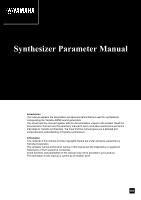 1
1 2
2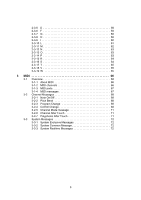 3
3 4
4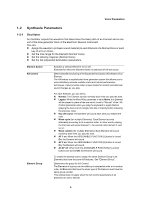 5
5 6
6 7
7 8
8 9
9 10
10 11
11 12
12 13
13 14
14 15
15 16
16 17
17 18
18 19
19 20
20 21
21 22
22 23
23 24
24 25
25 26
26 27
27 28
28 29
29 30
30 31
31 32
32 33
33 34
34 35
35 36
36 37
37 38
38 39
39 40
40 41
41 42
42 43
43 44
44 45
45 46
46 47
47 48
48 49
49 50
50 51
51 52
52 53
53 54
54 55
55 56
56 57
57 58
58 59
59 60
60 61
61 62
62 63
63 64
64 65
65 66
66 67
67 68
68 69
69 70
70 71
71 72
72 73
73 74
74


