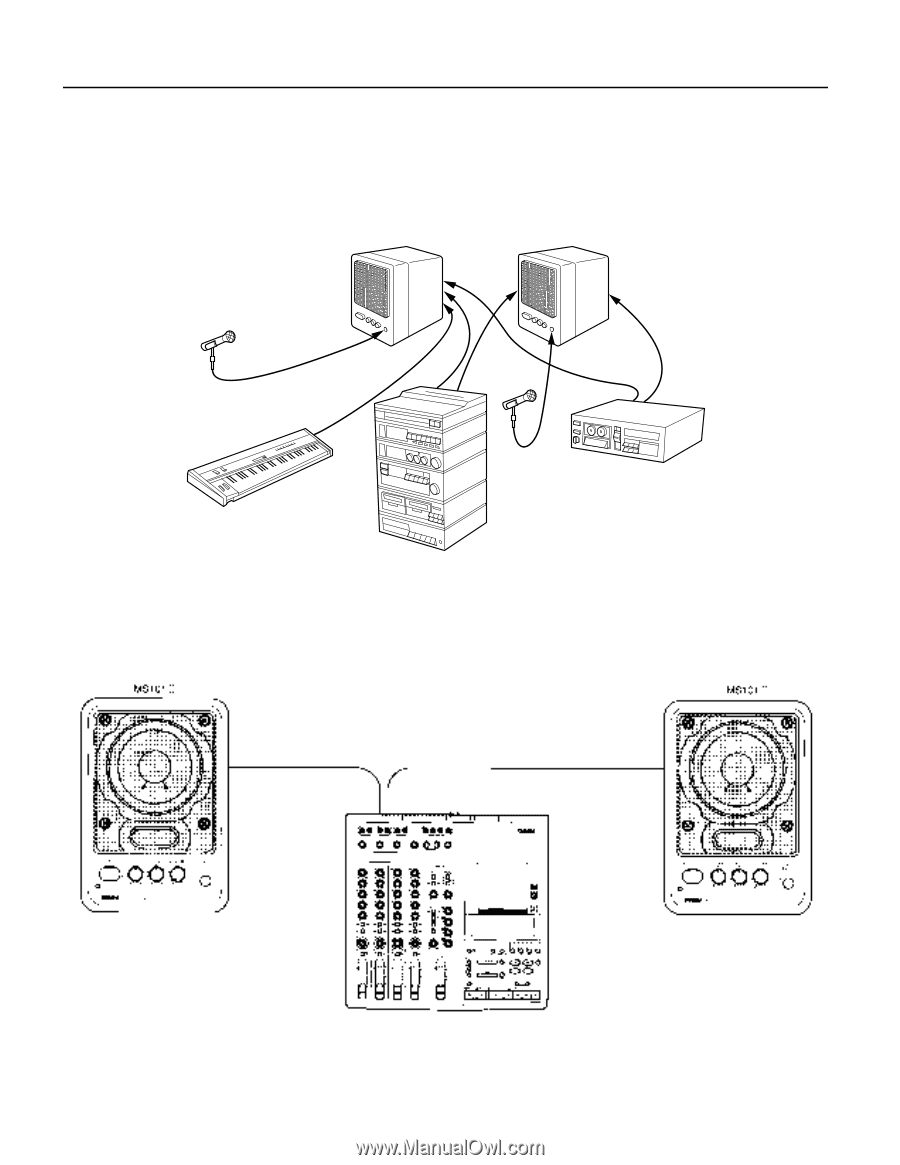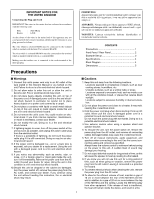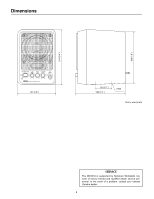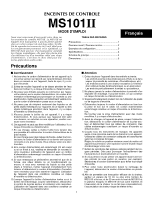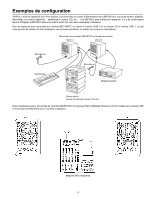Yamaha MS101II Owner's Manual - Page 5
Example Set up
 |
View all Yamaha MS101II manuals
Add to My Manuals
Save this manual to your list of manuals |
Page 5 highlights
Example Set up Make sure all your equipment is powered off, then connect the MS101IIs power cable to a suitable AC receptacle. Connect your other equipment, synthesizer, CD player, etc., to the MS101II, then power on. There are many different ways in which the MS101IIs can be integrated into an audio system, two examples are shown below. Microphones are connected to the MIC INPUTs, a keyboard is connected to the LINE 2 input, and a CD player is connected to the LINE 1 input allowing you to sing and play along with your favorite songs or even your own songs. (Connect to the rear panel LINE INPUTs.) MS1012 MS1012 Microphone Synthesizer Microphone Cassette recorder Stereo System (Tape player, CD player, etc.) In this example, the monitor outputs of a Yamaha MD recorder Multitrack are connected to the LINE 2 inputs on a pair of MS101IIs for multitrack monitoring. Multi-track MD recorder 3