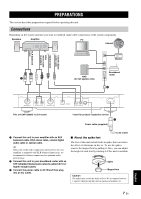Yamaha NP-S2000 Owners Manual - Page 15
Turning on this unit, English
 |
View all Yamaha NP-S2000 manuals
Add to My Manuals
Save this manual to your list of manuals |
Page 15 highlights
Turning on this unit If you have established all cable connections, turn on this unit and other system components. PREPARATIONS OFF LINK SOURCE RETURN SELECT ENTER PUSH Set the power switch to STANDBY/ON y When the power switch on main unit is set to STANDBY/ON, you can switch this unit between on and standby by pressing the power button on the remote control () P.21). English 9 En

PREPARATIONS
9
En
English
If you have established all cable connections, turn on this unit and other system components.
y
When the power switch on main unit is set to STANDBY/ON, you can switch this unit between on and standby by pressing the power
button on the remote control (
P.21).
Turning on this unit
RETURN
S
H
ELECT
ENTER
S
OURCE
OFF
LINK
Set the power switch to STANDBY/ON