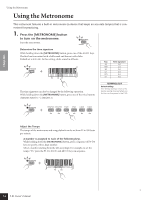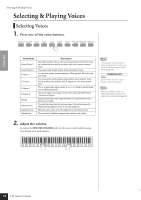Yamaha P-85 Owner's Manual - Page 18
Selecting & Playing Voices, Selecting Voices - used p 85
 |
View all Yamaha P-85 manuals
Add to My Manuals
Save this manual to your list of manuals |
Page 18 highlights
ENGLISH Selecting & Playing Voices Selecting & Playing Voices Selecting Voices 1. Press one of the voice buttons. Voice Name Grand Piano 1 Grand Piano 2 E.Piano 1 E.Piano 2 C.Organ 1 C.Organ 2 Strings Harpsichord 1 Harpsichord 2 Vibraphone Description Recorded samples from a full concert grand piano. Perfect for classical compositions as well as any other style that requires acoustic piano. Clear piano with bright reverb. Good for popular music. An electronic piano sound created by FM synthesis. Good for popular music. The sound of an electric piano using hammer-struck metallic "tines." Soft tone when played lightly, and an aggressive tone when played hard. This is a typical pipe organ sound (8' + 4' + 2'). Good for sacred music from the Baroque period. This is the organ's full coupler sound, often associated with Bach's "Toccata and Fugue." Spacious and large-scale string ensemble. Try combining this voice with piano in DUAL. The definitive instrument for baroque music. Since the strings of a harpsichord are plucked, there is no touch response. Mixes the same voice an octave higher for a more brilliant tone. The sound of a vibraphone played with relatively soft mallets. 2. Adjust the volume. Re-adjust the [MASTER VOLUME] slider for the most comfortable listening level during your performance. NOTE To familiarize yourself with the characteristics of the voices, listen to the demo songs for each voice (page 14). TERMINOLOGY Voice: On the P-85, the term "voice" means "instrument sound." NOTE When you select a voice, an appropriate reverb type will be selected automatically (page 20). 16 18 P-85 Owner's Manual