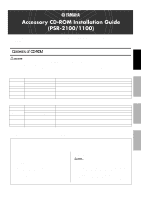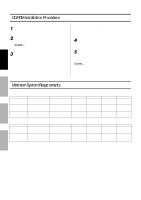Yamaha PSR-2100 Installation Guide - Page 2
English, Français, Deutsch, Español - usb driver
 |
View all Yamaha PSR-2100 manuals
Add to My Manuals
Save this manual to your list of manuals |
Page 2 highlights
English CD-ROM Installation Procedure The following steps are the same for both Windows and Macintosh. 1 Verify that your system meets the operating requirements of the software (File Utility, driver, etc.) See the Minimum System Requirements. 2 Connect the PSR-2100/1100 to your computer. Refer to the owner's manual for details on connections. • Depending on the computer system you are using, some types of connections may not be possible. 3 Install the appropriate driver (USB or MIDI) to your computer, and make the necessary settings. The arrow symbols shown below represent cables. • Connection using a USB cable USB connector of the PSR-2100/1100 ↔ USB connector of the computer See page 3 (Windows) or page 6 (Macintosh) in the Acrobat Reader/File Utility/YAMAHA USB MIDI Driver Installation Guide. • Connection using MIDI cables MIDI connector of the PSR-2100/1100 ← MIDI interface device → Computer See page 5 (Windows) or page 7 (Macintosh) in the Acrobat Reader/File Utility/YAMAHA USB MIDI Driver Installation Guide. 4 Install the software (File Utility, etc.). Acrobat Reader/File Utility/YAMAHA USB MIDI Driver: See the Acrobat Reader/File Utility/YAMAHA USB MIDI Driver Installation Guide. 5 Start up the software. For subsequent operations, refer to the owner's manual for each software program (online help/PDF manual). • In order to view PDF files, you will need to install Acrobat Reader in your computer. See page 3 (Windows) or page 6 (Macintosh) in the Acrobat Reader/File Utility/YAMAHA USB MIDI Driver Installation Guide. Minimum System Requirements For Windows Data Name File Utility USB Driver for Windows 98/Me USB Driver for Windows 2000/XP OS Windows 98/98SE/Me/ 2000/XP Home Edition/XP Professional Windows 98/98SE/Me Windows 2000/XP Home Edition/XP Professional CPU 166 MHz or higher; Intel® Pentium®/Celeron® processor family 166 MHz or higher; Intel® Pentium®/Celeron® processor family 166 MHz or higher; Intel® Pentium®/Celeron® processor family Memory 32 MB or more 32 MB or more 32 MB or more Hard Disk 6 MB or more 2 MB or more 2 MB or more Display 640 × 480 HighColor (16bit) - - Other - - - For Macintosh Data Name File Utility OS Mac OS 8.0 through OS 9.22 (Mac OS X is not supported) USB Driver Mac OS 8.6 through OS 9.22 (Mac OS X is not supported) CPU A Macintosh computer with a USB connector and a PowerPC or later CPU. Memory 6 MB or more Hard Disk Display 4 MB or more 640 × 480, 256 (except for OMS) colors or more A Macintosh computer with 64 MB or more a USB connector and a (128 MB or more 2 MB or more - PowerPC or later CPU. is recommended) Other - OMS 2.3.3 or later (included in the CD-ROM in the package) Deutsch Français Español Accessory CD-ROM Installation Guide (PSR-2100/1100)