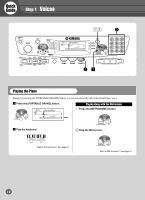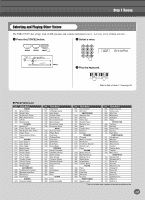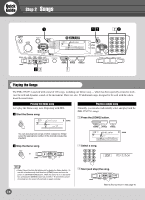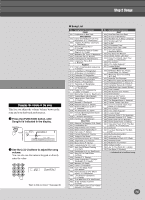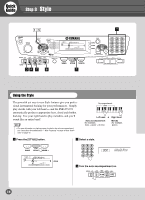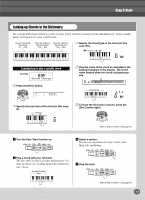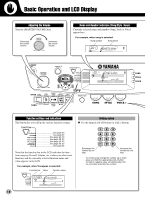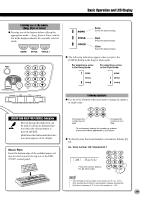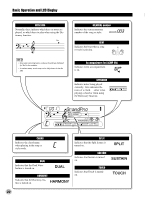Yamaha PSR-275 Owner's Manual - Page 17
Step 3 Style, Looking up Chords in the Dictionary
 |
View all Yamaha PSR-275 manuals
Add to My Manuals
Save this manual to your list of manuals |
Page 17 highlights
Step 3 Style Looking up Chords in the Dictionary The convenient Dictionary function teaches you how to play chords by showing you the individual notes. In the example below, we'll learn how to play a GM7 chord... Keys for entering the chord (C1 - B2) Keys for entering the chord type (C3 - B4) Keys for entering the chord root (C5 - B5) c Specify the chord type of the chord (in this case, M7). Learning how to play a specific chord Example: G M7 Root note Chord type z Press the [Dict.] button. Dict. v Play the notes of the chord as indicated in the keyboard diagram in the display. The chord name flashes when the chord is played properly. Chord area x Specify the root note of the chord (in this case, G). b To leave the Dictionary function, press the [Dict.] button again. Want to find out more? See page 42. v Turn the Sync Start function on. n Select a section. The auto accompaniment has four sections: Intro, Main A/B, and Ending. b Play a chord with your left hand. The style starts as soon as you play the keyboard. For more on chords, see "Looking up Chords in the Dictionary" above. Accompaniment area m Stop the style. Want to find out more? See page 34. 17