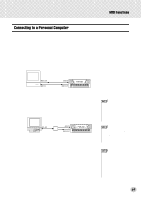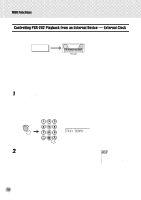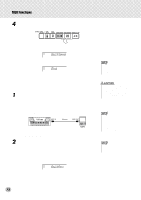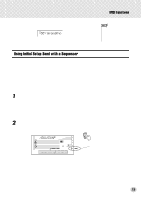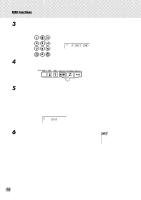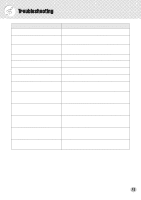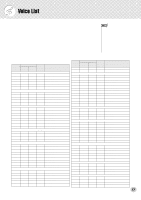Yamaha PSR-282 Owner's Manual - Page 74
INIT SND, Select the Initial Setup Send operation.
 |
View all Yamaha PSR-282 manuals
Add to My Manuals
Save this manual to your list of manuals |
Page 74 highlights
MIDI Functions 3 Select the Initial Setup Send operation. Press "2" on the numeric keypad or use the [+]/[-] buttons to select operation #2, Initial Setup Send. 2 INIT SND 4 Press the [START/STOP] button. Start the Initial Setup Send operation. 5 Start recording on the sequencer, then send the Initial Setup data. Start recording on the sequencer in the normal way, then - with as little delay as possible - press the [+] button to actually start transmitting the data. An "End" message briefly appears in the display when the operation is complete. End 6 Stop recording on the sequencer. Stop recording on the sequencer in the normal way. Make sure that any sub- sequently recorded performance data is recorded at least one measure fol- lowing the Initial Setup data. • When the Initial Setup Send operation is completed, the PSR282 automatically returns to the previous panel condition. 74