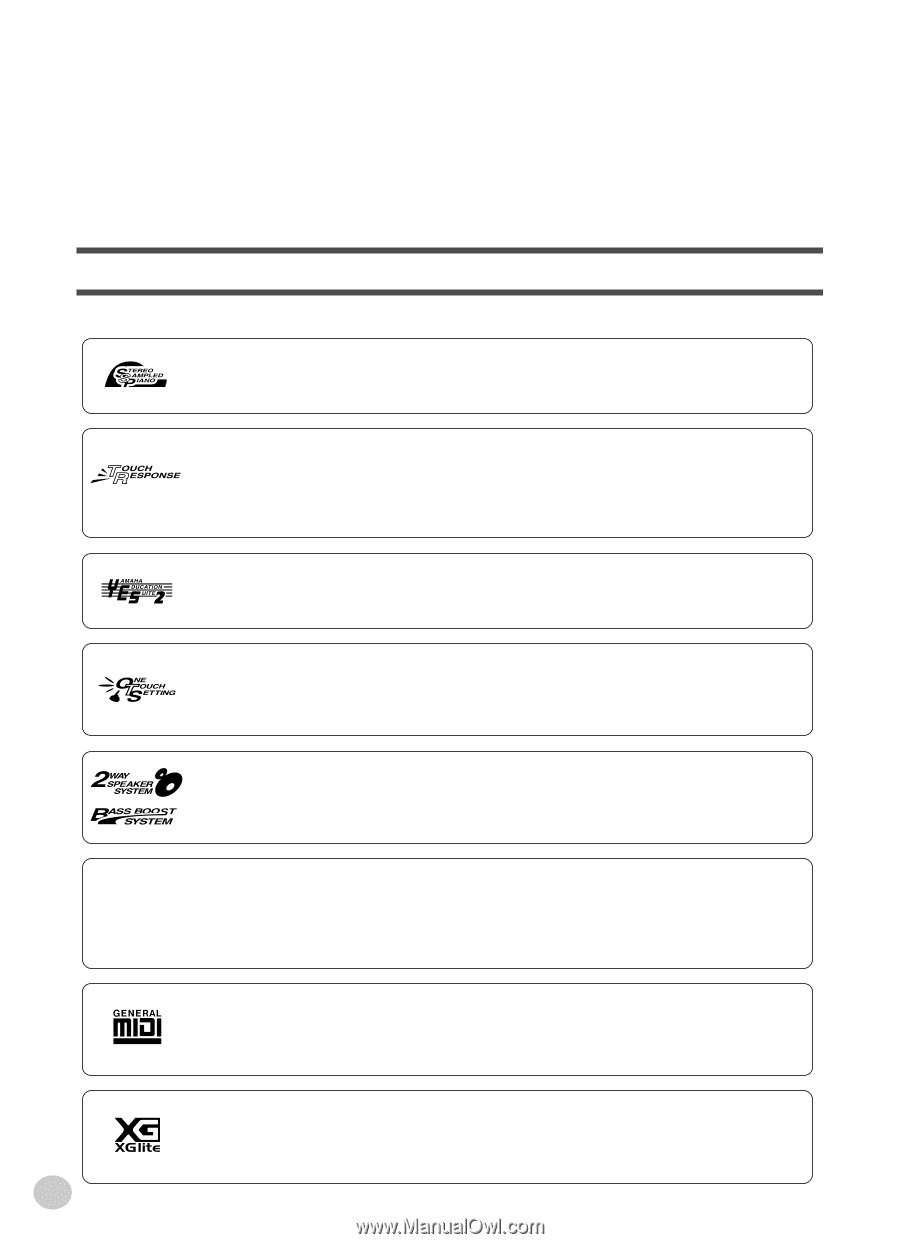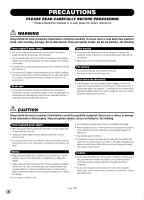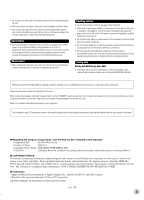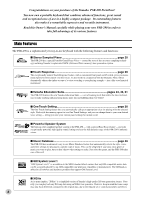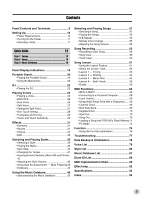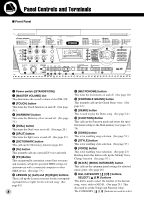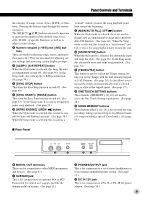Yamaha PSR-290 Owner's Manual - Page 6
Main Features, PSR-290 PortaTone
 |
View all Yamaha PSR-290 manuals
Add to My Manuals
Save this manual to your list of manuals |
Page 6 highlights
Congratulations on your purchase of the Yamaha PSR-290 PortaTone! You now own a portable keyboard that combines advanced functions, great sound and exceptional ease-of-use in a highly compact package. Its outstanding features also make it a remarkably expressive and versatile instrument. Read this Owner's Manual carefully while playing your new PSR-290 in order to take full advantage of its various features. Main Features The PSR-290 is a sophisticated yet easy-to-use keyboard with the following features and functions: I Stereo Sampled Piano page 20 The PSR-290 has a special Portable Grand Piano Voice - created by state-of-the-art stereo sampling technology and using Yamaha's sophiscated AWM (Advanced Wave memory) tone generation system. I Touch Response page 30 The exceptionally natural Touch Response feature, with a convenient front panel on/off switch, gives you maximum expressive level control over the voices. It also works in conjunction with the Dynamic Filter, which dynamically adjusts the timbre or tone of a voice according to your playing strength - just a like a real musical instrument! I Yamaha Education Suite pages 43, 45, 61 The PSR-290 features the new Yamaha Education Suite - a set of learning tools that utilize the latest technology to make studying and practicing music more fun and fulfilling than ever before! I One Touch Setting page 28 The One Touch Setting feature lets you automatically call up an appropriate voice for playing with the selected style. Each style has memory space for two One Touch Settings, and you can change them to your own desired voice setting - letting you save your custom panel settings for instant recall. I Powerful Speaker System The built-in stereo amplifier/speaker system of the PSR-290 - with a special Bass Boost feature - provides exceptionally powerful, high-quality sound, letting you hear the full dynamic range of the PSR-290's authentic voices. I Music Database page 48 The PSR-290 has an advanced, easy-to-use Music Database feature that automatically selects the style, voice, and effect settings for playing in a specific type of music. This can be a big help if you know what genre of music you want to play, but you don't know what settings to make. Just select the genre, and the PSR-290 takes care of the rest! I GM System Level 1 "GM System Level 1" is an addition to the MIDI standard which ensures that any GM-compatible music data can be accurately played by any GM-compatible tone generator, regardless of manufacturer. The GM mark is affixed to all software and hardware products that support GM System Level. I XGlite As its name implies, "XGlite" is a simplified version of Yamaha's high-quality XG tone generation format. Naturally, you can play back any XG song data using an XGlite tone generator. However, keep in mind that some songs may play back differently compared to the original data, due to the reduced set of control parameters and effects. 6