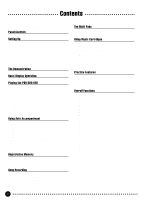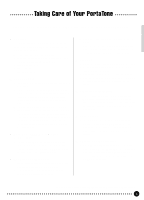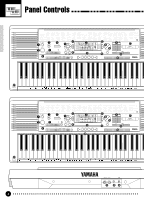Yamaha PSR-420 Owner's Manual - Page 8
Connections, Setting Up, The Music Stand - piano keyboard
 |
View all Yamaha PSR-420 manuals
Add to My Manuals
Save this manual to your list of manuals |
Page 8 highlights
Setting Up Connections s The PHONES Jack ...A standard pair of stereo headphones can be plugged in here for private practice or late-night playing. The internal stereo speaker system is automatically shut off when a pair of headphones is plugged into the PHONES jack. • The PHONES jack can also be used to deliver the output of the PSR-320/420 to a keyboard amplifier, stereo sound system, mixing console or tape recorder. PHONES s SUSTAIN Jack ...An optional Yamaha FC4 or FC5 footswitch can be plugged into the rearpanel SUSTAIN jack for sustain control. The footswitch functions like the damper pedal on a piano - press for sustain, release for normal sound. • Be sure that you do not press the pedal while turning the power on. If you do, the ON/OFF status of the footswitch will be reversed. SUSTAIN s MIDI IN and OUT Connectors The MIDI IN connector receives MIDI data from an external MIDI device (such as a MIDI sequencer) which can be used to control the PSR-320/ 420. The MIDI OUT connector transmits MIDI data generated by the PSR320/420 (e.g. note and velocity data produced by playing the keyboard). More details on MIDI are provided on page 56. MIDI OUT IN The Music Stand The PSR-320/420 is supplied with a music stand that can be attached to the instrument by inserting it into the slot at the rear of the control panel. 7