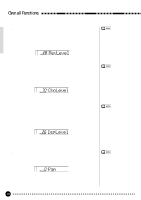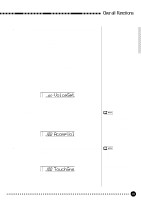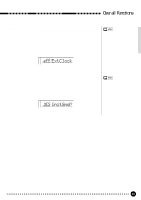Yamaha PSR-620 Owner's Manual - Page 83
MIDI Functions, Overall Functions
 |
View all Yamaha PSR-620 manuals
Add to My Manuals
Save this manual to your list of manuals |
Page 83 highlights
Overall Functions MIDI Functions MIDI, the Musical Instrument Digital Interface, is a world-standard communication interface that allows MIDI-compatible musical instruments and equipment to share musical information and control one another. This makes it possible to create "systems" of MIDI instruments and equipment that offer far greater versatility and control than is available with isolated instruments. q The MIDI Connectors The MIDI IN connector receives MIDI data from an external MIDI device which can be used to control the PSR-620. The MIDI OUT connector transmits MIDI data generated by the PSR-620 (e.g. note and velocity data produced by playing the keyboard). MIDI OUT IN q Simple MIDI Control Most MIDI keyboards (including the PSR-620, of course) transmit note and velocity (touch response) information via the MIDI OUT connector whenever a note is played on the keyboard. If the MIDI OUT connector is connected to the MIDI IN connector of a second keyboard (synthesizer, etc.) or a tone generator (essentially a synthesizer with no keyboard), the second keyboard or tone generator will respond precisely to notes played on the original transmitting keyboard. The result is that you can effectively play two instruments at once, providing thick multi-instrument sounds. The PSR-620 also transmits "program change" data when one of its voices is selected. Depending on how the receiving device is set up, the corresponding voice will be automatically selected on the receiving keyboard or tone generator whenever a voice is selected on the PSR-620. PSR-620 MIDI OUT MIDI IN Tone Generator 81