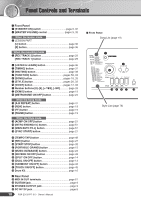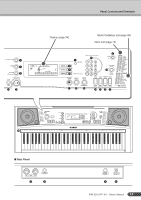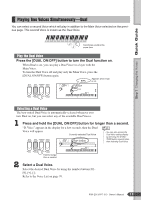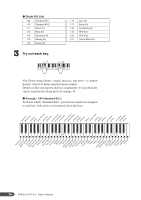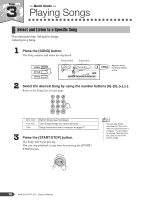Yamaha PSR E313 Owner's Manual - Page 13
Playing Two Voices Simultaneously-Dual, Play the Dual Voice, Selecting a Dual Voice
 |
UPC - 086792859385
View all Yamaha PSR E313 manuals
Add to My Manuals
Save this manual to your list of manuals |
Page 13 highlights
Step 1 Changing the Voices Quick Guide Playing Two Voices Simultaneously-Dual You can select a second Voice which will play in addition to the Main Voice selected on the previous page. This second Voice is known as the Dual Voice. Two Voices sound at the same time Play the Dual Voice Press the [DUAL ON/OFF] button to turn the Dual function on. When Dual is on, you can play a Dual Voice in a layer with the Main Voice. To turn the Dual Voice off and play only the Main Voice, press the [DUAL ON/OFF] button again. Appears when Dual is on. 084 Flute 001 Selecting a Dual Voice The best-suited Dual Voice is automatically selected whenever you turn Dual on, but you can select any of the available Dual Voices. 1 Press and hold the [DUAL ON/OFF] button for longer than a second. "D. Voice" appears in the display for a few seconds, then the Dual Voice will appear. Currently selected Dual Voice 102 Marimba NOTE • You can also access the Dual Voice setting display by pressing the [FUNCTION] button several times, then selecting Dual Voice. 001 Hold for longer than a second. 2 Select a Dual Voice. Select the desired Dual Voice by using the number buttons [0]- [9 Refer to the Voice List on page 70. PSR-E313/YPT-310 Owner's Manual 13