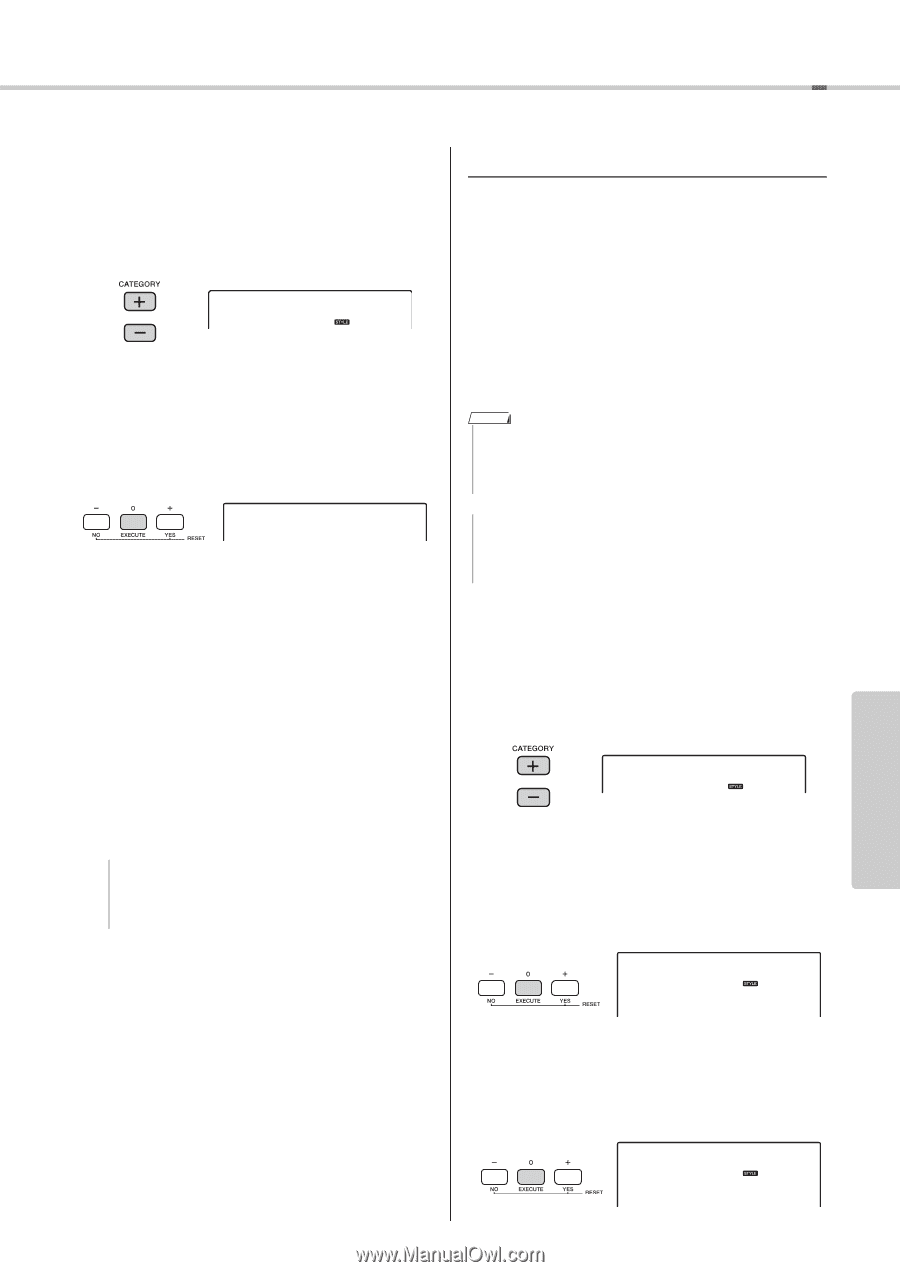Yamaha PSR-E443 Owner's Manual - Page 61
Loading a Style File, Load USR, USER001, Load STY, DiscoFox, Load To?
 |
View all Yamaha PSR-E443 manuals
Add to My Manuals
Save this manual to your list of manuals |
Page 61 highlights
USB Flash Memory Operations 1 Hold the [FUNCTION] button for longer than a second to call up the File Control display. 2 Use the CATEGORY [+] and [-] buttons to call up "Load USR." Load USR 3 Press the [0/EXECUTE] button. "USER***" (***: number) appears on the display as the User file name in the USB flash memory. As desired, rotate the dial to select a different User file. USER001 Note that the User file should be saved in the USERFILES folder on the USB flash memory. Files saved outside this folder cannot be recognized. 4 Press the [0/EXECUTE] button again. A confirmation message will appear. To cancel the operation, press the [-/NO] button. 5 Press the [0/EXECUTE] button again, or the [+/YES] button to execute the Load operation. After a while, a message indicating completion of the operation appears. NOTICE • The Load operation cannot be cancelled during execution. Never turn off the power or disconnect the USB flash memory during the operation. Doing so may result in data loss. 6 Press the [FUNCTION] button to exit from the File Control display. 7 Check the loaded data by calling up the User Song, one of the Styles 201-205, and Registration Memory settings. Loading a Style File Style data created on another instrument or a computer can be loaded to the Style numbers 201-205, and you can play them like the internal preset Styles. The following two Load operations are available. Loading of a Style file (.sty) saved on the root directory on the USB flash memory Loading of a Style file (.sty) transferred from a computer via the Musicsoft Downloader and stored in the internal memory of this instrument NOTE • For instructions on transferring a Style file from a computer via the Musicsoft Downloader, refer to "Computer-related Operations" (page 9). After data transfer, load the Style data to one of the Style numbers 201-205 to enable playback. NOTICE • Loading a Style file will overwrite and erase the existing data of the destination number. Save important data you want to keep to a separate USB flash memory before loading. 1 Hold the [FUNCTION] button for longer than a second to call up the File Control display. 2 Use the CATEGORY [+] and [-] buttons to call up "Load STY." Load STY 3 Press the [0/EXECUTE] button. A name of a Style file in the USB flash memory or internal memory of this instrument will appear on the display. As desired, rotate the dial to select a different Style file. DiscoFox FLA 4 Press the [0/EXECUTE] button again. As the Load destination, "Load To 201-205) appears on the display. If desired, rotate the dial to select a different number. Load To? 201 PSR-E443 Owner's Manual 61 Reference