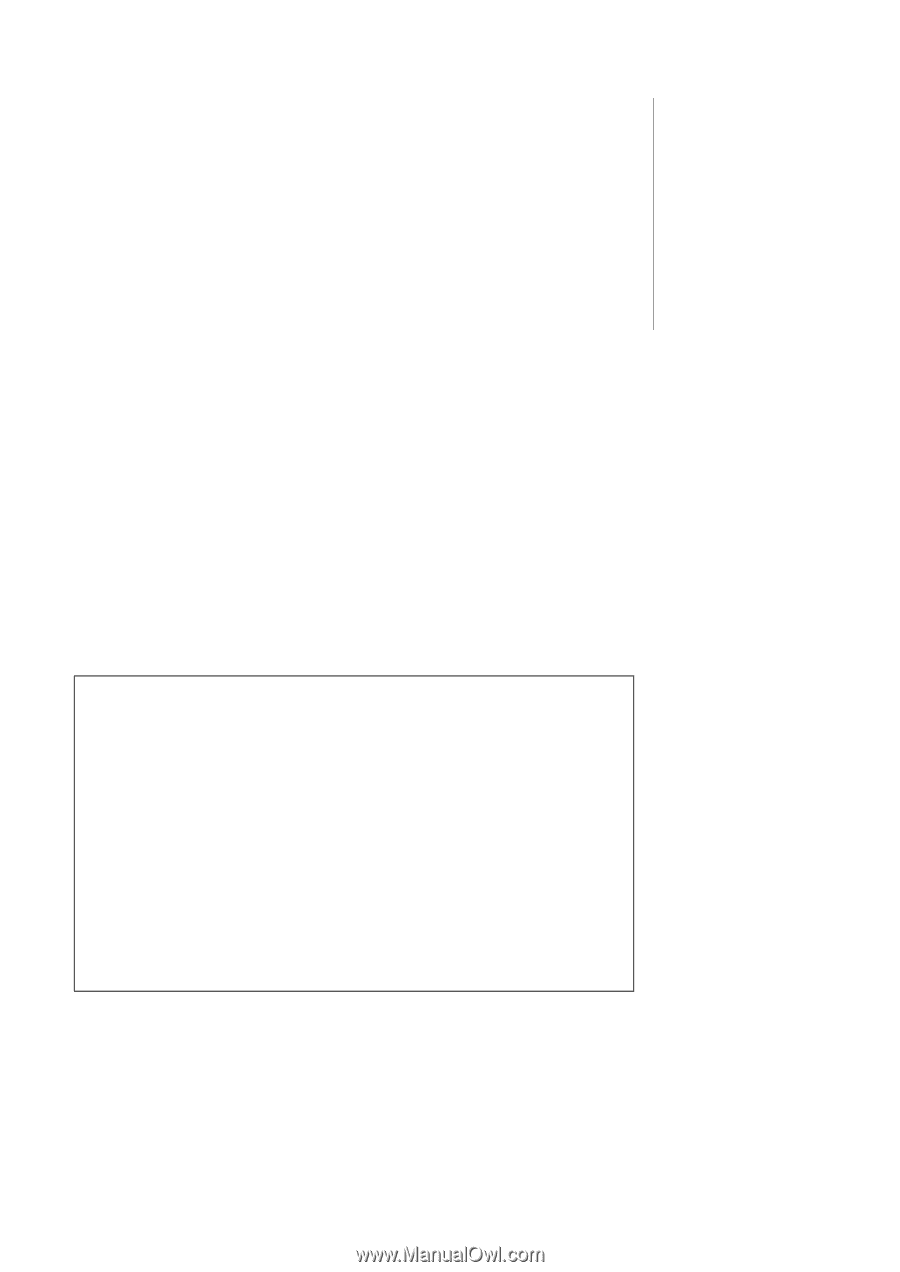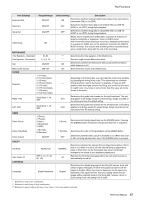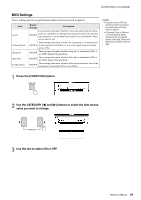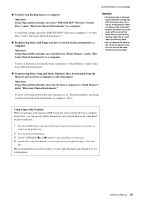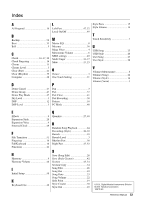Yamaha PSR-S650 Reference Manual - Page 52
Using Songs with Notation, Using Musicsoft Downloader, move the file from Flash Memory under Elec - downloads for
 |
View all Yamaha PSR-S650 manuals
Add to My Manuals
Save this manual to your list of manuals |
Page 52 highlights
Connecting to a Computer Transferring Backup data to a computer Operation Using Musicsoft Downloader, move the "PSR-S650.BUP" file from "System Drive" under "Electronic Musical Instruments" to a computer. To recall the settings, move the "PSR-S650.BUP" file from a computer to "System Drive" under "Electronic Musical Instruments." Transferring Styles and Songs you have recorded on the instrument to a computer Operation Using Musicsoft Downloader, move the file from "Flash Memory" under "Electronic Musical Instruments" to a computer. NOTICE • The backup file is transmitted/received as a single file with the same name. As a result, all registration memory data on the instrument and the file saved on a computer will be overwritten every time you transmit or receive. Keep this in mind when transferring data. • Do not rename the backup file on the computer. If you do so it will not be transferred to the instrument. To move a file back, move the file from a computer to "Flash Memory" under "Electronic Musical Instruments." Transferring Style, Song and Music Database files, downloaded from the Internet and saved on a computer, to the instrument Operation Using Musicsoft Downloader, move the file from a computer to "Flash Memory" under "Electronic Musical Instruments." To move a file back, perform the same operation as in "Transferring Styles and Songs you have recorded on the instrument to a computer" above. Using Songs with Notation When using Songs with notation (SMF format 0/1 only) transferred from a computer for practice, you can specify which channels are to be played back as the right-hand and left-hand parts. 1 Press the [USER] button and select the Song residing in internal memory for which you want to set the guide track. 2 Press the [FUNCTION] button. 3 Use the CATEGORY [] buttons to select the R-Part or L-Part item. 4 Use the dial to select the channel you want to play back as the specified right- or left-hand part. We recommend that you select channel 1 for the right-hand part and channel 2 for the left-hand part. Reference Manual 52