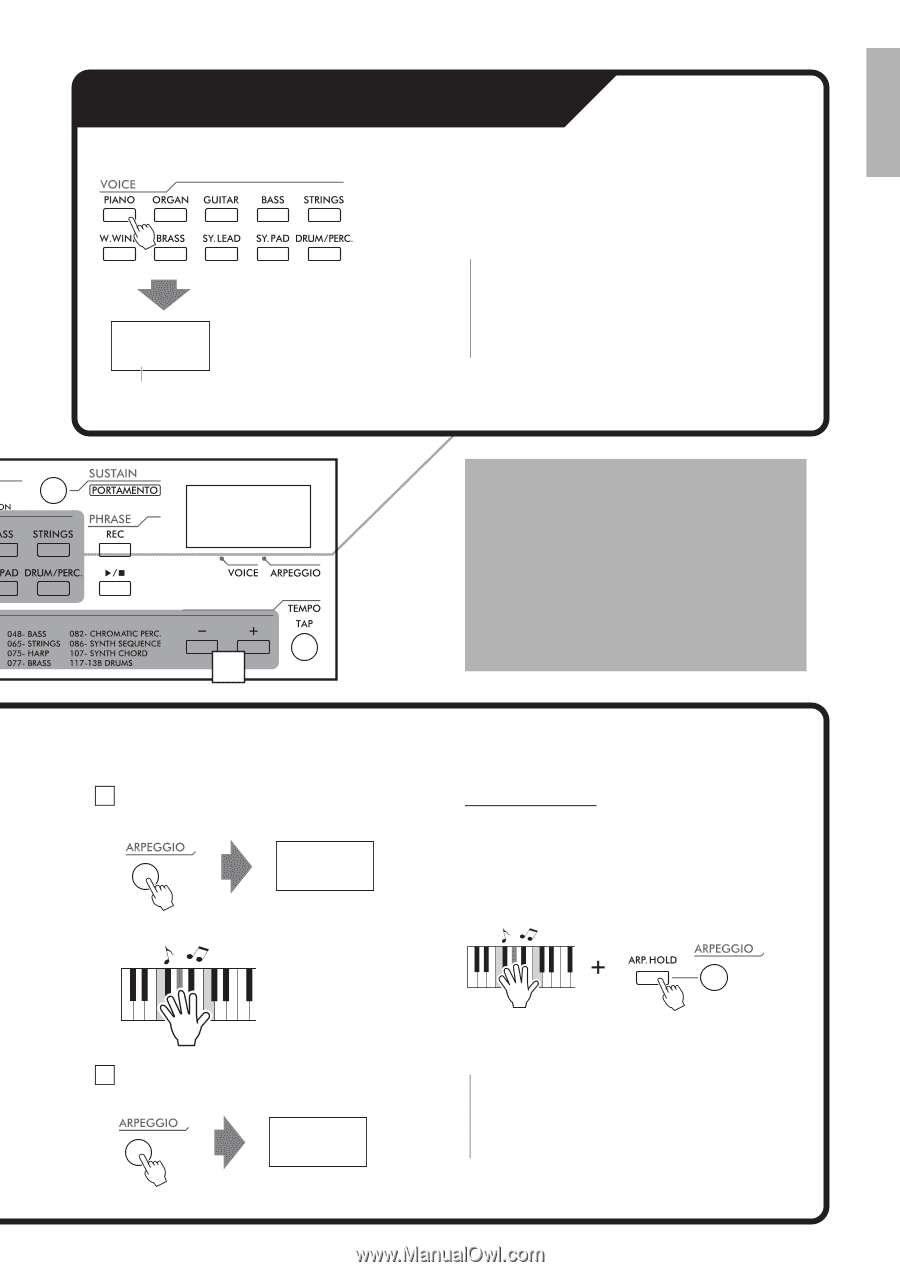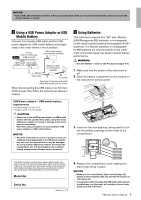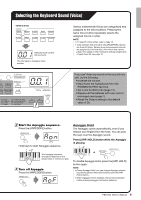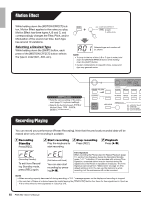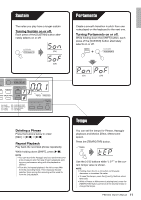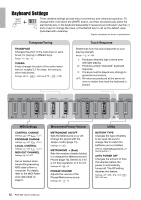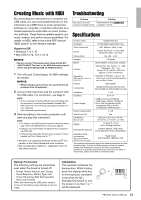Yamaha PSS-A50 PSS-A50 Owners Manual - Page 9
Selecting the Keyboard Sound (Voice
 |
View all Yamaha PSS-A50 manuals
Add to My Manuals
Save this manual to your list of manuals |
Page 9 highlights
Selecting the Keyboard Sound (Voice) VOICE buttons 0.01 Selected Voice number will be shown. This dot lights to indicate a Voice number. Various instrumental Voices are categorized and assigned to the Voice buttons. Pressing the same Voice button repeatedly selects the assigned Voices in order. NOTE • For specific Voice names, refer to page 14. • Voice numbers 039 and 040 in the [DRUM/PERC.] button are Drum Kit Voice. Various drum and percussion sounds are assigned to individual keys, from which they can be played. For details on the instruments and key assignments of each Drum Kit, see page 16. 0.0.1 1 If you can't hear any sound or the sound is too soft, try the following. • Increase the volume. • Disconnect the headphones from the PHONES/OUTPUT terminal. • Set Local Control to On (page 12.) • Replace all the batteries with new ones or recharged ones (page 7.) • Reset the Octave setting to the default value of 00. 2 Start the Arpeggio sequence. Press the [ARPEGGIO] button. Aon (on) Hold keys to start Arpeggio sequence. Arpeggio Hold The Arpeggio cycles automatically, even if you release your fingers from the keys. You can play the keys over the Arpeggio sound. Press [ARP. HOLD] button while the Arpeggio is playing. The Arpeggio sequence changes in response to the actual notes or chords you play. 3 Turn off Arpeggio Press the [ARPEGGIO] button. AoF To disable Arpeggio Hold, press the [ARP. HOLD] button again. NOTE • During Arpeggio Hold, you can change Arpeggio phrases by pressing desired keys while holding down the [ARP. HOLD] button. • When Arpeggio Hold is disabled, the last Voice selected before entering Arpeggio Hold will be called up. PSS-A50 Owner's Manual 9