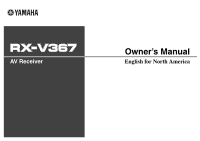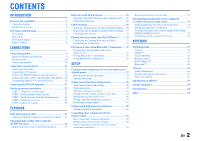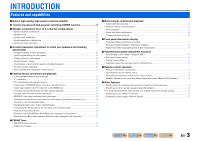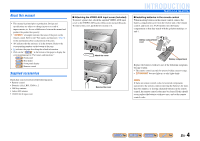Yamaha RX-V367 Owners Manual
Yamaha RX-V367 Manual
 |
UPC - 027108935737
View all Yamaha RX-V367 manuals
Add to My Manuals
Save this manual to your list of manuals |
Yamaha RX-V367 manual content summary:
- Yamaha RX-V367 | Owners Manual - Page 1
AV Receiver Owner's Manual English for North America - Yamaha RX-V367 | Owners Manual - Page 2
crossing remote control signals when using multiple Yamaha receivers 54 Initializing various settings for this unit 54 APPENDIX Troubleshooting 55 General 55 HDMI 57 Tuner (FM/AM 58 Remote control 59 iPod™/iPhone 59 Bluetooth 60 Glossary 61 Audio information 61 Sound field program - Yamaha RX-V367 | Owners Manual - Page 3
unit's remote control 50 - Multiple Yamaha receiver operation without signal interference - Yamaha RX-V367 | Owners Manual - Page 4
corresponding page in "Part names and functions." Front panel Rear panel Front panel display Remote control Supplied accessories Check that you received all of the following parts. • Remote control • Batteries (AAA, R03, UM-4) x 2 • AM loop antenna • Indoor FM antenna • VIDEO AUX input cover - Yamaha RX-V367 | Owners Manual - Page 5
CONTROL Adjusts high-frequency/low-frequency output of speakers/headphones (☞p. 25). m PROGRAM l / h Switches between the sound field effect (sound field program) you are using and the surround sound decoder CONTROL PROGRAM RADIO STRAIGHT VIDEO AUX PORTABLE VIDEO L AUDIO R VOLUME j kl m n o - Yamaha RX-V367 | Owners Manual - Page 6
jack For connecting an optional Yamaha iPod universal dock (such as YDS-12) or Bluetooth wireless audio receiver (YBA-10) (☞p. 33, ☞p. 35). b HDMI OUT jack For connecting an HDMI - compatible TV to output audio/video signals to (☞p. 14). c HDMI1-4 jacks For connecting external components equipped - Yamaha RX-V367 | Owners Manual - Page 7
input source. Press fINFO repeatedly to cycle through input source → sound field program → surround decoder in order. J1 Input source name HDMI1 Straight VOL. SW L CR SL SR Sound field program (DSP program) a b c d ef g iPod CHARGE SLEEP STEREO TUNED VOL. MUTE SW L CR SL SR - Yamaha RX-V367 | Owners Manual - Page 8
Remote control a b c d e f g h i j k l m SOURCE 1 1 5 TRANSMIT CODE SET SLEEP RECEIVER HDMI 2 3 4 AV 2 3 4 AUDIO 1 2 V-AUX [ A ] [ B ] DOCK TUNER FM AM PRESET TUNING INFO MEMORY MOVIE ENHANCER SUR. DECODE MUSIC STEREO STRAIGHT BD DVD SETUP SCENE TV CD RADIO OPTION - Yamaha RX-V367 | Owners Manual - Page 9
This unit uses acoustic field effects and sound decoders to bring you the impact of a real movie theater or concert hall. These effects will be brought to you with ideal speaker positioning and connections in your listening environment. Speaker channels and functions ■ Front left and right speakers - Yamaha RX-V367 | Owners Manual - Page 10
Speaker layout 5.1-channel speaker layout (5 speakers + subwoofer) Front speaker R Front speaker L Subwoofer Connecting speakers CONNECTIONS Connecting speakers ■ Changing speaker impedance This unit is configured for 8Ω speakers when it is dispatched from the factory. When connecting to 6Ω - Yamaha RX-V367 | Owners Manual - Page 11
Surround speaker R L Front speaker R L HDMI 4 OR OUT ANTENNA FM GND AM SURROUND CENTER SPEAKERS FRONT AUDIO 2 AUDIO OUT SUBWOOFER Subwoofer this unit and the speakers, and the other cable into the "-" (minus, black) terminal. • Be careful that the core of the speaker cable does not - Yamaha RX-V367 | Owners Manual - Page 12
center speakers / surround speakers SURROUND 1 CENTERSPEAKE 3 banana plug (Except U.K., Europe, Asia and Korea models) Tighten the knob, and then insert the banana plug subwoofer 1 Connect the subwoofer input jack to the SUBWOOFER jack on this unit with an audio pin cable. 2 Set the subwoofer - Yamaha RX-V367 | Owners Manual - Page 13
for components that you are going to connect. ■ Audio/Video jacks HDMI jacks Digital video and digital sound are transmitted through a single jack. Only use an HDMI cable. ■ Audio jacks OPTICAL jacks These jacks transmit optical digital audio signals. Use fiber-optic cables for optical digital - Yamaha RX-V367 | Owners Manual - Page 14
the HDMI OUT jack. HDMI DOCK COMPONENT VIDEO PR HDMI OUT PR (BD/DVD) HDMI 1 HDMI 2 PB PB Y MONITOR OUT Y COMPONENT VIDEO VIDEO HDMI 3 HDMI 4 MONITOR OUT OPTICAL AV 1 COAXIAL AV 2 COAXIAL (CD) AV 3 OPTICAL ( TV ) AV 4 AV 5 AV OUT AUDIO 1 AUDIO 2 AUDIO OUT HDMI input HDMI HDMI - Yamaha RX-V367 | Owners Manual - Page 15
DOCK COMPONENT VIDEO PR HDMI OUT PR (BD/DVD) HDMI 1 HDMI 2 PB PB Y MONITOR OUT Y COMPONENT VIDEO VIDEO HDMI 3 HDMI 4 MONITOR OUT OPTICAL AV 1 COAXIAL AV 2 COAXIAL (CD) AV 3 OPTICAL AV 5 AV OUT AUDIO 1 AUDIO 2 AUDIO OUT You can control your TV using the receiver's remote control - Yamaha RX-V367 | Owners Manual - Page 16
SOURCE 1 1 5 TRANSMIT CODE SET SLEEP RECEIVER HDMI 2 3 4 AV 2 3 4 AUDIO 1 2 V-AUX [ A ] [ B ] DOCK TUNER FM AM PRESET TUNING INFO MEMORY MOVIE ENHANCER SUR. DECODE MUSIC STEREO STRAIGHT BD DVD SETUP SCENE TV CD RADIO OPTION ENTER VOLUME RETURN DISPLAY TOP MENU - Yamaha RX-V367 | Owners Manual - Page 17
VIDEO PR PB Y OPTICAL DOCK COMPONENT VIDEO PR HDMI OUT PR PR (BD/DVD) HDMI 1 HDMI 2 PB PB Y Y MONITOR OUT PB Y COMPONENT VIDEO VIDEO HDMI 3 HDMI 4 MONITOR OUT O O OPTICAL AV 1 COAXIAL AV 2 COAXIAL (CD) AV 3 OPTICAL ( TV ) AV 4 AV 5 AV OUT AUDIO 1 AUDIO 2 AUDIO OUT BD/DVD player - Yamaha RX-V367 | Owners Manual - Page 18
. Video / Audio output VIDEO AUDIO L R V V DOCK COMPONENT VIDEO PR HDMI OUT PR (BD/DVD) HDMI 1 HDMI 2 HDMI 3 HDMI 4 PB PB Y MONITOR OUT Y COMPONENT VIDEO VIDEO L MONITOR OUT OPTICAL AV 1 COAXIAL AV 2 COAXIAL (CD) AV 3 R OPTICAL ( TV ) AV 4 AV 5 AV OUT AUDIO 1 AUDIO 2 AUDIO OUT - Yamaha RX-V367 | Owners Manual - Page 19
for playback. Audio output AUDIO L R DOCK COMPONENT VIDEO PR HDMI OUT PR (BD/DVD) HDMI 1 HDMI 2 HDMI 3 HDMI 4 PB PB Y MONITOR OUT Y COMPONENT VIDEO VIDEO MONITOR OUT L OPTICAL AV 1 COAXIAL AV 2 COAXIAL (CD) AV 3 OPTICAL ( TV ) AV 4 R AV 5 AV OUT AUDIO 1 AUDIO 2 AUDIO OUT CD - Yamaha RX-V367 | Owners Manual - Page 20
AUDIO L R DOCK COMPONENT VIDEO PR HDMI OUT PR (BD/DVD) HDMI 1 HDMI 2 HDMI 3 HDMI 4 PB Y MONITOR OUT PB V Y COMPONENT VIDEO VIDEO MONITOR OUT L L R R OPTICAL AV 1 COAXIAL AV 2 COAXIAL (CD) AV 3 OPTICAL ( TV ) AV 4 AV 5 AV OUT AUDIO 1 AUDIO 2 AUDIO OUT VCR Audio input AUDIO - Yamaha RX-V367 | Owners Manual - Page 21
antenna AM loop antenna Position the AM antenna away from the receiver. The wires of the AM antenna have no polarity. You can connect either wire to the AM jack or the GND jack. HDMI 3 HDMI 4 FM GND AM MONITOR OUT SURROUND CENTER SPEAKERS FRONT Connecting the AM loop antenna Press and hold - Yamaha RX-V367 | Owners Manual - Page 22
CODE SET SLEEP RECEIVER HDMI 2 3 4 AV 2 3 4 AUDIO 1 2 V-AUX [ A ] [ B ] DOCK TUNER FM AM PRESET TUNING INFO MEMORY MOVIE ENHANCER SUR. DECODE that the sound is balanced. STEP 1: Display the setting menu 1 Switch this unit on. 2 Press iSETUP on the remote control. The Setup - Yamaha RX-V367 | Owners Manual - Page 23
SOURCE 1 1 5 TRANSMIT CODE SET SLEEP RECEIVER HDMI 2 3 4 AV 2 3 4 AUDIO 1 2 V-AUX [ A ] [ B ] DOCK TUNER FM AM PRESET TUNING INFO MEMORY MOVIE ENHANCER SUR. DECODE MUSIC STEREO STRAIGHT BD DVD SETUP SCENE TV CD RADIO OPTION ENTER VOLUME RETURN DISPLAY TOP MENU - Yamaha RX-V367 | Owners Manual - Page 24
CODE SET SLEEP RECEIVER HDMI 2 3 4 AV 2 3 4 AUDIO 1 2 V-AUX [ A ] [ B ] DOCK TUNER FM AM PRESET TUNING INFO MEMORY MOVIE ENHANCER SUR. DECODE 5 6 7 8 9 INPUT MUTE 0 10 TV TV VOL TV CH ENT Subwoofer Surround L Surround R i SETUP j Cursor B / C / D / E j ENTER j - Yamaha RX-V367 | Owners Manual - Page 25
PLAYBACK SOURCE 1 1 5 TRANSMIT CODE SET SLEEP RECEIVER HDMI 2 3 4 AV 2 3 4 AUDIO 1 2 V-AUX [ A ] [ B ] DOCK TUNER FM AM PRESET TUNING INFO MEMORY MOVIE ENHANCER SUR. DECODE MUSIC STEREO STRAIGHT BD DVD SETUP SCENE TV CD RADIO OPTION ENTER VOLUME RETURN DISPLAY - Yamaha RX-V367 | Owners Manual - Page 26
PLAYBACK SOURCE 1 1 5 TRANSMIT CODE SET SLEEP RECEIVER HDMI 2 3 4 AV 2 3 4 AUDIO 1 2 V-AUX [ A ] [ B ] DOCK TUNER FM AM PRESET TUNING INFO MEMORY MOVIE ENHANCER SUR. DECODE MUSIC STEREO STRAIGHT BD DVD SETUP SCENE TV CD RADIO OPTION ENTER VOLUME RETURN DISPLAY - Yamaha RX-V367 | Owners Manual - Page 27
TRANSMIT CODE SET SLEEP RECEIVER HDMI 2 3 4 AV 2 3 4 AUDIO 1 2 V-AUX [ A ] [ B ] DOCK TUNER FM AM PRESET TUNING INFO MEMORY MOVIE ENHANCER SUR. DECODE MUSIC STEREO STRAIGHT BD DVD SETUP SCENE TV CD RADIO OPTION ■ Enjoying unprocessed playback (Straight decoding mode - Yamaha RX-V367 | Owners Manual - Page 28
Adventure Drama Mono Movie Sports This program creates a sound field emphasizing the surround feeling without disturbing the original acoustic positioning of multi-channel audio such as Dolby Digital and DTS. It has been designed with the concept of an ideal movie theater, in which the audience is - Yamaha RX-V367 | Owners Manual - Page 29
of 2-channel or multi-channel to compression audio. Use this program to play back compression artifacts in 5-channel stereo. ■ Category: SUR.DEC (Surround decode mode) Select this program to playback sources with selected decoders. You can playback 2-channel sources as 5.1-channel sound. q Pro - Yamaha RX-V367 | Owners Manual - Page 30
SOURCE 1 1 5 TRANSMIT CODE SET SLEEP RECEIVER HDMI 2 3 4 AV 2 3 4 AUDIO 1 2 V-AUX [ A ] [ B ] DOCK TUNER FM AM PRESET TUNING INFO MEMORY MOVIE ENHANCER SUR. DECODE MUSIC STEREO STRAIGHT BD DVD SETUP SCENE TV CD RADIO OPTION ENTER VOLUME RETURN DISPLAY TOP MENU - Yamaha RX-V367 | Owners Manual - Page 31
CODE SET SLEEP RECEIVER HDMI 2 3 4 AV 2 3 4 AUDIO 1 2 ■ When signal reception is poor When you are receiving an FM broadcast and cannot obtain a stable stereo broadcast, you can force this unit to receive in a monaural mode. V-AUX [ A ] [ B ] DOCK Preset" and "Manual Preset." Use one - Yamaha RX-V367 | Owners Manual - Page 32
SOURCE 1 1 5 TRANSMIT CODE SET SLEEP RECEIVER HDMI 2 3 4 AV 2 3 4 AUDIO 1 2 V-AUX [ A ] [ B ] DOCK TUNER FM AM PRESET TUNING INFO MEMORY MOVIE ENHANCER SUR. DECODE MUSIC STEREO STRAIGHT BD DVD SETUP SCENE TV CD RADIO OPTION ENTER VOLUME RETURN DISPLAY TOP MENU - Yamaha RX-V367 | Owners Manual - Page 33
universal dock (such as the YDS-12, sold separately) to this unit, you can enjoy playback of your iPod/iPhone using the remote control supplied with this unit. When playing back from an iPod/iPhone, you can also use the compressed music enhancer sound field programs (☞p. 29) to give compressed audio - Yamaha RX-V367 | Owners Manual - Page 34
CODE SET SOURCE 1 1 SLEEP HDMI 2 3 AV 2 3 RECEIVER 4 4 ■ To charge the iPod/iPhone when this unit is in standby mode If you connect an iPod/iPhone to the iPod universal AUDIO 5 1 2 dock the iPod/iPhone will always charge when this V-AUX [ A ] [ B ] DOCK TUNER d unit is turned - Yamaha RX-V367 | Owners Manual - Page 35
CODE SET SLEEP RECEIVER HDMI 2 3 4 AV 2 3 4 AUDIO 1 2 V-AUX [ A ] [ B ] DOCK TUNER FM AM PRESET TUNING INFO MEMORY MOVIE ENHANCER SUR. DECODE instructions of your Bluetooth component as necessary when carrying out pairing. The Yamaha Bluetooth wireless audio receiver can - Yamaha RX-V367 | Owners Manual - Page 36
SOURCE 1 1 5 TRANSMIT CODE SET SLEEP RECEIVER HDMI 2 3 4 AV 2 3 4 AUDIO 1 2 V-AUX [ A ] [ B ] DOCK TUNER FM AM PRESET TUNING INFO MEMORY MOVIE ENHANCER SUR. DECODE MUSIC STEREO STRAIGHT BD DVD SETUP SCENE TV CD RADIO OPTION ENTER VOLUME RETURN DISPLAY TOP MENU - Yamaha RX-V367 | Owners Manual - Page 37
CODE SET SLEEP RECEIVER HDMI 2 3 4 AV 2 3 4 AUDIO 1 2 V-AUX [ A ] [ B ] DOCK TUNER FM AM PRESET TUNING INFO MEMORY MOVIE ENHANCER SUR. DECODE source. For a few seconds after closing the Option menu, the remote control keys may not function. If this occurs, reselect the input - Yamaha RX-V367 | Owners Manual - Page 38
VOL. D SW L CR SL SR Information Audio information FORMAT CHAN SAMPL B RATE Format of audio signals. The number of input signal channels (front/surround/ LFE). For example, if input signal channels are 3 front channels, 2 surrounds and LFE, "3/2/0.1" is displayed. The sampling frequency - Yamaha RX-V367 | Owners Manual - Page 39
an iPod™/iPhone™ in standby mode Standby Charge Input source: iPod (DOCK) Charges an iPod/iPhone stationed in the iPod universal dock while the receiver is Pairing the Bluetooth™ wireless audio receiver and your Bluetooth component Pairing Input source: Bluetooth (DOCK) Pairs your Bluetooth wireless - Yamaha RX-V367 | Owners Manual - Page 40
SOURCE 1 1 5 TRANSMIT CODE SET SLEEP RECEIVER HDMI 2 3 4 AV 2 3 4 AUDIO 1 2 V-AUX [ A ] [ B ] DOCK TUNER FM AM PRESET TUNING INFO MEMORY MOVIE ENHANCER SUR. DECODE MUSIC STEREO STRAIGHT BD DVD SETUP SCENE TV CD RADIO OPTION ENTER VOLUME RETURN DISPLAY TOP MENU - Yamaha RX-V367 | Owners Manual - Page 41
speakers will produce surround channel audio signals. Select this when the surround speakers are small. Select this when the surround speakers are large. J 1 : Enabling the "Extra Bass" setting allows both the subwoofer and the front speakers to produce bass audio. J 2 : When "Subwoofer" is set to - Yamaha RX-V367 | Owners Manual - Page 42
subwoofer produce the front channel low-frequency components. When the "Subwoofer" is set to "None," the "Extra Bass" setting is disabled. ■ Controlling Setup menu) ■ Manually setting speaker distance Distance Adjusts the timing at which the speakers produce audio so that sounds from the speakers - Yamaha RX-V367 | Owners Manual - Page 43
Turns the graphic equalizer on or off. By selecting GEQ and pressing jENTER, you can adjust the characteristics of the graphic equalizer. GEQ (Default) Off Uses the graphic equalizer to adjust sound which you want to adjust the equalizer. GEQ VOL. Channel;FRNT L SW L CR SL SR The speaker you - Yamaha RX-V367 | Owners Manual - Page 44
turned on. HDMI Audio Out Selects audio signals received through the HDMI input jack. ■ Synchronizing audio/video output Lipsync Adjusts the delay between audio and video output (Lipsync function). HDMI Auto When connecting to a TV via HDMI, automatically adjusts output timing if the TV supports - Yamaha RX-V367 | Owners Manual - Page 45
at the level when the receiver last entered standby mode. J1 Adjustable range Off, Mute, -80 dB to +16.5 dB Default setting Off Adjustment increments 0.5 dB ■ Changing the output destination of HDMI input audio signals HDMI Audio Out Choose whether to playback audio from an external component - Yamaha RX-V367 | Owners Manual - Page 46
CODE SET SLEEP RECEIVER HDMI 2 3 4 AV 2 3 4 AUDIO 1 2 V-AUX [ A ] [ B ] DOCK TUNER FM AM PRESET TUNING INFO MEMORY MOVIE ENHANCER SUR. DECODE ray DVD SetTopBox Game TV DVR CD CD-R Satellite VCR Tape MD PC iPod HD DVD (blank) 4 Confirm the new display name by pressing jRETURN - Yamaha RX-V367 | Owners Manual - Page 47
standby mode. Pressing any key of the remote control during the countdown cancels entering the standby mode and reset the timer. ■ Setting the brightness of to 0 Default setting 0 Setting sound field program parameters You can set the parameters for the sound field programs (☞p. 48). SETUP VOL. - Yamaha RX-V367 | Owners Manual - Page 48
CODE SET SLEEP RECEIVER HDMI 2 3 4 AV 2 3 4 AUDIO 1 2 V-AUX [ A ] [ B ] DOCK TUNER FM AM PRESET TUNING INFO MEMORY MOVIE ENHANCER SUR. DECODE / D / E j ENTER Setting sound field program parameters SETUP Although the sound field programs would satisfy you as they are with - Yamaha RX-V367 | Owners Manual - Page 49
signals of the source are emphasized excessively. ■ Parameters usable in surround decoder q PLII Music only Panorama Adjusts the soundscape of the front sound field. Sends front left/ right channels sounds to the surround speakers as well as the front speakers for a wraparound effect. Off - Yamaha RX-V367 | Owners Manual - Page 50
SOURCE 1 1 5 TRANSMIT CODE SET SLEEP RECEIVER HDMI 2 3 4 AV 2 3 4 AUDIO 1 2 V-AUX [ A ] [ B ] DOCK TUNER FM AM PRESET TUNING INFO MEMORY MOVIE ENHANCER SUR. DECODE MUSIC STEREO STRAIGHT BD DVD SETUP SCENE TV CD RADIO OPTION ENTER VOLUME RETURN DISPLAY TOP MENU - Yamaha RX-V367 | Owners Manual - Page 51
SOURCE TRANSMIT SLEEP HDMI CODE SET RECEIVER • If the registration fails, repeat the step 2. • In case of an external component with multiple remote control codes, the other remote control codes may be supported. Repeat from step 2 with the other remote control codes. d HDMI2 h SCENE l Numeric - Yamaha RX-V367 | Owners Manual - Page 52
than 1 minute passes since the last operation. To reset, repeat from step 2. 1 Press nCODE SET on the remote control using a pointed object such as the tip of a i ballpoint pen. blinks twice SOURCE TRANSMIT SLEEP HDMI CODE SET RECEIVER 2 l Press iSETUP on the remote control. 3 Enter "9981 - Yamaha RX-V367 | Owners Manual - Page 53
CD TONE CONTROL PROGRAM RADIO STRAIGHT 3 Use PROGRAM to select the item to be set from the following items. In the Advanced Setup menu, you can set the following settings. SP IMP. REMOTE ID INIT Sets the impedance of speakers. Changes the remote control ID of a receiver. Initializes various - Yamaha RX-V367 | Owners Manual - Page 54
sound field programs. Resets this unit to default factory settings. Does not initialize. Registration successful: blinks twice Registration failed: blinks 6 times SOURCE TRANSMIT SLEEP HDMI CODE SET RECEIVER • If setup fails, repeat from step 1. • Returns to ID1 after the remote control code - Yamaha RX-V367 | Owners Manual - Page 55
APPENDIX Troubleshooting Refer to the table below when this unit does not function properly. If the problem you are experiencing is not listed below, or if the instructions below do not help, turn off this unit, disconnect the power cable, and contact the nearest authorized Yamaha dealer or service - Yamaha RX-V367 | Owners Manual - Page 56
input source or sound field program. When a monaural source sound field program is applied, for some surround decoders, sound from all channels is output from the center speaker. Remedy If sound is not output, the unit may be malfunctioning. Connect the cables properly. If the problem persists, the - Yamaha RX-V367 | Owners Manual - Page 57
properly referring to its instruction manual. Signals, such as HD Audio and DTS 96/24, can be played by standard decoders (Dolby Digital, DTS Digital Surround, etc.). Move this unit further away from such equipment. See page 27 26 41 - - 38 - - - APPENDIX Troubleshooting Problem Noise/hum noise - Yamaha RX-V367 | Owners Manual - Page 58
antenna. Use eTUNING H / I (on the remote control) to manually select the station. Register stations you wish to listen to as preset stations before operation. Input a frequency that can be received. See page 21 31 - - - 30 31 - APPENDIX Troubleshooting AM Problem Cause Remedy See page The - Yamaha RX-V367 | Owners Manual - Page 59
from your iPod/iPhone to the unit. Turn off the unit and reconnect the Yamaha iPod universal dock to the DOCK jack of the unit. Remove your iPod/iPhone from the Yamaha iPod universal dock and then place it back in the dock. The iPod/iPhone being used is not Connect an iPod/iPhone supported by the - Yamaha RX-V367 | Owners Manual - Page 60
. Check if the Bluetooth component is in pairing mode. During connecting: - check if the Bluetooth component is turned on. - check if the Bluetooth component is within 32 feet (10 m) of the Yamaha Bluetooth wireless audio receiver. See page - - - - - - - APPENDIX Troubleshooting En 60 - Yamaha RX-V367 | Owners Manual - Page 61
Digital Surround in your home. This system produces practically distortion-free 5.1-channel sound (technically, left, right and center channels, 2 surround channels, plus an LFE 0.1 channel as a subwoofer, for a total of 5.1-channels). DSD Direct Stream Digital (DSD) technology stores audio signals - Yamaha RX-V367 | Owners Manual - Page 62
as set-top boxes or AV receivers) and audio/video monitors (such as digital TV), HDMI supports standard, enhanced or high-definition video as well as multichannel digital audio using a single cable. HDMI transmits all ATSC HDTV standards and supports 8-channel digital audio, with bandwidth to spare - Yamaha RX-V367 | Owners Manual - Page 63
, depending on the type of the DVD player. • This unit is not compatible with HDCP-incompatible HDMI or DVI components. • Refer to the supplied instruction manuals for details. To decode audio bitstream signals on this unit, set the input source component appropriately so that the component outputs - Yamaha RX-V367 | Owners Manual - Page 64
jack x 1 • DOCK input x 1 Output jacks • TV output (monitor output) x 3 [Audio/Video] HDMI x 1 [Video] Component video jack x 1, video jack x 1 • AV output x 2 [Audio] Analog jack x 1 [Video] Video jack x 1 • AUDIO output x 1 [Audio] Analog jack x 1 ■ AUDIO SECTION • Surround Decoder Dolby Digital - Yamaha RX-V367 | Owners Manual - Page 65
Front panel display 7 I iPod™/iPhone™ playback 33 J Jack 13 O Option menu 37 R Rear panel 6 Remote control, Controlling other components 50 Remote control, Part names and functions 8 S SCENE function 26 Setup menu 40 Sound field program 26 Sound field program parameter setting 48 Speaker - Yamaha RX-V367 | Owners Manual - Page 66
© 2010 Yamaha Corporation All rights reserved. YC434B0/OMEN1 - Yamaha RX-V367 | Owners Manual - Page 67
List of remote control codes Liste des codes de commande Lista de códigos de mando a distancia TV 0351 Belcor 0008 Bell & Howell 0019, 0054 Benq 0097, 0242, 0361 Beon 0320, 0349, 0350 Best 0161 Bestar 0161, 0320, 0350 Binatone 0282, 0342 Blue Sky 0320, 0340 Blue Star 0348 Boots - Yamaha RX-V367 | Owners Manual - Page 68
Gibralter 0008, 0030, 0050, 0062 GoldHand 0277 Goldline 0320 GoldStar 0007, 0008, 0012, 0026, 0031, 0050, 0053, 0161, 0277, 0282, 0320, 0323, 0342, 0343, 0346, 0349, 0350 Goodmans 0246, 0272, 0282, 0320, 0323, 0337, 0343, 0344, 0349, 0350, 0462, 0473, 0477 Gorenje 0161, 0351 - Yamaha RX-V367 | Owners Manual - Page 69
, 0045, 0047, 0055, 0104, 0105, 0107, 0110, 0123, 0184, 0220, 0248, 0249, 0251, 0252, 0254, 0326, 0343, 0344, 0371, 0374, 0457, 0475 Sound & Vision 0340, 0341 Soundesign 0008, 0026, 0031, 0058, 0059, 0179 Soundwave 0320, 0349, 0350 Squareview 0051 SSS 0008, 0058, 0179 Standard 0282 - Yamaha RX-V367 | Owners Manual - Page 70
, 1031 Asha 1070 Asuka 1008, 1026, 1028, 1029, 1031 Audio Dynamics 1064 Audiosonic 1009 Audiovox 1071 Baird 1009, 1025, 1026, Baur 1028 Beaumark 1070 Bell & Howell 1065 Bestar 1009, 1025, 1030 Black Panther Line 1009, 1025 Blaupunkt 1028 Bondstec 1008, 1030 Broksonic 1100 - Yamaha RX-V367 | Owners Manual - Page 71
Weltblick 1031 XR-1000 1068, 1069 Yamaha 1064, 1065 Yamishi 1008, 1029 2367 BBK 2364 Bellagio 2363 Best Buy 2359 Blaupunkt 2131 Blue Parade 2367, 2383 California Audio Labs 2151 Cambridge Audio 2354 CAT 2352, Durabrand 2136 DVX 2355 Easy Home 2359 Eclipse 2354 E-Dem 2364 - Yamaha RX-V367 | Owners Manual - Page 72
2089, 2118, 2151, 2323 Yamakawa 2363, 2380 Yukai 2186 Zenith 2002, 2129, 2133, 2159, 2223 Blu-ray Disc LG Panasonic Pioneer Samsung Sharp Sony Yamaha 2033 2011, 2209, 2214 2212 2045, 2113 2194, 2220, 2221 2075 2064 DVR Bush Hitachi Panasonic Philips Pioneer RCA Samsung Sharp Sony Toshiba - Yamaha RX-V367 | Owners Manual - Page 73
Aurora 4222 Austar 4222 Axiel 4216 Axis 4008, 4009, 4024, 4050 Best 4008, 4024 Blaupunkt 4015 Blue Sky 4217 Boca 4011, 4054, 4059, 4045 Cambridge 4218 Canal Satellite 4213 Canal+ 4213 CaptiveWorks 4099 Channel Master 4007, 4110 Chaparral 4075 CHEROKEE 4216 Chess 4212, - Yamaha RX-V367 | Owners Manual - Page 74
, 4008, 4209, 4215 4102, 4107, 4195 4004 DOCK Yamaha 5068, 5089 NET Yamaha 5076, 5079 LD Yamaha 2080 Amplifier Yamaha 5019, 5020 CD Yamaha 5082, 5095 CD Recorder Yamaha 5083 MD Yamaha 5080, 5081, 5086 Tape Yamaha 5084, 5087 Tuner Yamaha 5066, 5071, 5085, 5088, 5090, 5092, 5094 - Yamaha RX-V367 | Owners Manual - Page 75
AV Receiver English Safety Brochure - Yamaha RX-V367 | Owners Manual - Page 76
time. 14 Refer all servicing to qualified service personnel. Servicing is required when the instructions contained in this manual, meets FCC requirements. Modifications not expressly approved by Yamaha determined by turning the unit "OFF" and "ON", please try to eliminate the problem by using - Yamaha RX-V367 | Owners Manual - Page 77
. Contact qualified Yamaha service personnel when any service is needed. model) 19 Condensation will form when the surrounding temperature changes suddenly. Disconnect the power cable from the outlet, then leave this unit alone. 20 When using this unit for a long time, this unit may become warm. Turn - Yamaha RX-V367 | Owners Manual - Page 78
the remote control code. MODEL: Serial No.: The serial number is located on the rear of the unit. Retain this Owner's Manual in a safe place for future reference. ■ For U.K. customers If the socket outlets in the home letter N or coloured BLACK. The wire which For A Lifetime Yamaha and the Electronic - Yamaha RX-V367 | Owners Manual - Page 79
sales receipt (showing date of purchase, product code and dealer's name) MUST accompany the defective product, along with a statement detailing the fault. In the absence of this clear proof of purchase, Yamaha reserves the right to refuse to provide free of charge service with Yamaha's instructions - Yamaha RX-V367 | Owners Manual - Page 80
© 2010 Yamaha Corporation All rights reserved. YC434A0/SBEN
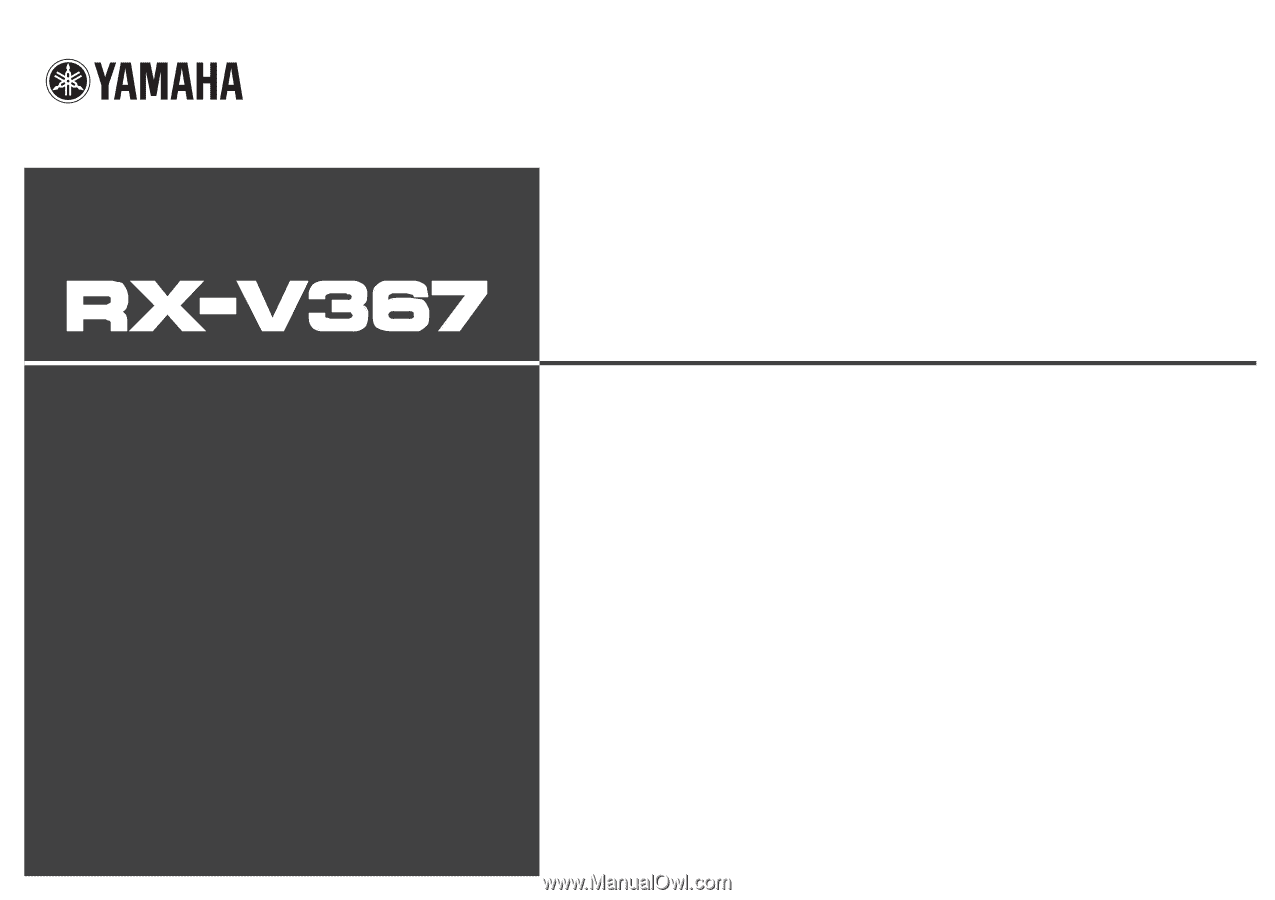
Owner’s Manual
AV Receiver
English for North America