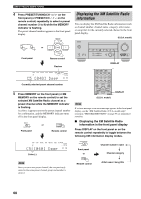Yamaha RX-V459 MCXSP10 Manual - Page 64
Displaying the XM Satellite Radio information, C5 [040] Deep
 |
UPC - 027108925493
View all Yamaha RX-V459 manuals
Add to My Manuals
Save this manual to your list of manuals |
Page 64 highlights
XM® SATELLITE RADIO TUNING 4 Press PRESET/TUNING/CH l / h on the front panel (or PRESET/CH u / d on the remote control) repeatedly to select a preset channel number (1 to 8) while the MEMORY indicator is flashing. The preset channel number appears in the front panel display. PRESET/CH l PRESET/TUNING/CH h LEVEL or ENTER A-E/CAT. A-E/CAT. Front panel Remote control Flashes DVR SP A V-AUX DTV/CBL DVD MD/CD-R TUNER CD pXM MEMORY VOLUME dB C5 [040] Deep L R Currently selected preset channel number 5 Press MEMORY on the front panel (or XM MEMORY on the remote control) to set the selected XM Satellite Radio channel as a preset channel while the MEMORY indicator is flashing. A colon (:) appears next to the preset channel number for confirmation, and the MEMORY indicator turns off in the front panel display. MEMORY MAN'L/AUTO FM Front panel or RETURN XM MEMORY Remote control Displaying the XM Satellite Radio information You can display the XM Satellite Radio information (such as channel number, channel name, category, artist name, or song title) for the currently selected channel in the front panel display. (U.S.A. model) STANDBY /ON PHONES SPEAKERS A B SILENT CINEMA PRESET/TUNING SEARCH MODE EDIT FM/AM A/B/C/D/E CATEGORY NEXT STRAIGHT EFFECT TONE CONTROL l PROGRAM h BASS/TREBLE l PRESET/TUNING/CH h LEVEL INPUT MODE MEMORY MAN'L/AUTO FM TUNING MODE DISPLAY AUTO/MAN'L INPUT MULTI CH INPUT VOLUME VIDEO AUX VIDEO L AUDIO R PORTABLE DISPLAY TV MUTE TV INPUT MUTE STEREO 1 MUSIC ENTERTAIN MOVIE 2 3 4 STANDARD SELECT EXTD SUR. DIRECT ST. 5 6 7 8 SPEAKERS 9 LEVEL TITLE BAND ENHANCER 0 NIGHT 10 PRESET/CH STRAIGHT ENT. EFFECT SET MENU MENU SRCH MODE A-E/CAT. RETURN XM MEMORY REC ENTER A-E/CAT. DISPLAY (U.S.A. model) DISPLAY Note If a status message or an error message appears in the front panel display, see the "XM Satellite Radio (U.S.A. model only)" section in "TROUBLESHOOTING" on page 95 for appropriate remedies. ■ Displaying the XM Satellite Radio information in the front panel display Press DISPLAY on the front panel or on the remote control repeatedly to toggle between the following XM information display modes. DVR V-AUX DTV/CBL DVD MD/CD-R TUNER CD pXM VOLUME SP A dB C5:[040] Deep L R Colon (:) Note Once you set a new preset channel, the one previously stored in the same preset channel group and number is cleared. TUNING MODE DISPLAY AUTO/MAN'L Front panel or DISPLAY Remote control Channel number / name Channel category Artist name / Song title 60