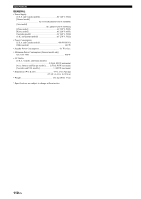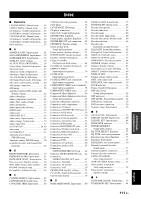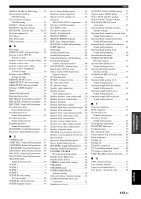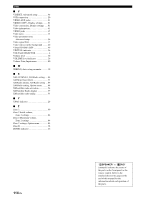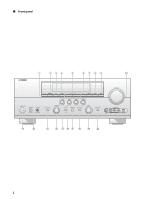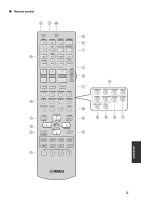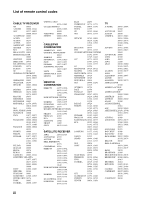Yamaha RX-V861 MCXSP10 Manual - Page 116
P.INIT.DLY, Sound field parameter, P.ROOM SIZE
 |
UPC - 027108927572
View all Yamaha RX-V861 manuals
Add to My Manuals
Save this manual to your list of manuals |
Page 116 highlights
Index FL SCROLL, Display settings 82 FM antenna 24 FM antenna connection 24 FM tuning 50 FRONT B speaker setting, Speaker settings 72 FRONT B speakers setting 72 FRONT B, Speaker settings 72 Front input, Multi channel input settings 80 Front panel display 26 Front panel display scroll, Display settings 82 FRONT PRE OUT jack connection ..... 22 FRONT SP, Speaker settings 73 Front speaker set selection 38 Front speakers, Speaker settings .......... 73 FRONT, Multi channel input settings 80 ■G G)AUDIO SET, Sound menu 76 G)DOCK SET, Option menu 84 ■H H)HDMI SET, Sound menu 77 Hall in Munich, Sound field program 43 Hall in Vienna, Sound field program ...... 43 HDMI 16 HDMI ASP, Display settings 82 HDMI aspect ratio, Display settings .... 82 HDMI IN jack assignment, Input/output assignment 79 HDMI IN, Input/output assignment ..... 79 HDMI indicator 26 HDMI setting, Sound menu 77 HDMI UP-SCALING, Display settings 81 HDMI Up-scaling, Display settings ..... 81 Headphone, Dynamic range 76 HEADPHONE, Low-frequency effect level 76 Headphone, Low-frequency effect level 76 Headphones 40 Headphones indicator 26 HP, Dynamic range 76 ■I I)EXTD SUR., Sound menu 77 Infrared window 27 INI.VOL., Audio settings 77 INI.VOL., Zone 2 settings 84 INIT.DLY, Sound field parameter ....... 63 Initial delay, Sound field parameter ..... 63 Initial volume, Audio settings 77 INPUT CH, Multi channel input settings 80 Input channel and speaker indicators ... 27 Input channel indicators 27 Input channels, Multi channel input settings 80 Input menu, Manual setup 69 Input rename, Input menu 79 Input signal indicators 26 Input source indicators 26 Input source information display .........40 Input/output assignment, Input menu ...78 iPod universal dock connection ...........23 iPod universal dock setting 84 iPod universal dock setting, Option menu 84 iPod use 58 ■J Jacks 15 ■L LEVEL, Auto setup parameter 30 LFE indicator 27 LFE/BASS OUT, Speaker settings ......74 LFE/Bass out, Speaker settings 74 LIVE/CLUB, Sound field category .....43 LIVENESS, Sound field parameter .....64 Liveness, Sound field parameter ..........64 Low-frequency effect level, Sound menu 76 LVL, Auto setup result 30 ■M Manual preset tuning, FM/AM tuning 51 MANUAL SETUP 69 Manual setup 69 Manual tuning, FM/AM tuning 50 MASTER ON/OFF 25 MAX VOL., Audio settings 77 MAX VOL., Zone 2 settings 84 Maximum volume 77 Maximum volume, Audio settings .......77 Memory guard, Option menu 83 MODE, Extended surround decoders .....77 Mode, Extended surround decoders .....77 MON.CHK, Advanced setup 96 Monitor check, Advanced setup ...........96 Mono Movie, Sound field program ......45 MOVIE, Sound field category 45 MULTI CH INPUT component selection 38 MULTI CH INPUT jacks 22 Multi channel input settings, Input menu 80 Multi-channel source playback in 2-channel stereo 49 Multi-channel source playback with headphones 46 Multi-format player connection ...........22 Multi-information display 27 MULTI-ZONE Configuration 90 MUSIC ENHANCER, Sound field category 46 Music Video, Sound field program ......44 MUTE 40 MUTE indicator 26 Muting 40 MUTING TYPE, Audio settings .........76 Muting type, Audio settings 76 ■N Neo:6 Cinema, Decoder type .........66, 67 Neo:6 Music, Decoder type 67 Neural Sur., Decoder type 67 NIGHT indicator 26 Night listening mode 49 Number of speakers, Auto setup result ...... 30 ■O Operation mode selector 27 OPTICAL IN, Input/output assignment 79 OPTICAL INPUT jack assignment, Input/output assignment 79 OPTICAL OUT, Input/output assignment 79 OPTICAL OUTPUT jack assignment, Input/output assignment 79 OPTIMIZER MIC jack 28 Option menu, Manual setup 70 OSD SHIFT, Display settings 82 OSD shift, Display settings 82 OSD-AMP, Display settings 82 OSD-SOURCE, Display settings ........ 82 Other components controlling by remote control .......... 87 Other components controlling, Remote control 87 ■P P.INIT.DLY, Sound field parameter ... 63 P.ROOM SIZE, Sound field parameter ..... 64 PANORAMA, Decoder parameter ...... 68 Parameter initialization, Option menu .... 83 Parametric equalizer information ...... 108 Parametric equalizer type, Auto setup parameter 29 Parametric equalizer, Auto setup parameter 30 PHONES jack 40 PL II Game, Decoder type 67 PL II Movie, Decoder type 67 PL II Music, Decoder type 67 PL LEVEL, Sound field parameter ..... 66 Playing video sources in the background 40 PLII Movie, Decoder type 66 PLIIx Game, Decoder type 67 PLIIx Movie, Decoder type 66, 67 PLIIx Music, Decoder type 67 Power cable connection 24 PR LEVEL, Sound field parameter ..... 66 Presence and surround back speaker indicators 27 Presence left speaker level, Sound field parameter 66 Presence right speaker level, Sound field parameter 66 Presence sound field initial delay, Sound field parameter 63 Presence sound field room size, Sound field parameter 64 Presence/Surround back channel priority, Speaker settings 72 Preset channel setting, XM tuning ...... 56 Preset SCENE templates 35 Preset Search mode, XM tuning .......... 55 112 En