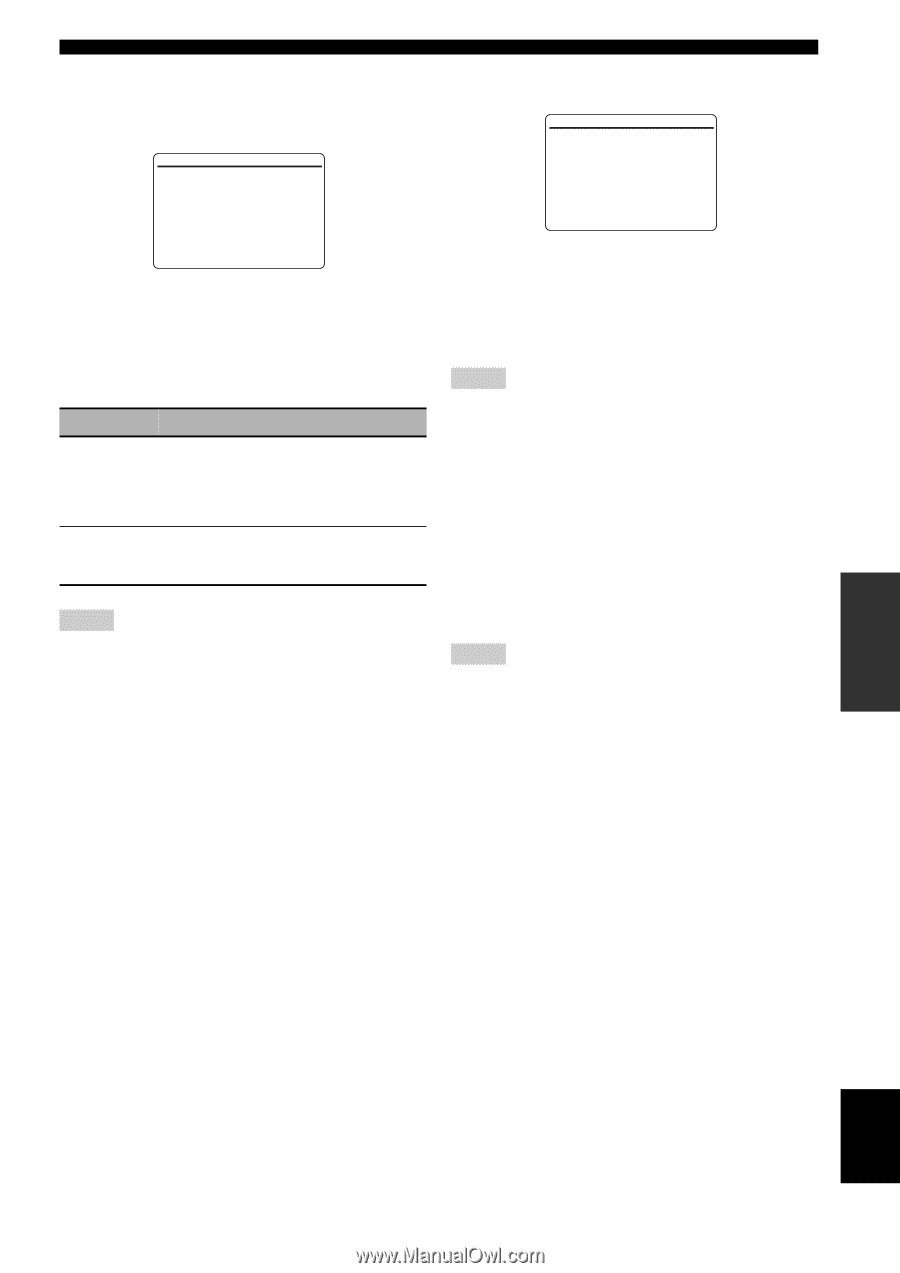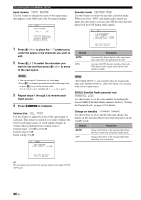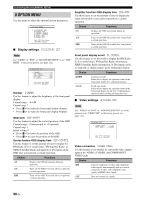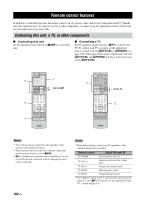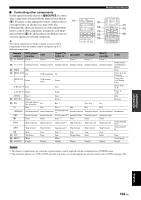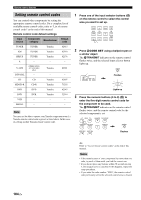Yamaha RX-V863BL Owners Manual - Page 105
HDMI set, Zone 2 settings, Support audio, Zone 2 Maximum volume, 16.5 dB, Zone 2 Initial volume
 |
UPC - 027108930053
View all Yamaha RX-V863BL manuals
Add to My Manuals
Save this manual to your list of manuals |
Page 105 highlights
■ HDMI set E)HDMI SET Use this feature to select the component to play back HDMI audio signals. E)HDMI SET S. AUDIO;;;;;RX-V863 [p]/[[]: Select [ENTER]: Return Support audio S.AUDIO Use this feature to select whether to play back HDMI audio signals on this unit or on another HDMI component connected to the HDMI OUT jack on the rear panel of this unit. Choice Functions RX-V863 Plays back HDMI audio signals on this unit. The HDMI audio signals input at the HDMI input jacks of this unit are not output to the HDMI component connected to the HDMI OUT jack on the rear panel of this unit. OTHER Plays back HDMI audio signals on another HDMI component connected to the HDMI OUT jack. Notes • This unit transmits audio and video signals input at the HDMI input jacks to the HDMI out jack only when this unit is turned on even if "S.AUDIO" is set to "OTHER". • Available audio/video signals depend on the specification of the connected video monitor. Refer to the instruction manual of each connected component. [ p Customizing this unit (MANUAL SETUP) ■ Zone 2 settings F)ZONE2 SET F)ZONE2 SET . MAX VOL.;;;+16.5dB INIT. VOL.;;;;;OFF [ ]/[ ]: Up/Down [p]/[[]: Adjust Zone 2 Maximum volume MAX VOL. Use this feature to set the maximum volume level in the Zone 2. Control range: - 30.0dB to +15.0 dB, +16.5 dB Control step: 5.0 dB Notes • The "MAX VOL." setting takes priority over the "INI.VOL." setting. For example, when "INI.VOL." is set to -20.0 dB and then "MAX VOL." is set to -30.0 dB, the volume level is automatically set to -30.0 dB when you turn on the power of this unit next time. • The "MAX VOL." setting does not affect the output level at the "ZONE 2 OUT" jacks. Zone 2 Initial volume INI.VOL. Use this feature to set the volume level of Zone 2 when the power of this unit is turned on. Choices: OFF, MUTE, -80.0 dB to +16.5 dB Control step: 0.5 dB Notes • The "MAX VOL." setting takes priority over the "INI.VOL." setting. • When you select "FRONT B", "PRNS", "Zone B", or "NONE" in "EXTRA SP ASSIGN" (see page 87), "Zone 2 SP Not Assigned" appears in the OSD and the "ZONE2 SET" parameter is not available. • The "INI.VOL." setting does not affect the output level at the "ZONE 2 OUT" jacks. ADVANCED OPERATION English 101 En