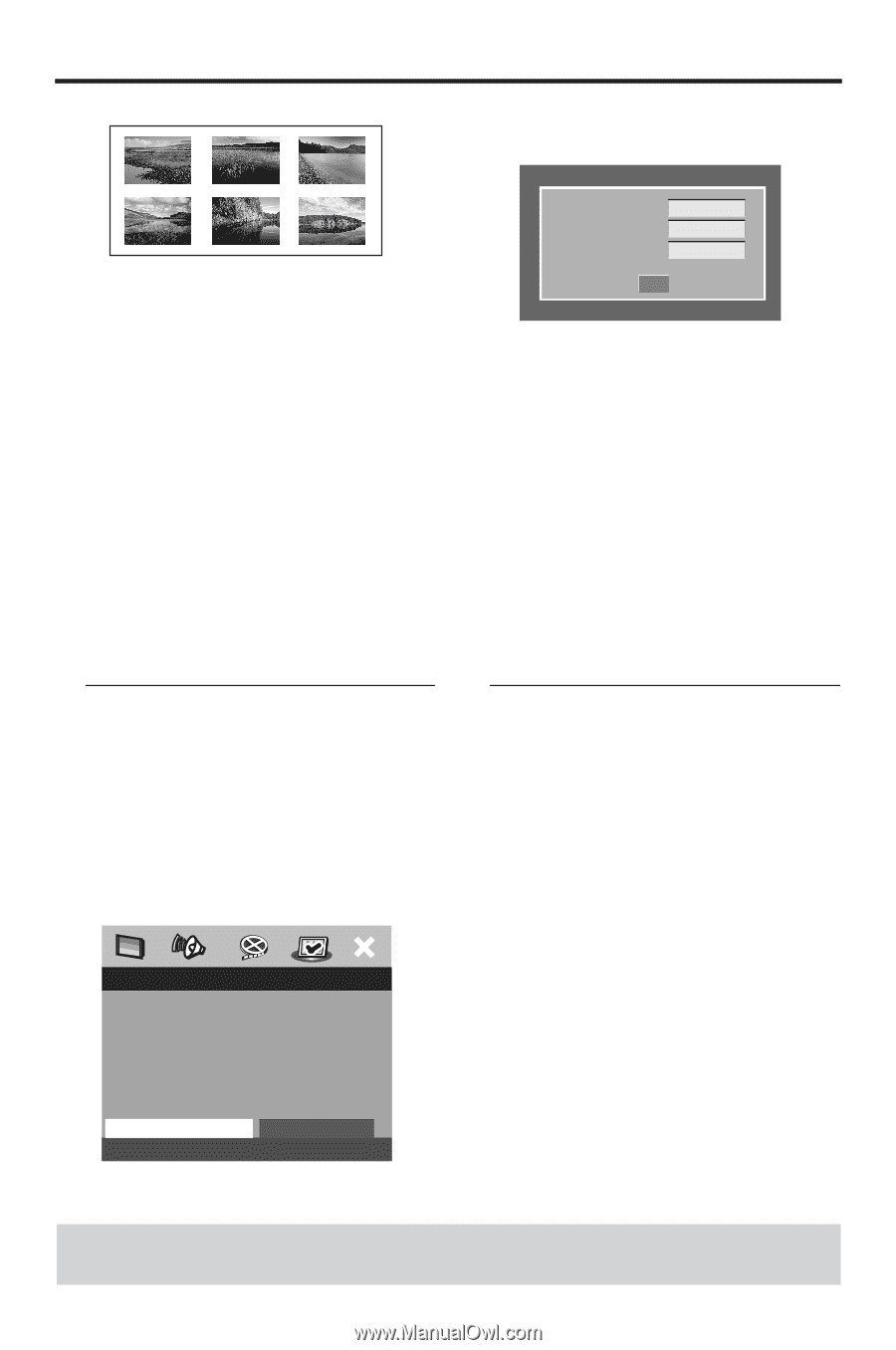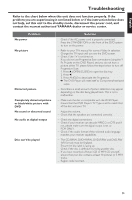Yamaha S657 MCXSP10 Manual - Page 36
Changing the Password, Restoring to original settings, numeric buttons, ENTER/OK
 |
View all Yamaha S657 manuals
Add to My Manuals
Save this manual to your list of manuals |
Page 36 highlights
Setup Menu 2 Press ENTER/OK to enter the 'Password Change Page'. (example for 6 thumbnail pictures display) 10 Use 1 234 to select a title, or use the numeric buttons to input the title number next to [SELECT]. ➜ Press S / T to access the previous/next page. 11 Press ENTER/OK to confirm the selection. To quit preview function • Use 1 234 to highlight [EXIT] and press ENTER/OK to confirm. To return to preview menu • Use 1 234 to highlight [MENU] and press ENTER/OK to confirm. OLD PASSWORD NEW PASSWORD CONFIRM PWD OK 3 Use the numeric buttons to enter your old six-digit password. ➜ When doing this for the first time, key in '000 000'. ➜ If you forget your old six-digit password, key in '000 000'. 4 Enter the new six-digit password. 5 Enter the new six-digit password a second time to confirm. 6 Press ENTER/OK to confirm. ➜ The new six-digit password will now take effect. Changing the Password The same password is used for both Parental Control and Disc Lock. Enter your six-digit password when prompted on the screen. The default password is 000 000. 1 In 'PREFERENCE PAGE', press 34 to highlight [PASSWORD], then press 2 to select [CHANGE]. PREFERENCE PAGE AUDIO SUBTITLE DISC MENU PARENTAL PBC MP3/JPEG NAV VR LIST PASSWORD CHANGE Restoring to original settings Setting the DEFAULT function will reset all options and your personal settings to the factory defaults, except your password for Parental Control and Disc Lock. 1 In 'PREFERENCE PAGE', press 34 to highlight [DEFAULT], then press 2 to select [RESET]. 2 Press ENTER/OK to confirm. ➜ All settings will now reset to factory defaults. TIPS: To return to the previous menu, press 1. To remove the menu, press SETUP. 32