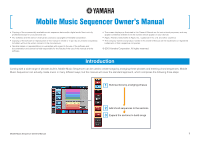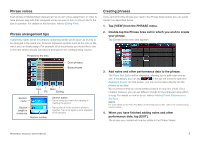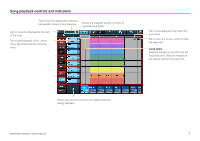Yamaha Sequencer Owner's Manual - Page 2
Building s by Arranging Phrases - app
 |
View all Yamaha Sequencer manuals
Add to My Manuals
Save this manual to your list of manuals |
Page 2 highlights
1 Building Sections by Arranging Phrases 1. Tap [VIEW] from the PHRASE menu to open the Phrase Viewer. Phrase Viewer Cell Phrase Area Sections Phrases are arranged by placing them in cells in the Phrase Area. Each one contains a small section of a performance on one particular instrument (or voice). 2. Tap the Phrase Area cell in which you wish to place a phrase. 3. Tap [SELECT] from the PHRASE menu. 4. Tap a phrase in the PHRASE SELECT pane to select it. PRESET, USER Phrases play when tapped so that you can preview them while selecting. CATEGORY PRESET: Tap to display the app's preset (i.e., built-in) phrases. USER: Tap to display phrases that you have edited and saved. CATEGORY: Tap to list the phrases based on instrument and music category. 5. Tap [VIEW] from the PHRASE menu. The phrase you selected will now be visible in the Phrase Viewer. Phrase name: Tap here to cut, copy, delete, or save. Tap to play the phrase. Length in measures Repeat Steps 2 through 5 to arrange phrases as needed. Mobile Music Sequencer Owner's Manual 2