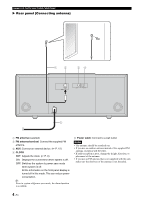Yamaha TSX-112 Owners Manual - Page 11
Presetting radio stations, Selecting preset radio stations, SOURCE, MEMORY, ENTER, PRESET
 |
View all Yamaha TSX-112 manuals
Add to My Manuals
Save this manual to your list of manuals |
Page 11 highlights
English LISTENING TO RADIO STATIONS Presetting radio stations You can store your favorite 30 radio stations with the preset function. X Automatic preset tuning 1 SOURCE 2 3 Press and hold MEMORY ENTER Remote control Remote control 1 Set SOURCE to FM. 2 Press and hold MEMORY for more than 2 seconds. y To cancel the preset, press MEMORY again before step 3 is completed. 3 Press ENTER. The automatic preset starts. Note When you perform the automatic preset, all stored stations are cleared and the new stations are stored. X Manual preset tuning 1 TUNING 2 MEMORY 1 Tune into a favorite radio station. 2 Press MEMORY. Remote control 3 MENU ENTER Remote control Remote control 4 ENTER Remote control 3 Select the preset number you want to store to. y To cancel the preset, press MEMORY again. 4 Press ENTER to complete. Selecting preset radio stations 1 SOURCE 2 PRESET 1 Set SOURCE to FM. 2 Select the preset radio station with PRESET. y You can delete a preset station by pressing OPTION J Cursor S/T J ENTER on the remote control to select PRESET DELETE. 9 En