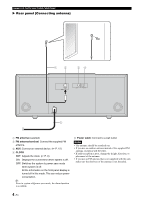Yamaha TSX-112BL Owners Manual - Page 3
CONTENTS, English, Français, Deutsch, Svenska, Italiano, Español, Nederlands
 |
View all Yamaha TSX-112BL manuals
Add to My Manuals
Save this manual to your list of manuals |
Page 3 highlights
English Français Deutsch Svenska CONTENTS NAMES OF PARTS AND THEIR FUNCTIONS 2 CONNECTING AN iPod 6 ADJUSTING THE CLOCK 6 LISTENING TO iPod 7 LISTENING TO CD AND USB DEVICE .....7 SWITCHING THE DISPLAY 8 LISTENING TO RADIO STATIONS ...........8 USING ALARM FUNCTION 10 SHUFFLE/REPEAT PLAYBACK 12 LISTENING TO EXTERNAL SOURCE.... 12 USING SLEEP FUNCTION 13 USING OPTION MENU 13 TROUBLESHOOTING 14 NOTES ON DISCS AND USB DEVICES 17 SPECIFICATIONS 18 X Features - iPod/iPhone, CD, USB device, radio and external device using AUX are playable. - Providing comfortable wake-up by the music set with your preferred volume with alarm function. Music, beep sound, or both can be set as alarm sound. - Storing/calling your 30 favorite radio stations. - Bass and treble can be controlled depending on your favorite. X About this manual • "iPod" described in this manual may also refer to "iPhone". • This manual describes how to operate this unit using buttons on the unit. Some of these operations are also available using the remote control. • The symbol "☞" with page number(s) indicates the corresponding reference page(s). • Notes contain important information about safety and operating instructions. y indicates a tip for your operation. • This manual is printed prior to production. Design and specifications are subject to change in part as a result of improvements, etc. In case of differences between the manual and the product, the product has priority. X Supplied accessories Remote control FM antenna Dock cover SNOOZE / SLEEP ALARM CLOCK CD iPod AUX RADIO USB FOLDER MENU ENTER OPTION VOLUME DISPLAY MUTE TUNING MEMORY PRESET (With CR2032 battery) Italiano Español Nederlands 1 En