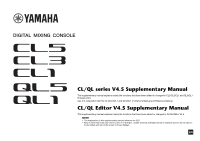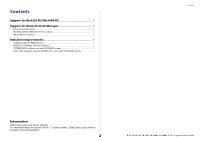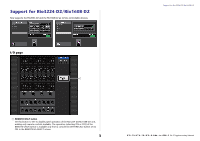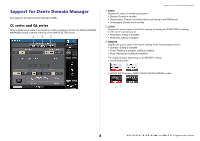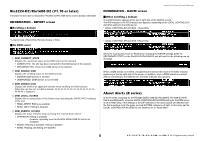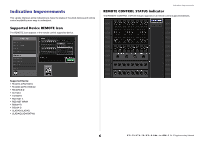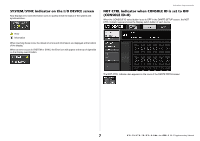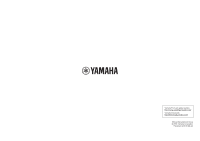Yamaha V4.5 CL/QL Series and CL/QL Editor V4.5 Supplementary Manual - Page 6
Indication Improvements, Supported Device REMOTE icon, REMOTE CONTROL STATUS indicator
 |
View all Yamaha V4.5 manuals
Add to My Manuals
Save this manual to your list of manuals |
Page 6 highlights
Indication Improvements This update improves some indications to make the status of mounted devices and remote control availability more easy to understand. Supported Device REMOTE icon The REMOTE icon appears in the remote control supported device. Indication Improvements REMOTE CONTROL STATUS indicator The REMOTE CONTROL STATUS indicator appears in all remote control supported devices. Supported Device: • Rio3224-D/Rio1608-D • Rio3224-D2/Rio1608-D2 • Ri8-D/Ro8-D • QL1/QL5 • Tio1608-D • RED NET 4 • RED NET MP8R • RMio64-D • RSio64-D • ULXD4D/ULXD4Q • ULXD4/QLXD4/AXT400 6 V4.5 Supplementary Manual

Indication Improvements
V4.5 Supplementary Manual
6
Indication Improvements
This update improves some indications to make the status of mounted devices and remote
control availability more easy to understand.
Supported Device REMOTE icon
The REMOTE icon appears in the remote control supported device.
Supported Device:
• Rio3224-D/Rio1608-D
• Rio3224-D2/Rio1608-D2
• Ri8-D/Ro8-D
• QL1/QL5
• Tio1608-D
•
RED NET 4
•
RED NET MP8R
• RMio64-D
• RSio64-D
• ULXD4D/ULXD4Q
• ULXD4/QLXD4/AXT400
REMOTE CONTROL STATUS indicator
The REMOTE CONTROL STATUS indicator appears in all remote control supported devices.