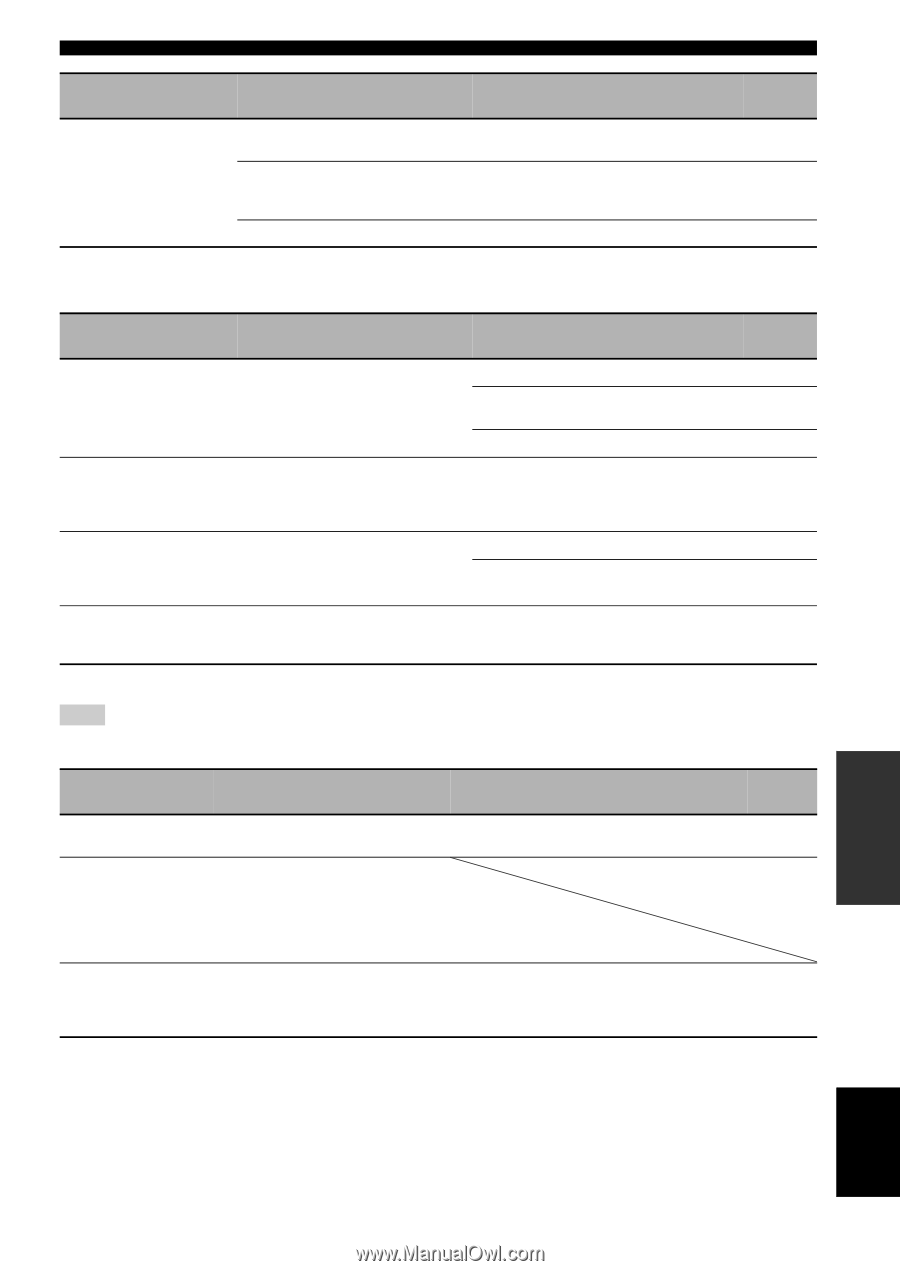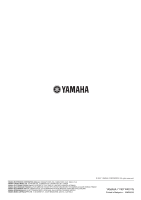Yamaha YAS-70BL Owners Manual - Page 31
Tuner, English, ADDITIONAL, INFORMATION - remote control
 |
View all Yamaha YAS-70BL manuals
Add to My Manuals
Save this manual to your list of manuals |
Page 31 highlights
Additional information Problem The remote control does not work for operating this system. \ ■ Tuner Cause Solution This system may be operated outside the remote control operation range. The remote control sensor of this system may be exposed to direct sunlight of lighting. The batteries may be worn out. For information on the remote control operation range, refer to "Remote control". Change the lighting. Replace the batteries. See page 5 - 5 Problem Cause Remedy FM stereo reception is noisy. There is distortion, and clear reception cannot be obtained even with a good FM antenna. The desired station cannot be tuned into with the automatic tuning method. Previously preset stations can no longer be tuned into. ■ iPod The characteristics of FM stereo broadcasts may cause this problem when the transmitter is too far away or the antenna input is poor. There is multi-path interference. The signal is too weak. This system has been disconnected for a long period and preset station memory has been cleared. Check the antenna connections. Try using a high-quality directional FM antenna. Use the manual tuning method. Adjust the antenna position to eliminate multipath interference. Use a high-quality directional FM antenna. Use the manual tuning method. Set preset stations again. See page 12 - 17 - - 17 18 Note In case of a transmission error without a status message appearing in the front panel, check the connection to your iPod (page 12). Status message Cause Remedy Unknown iPod iPod connected Disconnected The iPod being used is not supported by this system. Only iPod (Click and Wheel), iPod nano, and iPod mini are supported. Your iPod is properly stationed in a Yamaha iPod universal dock (such as YDS-10, sold separately) connected to the DOCK terminal of this system, and the connection between your iPod and this system is completed. Your iPod was removed from a Yamaha iPod universal dock (such as YDS-10, sold separately) connected to the DOCK terminal of this system. Station your iPod back in a Yamaha iPod universal dock (YDS-10, sold separately) connected to the DOCK terminal of this system. See page - 12 ADDITIONAL INFORMATION English 27 En