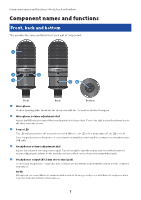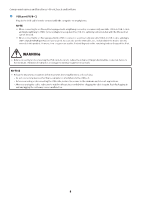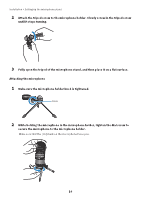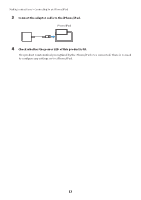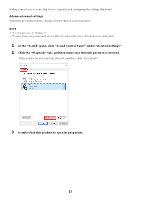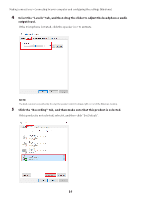Yamaha YCM01U YCM01U User Guide - Page 11
CAUTION, If necessary, adjust the angle of the microphone by loosening the knob while
 |
View all Yamaha YCM01U manuals
Add to My Manuals
Save this manual to your list of manuals |
Page 11 highlights
Installation > Setting up the microphone stand 3 If necessary, adjust the angle of the microphone by loosening the knob while supporting the microphone, then retightening the knob. CAUTION ( Adjust the angle of the microphone and the position of the microphone stand so that the stand does not fall over. Otherwise, the product may tip over or fall, resulting in damage or injuries. NOTE Attaching the microphone with the same angle and position as shown below will prevent it from falling over. 11
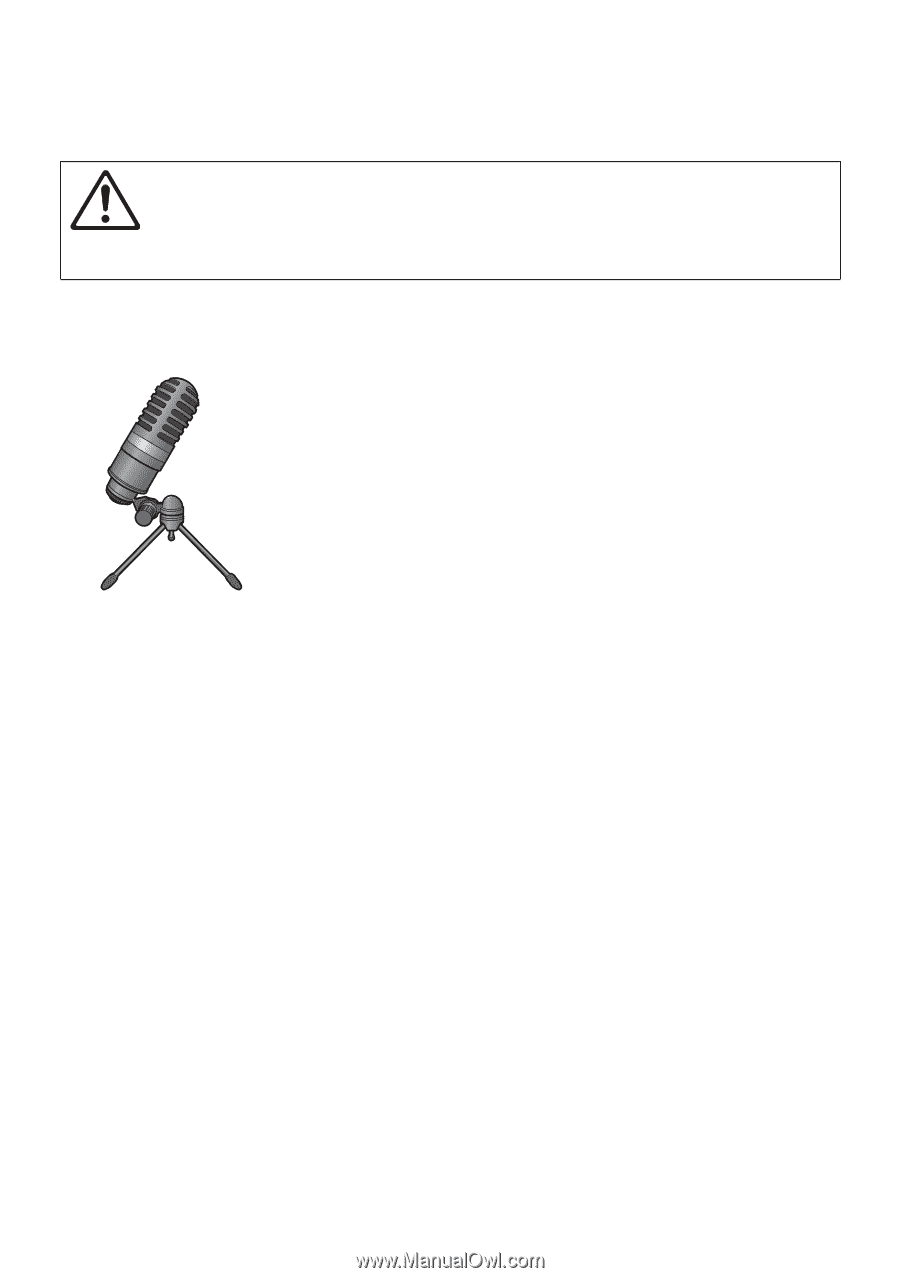
3
If necessary, adjust the angle of the microphone by loosening the knob while
supporting the microphone, then retightening the knob.
CAUTION
(
Adjust the angle of the microphone and the position of the microphone stand so that the stand does not fall over. Otherwise,
the product may tip over or fall, resulting in damage or injuries.
NOTE
Attaching the microphone with the same angle and position as shown below will prevent it from falling over.
11
Installation > Setting up the microphone stand