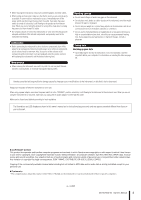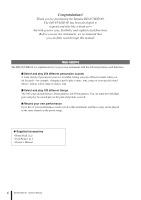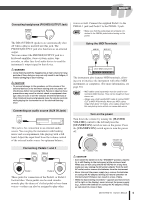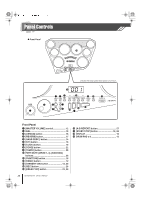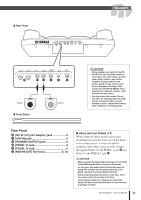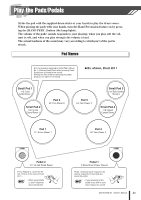Yamaha YDD-60 Owner's Manual - Page 10
Panel Controls - kit
 |
View all Yamaha YDD-60 manuals
Add to My Manuals
Save this manual to your list of manuals |
Page 10 highlights
Panel Controls ● Front Panel !9 001 Indicates the song number when power is turned on. !8 001 ert !0 !1 !2 !3 w y u q i o !4 !56 !6 !7 Front Panel q [MASTER VOLUME] control 12 w DIAL 15 e [ASSIGN] button 16 r [REVERB] button 17 t [HAND PERC.] button 14 y [KIT] button 15 u [CLICK] button 19 i [SONG] button 22 o [TEMPO] button 25 !0 PART MUTE [DRUM 1-3], [BACKING] buttons 26 !1 [FUNCTION] button 12 !2 [DEMO] button 12 !3 [STANDBY/ON] button 12, 36 !4 [REC] button 28 !5 [BREAK/TAP] button 23, 26 !6 [A-B REPEAT] button 27 !7 [START/STOP] button 12, 22 !8 DISPLAY 15 !9 DRUM PAD x 8 13 10 DD-65/YDD-60 Owner's Manual

10
DD-65/YDD-60
Owner’s Manual
Panel Controls
Front Panel
q
[MASTER VOLUME] control
.....................
12
w
DIAL
...........................................................
15
e
[ASSIGN] button
.......................................
16
r
[REVERB] button
......................................
17
t
[HAND PERC.] button
..............................
14
y
[KIT] button
...............................................
15
u
[CLICK] button
..........................................
19
i
[SONG] button
..........................................
22
o
[TEMPO] button
........................................
25
!
0
PART MUTE [DRUM 1–3], [BACKING]
buttons
......................................................
26
!
1
[FUNCTION] button
..................................
12
!
2
[DEMO] button
..........................................
12
!
3
[STANDBY/ON] button
.......................
12, 36
!
4
[REC] button
.............................................
28
!
5
[BREAK/TAP] button
..........................
23, 26
!
6
[A-B REPEAT] button
...............................
27
!
7
[START/STOP] button
........................
12, 22
!
8
DISPLAY
....................................................
15
!
9
DRUM PAD x 8
..........................................
13
001
001
q
w
r
t
!
4
!
6
!
7
!
2
!3
!
1
!
0
!
8
!
9
!
5
6
e
y
u
o
i
●
Front Panel
Indicates the song number when power is turned on.