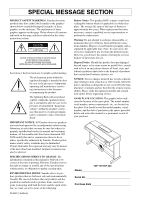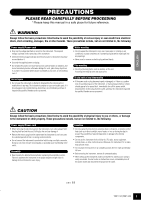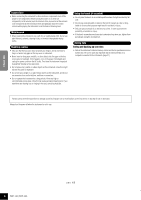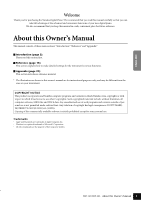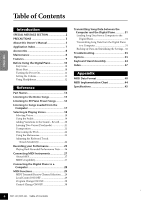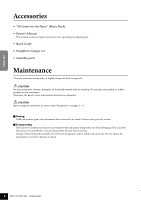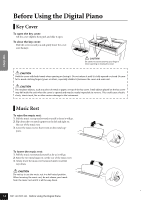Yamaha YDP-151 Owner's Manual - Page 6
Table of Contents - what songs are loaded
 |
View all Yamaha YDP-151 manuals
Add to My Manuals
Save this manual to your list of manuals |
Page 6 highlights
Table of Contents ENGLISH Introduction SPECIAL MESSAGE SECTION 2 PRECAUTIONS 3 About this Owner's Manual 5 Application Index 7 Accessories 8 Maintenance 8 Features 9 Before Using the Digital Piano 10 Key Cover 10 Music Rest 10 Turning the Power On 11 Setting the Volume 12 Using Headphones 12 Reference Part Names 14 Listening to the Demo Songs 15 Listening to 50 Piano Preset Songs .......... 16 Listening to Songs Loaded from the Computer 17 Selecting & Playing Voices 18 Selecting Voices 18 Using the Pedals 19 Adding Variations to the Sound - Reverb ........20 Layering Two Voices (Dual mode 21 Transposition 22 Fine-tuning the Pitch 22 Using the Metronome 23 Adjusting the Keyboard Touch (Touch Sensitivity 24 Recording your Performance 25 Playing Back Recorded Performance Data .......26 Connecting MIDI Instruments 27 About MIDI 27 MIDI's Capability 27 Connecting the Digital Piano to a Computer 28 MIDI Functions 29 MIDI Transmit/Receive Channel Selection......29 Local Control ON/OFF 29 Program Change ON/OFF 30 Control Change ON/OFF 30 Transmitting Song Data between the Computer and the Digital Piano 31 Loading Song Data from a Computer to the Digital Piano 31 Transmitting Song Data from the Digital Piano to a Computer 31 Backing up Data and Initializing the Settings .. 32 Troubleshooting 33 Options 33 Keyboard Stand Assembly 34 Index 37 Appendix MIDI Data Format 40 MIDI Implementation Chart 44 Specifications 45 4 6 YDP-151/YDP-323 Table of Contents