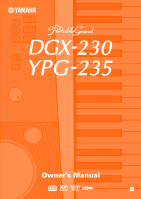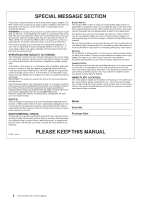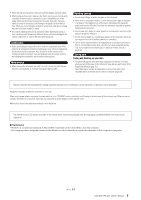Yamaha YPG-235 Owner's Manual
Yamaha YPG-235 Manual
 |
UPC - 874171003739
View all Yamaha YPG-235 manuals
Add to My Manuals
Save this manual to your list of manuals |
Yamaha YPG-235 manual content summary:
- Yamaha YPG-235 | Owner's Manual - Page 1
Owner's Manual EN - Yamaha YPG-235 | Owner's Manual - Page 2
are located on this plate. You should record the model number, serial number, and the date of purchase in the spaces provided below and retain this manual as a permanent record of your purchase. Model Serial No. Purchase Date 92-BP (bottom) PLEASE KEEP THIS MANUAL 2 DGX-230/YPG-235 Owner's Manual - Yamaha YPG-235 | Owner's Manual - Page 3
instructions found in the users manual please try to eliminate the problem by using one of Yamaha Corporation of America Address : 6600 Orangethorpe Ave., Buena Park, Calif. 90620 Telephone : 714-522-9011 Type of Equipment : Digital Keyboard Model Name : DGX-230/YPG-235 This device complies with Part - Yamaha YPG-235 | Owner's Manual - Page 4
serviceable parts. If it should appear to be malfunctioning, discontinue use immediately and have it inspected by qualified Yamaha service chemical burns. Location • Do not expose the instrument to excessive dust or vibrations, or extreme cold or heat (such as in YPG-235 Owner's Manual (4)-12 1/2 - Yamaha YPG-235 | Owner's Manual - Page 5
trouble Yamaha service personnel. • Do not place vinyl, plastic or rubber objects on the instrument, since this might discolor the panel or keyboard manual are for instructional Manual are the trademarks or registered trademarks of their respective companies. (4)-12 2/2 DGX-230/YPG-235 Owner's Manual - Yamaha YPG-235 | Owner's Manual - Page 6
(connecting peripheral devices while the power to the computer is on). STYLE FILE The Style File Format is Yamaha's original style file format which uses a unique conversion system to provide high-quality automatic accompaniment based on a wide range of chord types. 6 DGX-230/YPG-235 Owner's Manual - Yamaha YPG-235 | Owner's Manual - Page 7
Congratulations and thank you for purchasing the Yamaha DGX-230/YPG-235 Portable Grand! Please read this owner's manual carefully before using the instrument in order to take full advantage of its various features. Make sure to keep this manual in a safe and handy place even after you finish reading, - Yamaha YPG-235 | Owner's Manual - Page 8
Special Features of the DGX-230/YPG-235 Graded Soft Touch keyboard Just as on an actual piano, the lower keys are heavy in touch and the higher keys are light, with soft touch of digital keyboard for beginners. ■ Play a Variety of Instrument Voices Page 14 The instrument voice that sounds when you - Yamaha YPG-235 | Owner's Manual - Page 9
Appendix Troubleshooting 92 Scores 94 Voice List 100 Drum Kit List 104 Style List 106 Music Database List 107 Songs Provided On the Supplied CD-ROM 108 Effect Type List 109 MIDI Implementation Chart 110 MIDI Data Format 112 Specifications 115 Index 116 DGX-230/YPG-235 Owner's Manual 9 - Yamaha YPG-235 | Owner's Manual - Page 10
adaptor (PA-150 or an equivalent recom- mended by Yamaha) only. The use of other adaptors may result in ■ Using Batteries ᕡ Open the battery compartment cover located on the instrument's bottom panel. ᕢ the instrument requires six 1.5V "D" size, R20P (LR20) or equivalent YPG-235 Owner's Manual - Yamaha YPG-235 | Owner's Manual - Page 11
Connecting to a Computer (USB Terminal) The DGX-230/YPG-235 speakers are automatically shut off when a plug is inserted into this jack. The PHONES/OUTPUT jack also functions as an external output. You can connect the PHONES/OUTPUT jack to a keyboard amplifier, stereo system, mixer, tape recorder, or - Yamaha YPG-235 | Owner's Manual - Page 12
ON] switch page 11 w [MASTER VOLUME] control.... pages 11, 50 e [P.A.T. ON/OFF] button page 30 r [MUSIC DATABASE] button page 42 t [FUNCTION] button page 75 y LESSON [L], [R], [START] buttons . page 37 u [ 51, 75 @1 CATEGORY [ ] and [ ] buttons pages 51, 75 12 DGX-230/YPG-235 Owner's Manual - Yamaha YPG-235 | Owner's Manual - Page 13
73 @5 [PORTABLE GRAND] button key indicate the drum and percussion instruments assigned to the keys when "Standard Kit 1" is selected. Rear Panel #1 USB terminal pages 11, 79 #2 SUSTAIN jack page 11 #3 PHONES/OUTPUT jack page 11 #4 DC IN 12V jack page 10 DGX-230/YPG-235 Owner's Manual - Yamaha YPG-235 | Owner's Manual - Page 14
a Variety of Instrument Voices Quick Guide In addition to piano, organ, and other "standard" keyboard instruments, this instrument has a large range of voices that includes guitar, bass, strings, sax, trumpet, drums and percussion, sound effects ... a wide variety of musical sounds. Select and Play - Yamaha YPG-235 | Owner's Manual - Page 15
-DUAL You can select a second voice which will play in addition to the main voice when you play the keyboard. The second voice is known as the "dual" voice. 1 Press the [DUAL ON/OFF] button. The example try selecting the "109 Vibraphone" voice. Vibes 109 DGX-230/YPG-235 Owner's Manual 15 - Yamaha YPG-235 | Owner's Manual - Page 16
appear in the display. The currently selected split voice will sound to the left of the keyboard split point. NOTE • The split voice feature cannot be used during a song lesson (page . Hold for longer than a second 16 DGX-230/YPG-235 Owner's Manual FngrBass 042 The currently selected SPLIT voice - Yamaha YPG-235 | Owner's Manual - Page 17
Grand Piano" voice will be selected. NOTE • When you press the [PORTABLE GRAND] button all settings other than touch sensitivity are turned off. The dual and split voices will also be turned off, so only the Grand Piano voice will play over the entire keyboard. DGX-230/YPG-235 Owner's Manual 17 - Yamaha YPG-235 | Owner's Manual - Page 18
of sound effects on the keyboard. ◆ Sound Effect Selection keys do not have assigned sound effects, and will therefore produce no sound. For details on the instruments included in the SFX kit voices, see "SFX Kit 1" and "SFX Kit 2" in the "Drum Kit List" on page 104. 18 DGX-230/YPG-235 Owner's Manual - Yamaha YPG-235 | Owner's Manual - Page 19
example. For these styles first turn auto accompaniment on as described on page 20, press the [START/STOP] button, and the accompaniment bass and chord parts will begin playing when you play a key to the left of the keyboard split point. DGX-230/YPG-235 Owner's Manual 19 - Yamaha YPG-235 | Owner's Manual - Page 20
ll see how to add bass and chord accompaniment to the basic rhythm to produce a full, rich accompaniment that you can play along with. 1 Press the [STYLE] button and of the keyboard split point. Press the button a second time to turn the sync start function off. 20 DGX-230/YPG-235 Owner's Manual - Yamaha YPG-235 | Owner's Manual - Page 21
're done. Playing Styles You can switch style "sections" to add variety to the accompaniment. Refer to "Pattern Variation (Sections)" on page 63. DGX-230/YPG-235 Owner's Manual 21 - Yamaha YPG-235 | Owner's Manual - Page 22
choose to use in your chord progressions have a huge influence on the overall feel of the music you play. On page 20 you learned how to play colorful accompaniments using styles. Chord progressions are the auto accompaniment function will create a perfect ending. 22 DGX-230/YPG-235 Owner's Manual - Yamaha YPG-235 | Owner's Manual - Page 23
Recommended Style 148 Piano Boogie -3-chord boogie-woogie- Press the [INTRO/ENDING/rit.] button. C F C Playing Styles G F C Press the [INTRO/ENDING/rit.] it through several times. When you're ready to stop playing press the [INTRO/ENDING/rit.] button. DGX-230/YPG-235 Owner's Manual 23 - Yamaha YPG-235 | Owner's Manual - Page 24
notes and the corresponding keys ■Easy Chords This method lets you easily play chords in the accompaniment range of the keyboard using only one, two 7b5) () () () () C7aug C7sus4 Csus2 () 24 DGX-230/YPG-235 Owner's Manual * Notes enclosed in parentheses ( ) are optional; the chords will - Yamaha YPG-235 | Owner's Manual - Page 25
Q e uick Guid Using Songs With this instrument the term "song" refers the data that makes up a piece of music. You can simply enjoy listening to the 30 internal songs, or use them with instrument from a computer in the same way that you play the internal songs. DGX-230/YPG-235 Owner's Manual 25 - Yamaha YPG-235 | Owner's Manual - Page 26
the fast forward button to rapidly skip ahead to a later point in the song. PAUSE Press the pause button to pause playback. 26 DGX-230/YPG-235 Owner's Manual - Yamaha YPG-235 | Owner's Manual - Page 27
Name JetSet Winter Serenade Take off Grand Piano Demo Sweet! Tenor Sax Demo Cool! Rotor Organ Demo Cool! Galaxy Electric Piano Demo Modern Harp & Sweet! Soprano the CD-ROM. The scores for songs 9-11 are provided in this manual. Some of the classic and/or traditional songs have been edited for length - Yamaha YPG-235 | Owner's Manual - Page 28
a selection of 70 MIDI songs. See page 83 for instructions on how to transfer the songs to the instrument. The chart below shows the basic DGX-230/YPG-235 processes flow for using the preset songs, user songs, and song file flash memory area, and vice versa. Play 28 DGX-230/YPG-235 Owner's Manual - Yamaha YPG-235 | Owner's Manual - Page 29
of the keyboard, allowing you to easily play chords to support the melody you are playing with your right hand. Split point Play your own melody with the right hand. Refer to page 34 for more information on using performance assistant technology to help you play. DGX-230/YPG-235 Owner's Manual 29 - Yamaha YPG-235 | Owner's Manual - Page 30
The Easy Way to Play Piano CHORD Type-Play with Both Hands 1 Press the [P.A.T. ON/OFF] button. This turns on the performance assistant technology feature. The technology features uses the chord and melody data, and should always be used with a song (page 25). 30 DGX-230/YPG-235 Owner's Manual - Yamaha YPG-235 | Owner's Manual - Page 31
then begin playing yourself from the fifth measure. 5 Play on the keyboard. Before After Try playing the score on the left with both hands. You can even play the same keys over and over: C, E, G, C, E, G, C, E. You'll score for Ave Maria is provided on page 96. DGX-230/YPG-235 Owner's Manual 31 - Yamaha YPG-235 | Owner's Manual - Page 32
The Easy Way to Play Piano CHD/FREE Type-Applying the Chord Type to the Left Hand Only 1 Press the [P.A.T. ON/OFF] button. This turns on the Nocturne". NOTE • Using Songs (page 25) Song name Nocturne 011 Song number The song displayed here will be played. 32 DGX-230/YPG-235 Owner's Manual - Yamaha YPG-235 | Owner's Manual - Page 33
. The Easy Way to Play Piano Song playback will begin. 5 Play on the keyboard. Play to the right of with your left hand, the actual notes produced will change to match the music. This is the performance assistant technology CHD/FREE type. You can stop song 98. DGX-230/YPG-235 Owner's Manual 33 - Yamaha YPG-235 | Owner's Manual - Page 34
Piano Use the Performance Assistant to Play Like a Pro! Here are a few hints for using the Chord type. If you select Chord/Free, the left-hand section of the keyboard becomes the Chord type section, so use these hints on the lefthand section of the keyboard 52). 34 DGX-230/YPG-235 Owner's Manual - Yamaha YPG-235 | Owner's Manual - Page 35
The Easy Way to Play Piano Change the Song Tempo When using the performance assistant technology or in other situations in which the tempo of the song is flash in time with the rhythm of the song or style. First beat of measure Third beat Second beat Fourth beat DGX-230/YPG-235 Owner's Manual 35 - Yamaha YPG-235 | Owner's Manual - Page 36
Q e uick Guid Select a Song For a Lesson Yamaha Education Suite You can start learning! Lesson Flow: Select a song from the Piano Solo, Piano Ensemble category! Select the song you want to learn. Select the part you want to work on (right hand, left hand, 012 36 DGX-230/YPG-235 Owner's Manual - Yamaha YPG-235 | Owner's Manual - Page 37
or press both the [R] and [L] buttons simultaneously for a bothhands lesson. The currently selected part is shown in the display. Right Right-hand lesson Left Left-hand lesson BothHand Both-hands begin automatically when you select Lesson 1. Start the lesson! DGX-230/YPG-235 Owner's Manual 37 - Yamaha YPG-235 | Owner's Manual - Page 38
. Waiting r1 007 In this case "r1" indicate that right-hand lesson 1 has been selected. Left-hand part Right-hand part (In the case of a right-hand lesson) 4 Stop the Lesson mode. You can stop the Lesson mode turned off via the FUNCTION Grade item (page 77). 38 DGX-230/YPG-235 Owner's Manual - Yamaha YPG-235 | Owner's Manual - Page 39
playing at the song's original tempo. Left-hand part Right-hand part (In the case of a right-hand lesson) 3 Stop the Lesson mode. You can stop the Lesson mode at any time by pressing the [START/ STOP] button. Once you've mastered Lesson 2, move on to Lesson 3. DGX-230/YPG-235 Owner's Manual 39 - Yamaha YPG-235 | Owner's Manual - Page 40
when Lesson 3 is selected. Play the note shown in the display. Left-hand part Right-hand part Start the lesson! (In the case of a right-hand lesson) 3 Stop the Lesson mode. You can stop the Lesson mode at any time by pressing the [START/ STOP] button. 40 DGX-230/YPG-235 Owner's Manual - Yamaha YPG-235 | Owner's Manual - Page 41
function jumps back by pressing a number button [1]-[9] during repeat playback. e Jump back 4 measures and repeat playback Song playback direction q Oops! A mistake! w Press immediately DGX-230/YPG-235 Owner's Manual 41 - Yamaha YPG-235 | Owner's Manual - Page 42
from a computer can be selected and used in the same way as the internal Music Databases (MDB numbers 301-). File transfer instructions are provided on page 82. 3 Play the chords with your left hand and melody Press the [START/STOP] button to stop playback. 42 DGX-230/YPG-235 Owner's Manual - Yamaha YPG-235 | Owner's Manual - Page 43
Q e uick Guid Change a Song's Style In addition to with which a song is played. You can also change the song's melody voice and the keyboard voice for a complete change of image. Listen to the DEMO Song for Easy Song Arranger The the song you want to arrange. DGX-230/YPG-235 Owner's Manual 43 - Yamaha YPG-235 | Owner's Manual - Page 44
Because the Easy Song Arranger uses song data you can't specify chords by playing in the accompaniment range of the keyboard. The [ACMP ON/ OFF] button will not function. • If the time signature of the song and style voice. SONG MEL Hold for longer than a second 44 DGX-230/YPG-235 Owner's Manual - Yamaha YPG-235 | Owner's Manual - Page 45
Q e uick Guid Record Your Own part played by the left hand. Recording Procedure 1 Press the [SONG] button, then use the dial to select the user song number (031-035) you want to record to. User 1 031 Rotate the dial to select a song number between 031 and 035. DGX-230/YPG-235 Owner's Manual - Yamaha YPG-235 | Owner's Manual - Page 46
in progress. 3 Recording will start when you play on the keyboard. You can also start recording by pressing the [START/STOP] button starts User 1 rEC 003 NOTE • If the memory becomes full during recording a warning message will appear and recording will stop -230/YPG-235 Owner's Manual - Yamaha YPG-235 | Owner's Manual - Page 47
the song will not be recorded. reverb type, chorus type, time signature, style number, style volume, tempo (When the style track is recorded) DGX-230/YPG-235 Owner's Manual 47 - Yamaha YPG-235 | Owner's Manual - Page 48
the track is being cleared. NOTE • To execute the Track Clear function press the [+] button. Press [-] to cancel the Track Clear operation. 48 DGX-230/YPG-235 Owner's Manual - Yamaha YPG-235 | Owner's Manual - Page 49
ON] switch while simultaneously holding the highest white key on the keyboard and the three highest black keys. CAUTION • When you execute the Flash Clear operation, data you have purchased will also be cleared. Be sure to save data you want to keep to a computer. DGX-230/YPG-235 Owner's Manual 49 - Yamaha YPG-235 | Owner's Manual - Page 50
Basic Operation and Displays Basic Operation Overall DGX-230/YPG-235 control is based on the following simple operations. 1 Press a button to select a basic function. 2 Use . Select an auto-accompaniment style. Select a voice you want to play on the keyboard. 50 DGX-230/YPG-235 Owner's Manual - Yamaha YPG-235 | Owner's Manual - Page 51
have to select from a large number of voices. In most procedures described throughout this owner's manual the dial is recommended for selection simply because it is the easiest and most intuitive selection to start playback of the selected song or style (rhythm). DGX-230/YPG-235 Owner's Manual 51 - Yamaha YPG-235 | Owner's Manual - Page 52
the name of the chord currently being played back, or the name of the chord being played on the keyboard. 001 Song Track Display Information related to the song tracks is shown here. (see pages 45, 72) selected registration memory that contains data is displayed. 52 DGX-230/YPG-235 Owner's Manual - Yamaha YPG-235 | Owner's Manual - Page 53
harmony types. Try playing the keyboard with the harmony function. The keys. • Harmony type 13 to 19 (Tremolo) Keep holding down the keys. • Harmony type 20 to 26 (Echo) Keep holding down the keys. You can adjust the Harmony Volume in the Function Settings (page 62). DGX-230/YPG-235 Owner's Manual - Yamaha YPG-235 | Owner's Manual - Page 54
to select a reverb type. You can check how the selected reverb type sounds by playing on the keyboard. StyleVol 100 2 Use the CATEGORY [ ] and [ ] buttons to select the Reverb Type item. split voices. (See page 76). Hall2 02 The currently selected reverb type 54 DGX-230/YPG-235 Owner's Manual - Yamaha YPG-235 | Owner's Manual - Page 55
Use the dial to select a chorus type. You can check how the selected chorus type sounds by playing on the keyboard. 2 Use the CATEGORY [ ] and [ ] buttons to select the Chorus Type item. "Chorus" appears in the to the main, dual, and split voices. (See page 76). DGX-230/YPG-235 Owner's Manual 55 - Yamaha YPG-235 | Owner's Manual - Page 56
1 1 Indicates the beat number in the measure Tempo 090 Current Tempo setting 2 Use the dial to select a tempo from 11 to 280. 56 DGX-230/YPG-235 Owner's Manual - Yamaha YPG-235 | Owner's Manual - Page 57
length. Select the required length for each beat: 2, 4, 8, or 16 (half note, quarter note, eighth note, or 16th note). Select 8 for this example. DGX-230/YPG-235 Owner's Manual 57 - Yamaha YPG-235 | Owner's Manual - Page 58
to keyboard dynamics-i.e. greater sensitivity. A setting of "4" results in a fixed touch response, or no level change no matter how hard or how soft you play the keys. NOTE • The initial default touch sensitivity setting is "2". TouchSns Medium 2 Touch Sensitivity 58 DGX-230/YPG-235 Owner's Manual - Yamaha YPG-235 | Owner's Manual - Page 59
, or downward to lower the pitch. If you use this feature with a voice such as the "040 Overdriven" guitar voice, you can produce remarkably realistic string-bending effects. You can change the amount of pitch bend produced by the wheel, as described on page 76. DGX-230/YPG-235 Owner's Manual 59 - Yamaha YPG-235 | Owner's Manual - Page 60
dial to set the tuning value between -100 and +100 as required. NOTE • The pitch of Drum Kits voices cannot be changed. 60 DGX-230/YPG-235 Owner's Manual - Yamaha YPG-235 | Owner's Manual - Page 61
a different keyboard voice than you played in step 3. Press the [VOICE] button after changing songs to see the name of the voice being used. If you have stopped playback at some point during this procedure press the [START/STOP] button to start playback again. DGX-230/YPG-235 Owner's Manual 61 - Yamaha YPG-235 | Owner's Manual - Page 62
for listening via the instrument's built-in speakers, setting 3 is for headphones, and settings 4 and 5 are ideal for listening via external speakers. 62 DGX-230/YPG-235 Owner's Manual - Yamaha YPG-235 | Owner's Manual - Page 63
on the selected Style. ● MAIN section This is used for playing the main part of the Song. It plays a main accompaniment pattern, and repeats indefinitely until of the keyboard. You can disengage the synchro-start standby mode by pressing the [SYNC START] button again. DGX-230/YPG-235 Owner's Manual 63 - Yamaha YPG-235 | Owner's Manual - Page 64
playing chords in the accompaniment range of the keyboard. Style playback will stop when you release the keys. To turn the function on, press the main section A/B. 64 DGX-230/YPG-235 Owner's Manual The style will play while you are playing the keys Style playback will stop when you release the - Yamaha YPG-235 | Owner's Manual - Page 65
. Setting the Split Point The initial default split point is key number 54 (the F#2 key), but you can change it to another key using the procedure described below. 1 Press the [FUNCTION] button split voice sounds when the split-point key is played. Split point DGX-230/YPG-235 Owner's Manual 65 - Yamaha YPG-235 | Owner's Manual - Page 66
) and Synchro Start is off, you can play chords in the left-hand accompaniment range of the keyboard while the style is stopped and still hear the accompaniment chords. This is "Stop Accompaniment", and any . f r Multi 1 3 Use the dial to select 2 "FullKbd". 66 DGX-230/YPG-235 Owner's Manual - Yamaha YPG-235 | Owner's Manual - Page 67
files have been transferred to the instrument, you can use the dial or the [+] and [-] buttons to select the other files in sequence. DGX-230/YPG-235 Owner's Manual 67 - Yamaha YPG-235 | Owner's Manual - Page 68
the lowest note results in "inversions"). The root is the central sound of the chord, which supports and anchors the other chord notes. The distance (interval) between adjacent notes of a triad in Flatted 5 th Minor 7 th chord Flatted 7 th Suspended 4 th chord 68 DGX-230/YPG-235 Owner's Manual - Yamaha YPG-235 | Owner's Manual - Page 69
shown in the Dictionary function. NOTE • Notes in parentheses can be omitted. • Playing two same root keys in the adjacent octaves produces accompaniment based only on the root. • A perfect fifth (1+5) produces produce a chord based on the previously played chord. DGX-230/YPG-235 Owner's Manual 69 - Yamaha YPG-235 | Owner's Manual - Page 70
Press the "M7" (major seventh) key in the section of the keyboard labeled "CHORD TYPE". (The note keyboard, checking the indications in the display. When you've played the chord properly, a bell sound signals your success and the chord name in the display flash. 70 DGX-230/YPG-235 Owner's Manual - Yamaha YPG-235 | Owner's Manual - Page 71
want to set the start point "A" at the very beginning of the song press the [A-B REPEAT] button before starting playback of the song. DGX-230/YPG-235 Owner's Manual 71 - Yamaha YPG-235 | Owner's Manual - Page 72
song-melody, percussion, accompaniment, etc. You can mute individual tracks and play the muted part on the keyboard yourself, or simply mute tracks other than the ones you want to listen to. Use the melody voice. Strings 050 Hold for longer than a second SONG MEL 72 DGX-230/YPG-235 Owner's Manual - Yamaha YPG-235 | Owner's Manual - Page 73
- tion memory, otherwise the data may be damaged or lost. NOTE • Data cannot be saved to the registration memory during song play- back. DGX-230/YPG-235 Owner's Manual 73 - Yamaha YPG-235 | Owner's Manual - Page 74
Volume, Octave, Pan, Reverb Level, Chorus Level) • Effect settings Reverb Type, Chorus Type, Panel Sustain ON/OFF, • Harmony settings Harmony ON/OFF, Harmony Type, Harmony Volume • Other settings Transpose, controls will be instantly set accordingly. REGIST 1 1 74 DGX-230/YPG-235 Owner's Manual - Yamaha YPG-235 | Owner's Manual - Page 75
as required. Selecting and Setting Functions 1 Find the function you want to set in the list that begins on page 76. 2 Press the [FUNCTION] button. 4 Use the dial, the [+] and [-] buttons, or the [0]-[9] number described in the "Initialization" section on page 49. DGX-230/YPG-235 Owner's Manual 75 - Yamaha YPG-235 | Owner's Manual - Page 76
being panned full left; the value "127" results in the sound being panned full right. 000-127 Determines how much of the Split voice's signal is sent to the Reverb effect. 000-127 Determines how much of the Split voice's signal is sent to the Chorus effect. 76 DGX-230/YPG-235 Owner's Manual - Yamaha YPG-235 | Owner's Manual - Page 77
Keyboard Out Style Out Song Out Initial Send Time Signature Numerator Time Signature Denominator Metronome Volume Lesson Track (R) Lesson Track (L) Grade Demo Cancel Item title Reverb Chorus Sustain from a computer. Determines the guide track number for your left hand YPG-235 Owner's Manual 77 - Yamaha YPG-235 | Owner's Manual - Page 78
sampling note. Example of Keyboard Information Voice number (with what voice) 1 (grand piano) Note number (with which key) 60 (C3) Note MIDI is an acronym that stands for Musical Instrument Digital Interface and it allows different musical instruments and devices to YPG-235 Owner's Manual - Yamaha YPG-235 | Owner's Manual - Page 79
from your computer to the instrument's flash memory. For instructions about how to install Musicsoft Downloader and how to transfer the instru- ment. (Data is transmitted whenever you play on the keyboard or play back a song, etc.) • While a USB device is YPG-235 DGX-230/YPG-235 Owner's Manual 79 - Yamaha YPG-235 | Owner's Manual - Page 80
clock (OFF), or to a clock signal from an external device (ON). Keyboard Out ON/OFF These settings determine whether keyboard performance data of the instrument is transmitted (ON) or not (OFF). Style the [FUNCTION] button. 3 Use the dial to select ON or OFF. 80 DGX-230/YPG-235 Owner's Manual - Yamaha YPG-235 | Owner's Manual - Page 81
keyboard (E0 and F#0) and press the appropriate key (shown below). F#0 E0 G6: Fast forward F6: Start E6: Stop D6: Rewind C6: Top (move to the beginning of the song) B5: Metronome ON/OFF NOTE • Remote control of MIDI devices will function independently of the PC2 mode. DGX-230/YPG-235 Owner - Yamaha YPG-235 | Owner's Manual - Page 82
Send item. Transferring Data between the Computer and Instrument Songs, styles, or Music Database files residing on a computer or the supplied CD-ROM, can ROM on your computer. Refer to the Accessory CDROM Installation Guide on page 85 for installation details. ● Data that can YPG-235 Owner's Manual - Yamaha YPG-235 | Owner's Manual - Page 83
, and click a song file. e Click "Open" At this point you can select a Style or Music Database file on the computer or CD-ROM and transfer it to the instrument in the same way as click "Open". q Click the "Electronic Musical Instruments", and then "Flash Memory" DGX-230/YPG-235 Owner's Manual 83 - Yamaha YPG-235 | Owner's Manual - Page 84
"Electronic Musical Instruments" in Part or L-Part item. 4 Use the dial to select the channel you want to play back as the specified right- or left-hand part. We recommend that you select channel 1 for the right-hand part and channel 2 for the left-hand part. f r 84 DGX-230/YPG-235 Owner's Manual - Yamaha YPG-235 | Owner's Manual - Page 85
Guide SPECIAL NOTICES • The software and this manual are the exclusive copyrights of Yamaha Corporation. • Use of the software and this manual manual in whole or in part by any means is expressly forbidden without the written consent of the manufacturer. • Yamaha instructions YPG-235 Owner's Manual 85 - Yamaha YPG-235 | Owner's Manual - Page 86
software. Musicsoft Downloader: See page 89. 6 Launch the software. For further software operation refer to the online help supplied with the software. Refer to the "Troubleshooting" on page 90 when you have trouble with installing the driver. 86 DGX-230/YPG-235 Owner's Manual - Yamaha YPG-235 | Owner's Manual - Page 87
Music Notebook Digital Music Notebook (Requirements for playing content with video included.) Windows XP Home/ Professional Edition, Service Pack 1a (SP1a) more/Windows Vista * Only 32-bit is supported ]. Follow the on-screen instructions to remove the selected software YPG-235 Owner's Manual 87 - Yamaha YPG-235 | Owner's Manual - Page 88
computer. The USB-MIDI driver installation is complete. 88 DGX-230/YPG-235 Owner's Manual Installing the driver in Windows XP 1 Start the computer and use the . Otherwise, refer to "Troubleshooting" in the "Accessory CD-ROM Installation Guide" section of the Owner's Manual. If the system displays - Yamaha YPG-235 | Owner's Manual - Page 89
the latest version of the Musicsoft Downloader at the following Internet URL. http://music.yamaha.com/download/ IMPORTANT • Only Musicsoft Downloader can be used to transfer files between this instrument and a computer. No other file transfer application can be used. DGX-230/YPG-235 Owner's Manual 89 - Yamaha YPG-235 | Owner's Manual - Page 90
Guide ■Troubleshooting The be downloaded from the following web site. http://music.yamaha.com/download/ Playback response is delayed. • Does instructions to uninstall the driver. NOTE • When using a 64-bit OS, click "uninstall_x64.exe." from "USBdrvVista_" folder. 90 DGX-230/YPG-235 Owner's Manual - Yamaha YPG-235 | Owner's Manual - Page 91
computer in order to complete the uninstall procedure will appear. Driver removal will be complete when you have restarted your computer. Accessory CD-ROM Installation Guide DGX-230/YPG-235 Owner's Manual 91 - Yamaha YPG-235 | Owner's Manual - Page 92
Troubleshooting Problem properly connected to the SUSTAIN jack before turning on keyboard, and a melody is played in the right-hand range. Types 06-26 will function whether style playback is on or off. For types 06 = 12 you need to play two notes at the same time. 92 DGX-230/YPG-235 Owner's Manual - Yamaha YPG-235 | Owner's Manual - Page 93
Memo DGX-230/YPG-235 Owner's Manual 93 - Yamaha YPG-235 | Owner's Manual - Page 94
Scores This demo is an example of how the Easy Song Arranger can be used to change styles throughout a piece. Song No. 9 q =123 Hallelujah Chorus (Function Demo for Easy Song Arranger) 94 DGX-230/YPG-235 Owner's Manual - Yamaha YPG-235 | Owner's Manual - Page 95
Scores DGX-230/YPG-235 Owner's Manual 95 - Yamaha YPG-235 | Owner's Manual - Page 96
performance assistant technology feature, the part will be corrected and played so that it matches the backing part. Song No. 10 q =61 Ave Maria (Function Demo for performance assistant technology) P.A.T. Type =CHORD Your Turn. Repeatedly Play the Same Key. 96 DGX-230/YPG-235 Owner's Manual - Yamaha YPG-235 | Owner's Manual - Page 97
Scores DGX-230/YPG-235 Owner's Manual 97 - Yamaha YPG-235 | Owner's Manual - Page 98
Play These Notes" part using the performance assistant technology feature, the part will be corrected and played so that it matches the backing part. Song No. 11 q =108 Nocturne op.9-2 (Function Demo for performance assistant technology) P.A.T. Type =CHD/FREE 98 DGX-230/YPG-235 Owner's Manual - Yamaha YPG-235 | Owner's Manual - Page 99
Scores DGX-230/YPG-235 Owner's Manual 99 - Yamaha YPG-235 | Owner's Manual - Page 100
notes for playing on the keyboard is correspondingly reduced. The sustain pedal (footswitch) is held. ● Panel Voice List Bank Select MIDI Voice No. MSB (0-127) LSB (0-127) Program Change# (1-128) Voice Name PIANO 001 000 112 001 Grand Piano 002 000 112 002 Bright Piano YPG-235 Owner's Manual - Yamaha YPG-235 | Owner's Manual - Page 101
000 030 Overdriven Guitar 221 000 043 030 Guitar Pinch 222 000 000 031 Distortion Guitar 223 000 040 031 Feedback Guitar 224 000 041 031 Feedback Guitar 2 225 000 000 032 Guitar Harmonics 226 000 065 032 Guitar Feedback 227 000 066 032 Guitar Harmonics 2 DGX-230/YPG-235 Owner's Manual 101 - Yamaha YPG-235 | Owner's Manual - Page 102
034 Finger Bass 232 000 018 034 Finger Dark 233 000 040 034 Bass & Distorted Electric Guitar 234 000 043 034 Finger Slap Bass 235 000 045 034 Finger Bass 2 236 000 065 034 Modulated Bass 237 000 000 035 Pick 358 000 064 089 Fantasy 359 000 000 090 Warm Pad 102 DGX-230/YPG-235 Owner's Manual - Yamaha YPG-235 | Owner's Manual - Page 103
Atmosphere 386 000 019 100 Hollow Release 387 000 040 100 Nylon Electric Piano 388 000 064 100 Nylon Harp 389 000 065 100 Harp Vox Noise 2 451 064 000 004 String Slap 452 064 000 017 Flute Key Click 453 064 000 033 Shower 454 064 000 034 Thunder 455 064 DGX-230/YPG-235 Owner's Manual 103 - Yamaha YPG-235 | Owner's Manual - Page 104
/ PC (1-128) 127/000/001 Keyboard MIDI Key Alternate Note# Note Note# Note Off 43 G 1 Floor Tom H 56 G# 2 44 G# 1 1 Hi-Hat Pedal 57 A 2 45 A 1 Low Tom 58 A# 2 46 A# 1 1 Hi O Guiro Long 87 D# 5 75 D# 4 Claves 88 E 5 76 E 4 Wood Block H 89 F 5 77 F 4 Wood Block YPG-235 Owner's Manual - Yamaha YPG-235 | Owner's Manual - Page 105
127/000/033 Keyboard Note# Note MIDI Note# Note Key Alternate Off assign Standard Tom Jazz 2 56 G# 2 44 G# 1 1 Hi-Hat Pedal Hi-Hat Closed Analog 4 57 A 2 45 A 1 Low Long 87 D# 5 75 D# 4 Claves Claves 2 88 E 5 76 E 4 Wood Block H 89 F 5 77 F 4 Wood Block YPG-235 Owner's Manual 105 - Yamaha YPG-235 | Owner's Manual - Page 106
70sDsc 1 70sDsc 2 LatinDsc DscPhily 106 DGX-230/YPG-235 Owner's Manual Style No. 56 57 58 59 60 61 62 63 64 65 66 67 68 69 70 71 72 73 74 75 76 R&R PnoBoogi PnoJzWlz PnoJzBld Arpeggio Musical Habanera SlowRock 8Pno Bld PnoMarch 68PnoMrc PnoWaltz PnoBguin - Yamaha YPG-235 | Owner's Manual - Page 107
Music Database List MDB No. MDB Name ALL TIME Sure of 043 Off Day 044 Tell Her 045 GirlsMne 046 NeedLove POP CLASSICS 047 Standing 048 RainLaff 049 Sunshine 050 ForNamdo 051 ThankFor 052 ManPiano 053 CoinLane 054 LovesYou 055 298 Washngtn 299 ThisWay 300 ZipperD DGX-230/YPG-235 Owner's Manual 107 - Yamaha YPG-235 | Owner's Manual - Page 108
Menuett BWV. Anh.114 Canon in D Der Vogelfänger Bin Ich Ja "Die Zauberflöte" Piano Sonate No.14 op.27-2 "Mondschein" The "Surprise" Symphony No.94 To a Wild Rose Chanson Winner Traditional Traditional J.J. Rousseau Traditional Traditional Traditional Traditional 108 DGX-230/YPG-235 Owner's Manual - Yamaha YPG-235 | Owner's Manual - Page 109
right hand. These types sound when chords are played in the auto accompaniment range of the keyboard. These Harmony types will also work when playing songs that contain chord data. Types 6-26 three-phase modulation with a slight metallic sound. No effect. DGX-230/YPG-235 Owner's Manual 109 - Yamaha YPG-235 | Owner's Manual - Page 110
YPG-235 Owner's Manual YAMAHA [ Portable Grand ] Model DGX-230/YPG-235 o 9nH,v=1-127 x 9nH,v=0 o 9nH,v=1-127 x After Key's x x Touch Ch's x x Pitch Bend o OCT-2007 Version:1.0 Remarks Bank Select Data Entry Sustain Harmonic Content Release Time Attack Time Brightness Effect Depth RPN Inc,Dec - Yamaha YPG-235 | Owner's Manual - Page 111
MIDI Implementation Chart DGX-230/YPG-235 Owner's Manual 111 Prog Change : True # o 0 - 127 System Exclusive o : Song Pos. x Common : Song Sel. x : Tune x System : Clock o Real Time: Commands o Aux :All Sound OFF x :Reset All Cntrls x : - Yamaha YPG-235 | Owner's Manual - Page 112
No Effect 064 Thru 065 Chorus (02)Chorus2 066 Celeste (01)Chorus1 067 Flanger (03)Flanger1 (04)Flanger2 068...127 No Effect 112 DGX-230/YPG-235 Owner's Manual - Yamaha YPG-235 | Owner's Manual - Page 113
, or distribute the SOFTWARE in whole or in part, or create derivative works of the SOFTWARE. initiate services based on the use of the SOFTWARE without permission by Yamaha Corporation. this Agreement shall continue in full force and effect. 9. COMPLETE Yamaha. DGX-230/YPG-235 Owner's Manual 113 - Yamaha YPG-235 | Owner's Manual - Page 114
cause or permit any third party to, decompile, decode, disassemble or reverse engineer the Software in whole or in part for any purpose. 2.5 You shall not, and shall not cause any third party to, translate, convert, decode . (License v5.0 (DMN), 30 July 2007) 114 DGX-230/YPG-235 Owner's Manual - Yamaha YPG-235 | Owner's Manual - Page 115
fications Keyboards • 76 box type keys (E0-G6), with Touch Response. Display • LCD display (backlit) Setup • STANDBY/ON • MASTER VOLUME: MIN-MAX Panel Controls • SONG, VOICE, STYLE, EASY SONG ARRANGER, P.A.T. ON/OFF, LESSON L, LESSON R, LESSON START, METRONOME ON/OFF, PORTABLE GRAND, DEMO - Yamaha YPG-235 | Owner's Manual - Page 116
Main Voice Pan 76 Main Voice Reverb Level 76 Main Voice Volume 76 Master EQ Type 62 Measure 52 Melody Voice 44, 72 Metronome 56 MIDI 78 MIDI Data Format 112 MIDI Implementation Chart 110 Music Database 42 Music Database List 107 Music Rest 7 Mute 72 116 DGX-230/YPG-235 Owner's Manual - Yamaha YPG-235 | Owner's Manual - Page 117
Touch Response 58 Touch Sensitivity 58 Track 45-48 Track Clear 48 Transfer 82-84 Transpose 60 Troubleshooting (Installation 90 Troubleshooting (instrument 92 Tuning 60 U USB 79 USB-MIDI Driver 88-89 User Song 45 V Voice 14 Voice List 100 X XGlite 6 DGX-230/YPG-235 Owner's Manual 117 - Yamaha YPG-235 | Owner's Manual - Page 118
indicated. This warranty is applicable to all models included in the following series of products: DGX, YPG SERIES OF Portable Grand ELECTRONIC KEYBOARDS If during the first 90 days that immediately follows the purchase date, your new Yamaha product covered by this warranty is found to have a defect - Yamaha YPG-235 | Owner's Manual - Page 119
-11 A-Z Building 140 Paya Lebor Road, Singapore 409015 Tel: 747-4374 TAIWAN Yamaha KHS Music Co., Ltd. 3F, #6, Sec.2, Nan Jing E. Rd. Taipei. Taiwan 104, R.O.C. Tel: 02-2511-8688 THAILAND Siam Music Yamaha Co., Ltd. 891/1 Siam Motors Building, 15-16 floor Rama 1 road, Wangmai, Pathumwan Bangkok 10330 - Yamaha YPG-235 | Owner's Manual - Page 120
Yamaha Home Keyboards Home Page (English Only) http://music.yamaha.com/homekeyboard Yamaha Manual Library http://www.yamaha.co.jp/manual/ U.R.G., Pro Audio & Digital Musical Instrument Division, Yamaha Corporation © 2007 Yamaha Corporation WM36950 XXXPOXXX.X-01A0 Printed in China

Owner’s Manual
EN