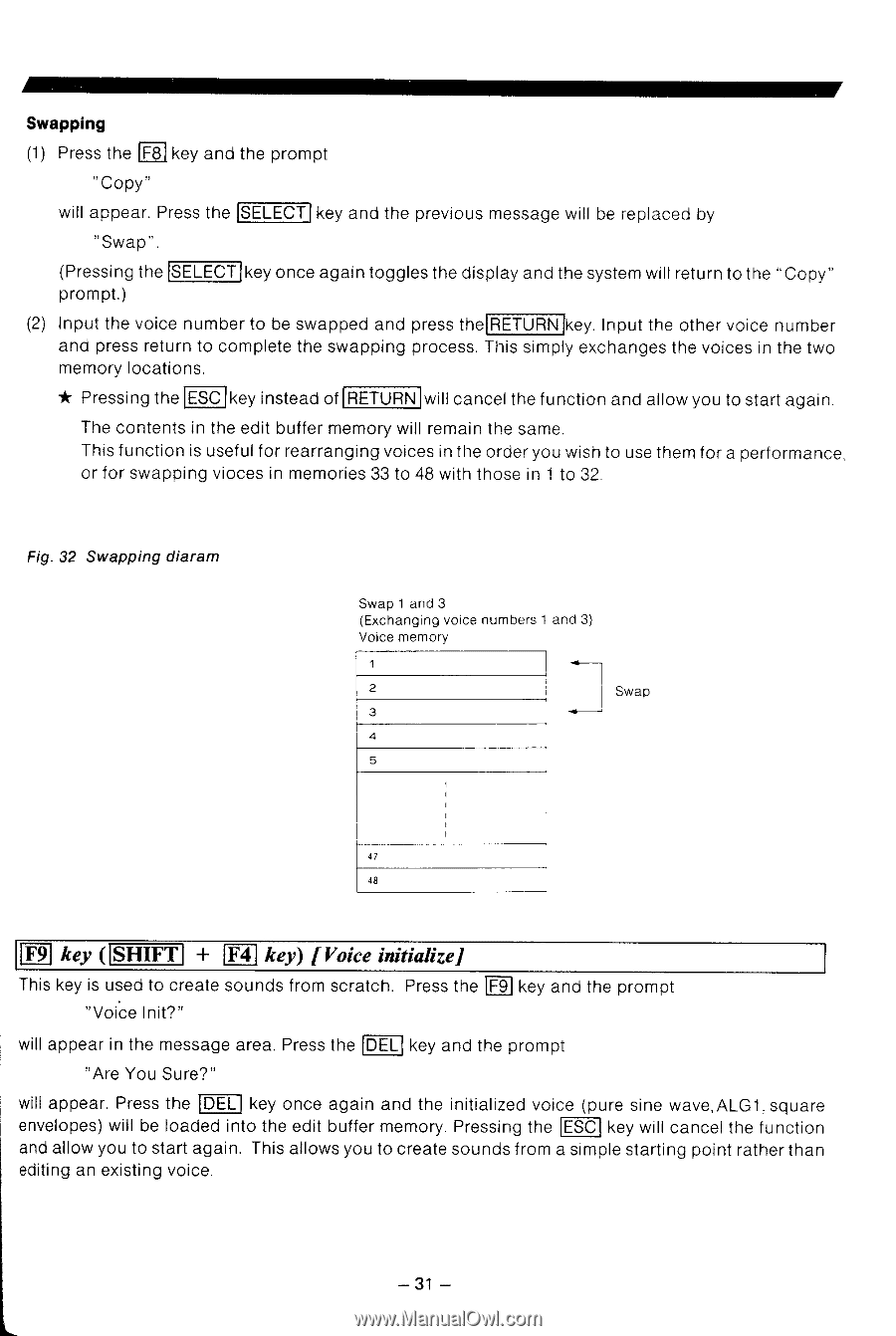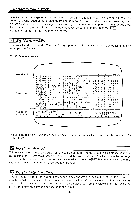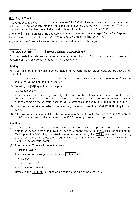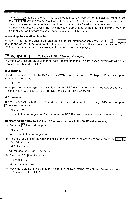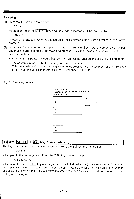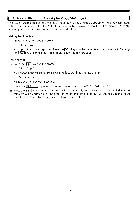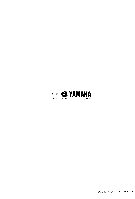Yamaha YRM-103 YRM-103 Owners Manual Image - Page 33
SHIFT, Voice, initialize]
 |
View all Yamaha YRM-103 manuals
Add to My Manuals
Save this manual to your list of manuals |
Page 33 highlights
Swapping (1) Press the F8 key and the prompt "Copy" will appear. Press the SELECT key and the previous message will be replaced by "Swap". (Pressing the SELECT key once again toggles the display and the system will return to the "Copy" prompt.) (2) Input the voice number to be swapped and press the RETURN key. Input the other voice number and press return to complete the swapping process. This simply exchanges the voices in the two memory locations. * Pressing the ESC key instead of RETURN will cancel the function and allow you to start again. The contents in the edit buffer memory will remain the same. This function is useful for rearranging voices in the order you wish to use them for a performance, or for swapping vioces in memories 33 to 48 with those in 1 to 32. Fig. 32 Swapping diaram Swap 1 and 3 (Exchanging voice numbers 1 and 3) Voice memory 2 Swap 3 4 5 47 48 F9 key ( SHIFT F4 key) [Voice initialize] This key is used to create sounds from scratch. Press the F9 key and the prompt "Voice lnit?" will appear in the message area. Press the DEL key and the prompt "Are You Sure?" will appear. Press the DEL key once again and the initialized voice (pure sine wave, ALG1. square envelopes) will be loaded into the edit buffer memory. Pressing the ESC key will cancel the function and allow you to start again. This allows you to create sounds from a simple starting point rather than editing an existing voice. -31 -