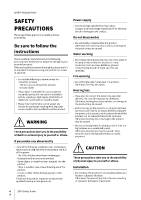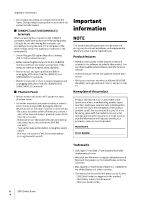Yamaha ZG02 ZG02 Safety Guide - Page 6
Important, information
 |
View all Yamaha ZG02 manuals
Add to My Manuals
Save this manual to your list of manuals |
Page 6 highlights
Important information • Do not apply oil, grease, or contact cleaner to the faders. Doing so might cause problems with electrical contact or fader motion. [USB(PC)] and [USB(CONSOLE)] terminals When connecting the computer to the [USB(PC)] connector, make sure to observe the following points. Failing to do so risks freezing the computer and corrupting or losing the data. If the computer or the mixer freezes, restart the application software or the computer OS. • Use an AB type USB cable of less than 3 meters. USB 3.0 cables cannot be used. • Before connecting the computer to the [USB(PC)] terminal, exit from any power-saving mode of the computer (such as suspend, sleep, standby). • Be sure to quit any open applications before unplugging USB cables from the [USB(PC)] and [USB(CONSOLE)] terminals. • Wait for six seconds or more whenever plugging and unplugging USB cables from the [USB(PC)] and [USB(CONSOLE)] terminals. Phantom Power • Be sure to leave this switch off if you do not need phantom power. • Follow the important precautions below, in order to prevent noise and possible damage to external devices as well as the mixer if you turn this switch on. - Be sure to leave this switch off when you connect a device that does not support phantom power to the [MIC IN] connector. - Make sure to turn this switch off when connecting/ disconnecting a cable to/from the [MIC IN] connector - Turn on the mute button before turning this switch on/off. - Minimize the volume of MIC GAIN switch before turning this switch on/off. Important information NOTE This section describes precautions to be observed during use, functional restrictions, and supplemental information that may be helpful for you. Product features • Yamaha continuously makes improvements and updates to the software included in this product. You can download the latest software from the Yamaha website. • Software may be revised and updated without prior notice. • XLR-type connectors are wired as follows (IEC60268 standard): pin 1: ground, pin 2: hot (+), and pin 3: cold (−). Nameplate of this product Product information, such as the model name (product number), manufacturing number (serial number), and power requirements, is displayed on or in the vicinity of the nameplate on the product (bottom panel). We recommend that you fill in the following space with the model name and serial number, and store this document in a safe place so that the information will help you identify your product in case you lose the product. Model Name Serial Number Trademarks • USB Type-C™ and USB-C™ are trademarks of USB Implementers Forum. • Microsoft and Windows are registered trademarks of Microsoft Corporation in the United States and other countries. • Mac, macOS are trademarks of Apple Inc. registered in the United States and other countries. • The instruction manual for this product is as follows. - ZG02 Start Guide (packaged with the product) - ZG02 Safety Guide (This document) - ZG02 User Guide (HTML) 6 ZG02 Safety Guide EN