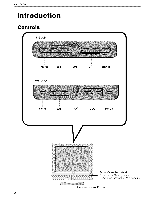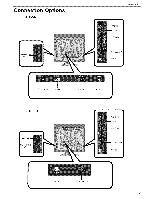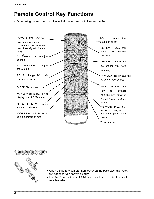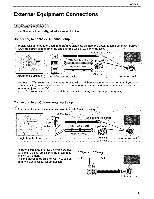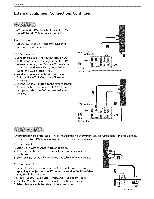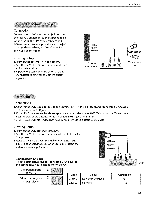Zenith Z15LCD1 Operation Guide - Page 10
nsta!!ation, Instruction
 |
UPC - 719192170476
View all Zenith Z15LCD1 manuals
Add to My Manuals
Save this manual to your list of manuals |
Page 10 highlights
Installation i. Place the set with its front facing dowrnward on a soft cloth. 2. Assemble the stand into the set in the _rrect direction. Make sure you push it until you hear it "click". 3. Once assembled take the set up carefully and face the front side, 4 Lock 3pcs. fixing screws at the last step(for Z20LCD1 only), Note: Here show_ may be somewhat different from your set. !nsta!!ation Instruction 1, Conned the aerial cable to the s_ket marked ANT IN on the side, For the best r_eption an outdoor aerial should be used, 2, To connect an additional equipment, see the External Equipment Connections section. 3. Connect the power cord, Note: Here shown may be somewhat different from your set 10

Installation
i.
Place
the set with
its front facing
dowrnward
on a soft cloth.
2. Assemble
the stand
into the set in the _rrect
direction.
Make
sure
you push it until
you hear
it "click".
3. Once assembled
take
the set up carefully
and face
the front
side,
4
Lock
3pcs. fixing
screws
at the last step(for
Z20LCD1
only),
Note:
Here show_
may be somewhat
different from your set.
!nsta!!ation
Instruction
1, Conned
the aerial
cable
to the s_ket
marked
ANT
IN on the side,
For the best
r_eption
an
outdoor
aerial
should
be used,
2, To connect
an additional
equipment,
see the External
Equipment
Connections
section.
3. Connect
the power
cord,
Note:
Here
shown
may be somewhat
different
from
your
set
10