Zenith ZLD15A1 Operating Guide - Page 11
atching, TV programs - lcd tv
 |
View all Zenith ZLD15A1 manuals
Add to My Manuals
Save this manual to your list of manuals |
Page 11 highlights
INTRODUCTION Watching TV programs * Please make sure to connect the power plug to the wall outlet socket after connecting the TV to the adaptor. a. Install the LCD TV in the correct using the installation accessories. Refer to page 12, 13. b. Connect the antenna cable to the antenna input port of the set. c. Connect the adaptor to the power input port of the set. d. Connect the power plug to the wall outlet socket after connecting the power cord to the adaptor. 206-3652 a b c d 11
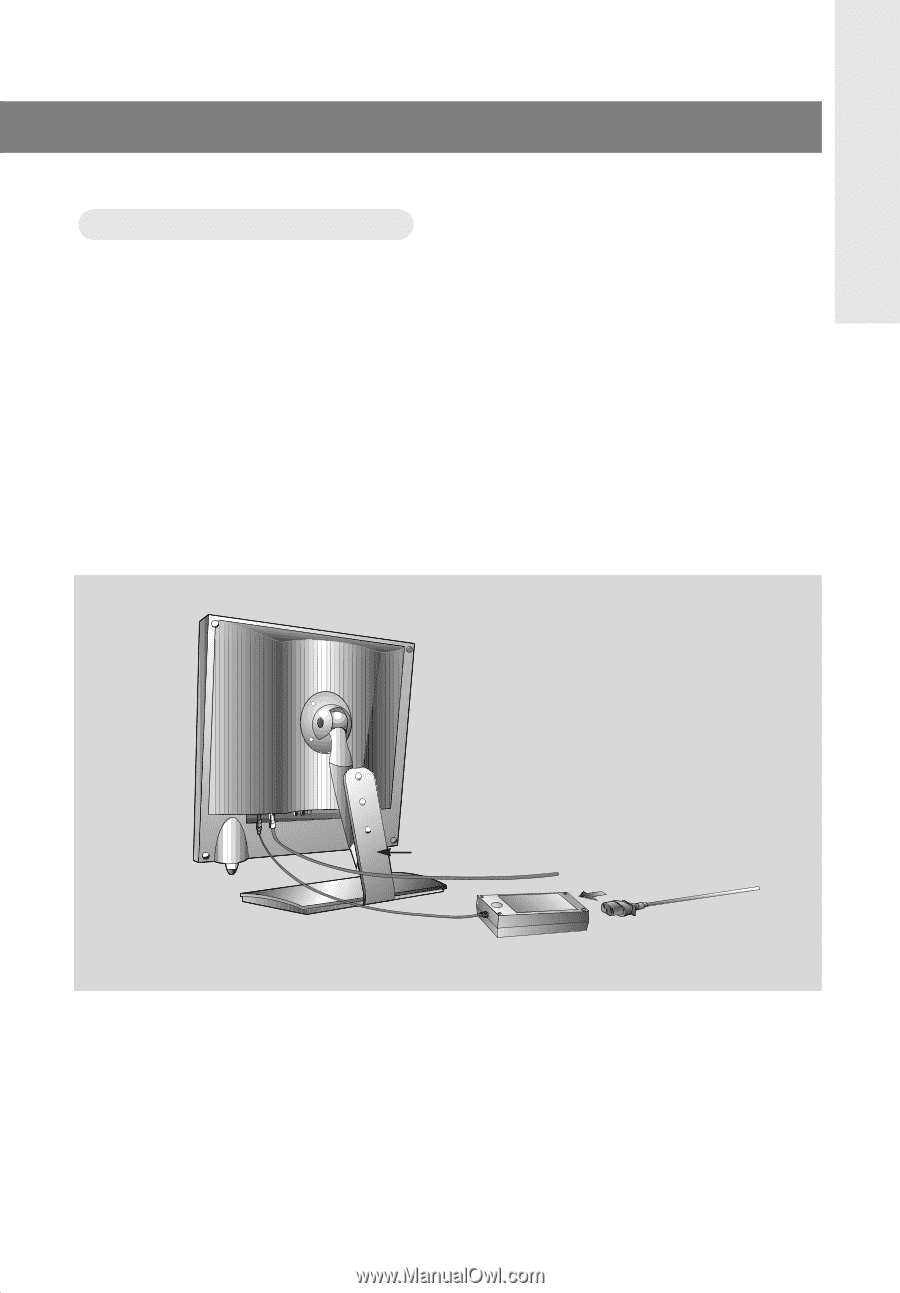
206-3652
INTRODUCTION
11
* Please make sure to connect the power plug to the wall outlet socket after connecting the TV to the adaptor.
a. Install the LCD TV in the correct using the installation accessories. Refer to page 12, 13.
b. Connect the antenna cable to the antenna input port of the set.
c. Connect the adaptor to the power input port of the set.
d. Connect the power plug to the wall outlet socket after connecting the power cord to the adaptor.
a
b
c
d
W
atching
atching
TV programs
TV programs














