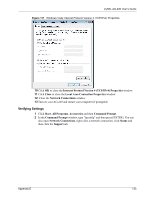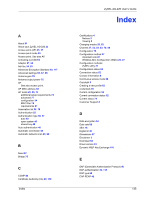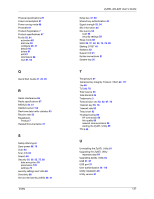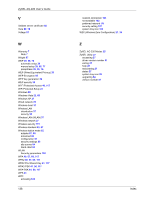ZyXEL AG-220 User Guide - Page 137
Temporal Key Integrity Protocol TKIP
 |
View all ZyXEL AG-220 manuals
Add to My Manuals
Save this manual to your list of manuals |
Page 137 highlights
Physical specifications 87 Power consumption 87 Power saving mode 68 Preamble 67 Product Registration 7 Product specifications 87 Profile 52, 61 activation 65 add new 62 configure 29, 31 default 60 delete 61 edit 61 information 62 new 61, 62 Q Quick Start Guide 21, 26, 85 R Radio interference 86 Radio specifications 87 RADIUS 40, 41 RADIUS server 118 Real-time data traffic statistics 53 Receive rate 52 Registration Product 7 Related Documentation 21 S Safety Warnings 6 Save power 68, 76 Scan 54 Scan Info 63 Search 54 Security 38, 39, 52, 75, 88 data encryption 39 parameters 120 settings 76 security settings and Vista 69 Sensitivity 88 Service Set Identity (SSID) 29, 37 Index ZyXEL AG-220 User's Guide Setup key 47, 68 Shared key authentication 40 Signal strength 53, 54 Site information 54 Site survey 54 scan 54 security settings 55 Sleep mode 68 SSID 29, 37, 52, 54, 74, 76, 86 Starting OTIST 48 Statistics 52 Support CD 21 Syntax conventions 21 System tray 26 T Temperature 87 Temporal Key Integrity Protocol (TKIP) 40, 117 The 69 TLS 69, 70 Total receive 53 Total transmit 53 Trademarks 3 Transmission rate 52, 62, 67, 74 Transmit key 55, 76 Transmit rate 52 Trend chart 53 Troubleshooting 85 AP connection 85 link quality 86 network communication 86 starting the ZyXEL Utility 85 TTLS 69 U Uninstalling the ZyXEL Utility 81 Upgrading the ZyXEL Utility important step 84 Upgrading ZyXEL Utility 84 USB 21, 87 USB port 21 User authentication 39, 118 Utility installation 26 Utility version 81 137