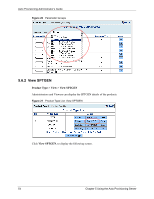ZyXEL APS 1.0 User Guide - Page 49
Using the Auto Provisioning, Server
 |
View all ZyXEL APS 1.0 manuals
Add to My Manuals
Save this manual to your list of manuals |
Page 49 highlights
Auto Provisioning Administrator's Guide CHAPTER 5 Using the Auto Provisioning Server This chapter provides instructions for using the features of your auto-provisioning server Explanations are provided for: • Using "Product Type" • Using "Unit Device management" • Using "Account Management" • Using "Information Center" • Using "System Maintenance" • Using "Utilities" 5.1 General Information and Guidelines Read this section before you use the auto provisioning server. • This system allows two types of user, Administrator and Viewer. Administrators (sometimes abbreviated to "Admin") have the greatest privileges, and can modify the server's settings. A Viewer user can only see server information. • The auto provisioning server software allows you to backup and restore your database; It is recommended that you use MySQL to back up and restore the database. • When backing up or restoring the database, it is suggested that you take the server offline. This will stop outside transaction requests from coming in while you are backing up your database. • The performance of the server depends on the hardware and bandwidth. Eliminate unnecessary functions and processes in order to maximize performance. 5.2 Web Manager Overview The auto provisioning server has an HTML-based management interface that allows easy management via Internet browser. Use Internet Explorer 6.0 and later. The recommended screen resolution is 1024 by 768 pixels. In order to use the web configurator you need to allow: Chapter 5 Using the Auto Provisioning Server 49