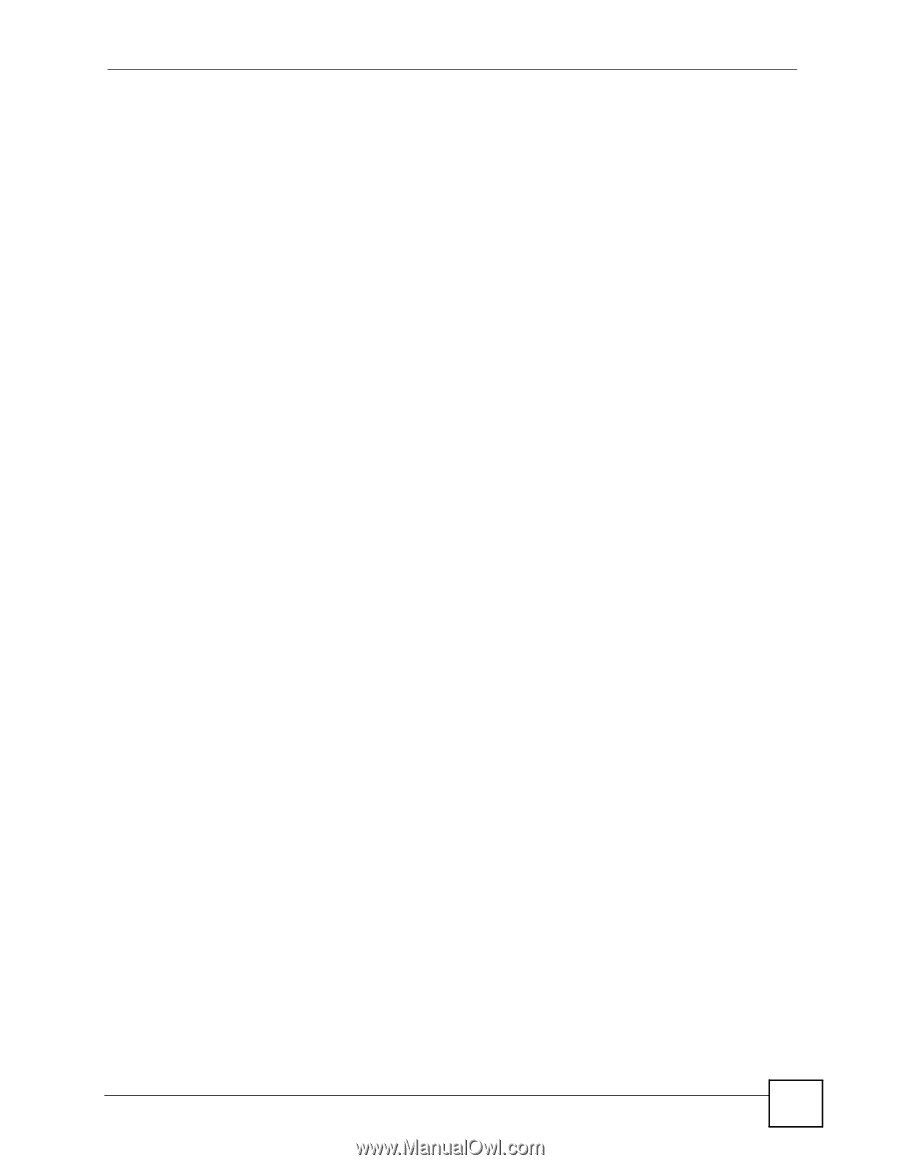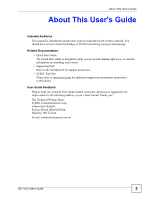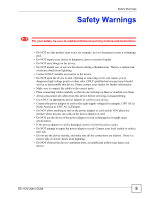Table of Contents
ES-1124 User’s Guide
7
Table of Contents
About This User's Guide
..........................................................................................................
3
Document Conventions
............................................................................................................
4
Safety Warnings
........................................................................................................................
5
Table of Contents
......................................................................................................................
7
List of Figures
...........................................................................................................................
9
List of Tables
...........................................................................................................................
11
Part I: Introduction, Hardware Installation and Troubleshooting
......
13
Chapter
1
Getting to Know Your Switch
.................................................................................................
15
1.1 Introduction
..........................................................................................................................
15
1.1.1 Backbone Application
.................................................................................................
15
1.1.2 Bridging Example
.......................................................................................................
15
Chapter
2
Hardware Installation and Connection
.................................................................................
17
2.1 Freestanding Installation
.....................................................................................................
17
2.2 Mounting the Switch on a Rack
..........................................................................................
18
2.2.1 Rack-mounted Installation Requirements
..................................................................
18
2.2.2 Attaching the Mounting Brackets to the Switch
..........................................................
18
2.2.3 Mounting the Switch on a Rack
..................................................................................
19
Chapter
3
Hardware Overview
.................................................................................................................
21
3.1 Panel Connections
.............................................................................................................
21
3.1.1 Ethernet Ports
............................................................................................................
21
3.1.2 Dual Personality GbE Interfaces
................................................................................
22
3.1.3 Mini-GBIC Slots
.........................................................................................................
22
3.2 Rear Panel
...........................................................................................................................
24
3.2.1 Power Connector
.......................................................................................................
24
3.3 LEDs
................................................................................................................................
24