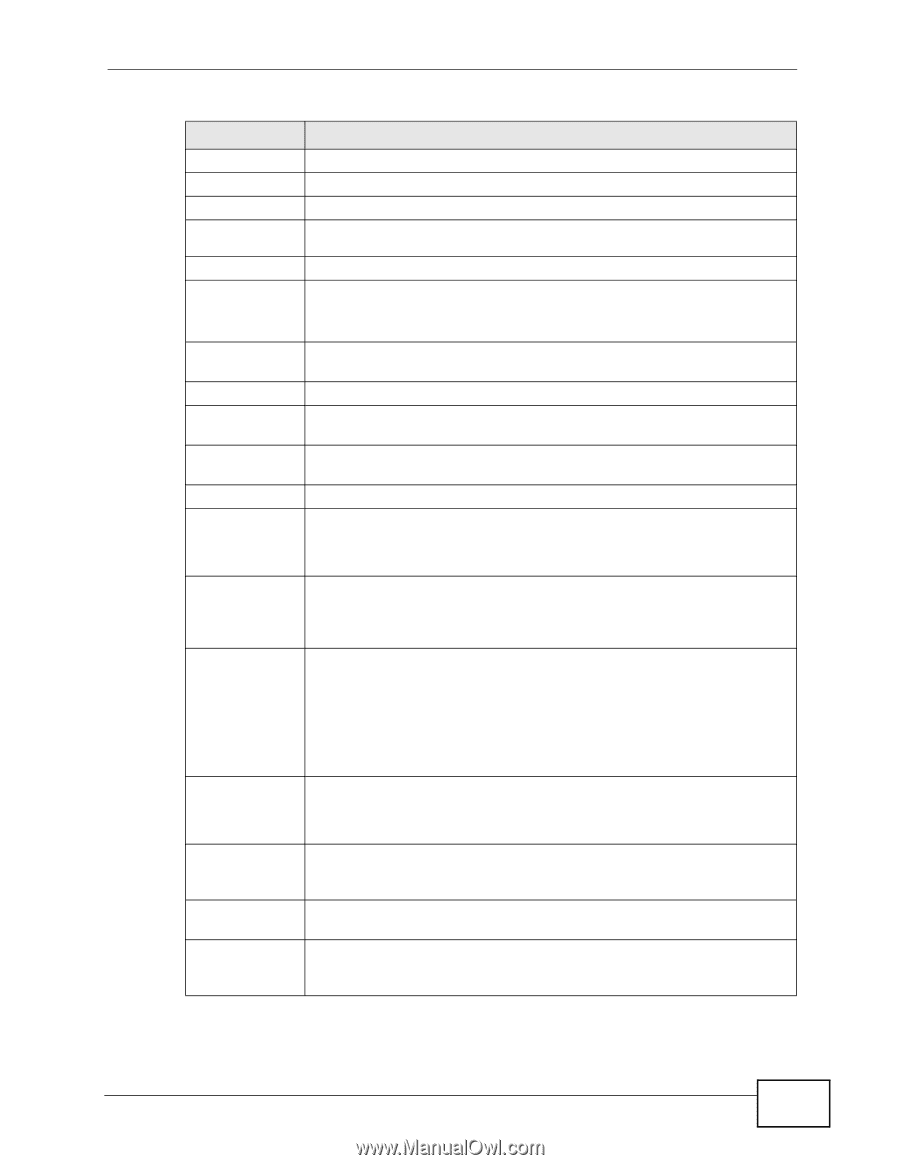ZyXEL NWD-211AN User Guide - Page 43
Enrollee, Table 12
 |
View all ZyXEL NWD-211AN manuals
Add to My Manuals
Save this manual to your list of manuals |
Page 43 highlights
Chapter 3 ZyXEL Utility Table 12 ZyXEL Utility: WPS (continued) LABEL DESCRIPTION SSID This field indicates the AP's Service Set Identification (SSID) BSSID This field indicates the AP's Basic Service Set Identification (BSSID) Channel This field indicates the channel on which the AP is broadcasting. Authenticati This field indicates the type of authentication required by the AP. on Encryption This field indicates the type of encryption used by the AP. WPS Profile List This section displays a profile for the current WPS connection. Profile SSID Authenticati on Encryption Rescan Information Note: This section is not used with WPS in Enrollee mode. This field indicates the profile name. Profiles created on the fly are named Profile# where # is a number. For example, Profile1. This field indicates your profile's unique SSID. This field indicates the authentication type required by your NWD211AN while using WPS. This field indicates the encryption required by your NWD-211AN while using WPS. Click this button to rescan the local area for WPS-compatible devices. Select an AP from the WPS AP List and then click this button to display detailed information on it. PIN Code Config Mode See Section 3.10.1 on page 44 for more details. This field displays a randomly generated 8-digit personal identification code for your NWD-211AN. In Enrollee mode it is not editable, but in Registrar mode it is. Click the Renew button to randomly generate a new PIN code. Select either Enrollee or Registrar. As a WPS enrollee, your device can make basic WPS connections with minimal configuration. As a WPS registrar you can set your device to store all your connection information as a profile, which you can later use again by activating it on the Profile screen. Profile Detail By default, we suggest that you keep the device in Enrollee mode. Select a profile from the WPS Profile List, then click this button to view detailed information about it. Connect Disconnect Import Profile See Section 3.10.2 on page 45 for more information. Select a profile from the WPS Profile List, then click this button to make a connection using the previously saved settings associated with the profile. Press this button to disconnect from the network represented by the currently active profile. Click this button to save any profile that has been created on the fly for the purposes of making a WPS connection. Your profile is saved in the Profile screen. NWD-211AN User's Guide 43