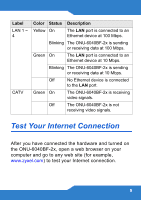ZyXEL ONU-6040B-21 User Guide - Page 8
The following table describes the LEDs in detail.
 |
View all ZyXEL ONU-6040B-21 manuals
Add to My Manuals
Save this manual to your list of manuals |
Page 8 highlights
The following table describes the LEDs in detail. Label Color Status Description PWR Green On The ONU-6040BF-2x is getting proper input power voltage and is turned on. Red On The ONU-6040BF-2x is receiving abnormal input power voltage. Off The power is off or there is a power failure. PON LNK Green On Connection to the optical network is up. Off Connection to the optical network is down. Blinking The ONU-6040BF-2x is trying to register to an OLT. PON Red Off STATUS The ONU-6040BF-2x is receiving good optical signals from the OLT successfully and no error signals. Blinking The ONU-6040BF-2x is receiving error signals or no optical signals from the OLT. 8

8
The following table describes the LEDs in detail.
Label
Color
Status
Description
PWR
Green
On
The ONU-6040BF-2x is getting
proper input power voltage and is
turned on.
Red
On
The ONU-6040BF-2x is receiving
abnormal input power voltage.
Off
The power is off or there is a
power failure.
PON
LNK
Green
On
Connection to the optical network
is up.
Off
Connection to the optical network
is down.
Blinking
The ONU-6040BF-2x is trying to
register to an OLT.
PON
STATUS
Red
Off
The ONU-6040BF-2x is receiving
good optical signals from the OLT
successfully and no error signals.
Blinking
The ONU-6040BF-2x is receiving
error signals or no optical signals
from the OLT.