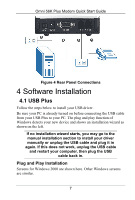ZyXEL Omni 56K Plus Quick Start Guide - Page 9
Manual Installation
 |
View all ZyXEL Omni 56K Plus manuals
Add to My Manuals
Save this manual to your list of manuals |
Page 9 highlights
Omni 56K Plus Modem Quick Start Guide 4. Windows 98 SE/Me: Select The updated driver (Recommended) and click Next to continue. 5. Windows 98 SE/Me/2000: The installation wizard has found the location of your USB driver. Click Next to continue and Windows will copy the driver files into your system as well as build the driver information database. 6. After the ZyXEL Omni 56K USB Plus modem has been installed successfully, click Finish to complete the driver installation. Manual Installation Screens for Windows 2000 are shown here. 1. Be sure your modem is turned on. 2. Click Start, select Settings to enter Control Panel. Double-click on the Phone and Modem Options icon (or the Modems icon) as shown, click the Modems tab and the Add button. 9