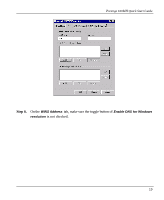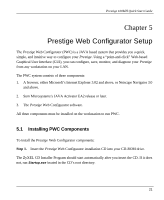ZyXEL P-100MH Quick Start Guide - Page 27
Starting the Prestige Web Configurator
 |
View all ZyXEL P-100MH manuals
Add to My Manuals
Save this manual to your list of manuals |
Page 27 highlights
Prestige 100MH Quick Start Guide Step 3. After you have completed installing all the required components, click the Exit button. Step 4. Run the JAVA Activator Control Panel, which in located in the JAVA Activator 1.1 EA2 folder of your Start/Programs group. Step 5. Make sure the settings match those in the following figure and click OK. 5.2 Starting the Prestige Web Configurator Step 1. To start PWC, select Startà Programsà ZyXELà Prestige Web Configurator. Your web browser will start and show PWC's welcome page. 23
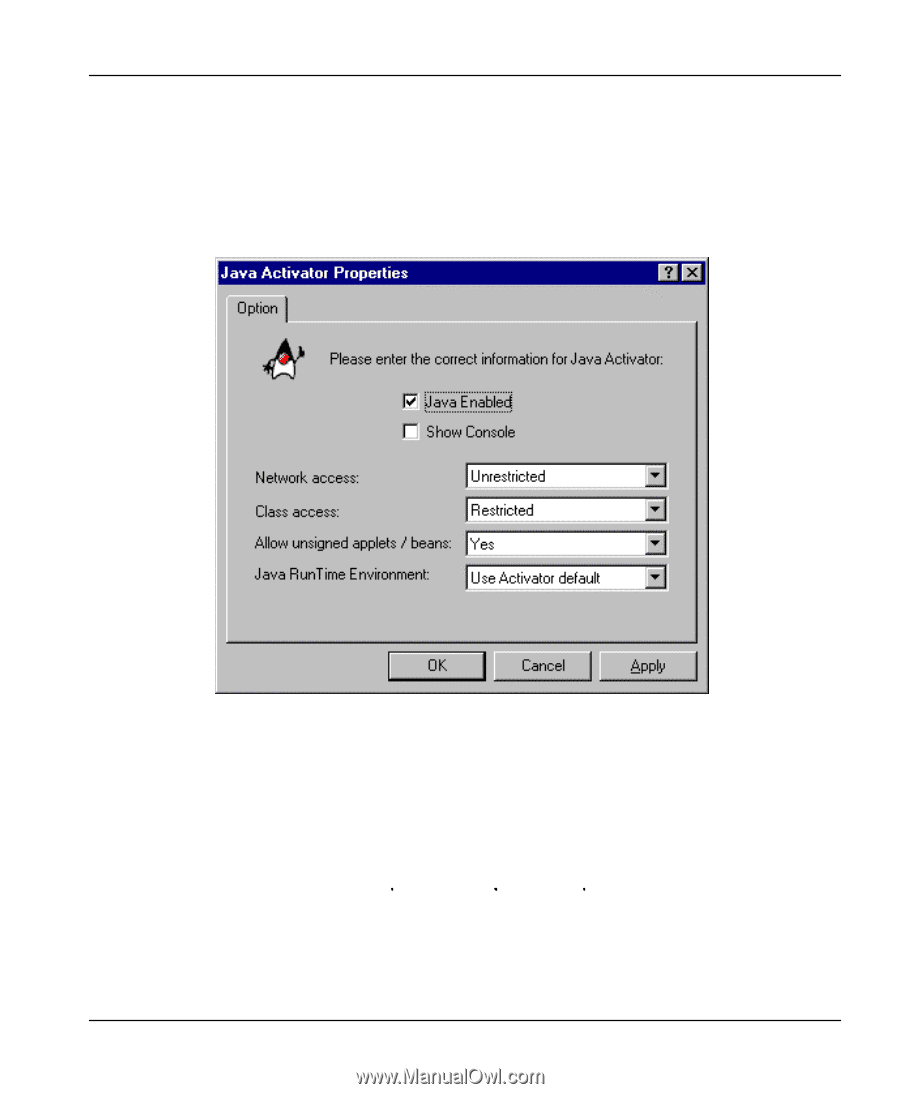
Prestige 100MH Quick Start Guide
23
Step 3.
After you have completed installing all the required components, click the
Exit
button.
Step 4.
Run the JAVA Activator Control Panel, which in located in the JAVA Activator 1.1
EA2 folder of your Start/Programs group.
Step 5.
Make sure the settings match those in the following figure and click
OK
.
5.2
Starting the Prestige Web Configurator
Step 1.
To start PWC, select Start
±
Programs
±
ZyXEL
±
Prestige
Web Configurator.
Your web browser will start and show PWC’s welcome page.