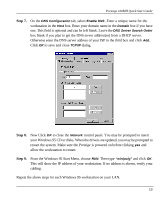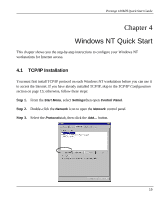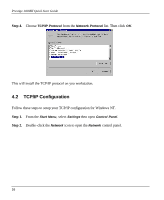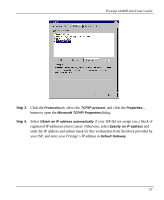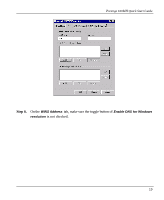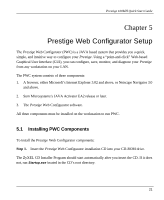ZyXEL P-100WH Quick Start Guide - Page 21
Protocols, TCP/IP protocol, Microsoft TCP/IP Properties, Obtain an IP address automatically, Specify
 |
View all ZyXEL P-100WH manuals
Add to My Manuals
Save this manual to your list of manuals |
Page 21 highlights
Prestige 100MH Quick Start Guide Step 3. Click the Protocols tab, select the TCP/IP protocol, and click the Properties... button to open the Microsoft TCP/IP Properties dialog. Step 4. Select Obtain an IP address automatically if your ISP did not assign you a block of registered IP addresses (most cases). Otherwise, select Specify an IP address and enter the IP address and subnet mask for this workstation from the block provided by your ISP, and enter your Prestige's IP address in Default Gateway. 17

Prestige 100MH Quick Start Guide
17
Step 3.
Click the
Protocols
tab, select the
TCP/IP protocol
, and click the
Properties…
button to open the
Microsoft TCP/IP Properties
dialog.
Step 4.
Select
Obtain an IP address automatically
if your ISP did not assign you a block of
registered IP addresses (most cases). Otherwise, select
Specify an IP address
and
enter the IP address and subnet mask for this workstation from the block provided by
your ISP, and enter your
Prestige
’s IP address in
Default Gateway
.