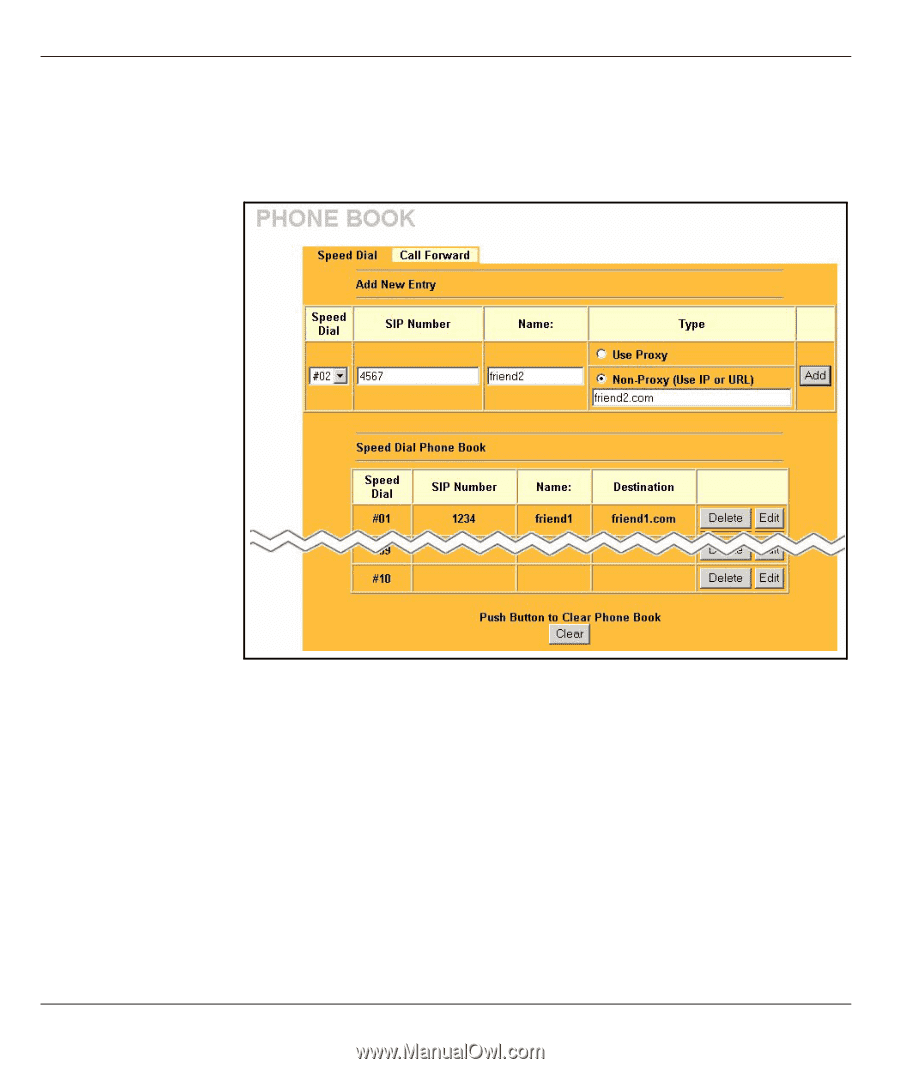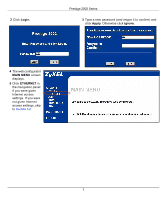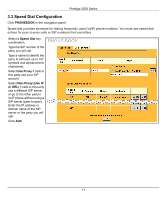ZyXEL P-2002L Quick Start Guide - Page 11
Speed Dial Configuration, PHONEBOOK, Speed Dial, Use Proxy, Non-Proxy Use IP, or URL
 |
View all ZyXEL P-2002L manuals
Add to My Manuals
Save this manual to your list of manuals |
Page 11 highlights
Prestige 2002 Series 3.3 Speed Dial Configuration Click PHONEBOOK in the navigation panel. Speed dial provides shortcuts for dialing frequently used (VoIP) phone numbers. You must use speed dial entries for peer-to-peer calls or SIP numbers that use letters. Select a Speed Dial key combination. Type the SIP number of the party you will call. Type a name to identify the party to call (use up to 127 symbols and alphanumeric characters). Select Use Proxy if calls to this party use your SIP account. Select Non-Proxy (Use IP or URL) if calls to this party use a different SIP server or go to the other party's VoIP phone without using a SIP server (peer-to-peer). Enter the IP address or domain name of the SIP server or the party you will call. Click Add. 11