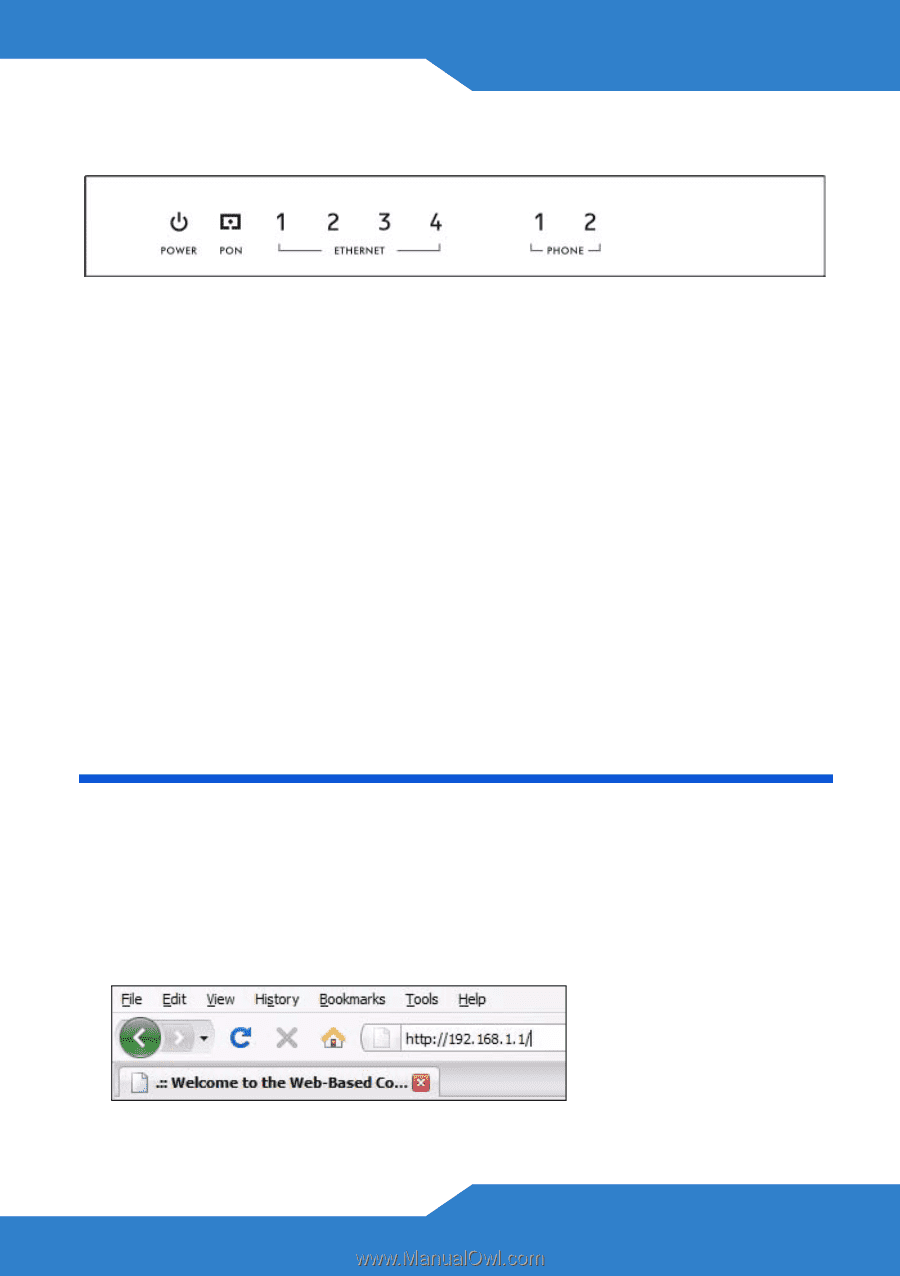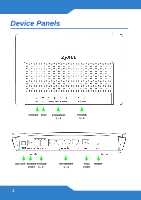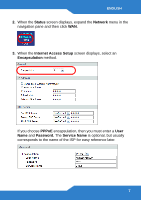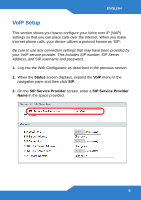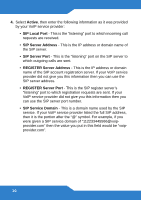ZyXEL P-3202H-Bb Quick Start Guide - Page 5
The Web Configurator
 |
View all ZyXEL P-3202H-Bb manuals
Add to My Manuals
Save this manual to your list of manuals |
Page 5 highlights
ENGLISH Look at the LEDs (lights) on the top panel of the device. • The POWER light blinks during start-up and is green once the device is ready. If it turns red, then that means there has been a failure during the start up routine. • Each ETHERNET light turns on if its corresponding port is properly connected to a computer. The lights blink when the device is sending or receiving data through the corresponding port. • The PON light stays on if a physical fiber optic connection exists and blinks when transmitting data. If it is off, then it means the device cannot connect to the ISP or an error has occured. • The PHONE lights stay on when your SIP account is registered and they blink if the receiver is off the hook. The Web Configurator The Web Configurator allows you to set up your device so that you access the Internet or place VoIP phone calls. 1. Open your browser and enter http://192.168.1.1 (the device's default IP address) as the address. 5