ZyXEL PLA-402 v3 User Guide - Page 55
Download Firmware, 6.2 Firmware Detection Tool
 |
View all ZyXEL PLA-402 v3 manuals
Add to My Manuals
Save this manual to your list of manuals |
Page 55 highlights
Chapter 6 The OS X Configuration Utility 6.1.9 Download Firmware Use this screen to go to the ZyXEL download library from where you can download firmware to your computer. Figure 27 Download Firmware 6.2 Firmware Detection Tool Use the Firmware Detection Tool to detect the firmware version of the coaxial devices on your network. All coaxial devices of the same type should use the same firmware version. Use the Firmware Upgrade Tool to upload new firmware. You cannot run the Firmware Detection Tool, the Firmware Upgrade Tool or the Configuration Utility at the same time, as only one of these applications can access the PLA-402 v3 connected to your computer at any time. Figure 28 Firmware Detection Tool PLA-402 v3 User's Guide 55
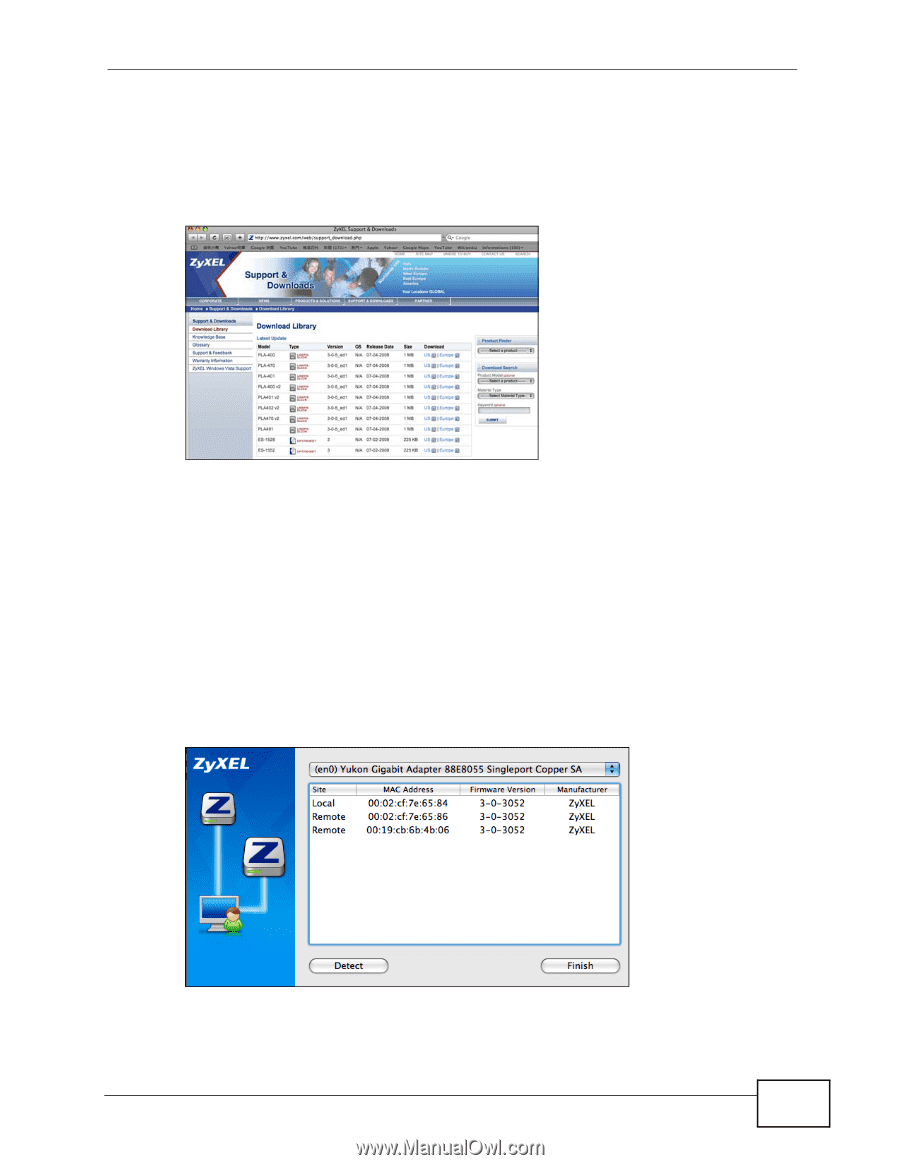
Chapter 6 The OS X Configuration Utility
PLA-402 v3 User’s Guide
55
6.1.9
Download Firmware
Use this screen to go to the ZyXEL download library from where you can download
firmware to your computer.
Figure 27
Download Firmware
6.2
Firmware Detection Tool
Use the
Firmware Detection Tool
to detect the firmware version of the coaxial
devices on your network. All coaxial devices of the same type should use the same
firmware version. Use the
Firmware Upgrade Tool
to upload new firmware.
You cannot run the
Firmware Detection Tool
,
the
Firmware Upgrade Tool
or
the
Configuration Utility
at the same time, as only one of these applications can
access the PLA-402 v3 connected to your computer at any time
.
Figure 28
Firmware Detection Tool














