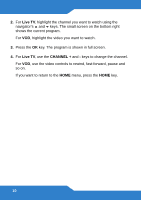ZyXEL STB-2101H Quick Start Guide - Page 7
The Remote Control
 |
View all ZyXEL STB-2101H manuals
Add to My Manuals
Save this manual to your list of manuals |
Page 7 highlights
ENGLISH The Remote Control Before you first use the remote control, take the following steps to insert two AAA-size batteries. 1. Press the battery cover release catch in and lift the cover off. 2. Press the batteries into the compartment. The negative (-) end of each battery should be at the end of the slot that has a spring. 3. Replace the cover. Quick Reference The following picture shows your STB-2101H's remote control, and identifies the buttons you need to use in this Quick Start Guide. See the Remote Control Reference on page 11 for more details. 7
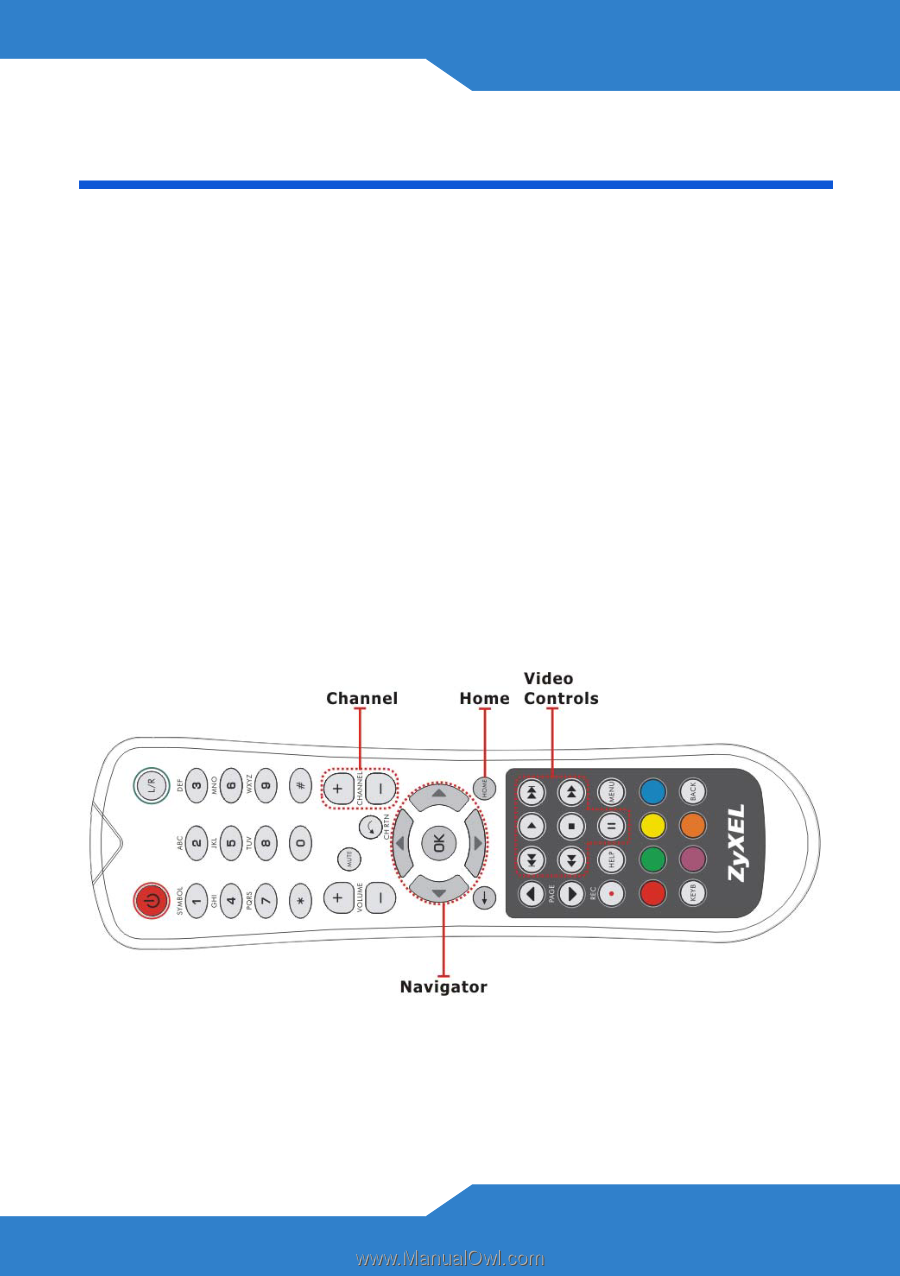
ENGLISH
7
The Remote Control
Before you first use the remote control, take the following steps to insert
two AAA-size batteries.
1.
Press the battery cover release catch in and lift the cover off.
2.
Press the batteries into the compartment. The negative (
-
) end of
each battery should be at the end of the slot that has a spring.
3.
Replace the cover.
Quick Reference
The following picture shows your STB-2101H’s remote control, and
identifies the buttons you need to use in this Quick Start Guide.
See the
Remote Control Reference
on page
11
for more details.