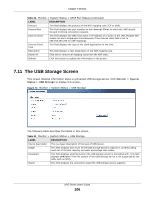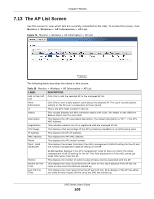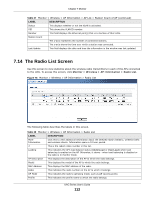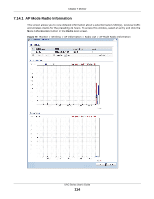ZyXEL UAG4100 User Guide - Page 109
The AP List Screen
 |
View all ZyXEL UAG4100 manuals
Add to My Manuals
Save this manual to your list of manuals |
Page 109 highlights
Chapter 7 Monitor 7.13 The AP List Screen Use this screen to view which APs are currently connected to the UAG. To access this screen, click Monitor > Wireless > AP Information > AP List. Figure 76 Monitor > Wireless > AP Information > AP List The following table describes the labels in this screen. Table 35 Monitor > Wireless > AP Information > AP List LABEL Add to Mgnt AP List More Information # Status Description Registration CPU Usage IP Address MAC Address Model Mgnt. VLAN ID(AC/AP) DESCRIPTION Click this to add the selected AP to the managed AP list. Click this to view a daily station count about the selected AP. The count records station activity on the AP over a consecutive 24 hour period. This is the AP's index number in this list. This visually displays the AP's connection status with icons. For details on the different Status states, see the next table. This displays the AP's associated description. The default description is "AP-" + the AP's MAC Address. This indicates whether the AP is registered with the managed AP list. This displays what percentage of the AP's processing capability is currently being used. This displays the AP's IP address. This displays the AP's MAC address. This displays the AP's model number. This displays the Access Controller (the UAG) management VLAN ID setting for the AP and the runtime management VLAN ID setting on the AP. Station Recent On-line Time Last Off-line Time VLAN Conflict displays if the AP's management VLAN ID does not match the UAG's management VLAN ID setting for the AP. This field displays n/a if the UAG cannot get VLAN information from the AP. This displays the number of stations (aka wireless clients) associated with the AP. This displays the most recent time the AP came on-line. N/A displays if the AP has not come on-line since the UAG last started up. This displays the most recent time the AP went off-line. N/A displays if the AP has either not come on-line or gone off-line since the UAG last started up. UAG Series User's Guide 109