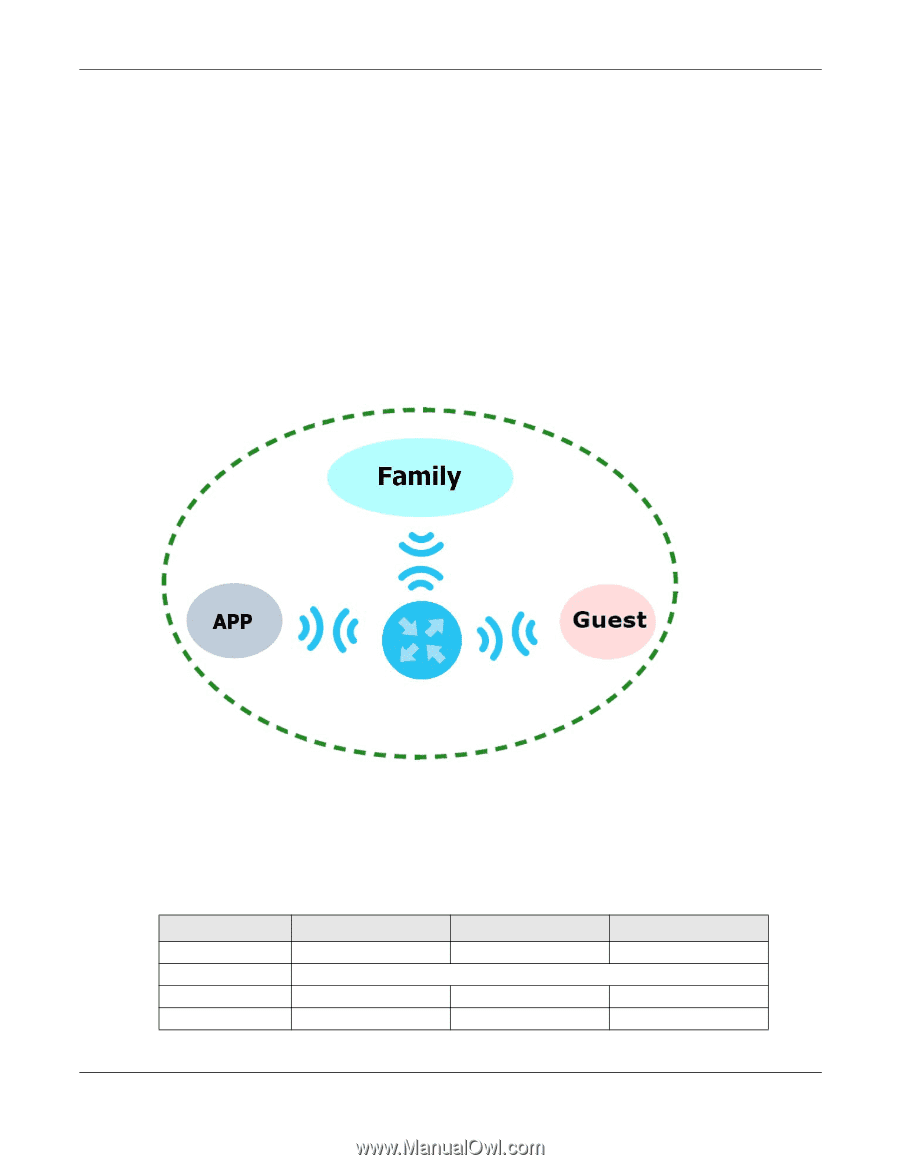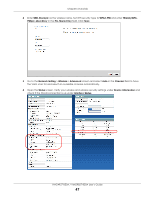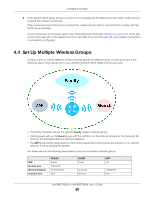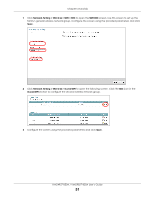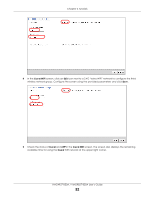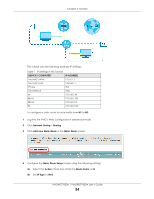ZyXEL VMG4927-B50A User Guide - Page 50
Set Up Multiple Wireless Groups
 |
View all ZyXEL VMG4927-B50A manuals
Add to My Manuals
Save this manual to your list of manuals |
Page 50 highlights
Chapter 4 Tutorials 8 If the wireless client keeps trying to connect to or acquiring an IP address from the VMG, make sure you entered the correct security key. If the connection has limited or no connectivity, make sure the VMG is connected to a router with the DHCP server enabled. If your connection is successful, open your Internet browser and enter http://www.zyxel.com or the URL of any other web site in the address bar. If you are able to access the web site, your wireless connection is successfully configured. 4.4 Set Up Multiple Wireless Groups A family wants to create different wireless network groups for different types of users as shown in the following figure. Each group has its own wireless network name (SSID) and security type. • The family members will use the general Family wireless network group. • Visiting guests will use the Guest group with the restriction of the Internet access for the following 48 hours (in this example) after the setting is applied. • The APP group will be dedicated to some home applications that require the Internet or an internal network, such as playing PS4 games. The family will use the following parameters to set up the wireless network groups. SSID Security Type Wireless Password Available Time FAMILY Family WPA2-PSK ForFamilyOnly N/A GUEST Guest guest123 48 hours APP APP 123456789 N/A VMG4927-B50A / VMG9827-B50A User's Guide 50