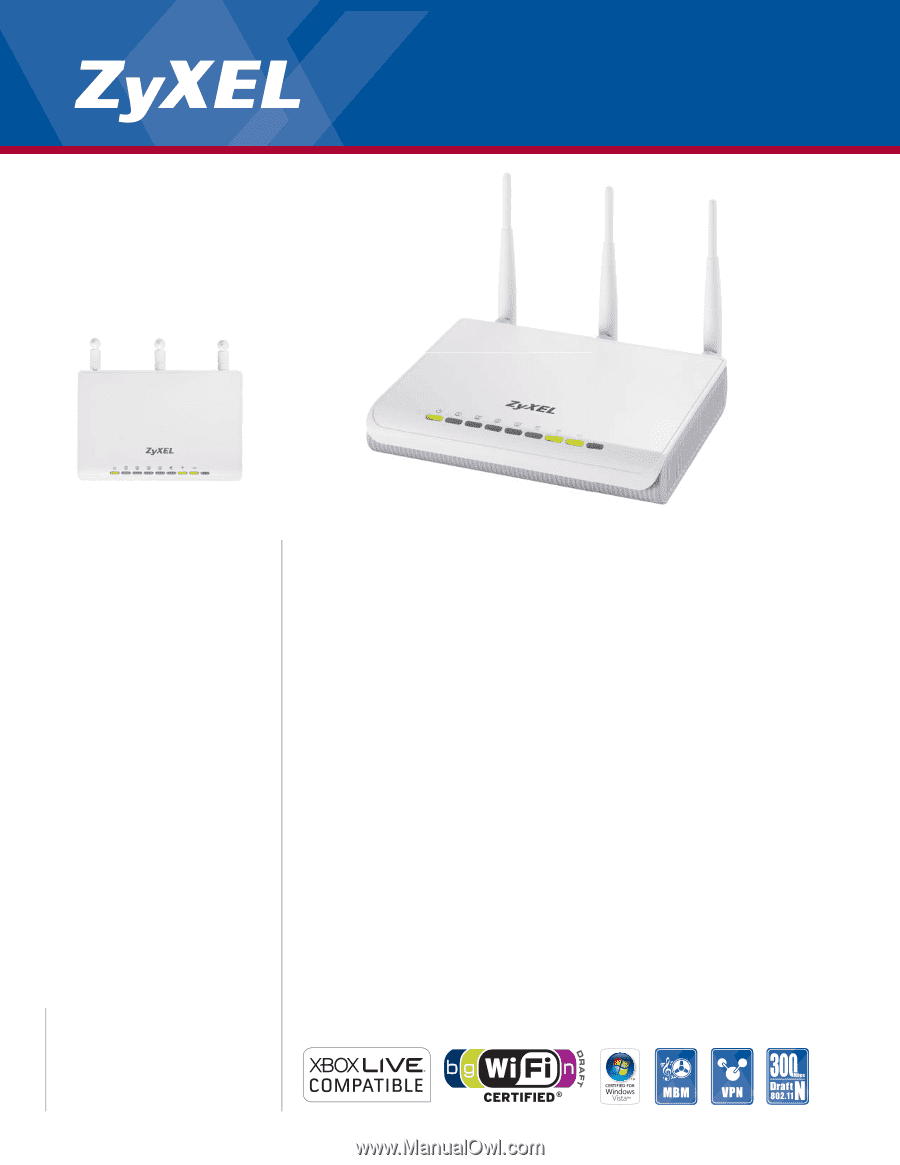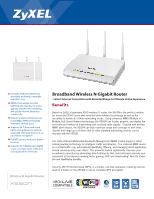ZyXEL X550N Features Guide - Page 1
ZyXEL X550N Manual
 |
View all ZyXEL X550N manuals
Add to My Manuals
Save this manual to your list of manuals |
Page 1 highlights
■ Complies with latest Wireless N stanadard, backward compatible with 802.11b/g ■ MBMv2 QoS engine provides lightning fast response for online gaming, smooth video streaming and quality Internet telephony connectivity ■ Delivers wireless performance up to 300 Mbps. MIMO technology eliminates all dead spots ■ Supports Wi-Fi Protected Setup (WPS) to simplify secure network setup add "with push button to set up wireless encryption" ■ Full WPS security with push button to set up ■ Supports Wi-Fi Multimedia (WMM) so you can enjoy audio, video, and voice applications wirelessly Wireless N Gigabit Router x550n Broadband Wireless N Gigabit Router - Fastest Internet Connections with Extended Range for Ultimate Online Experience Benefits Based on ZyXEL's legendary X550 wireless G router, the X550N is the perfect solution for home and SOHO users who need the latest wireless technology as well as the versatility to handle all of their networking needs. Using advanced MIMO (Multiple In, Multiple Out) Smart Antenna technology, the X550N can locate, pinpoint, and deploy the most efficient method of transmitting and receiving radio signals. Coupled with another MIMO client device, the X550N can truly maximize range and coverage to new limits. Speeds and range up to 8 times that of other standard networking devices can be reached with the X550N. Our state-of-the-art Multimedia Bandwidth Management (MBM) stream engine is latest industry-leading technology for intelligent traffic prioritization. The on-board MBM serves as a virtual traffic cop, automatically identifying, filtering, and managing which application should receive priority over others. This powerful feature significantly improves your broadband connection by eliminating data bottlenecks that could otherwise impede your enjoyment of the Internet meaning faster gaming, VoIP and downloading? Need to stress the real identifiable benefits. Security, WiFi Protected Setup (WPS), is a simple, one-step operation, requiring only the push of a button on the X550N to set up complete WPS encryption.