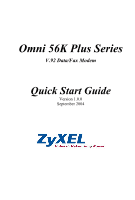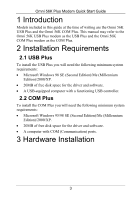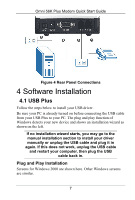ZyXEL omni.net USB II Quick Start Guide - Page 3
Introduction, Installation Requirements, Hardware Installation - drivers
 |
View all ZyXEL omni.net USB II manuals
Add to My Manuals
Save this manual to your list of manuals |
Page 3 highlights
Omni 56K Plus Modem Quick Start Guide 1 Introduction Models included in this guide at the time of writing are the Omni 56K USB Plus and the Omni 56K COM Plus. This manual may refer to the Omni 56K USB Plus modem as the USB Plus and the Omni 56K COM Plus modem as the COM Plus. 2 Installation Requirements 2.1 USB Plus To install the USB Plus you will need the following minimum system requirements: • Microsoft Windows 98 SE (Second Edition)/Me (Millennium Edition)/2000/XP. • 20MB of free disk space for the driver and software. • A USB-equipped computer with a functioning USB controller. 2.2 COM Plus To install the COM Plus you will need the following minimum system requirements: • Microsoft Windows 95/98 SE (Second Edition)/Me (Millennium Edition)/2000/XP. • 20MB of free disk space for the driver and software. • A computer with COM (Communication) ports. 3 Hardware Installation 3